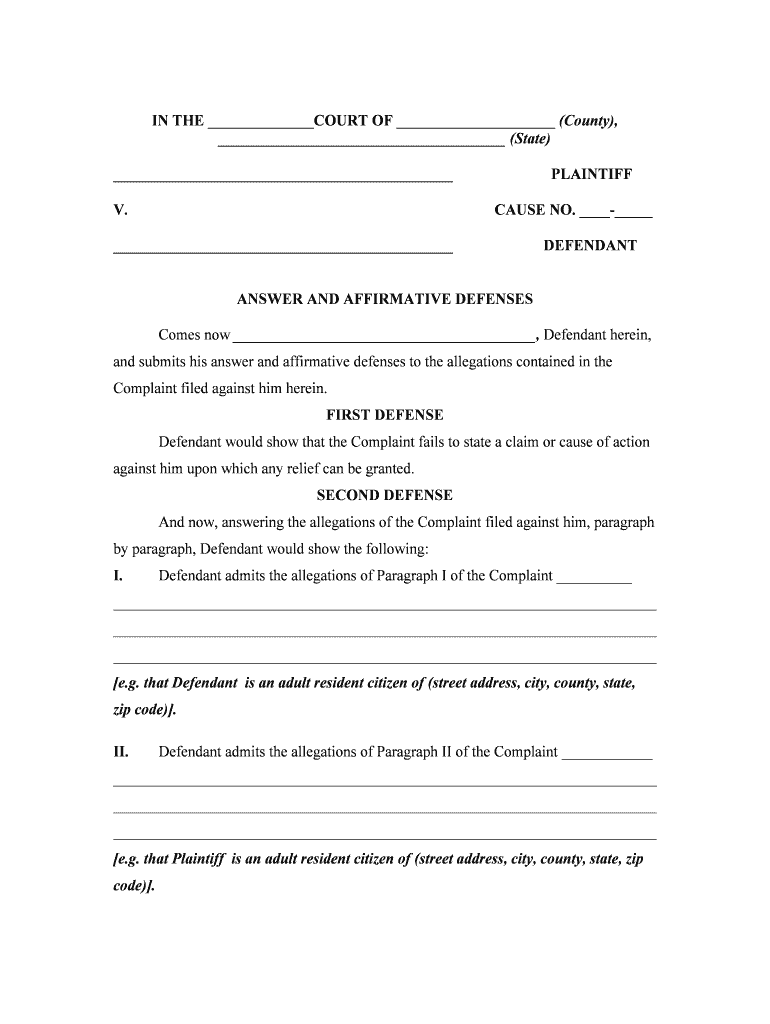
Answer Affirmative Defenses Court Form


What is the Answer Affirmative Defenses Court
The Answer Affirmative Defenses Court is a legal document that a defendant files in response to a complaint in a civil lawsuit. It outlines the defendant's defenses against the claims made by the plaintiff. This document is essential for establishing the defendant's position and can influence the outcome of the case. Affirmative defenses may include arguments that, if proven, can negate liability even if the plaintiff's claims are true.
Key Elements of the Answer Affirmative Defenses Court
When preparing an Answer Affirmative Defenses Court, it is crucial to include specific elements. These typically consist of:
- Caption: This includes the court's name, case number, and parties involved.
- Introduction: A brief statement acknowledging the complaint and the defendant's intention to respond.
- Affirmative Defenses: A detailed list of defenses the defendant is asserting, such as statute of limitations or self-defense.
- Prayer for Relief: A statement indicating what the defendant seeks from the court, often requesting dismissal of the case.
Steps to Complete the Answer Affirmative Defenses Court
Completing the Answer Affirmative Defenses Court involves several key steps:
- Review the Complaint: Understand the claims made against you to formulate appropriate defenses.
- Draft the Answer: Include all necessary elements, ensuring clarity and conciseness.
- File the Document: Submit the completed answer to the appropriate court within the required timeframe.
- Serve the Plaintiff: Provide a copy of the filed answer to the plaintiff or their attorney as required by law.
Legal Use of the Answer Affirmative Defenses Court
The Answer Affirmative Defenses Court serves a critical role in the litigation process. It allows defendants to formally present their defenses, which can protect their rights and interests. Proper use of this document can lead to dismissal of the case or a favorable settlement. It is important to ensure that all defenses are valid and supported by evidence to withstand scrutiny in court.
Examples of Using the Answer Affirmative Defenses Court
Examples of affirmative defenses that may be included in an Answer Affirmative Defenses Court are:
- Self-Defense: Asserting that the defendant acted to protect themselves from harm.
- Statute of Limitations: Claiming that the time limit for filing the lawsuit has expired.
- Consent: Arguing that the plaintiff agreed to the actions that led to the lawsuit.
Filing Deadlines / Important Dates
Filing deadlines for the Answer Affirmative Defenses Court vary by jurisdiction. Typically, defendants must file their answers within a specific time frame after being served with the complaint, often ranging from twenty to thirty days. It is essential to adhere to these deadlines to avoid default judgment, which can result in losing the case without a hearing.
Quick guide on how to complete answer affirmative defenses court
Effortlessly Prepare Answer Affirmative Defenses Court on Any Device
Digital document management has gained signNow traction among businesses and individuals. It offers an ideal eco-conscious substitute for conventional printed and signed documents, allowing you to obtain the proper form and securely archive it online. airSlate SignNow equips you with all the tools necessary to generate, modify, and electronically sign your documents swiftly without delays. Manage Answer Affirmative Defenses Court on any device using airSlate SignNow's Android or iOS applications and enhance any document-centric task today.
The Easiest Way to Modify and Electronically Sign Answer Affirmative Defenses Court with No Hassle
- Obtain Answer Affirmative Defenses Court and click Get Form to begin.
- Utilize the tools we offer to complete your form.
- Emphasize pertinent sections of the documents or redact sensitive information with tools specifically provided by airSlate SignNow.
- Generate your signature using the Sign feature, which takes only seconds and holds the same legal significance as a traditional handwritten signature.
- Review all the details and click on the Done button to save your modifications.
- Select how you wish to share your form, whether by email, text message (SMS), invitation link, or download it to your computer.
Eliminate concerns about lost or mislaid documents, cumbersome form searches, or mistakes that require reprinting new copies. airSlate SignNow fulfills all your document management needs in just a few clicks from any device you prefer. Alter and electronically sign Answer Affirmative Defenses Court to ensure seamless communication at every stage of the form preparation process with airSlate SignNow.
Create this form in 5 minutes or less
Create this form in 5 minutes!
How to create an eSignature for the answer affirmative defenses court
How to create an electronic signature for a PDF online
How to create an electronic signature for a PDF in Google Chrome
How to create an e-signature for signing PDFs in Gmail
How to create an e-signature right from your smartphone
How to create an e-signature for a PDF on iOS
How to create an e-signature for a PDF on Android
People also ask
-
What is airSlate SignNow and how can it help me answer affirmative defenses court?
airSlate SignNow is an easy-to-use platform that allows businesses to send and eSign documents efficiently. By streamlining the document signing process, you can focus more on preparing your case and answering affirmative defenses court instead of getting bogged down by paperwork.
-
Can I integrate airSlate SignNow with other software to assist in answering affirmative defenses court?
Yes, airSlate SignNow offers various integrations with popular software tools like Google Drive, Dropbox, and CRM systems. These integrations can enhance your workflow by allowing you to manage your documents more effectively while preparing to answer affirmative defenses court.
-
What features does airSlate SignNow provide for document management in legal cases?
airSlate SignNow includes features such as customizable templates, status tracking, and secure cloud storage. These features will help you manage your documents more effectively, making it easier to answer affirmative defenses court efficiently.
-
Is airSlate SignNow a cost-effective solution for legal professionals looking to answer affirmative defenses court?
Absolutely! airSlate SignNow offers competitive pricing plans that cater to various business needs. This cost-effective solution provides you with the tools necessary to answer affirmative defenses court without straining your budget.
-
How does airSlate SignNow ensure the security of my documents while answering affirmative defenses court?
airSlate SignNow prioritizes security with features like bank-grade encryption, secure access controls, and audit trails. You can confidently prepare to answer affirmative defenses court knowing that your sensitive documents are well protected.
-
Does airSlate SignNow offer support for users who need assistance in answering affirmative defenses court?
Yes, airSlate SignNow provides comprehensive support through various channels, including online help centers and customer service. If you're unsure about how to answer affirmative defenses court effectively, our support team is here to help.
-
Can I use airSlate SignNow for multiple cases simultaneously to answer affirmative defenses court?
Yes, airSlate SignNow allows you to manage multiple cases at once. This capability is essential for legal professionals who frequently need to answer affirmative defenses court and handle various client documents efficiently.
Get more for Answer Affirmative Defenses Court
Find out other Answer Affirmative Defenses Court
- eSignature Maine Business Operations Living Will Online
- eSignature Louisiana Car Dealer Profit And Loss Statement Easy
- How To eSignature Maryland Business Operations Business Letter Template
- How Do I eSignature Arizona Charity Rental Application
- How To eSignature Minnesota Car Dealer Bill Of Lading
- eSignature Delaware Charity Quitclaim Deed Computer
- eSignature Colorado Charity LLC Operating Agreement Now
- eSignature Missouri Car Dealer Purchase Order Template Easy
- eSignature Indiana Charity Residential Lease Agreement Simple
- How Can I eSignature Maine Charity Quitclaim Deed
- How Do I eSignature Michigan Charity LLC Operating Agreement
- eSignature North Carolina Car Dealer NDA Now
- eSignature Missouri Charity Living Will Mobile
- eSignature New Jersey Business Operations Memorandum Of Understanding Computer
- eSignature North Dakota Car Dealer Lease Agreement Safe
- eSignature Oklahoma Car Dealer Warranty Deed Easy
- eSignature Oregon Car Dealer Rental Lease Agreement Safe
- eSignature South Carolina Charity Confidentiality Agreement Easy
- Can I eSignature Tennessee Car Dealer Limited Power Of Attorney
- eSignature Utah Car Dealer Cease And Desist Letter Secure