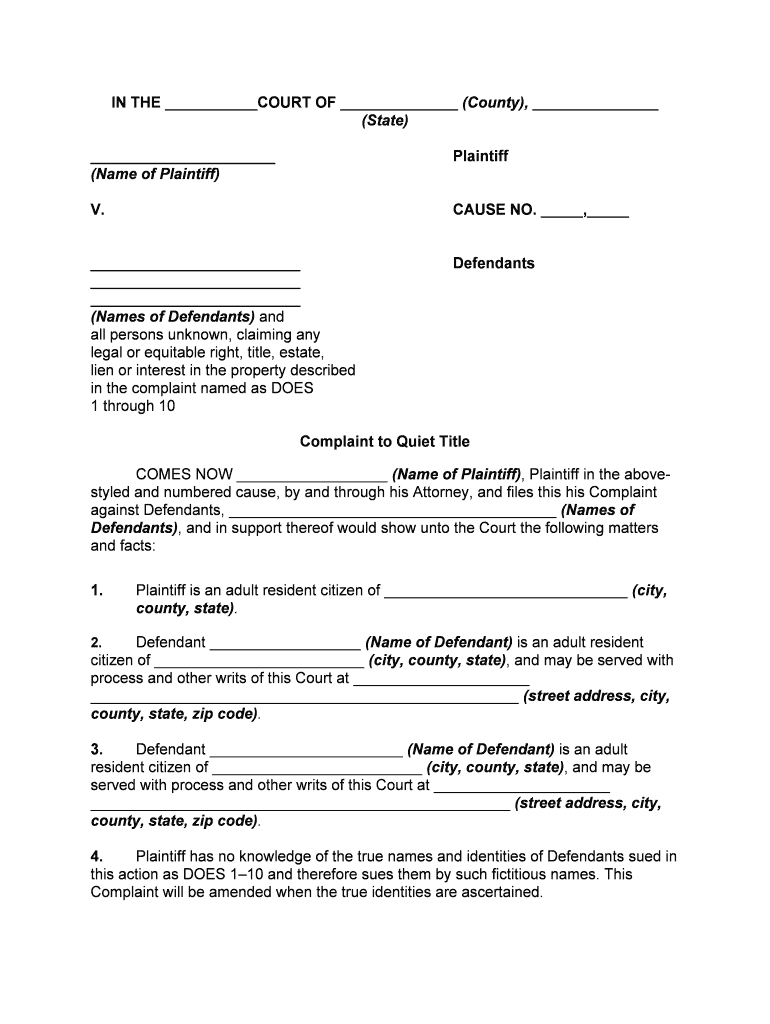
Sample Quiet Title Complaint Form


What is a Sample Quiet Title Complaint?
A sample quiet title complaint serves as a template for individuals seeking to establish clear ownership of a property. This legal document is essential in resolving disputes regarding property titles, particularly when there are claims from other parties or uncertainties about ownership. The complaint outlines the property in question, the parties involved, and the basis for the claim to quiet title. It is often used in cases involving adverse possession, tax deed properties, or when there are conflicting claims to the title.
Key Elements of a Sample Quiet Title Complaint
Understanding the key elements of a quiet title complaint is crucial for effective completion. Essential components typically include:
- Caption: The title of the case, including the court name and case number.
- Parties: Identification of the plaintiff and defendant(s), detailing their interests in the property.
- Property Description: A thorough description of the property, including its legal description and location.
- Claims: A clear statement of the claims being made, including the basis for the request to quiet the title.
- Prayer for Relief: A request for the court to issue a decree that establishes the plaintiff's title to the property.
Steps to Complete the Sample Quiet Title Complaint
Filling out a quiet title complaint requires careful attention to detail. The following steps can guide you through the process:
- Gather Information: Collect all relevant documents related to the property, including previous deeds, tax records, and any correspondence regarding ownership disputes.
- Fill Out the Complaint: Use the sample complaint as a guide to complete your document, ensuring all required sections are addressed.
- Review for Accuracy: Check the completed form for any errors or omissions, as inaccuracies can delay the process.
- File the Complaint: Submit the completed complaint to the appropriate court, following local filing procedures.
- Serve the Defendants: Ensure that all parties named in the complaint are properly notified, as required by law.
Legal Use of the Sample Quiet Title Complaint
The legal use of a quiet title complaint is primarily to resolve disputes over property ownership. It is a formal request to the court to clarify and affirm the ownership rights of the plaintiff. This legal action is often necessary when there are competing claims, such as those from an adverse possessor or when a title is clouded by unresolved liens or claims. The court's ruling can provide a definitive resolution, allowing the rightful owner to enjoy their property free from disputes.
State-Specific Rules for the Sample Quiet Title Complaint
Each state in the U.S. may have unique rules and procedures governing quiet title actions. It is important to familiarize yourself with the specific requirements in your state, including:
- Filing Fees: Different states may impose varying fees for filing a quiet title complaint.
- Service of Process: States have specific rules on how defendants must be served with the complaint.
- Time Limits: There may be statutes of limitations that dictate how long you have to file a quiet title action after a claim arises.
Examples of Using the Sample Quiet Title Complaint
Practical examples can help clarify when to use a quiet title complaint. Common scenarios include:
- When a property owner discovers a competing claim from a neighbor based on adverse possession.
- In cases where a property was inherited, but the title has not been formally transferred, leading to disputes among heirs.
- When a property owner is facing a lien that they believe is invalid and wishes to clear the title.
Quick guide on how to complete sample quiet title complaint 495567773
Complete Sample Quiet Title Complaint seamlessly on any device
Digital document management has gained traction with businesses and individuals alike. It serves as an ideal eco-friendly alternative to traditional printed and signed documents, as you can obtain the necessary form and securely save it online. airSlate SignNow provides all the tools you require to create, alter, and electronically sign your documents efficiently without delays. Manage Sample Quiet Title Complaint on any platform using airSlate SignNow Android or iOS applications and enhance any document-related task today.
How to amend and electronically sign Sample Quiet Title Complaint effortlessly
- Find Sample Quiet Title Complaint and click Get Form to commence.
- Utilize the tools we provide to complete your document.
- Emphasize pertinent sections of your documents or conceal sensitive information with tools that airSlate SignNow offers specifically for that purpose.
- Create your signature using the Sign tool, which takes mere seconds and holds the same legal validity as a conventional wet ink signature.
- Verify the information and click on the Done button to secure your changes.
- Select your preferred method for sending your form, via email, SMS, or invite link, or download it to your computer.
Eliminate concerns about lost or misplaced documents, tedious form searching, or errors that necessitate printing new document copies. airSlate SignNow fulfills all your document management requirements in just a few clicks from any device you prefer. Edit and electronically sign Sample Quiet Title Complaint and ensure exceptional communication at every stage of your form preparation journey with airSlate SignNow.
Create this form in 5 minutes or less
Create this form in 5 minutes!
How to create an eSignature for the sample quiet title complaint 495567773
How to create an electronic signature for a PDF online
How to create an electronic signature for a PDF in Google Chrome
How to create an e-signature for signing PDFs in Gmail
How to create an e-signature right from your smartphone
How to create an e-signature for a PDF on iOS
How to create an e-signature for a PDF on Android
People also ask
-
What is a quiet title complaint form?
A quiet title complaint form is a legal document used to resolve disputes over the ownership of property. It helps clear any claims or clouds on the title, ensuring that the rightful owner can take full possession. Utilizing a quiet title complaint form is crucial for maintaining clear property rights.
-
How can airSlate SignNow assist with filling out a quiet title complaint form?
airSlate SignNow simplifies the process of completing a quiet title complaint form by providing a user-friendly interface for document editing. You can easily input necessary information and make electronic signatures, streamlining the filing process. Our platform ensures that your forms are accurately filled out and ready for submission.
-
Is the use of a quiet title complaint form cost-effective with airSlate SignNow?
Yes, airSlate SignNow offers a cost-effective solution for managing a quiet title complaint form. With our competitive pricing plans, you can efficiently eSign documents without incurring high legal fees. This affordability makes it accessible for individuals and businesses alike.
-
What features does airSlate SignNow offer for processing a quiet title complaint form?
airSlate SignNow provides robust features for processing a quiet title complaint form, including customizable templates, document sharing, and secure storage. You can track the status of your documents in real-time and get instant notifications on their completion. These features facilitate a smooth eSigning experience for all users.
-
Can I integrate airSlate SignNow with other applications for easy access to my quiet title complaint form?
Absolutely! airSlate SignNow supports integrations with various applications such as Google Drive, Dropbox, and Microsoft Office. This allows you to easily access your quiet title complaint form and manage it alongside other important documents, enhancing your productivity.
-
What are the benefits of using airSlate SignNow for a quiet title complaint form?
Using airSlate SignNow for your quiet title complaint form offers numerous benefits including ease of use, security, and time savings. You can complete and sign documents digitally, eliminating the need for printing and mailing. Additionally, your sensitive information is protected with top-notch security features.
-
Is airSlate SignNow mobile-friendly for completing a quiet title complaint form?
Yes, airSlate SignNow is fully optimized for mobile devices, allowing you to access and complete your quiet title complaint form on the go. Whether you're using a smartphone or tablet, you can easily fill out forms and obtain signatures right from your device. This flexibility makes it convenient for busy professionals.
Get more for Sample Quiet Title Complaint
- Citizen complaint form superior court riverside riverside courts ca
- Tenant income certification louisiana housing corporation form
- Broken arrow public schools transfer form
- Partnership support form for residence inz 1178
- Revised foot function index pdf form
- Pace taxi access program form
- Employer issued cell phone agreement template form
- Employer loan agreement template form
Find out other Sample Quiet Title Complaint
- eSign Virginia Government POA Simple
- eSign Hawaii Lawers Rental Application Fast
- eSign Hawaii Lawers Cease And Desist Letter Later
- How To eSign Hawaii Lawers Cease And Desist Letter
- How Can I eSign Hawaii Lawers Cease And Desist Letter
- eSign Hawaii Lawers Cease And Desist Letter Free
- eSign Maine Lawers Resignation Letter Easy
- eSign Louisiana Lawers Last Will And Testament Mobile
- eSign Louisiana Lawers Limited Power Of Attorney Online
- eSign Delaware Insurance Work Order Later
- eSign Delaware Insurance Credit Memo Mobile
- eSign Insurance PPT Georgia Computer
- How Do I eSign Hawaii Insurance Operating Agreement
- eSign Hawaii Insurance Stock Certificate Free
- eSign New Hampshire Lawers Promissory Note Template Computer
- Help Me With eSign Iowa Insurance Living Will
- eSign North Dakota Lawers Quitclaim Deed Easy
- eSign Ohio Lawers Agreement Computer
- eSign North Dakota Lawers Separation Agreement Online
- How To eSign North Dakota Lawers Separation Agreement