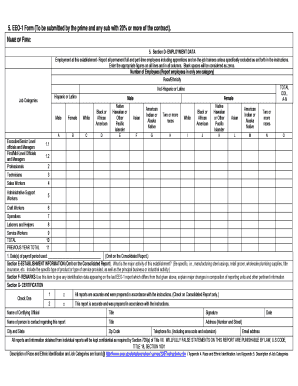
Eeo 1 Form PDF


What is the EEO-1 Form PDF?
The EEO-1 Form PDF is a compliance document required by the Equal Employment Opportunity Commission (EEOC) in the United States. It collects demographic data on the race, ethnicity, and gender of employees in various job categories within a company. This form is essential for employers with one hundred or more employees, as it helps the EEOC monitor employment practices and ensure compliance with anti-discrimination laws. The EEO-1 Form PDF is typically submitted annually, providing a snapshot of workforce diversity across different industries.
How to Obtain the EEO-1 Form PDF
To obtain the EEO-1 Form PDF, employers can visit the official EEOC website, where the form is available for download. The site provides both the PDF version and detailed instructions for completing the form. Employers should ensure they are using the most current version of the form, as updates may occur periodically. Additionally, organizations can contact the EEOC directly for assistance or clarification regarding the form and its requirements.
Steps to Complete the EEO-1 Form PDF
Completing the EEO-1 Form PDF involves several key steps:
- Gather employee demographic information, including race, ethnicity, and gender.
- Organize employees into the appropriate job categories as outlined in the form.
- Fill out the form accurately, ensuring that all required fields are completed.
- Review the completed form for accuracy and compliance with EEOC guidelines.
- Submit the form electronically or by mail, depending on the submission options provided by the EEOC.
Legal Use of the EEO-1 Form PDF
The legal use of the EEO-1 Form PDF is governed by federal regulations that mandate employers to report demographic data to promote workplace equality. This form is crucial for compliance with Title VII of the Civil Rights Act, which prohibits employment discrimination based on race, color, religion, sex, or national origin. Employers must ensure that the information provided is accurate and submitted within the specified deadlines to avoid potential penalties.
Form Submission Methods
Employers have several methods for submitting the EEO-1 Form PDF:
- Online Submission: The preferred method, where employers can submit their forms electronically through the EEOC's online portal.
- Mail Submission: Employers can also print the completed form and send it via postal mail to the designated EEOC office.
- In-Person Submission: In some cases, employers may choose to deliver the form in person to an EEOC office, although this is less common.
Penalties for Non-Compliance
Failure to submit the EEO-1 Form PDF by the deadline can result in significant penalties for employers. Non-compliance may lead to fines, legal action, and increased scrutiny from regulatory agencies. Employers are encouraged to maintain accurate records and submit their forms on time to avoid these consequences. Additionally, repeated violations can result in more severe penalties, including potential lawsuits and loss of federal contracts.
Quick guide on how to complete eeo 1 form pdf 47241377
Manage Eeo 1 Form Pdf seamlessly on any device
Digital document management has gained traction among businesses and individuals alike. It serves as a fantastic eco-friendly substitute for traditional printed and signed documents, allowing you to access the correct form and securely keep it online. airSlate SignNow equips you with all the tools required to create, modify, and eSign your documents quickly without waiting. Handle Eeo 1 Form Pdf on any device with airSlate SignNow Android or iOS applications and simplify any document-related process today.
How to modify and eSign Eeo 1 Form Pdf effortlessly
- Locate Eeo 1 Form Pdf and then click Get Form to begin.
- Utilize the tools we provide to complete your form.
- Highlight important sections of the documents or obscure sensitive details with tools specifically designed by airSlate SignNow for this purpose.
- Create your signature using the Sign feature, which takes moments and carries the same legal validity as a traditional handwritten signature.
- Review the information and then click the Done button to save your changes.
- Select your preferred method to send your form, whether by email, SMS, invite link, or download it to your computer.
Say goodbye to lost or misplaced documents, tedious form searching, or mistakes that require printing new copies. airSlate SignNow meets your document management needs in just a few clicks from any device of your choice. Modify and eSign Eeo 1 Form Pdf and ensure effective communication at every step of your form preparation journey with airSlate SignNow.
Create this form in 5 minutes or less
Create this form in 5 minutes!
How to create an eSignature for the eeo 1 form pdf 47241377
How to create an electronic signature for a PDF online
How to create an electronic signature for a PDF in Google Chrome
How to create an e-signature for signing PDFs in Gmail
How to create an e-signature right from your smartphone
How to create an e-signature for a PDF on iOS
How to create an e-signature for a PDF on Android
People also ask
-
What is the EEO 1 Form PDF and why is it important?
The EEO 1 Form PDF is a workforce demographic report required by the Equal Employment Opportunity Commission (EEOC) in the United States. It helps employers report their employee demographics by race, ethnicity, gender, and job category. Submitting the EEO 1 Form is crucial for compliance with federal laws and can help ensure fair employment practices.
-
How can airSlate SignNow help me with the EEO 1 Form PDF?
airSlate SignNow provides a seamless platform to create, send, and eSign your EEO 1 Form PDF quickly and efficiently. With our easy-to-use solution, you can eliminate paperwork and save time during the filing process, allowing you to focus on your core business activities. Our platform ensures that your documents are secure and compliant with the necessary regulations.
-
Is airSlate SignNow cost-effective for submitting the EEO 1 Form PDF?
Yes, airSlate SignNow offers a cost-effective solution for managing your EEO 1 Form PDF submissions. Our pricing plans are designed to suit businesses of all sizes, providing a value-driven approach for electronically signing and storing your documents. With airSlate SignNow, you can minimize costs and maximize productivity.
-
What features does airSlate SignNow offer for handling the EEO 1 Form PDF?
airSlate SignNow includes a variety of features specifically designed for managing your EEO 1 Form PDF. These features include customizable templates, secure eSigning, document tracking, and integration with other software tools. Our platform ensures that you have all the necessary resources to manage your form efficiently.
-
Can I track the status of my EEO 1 Form PDF with airSlate SignNow?
Absolutely! With airSlate SignNow, you can easily track the status of your EEO 1 Form PDF submissions. Our document tracking feature allows you to view when the form has been sent, viewed, and signed, giving you peace of mind and ensuring you meet all compliance deadlines.
-
Does airSlate SignNow integrate with other applications for the EEO 1 Form PDF?
Yes, airSlate SignNow offers integration with various applications, making it easier to manage your EEO 1 Form PDF alongside other business tools. Whether you use document management systems, HR solutions, or cloud storage, our seamless integrations ensure a smooth workflow and enhance your productivity.
-
Is it easy to create a custom EEO 1 Form PDF in airSlate SignNow?
Creating a custom EEO 1 Form PDF in airSlate SignNow is straightforward and user-friendly. You can utilize our template library or create a form from scratch tailored to your specific requirements. Our intuitive interface ensures that you can produce professional-looking documents without requiring extensive technical skills.
Get more for Eeo 1 Form Pdf
Find out other Eeo 1 Form Pdf
- How To Electronic signature Massachusetts Courts Stock Certificate
- Electronic signature Mississippi Courts Promissory Note Template Online
- Electronic signature Montana Courts Promissory Note Template Now
- Electronic signature Montana Courts Limited Power Of Attorney Safe
- Electronic signature Oklahoma Sports Contract Safe
- Electronic signature Oklahoma Sports RFP Fast
- How To Electronic signature New York Courts Stock Certificate
- Electronic signature South Carolina Sports Separation Agreement Easy
- Electronic signature Virginia Courts Business Plan Template Fast
- How To Electronic signature Utah Courts Operating Agreement
- Electronic signature West Virginia Courts Quitclaim Deed Computer
- Electronic signature West Virginia Courts Quitclaim Deed Free
- Electronic signature Virginia Courts Limited Power Of Attorney Computer
- Can I Sign Alabama Banking PPT
- Electronic signature Washington Sports POA Simple
- How To Electronic signature West Virginia Sports Arbitration Agreement
- Electronic signature Wisconsin Sports Residential Lease Agreement Myself
- Help Me With Sign Arizona Banking Document
- How Do I Sign Arizona Banking Form
- How Can I Sign Arizona Banking Form