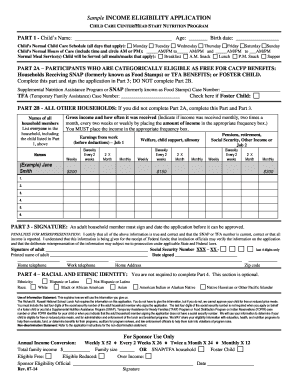
Income Eligibility Statement Connecticut State Department of Sde Ct Form


What is the Income Eligibility Statement Connecticut State Department Of Sde Ct
The Income Eligibility Statement is a crucial document issued by the Connecticut State Department of Education (SDE) that determines an individual's or family's eligibility for various state-funded programs. This statement is primarily used to assess eligibility for free or reduced-price meals in schools, childcare programs, and other assistance programs. It requires accurate reporting of household income and family size to ensure that resources are allocated to those who need them most.
How to obtain the Income Eligibility Statement Connecticut State Department Of Sde Ct
To obtain the Income Eligibility Statement, individuals can visit the official website of the Connecticut State Department of Education. The form is typically available for download in a PDF format. Additionally, local school districts and childcare centers may provide hard copies of the form upon request. It is essential to ensure that the most recent version of the form is used to avoid any issues during submission.
Steps to complete the Income Eligibility Statement Connecticut State Department Of Sde Ct
Completing the Income Eligibility Statement involves several key steps:
- Gather necessary documentation, including proof of income for all household members.
- Fill out the form with accurate information regarding household size and income.
- Sign and date the form to certify that the information provided is true and complete.
- Submit the completed form to the appropriate school or childcare program, either online or via mail.
Key elements of the Income Eligibility Statement Connecticut State Department Of Sde Ct
The Income Eligibility Statement includes several important elements that must be accurately reported:
- Household size: The total number of individuals living in the household.
- Income information: Detailed reporting of all sources of income, including wages, benefits, and other earnings.
- Certification: A section where the applicant certifies that the information is correct and understands the consequences of providing false information.
Legal use of the Income Eligibility Statement Connecticut State Department Of Sde Ct
The Income Eligibility Statement is legally binding, meaning that applicants must provide truthful information. Misrepresentation or failure to disclose accurate income can lead to penalties, including disqualification from programs and potential legal repercussions. It is important for applicants to understand that this statement is used to ensure equitable distribution of state resources.
Eligibility Criteria
Eligibility for programs requiring the Income Eligibility Statement is typically based on household income relative to federal poverty guidelines. Specific criteria may vary by program, but generally, households with incomes at or below a certain percentage of the federal poverty level qualify for assistance. It is crucial to review the guidelines for the specific program to determine eligibility.
Quick guide on how to complete income eligibility statement connecticut state department of sde ct
Execute Income Eligibility Statement Connecticut State Department Of Sde Ct seamlessly on any gadget
Digital document management has become increasingly favored by businesses and individuals alike. It serves as an excellent environmentally friendly alternative to traditional printed and signed paperwork, allowing you to locate the needed form and securely archive it online. airSlate SignNow equips you with all the tools required to create, modify, and eSign your documents swiftly without delays. Manage Income Eligibility Statement Connecticut State Department Of Sde Ct on any gadget using the airSlate SignNow Android or iOS applications and enhance any document-related process today.
How to modify and eSign Income Eligibility Statement Connecticut State Department Of Sde Ct effortlessly
- Locate Income Eligibility Statement Connecticut State Department Of Sde Ct and click on Get Form to begin.
- Utilize the tools we provide to complete your form.
- Emphasize pertinent sections of the documents or redact sensitive information with tools specifically designed by airSlate SignNow for that purpose.
- Create your signature using the Sign feature, which only takes seconds and holds the same legal validity as a conventional wet ink signature.
- Carefully review all the information and click on the Done button to save your changes.
- Select how you would like to share your form, via email, SMS, or invite link, or download it to your computer.
Eliminate concerns about lost or misplaced files, tedious form navigation, or errors that require printing new document copies. airSlate SignNow addresses all your document management needs in just a few clicks from any device of your choice. Alter and eSign Income Eligibility Statement Connecticut State Department Of Sde Ct and ensure outstanding communication throughout the form preparation process with airSlate SignNow.
Create this form in 5 minutes or less
Create this form in 5 minutes!
How to create an eSignature for the income eligibility statement connecticut state department of sde ct
How to create an electronic signature for a PDF online
How to create an electronic signature for a PDF in Google Chrome
How to create an e-signature for signing PDFs in Gmail
How to create an e-signature right from your smartphone
How to create an e-signature for a PDF on iOS
How to create an e-signature for a PDF on Android
People also ask
-
What is the Income Eligibility Statement Connecticut State Department Of Sde Ct?
The Income Eligibility Statement Connecticut State Department Of Sde Ct is a formal document that confirms an individual or family's income status for various state benefits and programs. This statement is often required for assistance with educational resources, healthcare, and other state services.
-
How can airSlate SignNow help with the Income Eligibility Statement Connecticut State Department Of Sde Ct?
airSlate SignNow provides a streamlined solution for creating, signing, and sending the Income Eligibility Statement Connecticut State Department Of Sde Ct online. With our easy-to-use platform, users can complete necessary forms quickly and securely while ensuring compliance with state requirements.
-
Is there a cost associated with using airSlate SignNow for the Income Eligibility Statement Connecticut State Department Of Sde Ct?
Yes, airSlate SignNow offers a variety of pricing plans that cater to different business needs. Our plans provide access to features that simplify the signing process for the Income Eligibility Statement Connecticut State Department Of Sde Ct while maintaining affordability for both individuals and organizations.
-
What features does airSlate SignNow offer for managing documents like the Income Eligibility Statement Connecticut State Department Of Sde Ct?
airSlate SignNow includes features such as customizable templates, automated workflows, and real-time tracking for documents like the Income Eligibility Statement Connecticut State Department Of Sde Ct. These tools help ensure a smooth signing process and improve document management efficiency.
-
Can I integrate airSlate SignNow with other applications for the Income Eligibility Statement Connecticut State Department Of Sde Ct?
Yes, airSlate SignNow offers integrations with popular applications such as Google Drive, Salesforce, and more. This allows users to import and manage their Income Eligibility Statement Connecticut State Department Of Sde Ct effortlessly within their existing workflows.
-
What are the benefits of using airSlate SignNow for the Income Eligibility Statement Connecticut State Department Of Sde Ct?
Using airSlate SignNow for the Income Eligibility Statement Connecticut State Department Of Sde Ct enhances efficiency, reduces paperwork, and ensures secure document handling. Additionally, it allows users to track the status of their documents and receive notifications upon completion.
-
How secure is airSlate SignNow when handling the Income Eligibility Statement Connecticut State Department Of Sde Ct?
airSlate SignNow prioritizes security by implementing industry-standard encryption protocols. This ensures that your Income Eligibility Statement Connecticut State Department Of Sde Ct and other sensitive documents are protected from unauthorized access and bsignNowes.
Get more for Income Eligibility Statement Connecticut State Department Of Sde Ct
- Kansas sentencing guidelines journal entry of judgment form
- Georgia non disclosure agreement form
- Form w 4 caluedu
- Business sponsorship form
- To whom it may concern letter sample for student form
- Critical incident form bluecross blueshield of tennessee
- Dwc form 022 request for a required medical examination rme
- Form i non fmla certification family members health condition
Find out other Income Eligibility Statement Connecticut State Department Of Sde Ct
- How To Sign Iowa Car Dealer Resignation Letter
- Sign Iowa Car Dealer Contract Safe
- Sign Iowa Car Dealer Limited Power Of Attorney Computer
- Help Me With Sign Iowa Car Dealer Limited Power Of Attorney
- Sign Kansas Car Dealer Contract Fast
- Sign Kansas Car Dealer Agreement Secure
- Sign Louisiana Car Dealer Resignation Letter Mobile
- Help Me With Sign Kansas Car Dealer POA
- How Do I Sign Massachusetts Car Dealer Warranty Deed
- How To Sign Nebraska Car Dealer Resignation Letter
- How Can I Sign New Jersey Car Dealer Arbitration Agreement
- How Can I Sign Ohio Car Dealer Cease And Desist Letter
- How To Sign Ohio Car Dealer Arbitration Agreement
- How To Sign Oregon Car Dealer Limited Power Of Attorney
- How To Sign Pennsylvania Car Dealer Quitclaim Deed
- How Can I Sign Pennsylvania Car Dealer Quitclaim Deed
- Sign Rhode Island Car Dealer Agreement Safe
- Sign South Dakota Car Dealer Limited Power Of Attorney Now
- Sign Wisconsin Car Dealer Quitclaim Deed Myself
- Sign Wisconsin Car Dealer Quitclaim Deed Free