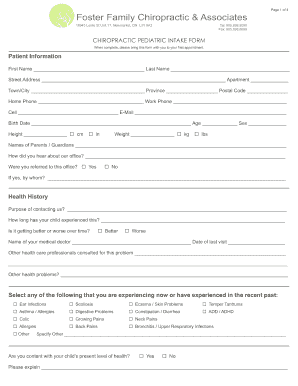
Pediatric Intake Form Template


What is the Pediatric Intake Form Template
The pediatric intake form template is a structured document designed to gather essential information about a child’s medical history, current health status, and family background. This form is crucial for healthcare providers to understand the unique needs of pediatric patients and to establish a comprehensive care plan. It typically includes sections for personal information, medical history, allergies, medications, and developmental milestones. Utilizing this template ensures that all relevant data is collected systematically, facilitating effective communication between parents and healthcare professionals.
Key elements of the Pediatric Intake Form Template
A well-structured pediatric intake form template includes several key elements that contribute to its effectiveness. These elements typically encompass:
- Child's Information: Name, date of birth, and contact details.
- Parent or Guardian Information: Names, relationship to the child, and contact information.
- Medical History: Previous illnesses, surgeries, and hospitalizations.
- Allergies: Any known allergies to medications, food, or environmental factors.
- Current Medications: List of medications the child is currently taking.
- Developmental Milestones: Information on the child's growth and development stages.
How to use the Pediatric Intake Form Template
Using the pediatric intake form template involves several straightforward steps. First, healthcare providers should customize the template to meet their specific needs, ensuring all relevant sections are included. Next, the form can be distributed to parents or guardians prior to the child’s appointment, allowing them ample time to complete it. Once filled out, the information should be reviewed for completeness and accuracy. Finally, the completed form should be securely stored in the child's medical record, ensuring easy access for future visits.
Legal use of the Pediatric Intake Form Template
The legal use of the pediatric intake form template hinges on compliance with various regulations that govern medical documentation and patient privacy. In the United States, healthcare providers must adhere to the Health Insurance Portability and Accountability Act (HIPAA), which mandates the protection of patient information. When using an electronic version of the form, it is essential to ensure that the platform used for collection complies with eSignature laws such as the ESIGN Act and UETA. This compliance ensures that the information gathered is legally binding and secure.
Steps to complete the Pediatric Intake Form Template
Completing the pediatric intake form template involves a series of organized steps to ensure all necessary information is accurately captured:
- Begin by filling out the child's personal information, including their full name and date of birth.
- Provide the parent or guardian's contact details and relationship to the child.
- Detail the child's medical history, including any past illnesses or surgeries.
- List any known allergies, specifying the type of allergy and the reaction.
- Document current medications, including dosages and frequency.
- Include information on developmental milestones to provide context for the child's growth.
Examples of using the Pediatric Intake Form Template
Healthcare providers can utilize the pediatric intake form template in various scenarios to enhance patient care. For instance, a pediatrician may use the form during a child's first visit to establish a comprehensive medical history. Similarly, a specialist may require an updated intake form when assessing a child for specific conditions, ensuring that all relevant information is available for accurate diagnosis and treatment. Additionally, schools may use a version of the intake form to gather health information for students, promoting a safe and healthy educational environment.
Quick guide on how to complete pediatric intake form template
Effortlessly Prepare Pediatric Intake Form Template on Any Device
Digital document management has gained traction among businesses and individuals alike. It offers a brilliant environmentally friendly substitute for traditional printed and signed documents, as you can easily locate the right form and securely keep it online. airSlate SignNow equips you with all the necessary tools to quickly create, modify, and electronically sign your documents without any delays. Manage Pediatric Intake Form Template on any device using the airSlate SignNow Android or iOS applications and simplify any document-related tasks today.
The simplest method to modify and electronically sign Pediatric Intake Form Template with ease
- Obtain Pediatric Intake Form Template and click on Get Form to begin.
- Utilize the tools provided to fill out your form.
- Emphasize important sections of your documents or obscure sensitive information with the tools that airSlate SignNow specifically provides for that purpose.
- Create your signature using the Sign tool, which takes only seconds and carries the same legal status as a conventional wet ink signature.
- Review the details and click on the Done button to save your changes.
- Choose how you wish to send your form, via email, SMS, or invitation link, or download it to your computer.
Say goodbye to lost or misplaced documents, tedious form searching, or mistakes that necessitate printing new document copies. airSlate SignNow addresses your document management needs in just a few clicks from any device you prefer. Modify and electronically sign Pediatric Intake Form Template and ensure exceptional communication at every stage of your form preparation with airSlate SignNow.
Create this form in 5 minutes or less
Create this form in 5 minutes!
How to create an eSignature for the pediatric intake form template
How to create an electronic signature for a PDF online
How to create an electronic signature for a PDF in Google Chrome
How to create an e-signature for signing PDFs in Gmail
How to create an e-signature right from your smartphone
How to create an e-signature for a PDF on iOS
How to create an e-signature for a PDF on Android
People also ask
-
What is a pediatric intake form template?
A pediatric intake form template is a standardized document designed to collect essential information about a child's health and medical history. This template helps healthcare providers efficiently gather data from parents during initial visits, ensuring a smooth intake process. Using a pediatric intake form template ensures that all necessary details are captured, which can enhance the quality of care provided.
-
How can airSlate SignNow help with pediatric intake form templates?
airSlate SignNow provides a user-friendly platform to create, customize, and send pediatric intake form templates. Our solution streamlines the document management process, allowing healthcare providers to easily obtain eSignatures and manage responses securely. By using airSlate SignNow, practitioners can enhance their workflow efficiency while effectively collecting important patient information.
-
Are pediatric intake form templates customizable with airSlate SignNow?
Yes, airSlate SignNow allows users to fully customize pediatric intake form templates to meet the specific needs of their practice. You can modify fields, add your branding, and include any additional questions relevant to your practice. This flexibility ensures that the pediatric intake form template aligns perfectly with your operating procedures.
-
What are the benefits of using a pediatric intake form template?
Using a pediatric intake form template offers several benefits, including improved data collection, time savings, and enhanced accuracy. By standardizing the intake process, healthcare professionals can reduce errors and gather comprehensive patient information efficiently. Moreover, the use of a digital pediatric intake form template allows for secure storage and easy access to patient records.
-
What pricing options are available for airSlate SignNow?
airSlate SignNow offers competitive pricing plans suitable for various business needs, including options for individuals, teams, and enterprises. Our plans include features that facilitate the use of pediatric intake form templates while maintaining affordability. To find the best plan for your practice, we recommend visiting our pricing page for detailed information.
-
How does eSignature work with pediatric intake form templates?
With airSlate SignNow, eSignature functionality allows parents to easily sign pediatric intake form templates digitally, ensuring a quick and secure process. This feature eliminates the need for printing and scanning, streamlining the intake process signNowly. Additionally, eSignatures on pediatric intake form templates maintain compliance with legal standards, safeguarding both providers and patients.
-
Can pediatric intake form templates be integrated with other software applications?
Yes, airSlate SignNow supports integrations with various software applications that can enhance your practice's efficiency. Integrating pediatric intake form templates with electronic health record (EHR) systems and practice management software allows for seamless data transfer. This capability helps streamline operations and ensure that patient information is up-to-date across all platforms.
Get more for Pediatric Intake Form Template
- The sad rainbow form
- Csd mvlampp state id application form indd
- Massachusetts nurse aide testing and registration application form redcross
- Smith transport inc smithtransport form
- Outhwest licking community water amp sew ohio auditor of state form
- Miami east local school district miami county regular audit for the auditor state oh form
- Authority portage county prepared by james g auditor state oh form
- Homebound instruction form greenville county school district
Find out other Pediatric Intake Form Template
- Electronic signature Legal PDF Illinois Online
- How Can I Electronic signature Colorado Non-Profit Promissory Note Template
- Electronic signature Indiana Legal Contract Fast
- Electronic signature Indiana Legal Rental Application Online
- Electronic signature Delaware Non-Profit Stock Certificate Free
- Electronic signature Iowa Legal LLC Operating Agreement Fast
- Electronic signature Legal PDF Kansas Online
- Electronic signature Legal Document Kansas Online
- Can I Electronic signature Kansas Legal Warranty Deed
- Can I Electronic signature Kansas Legal Last Will And Testament
- Electronic signature Kentucky Non-Profit Stock Certificate Online
- Electronic signature Legal PDF Louisiana Online
- Electronic signature Maine Legal Agreement Online
- Electronic signature Maine Legal Quitclaim Deed Online
- Electronic signature Missouri Non-Profit Affidavit Of Heirship Online
- Electronic signature New Jersey Non-Profit Business Plan Template Online
- Electronic signature Massachusetts Legal Resignation Letter Now
- Electronic signature Massachusetts Legal Quitclaim Deed Easy
- Electronic signature Minnesota Legal LLC Operating Agreement Free
- Electronic signature Minnesota Legal LLC Operating Agreement Secure