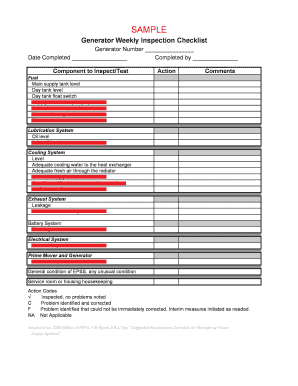
Weekly Generator Checklist Template Form


What is the Weekly Generator Checklist Template
The weekly generator checklist template is a structured document designed to ensure that generators are regularly inspected and maintained. This template serves as a guide for operators to verify that all essential safety and operational checks are performed on a weekly basis. It typically includes sections for recording the generator's operational status, fuel levels, oil levels, and any maintenance activities that have been completed. By using this template, businesses can enhance their safety protocols and ensure compliance with industry regulations.
How to use the Weekly Generator Checklist Template
Using the weekly generator checklist template is straightforward. First, print or download the template in PDF format. Each week, operators should fill out the checklist by inspecting various components of the generator, including electrical connections, coolant levels, and filters. It is important to document any issues or maintenance performed during the inspection. Once completed, the checklist can be stored digitally or in paper form for future reference, ensuring that all safety measures are consistently followed.
Steps to complete the Weekly Generator Checklist Template
Completing the weekly generator checklist template involves several key steps:
- Gather necessary tools and safety equipment.
- Review the checklist to understand all required inspection points.
- Inspect the generator's exterior for any visible damage.
- Check fluid levels, including oil and coolant, and top off as necessary.
- Test the generator’s operational status by starting it and observing performance.
- Document findings and any maintenance actions taken on the checklist.
- Store the completed checklist for compliance and future reference.
Key elements of the Weekly Generator Checklist Template
The key elements of the weekly generator checklist template include various inspection categories. These typically cover:
- Fuel levels and quality.
- Oil levels and condition.
- Battery status and connections.
- Cooling system checks.
- Electrical connections and wiring integrity.
- Operational tests, including load testing if applicable.
- Documentation of any maintenance or repairs needed.
Legal use of the Weekly Generator Checklist Template
The legal use of the weekly generator checklist template is crucial for ensuring compliance with safety regulations. In the United States, maintaining accurate records of generator inspections is often required by state and federal regulations. This documentation can serve as evidence of compliance during inspections by regulatory agencies. To ensure legal validity, the checklist should be filled out accurately, signed by the operator, and retained for a specified period as dictated by local laws.
Examples of using the Weekly Generator Checklist Template
Examples of using the weekly generator checklist template can vary based on the operational context. For instance, a construction site may use the checklist to ensure that generators powering heavy machinery are functioning correctly. In a healthcare facility, the checklist might be used to verify that backup generators are ready to support critical systems during power outages. Each use case highlights the importance of regular inspections and documentation in maintaining operational efficiency and safety.
Quick guide on how to complete weekly generator checklist template
Effortlessly complete Weekly Generator Checklist Template on any device
Digital document management has become increasingly popular among businesses and individuals. It offers an ideal eco-friendly substitute for traditional printed and signed documents, allowing you to obtain the right form and securely store it online. airSlate SignNow provides you with all the necessary tools to create, modify, and eSign your documents quickly without delays. Manage Weekly Generator Checklist Template on any platform using airSlate SignNow's Android or iOS applications and enhance any document-based process today.
How to edit and eSign Weekly Generator Checklist Template with ease
- Locate Weekly Generator Checklist Template and click Get Form to begin.
- Utilize the tools we offer to fill out your form.
- Emphasize pertinent sections of the documents or redact sensitive information using tools that airSlate SignNow specifically provides for this purpose.
- Generate your eSignature using the Sign feature, which takes just seconds and holds the same legal validity as a conventional wet ink signature.
- Review the details and click on the Done button to save your changes.
- Choose how you wish to share your form, via email, text message (SMS), invite link, or download it to your computer.
Eliminate worries about lost or misplaced documents, the hassle of searching for forms, or mistakes that necessitate reprinting new copies. airSlate SignNow addresses all your document management needs in just a few clicks from any device you prefer. Edit and eSign Weekly Generator Checklist Template and ensure outstanding communication at every stage of the form preparation process with airSlate SignNow.
Create this form in 5 minutes or less
Create this form in 5 minutes!
How to create an eSignature for the weekly generator checklist template
How to create an electronic signature for a PDF online
How to create an electronic signature for a PDF in Google Chrome
How to create an e-signature for signing PDFs in Gmail
How to create an e-signature right from your smartphone
How to create an e-signature for a PDF on iOS
How to create an e-signature for a PDF on Android
People also ask
-
What is a generator safety checklist PDF and why do I need one?
A generator safety checklist PDF is a comprehensive document designed to ensure that all safety protocols are followed before operating a generator. It includes critical points such as proper setup, maintenance checks, and safety precautions. Using this checklist helps prevent accidents and ensures compliance with safety regulations.
-
How can I access a generator safety checklist PDF using airSlate SignNow?
You can easily create and access a generator safety checklist PDF with airSlate SignNow’s intuitive document generation features. Simply utilize our template library or create your own checklist to suit your specific needs. Once created, the checklist can be stored, shared, and signed electronically.
-
What are the main features of the generator safety checklist PDF offered by airSlate SignNow?
Our generator safety checklist PDF features customizable fields, electronic signatures, and the ability to track document status in real-time. Additionally, you can include images and links to further enrich the checklist. This empowers users to manage safety inspections efficiently and effectively.
-
Is there a cost associated with downloading a generator safety checklist PDF?
While creating a generator safety checklist PDF with airSlate SignNow often comes with subscription-based pricing, the templates and basic features may be accessible for free during a trial period. Pricing plans cater to various needs, ensuring you find a solution that fits your budget while meeting your safety compliance requirements.
-
Can I integrate the generator safety checklist PDF with other applications?
Yes, airSlate SignNow allows integration with various applications, including project management and workflow tools, enhancing the functionality of your generator safety checklist PDF. These integrations ensure smooth data transfer and make it easier to manage safety documentation alongside your other business operations.
-
What are the benefits of using a generator safety checklist PDF for my business?
Using a generator safety checklist PDF enhances workplace safety, compliance, and efficiency. It standardizes the process for safety checks, reduces the risk of accidents, and can help businesses avoid potential fines for non-compliance. Additionally, having a digital version aids in quick access and easy sharing among team members.
-
How often should I update my generator safety checklist PDF?
It is essential to regularly review and update your generator safety checklist PDF, ideally on an annual basis or whenever there are changes in safety regulations or procedures. Keeping the checklist current ensures compliance with the latest safety standards and reflects any updates in your generator's operational practices.
Get more for Weekly Generator Checklist Template
Find out other Weekly Generator Checklist Template
- Can I eSignature Oregon Orthodontists LLC Operating Agreement
- How To eSignature Rhode Island Orthodontists LLC Operating Agreement
- Can I eSignature West Virginia Lawers Cease And Desist Letter
- eSignature Alabama Plumbing Confidentiality Agreement Later
- How Can I eSignature Wyoming Lawers Quitclaim Deed
- eSignature California Plumbing Profit And Loss Statement Easy
- How To eSignature California Plumbing Business Letter Template
- eSignature Kansas Plumbing Lease Agreement Template Myself
- eSignature Louisiana Plumbing Rental Application Secure
- eSignature Maine Plumbing Business Plan Template Simple
- Can I eSignature Massachusetts Plumbing Business Plan Template
- eSignature Mississippi Plumbing Emergency Contact Form Later
- eSignature Plumbing Form Nebraska Free
- How Do I eSignature Alaska Real Estate Last Will And Testament
- Can I eSignature Alaska Real Estate Rental Lease Agreement
- eSignature New Jersey Plumbing Business Plan Template Fast
- Can I eSignature California Real Estate Contract
- eSignature Oklahoma Plumbing Rental Application Secure
- How Can I eSignature Connecticut Real Estate Quitclaim Deed
- eSignature Pennsylvania Plumbing Business Plan Template Safe