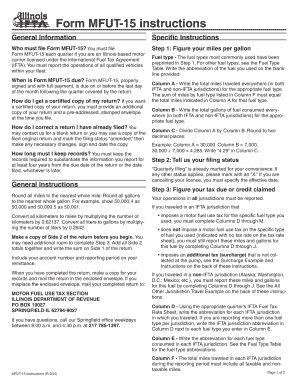
Mfut Form


What is the mfut 77?
The mfut 77 is a specific form used in the context of the International Fuel Tax Agreement (IFTA). This form is essential for reporting fuel use by motor carriers operating in multiple jurisdictions. It helps streamline the tax process for fuel consumption across state lines, ensuring compliance with tax regulations. By using the mfut 77, businesses can accurately report their fuel usage and calculate the taxes owed to each jurisdiction based on their operations.
Steps to complete the mfut 77
Completing the mfut 77 involves several key steps to ensure accuracy and compliance. First, gather all necessary documentation related to fuel purchases and mileage records. Next, input the total miles traveled in each jurisdiction, along with the gallons of fuel purchased. It is crucial to ensure that all data is accurate to avoid discrepancies. After filling out the form, review it carefully for any errors before submitting it. Finally, file the completed mfut 77 with the appropriate state agency by the specified deadline.
Legal use of the mfut 77
The mfut 77 is legally binding when completed correctly and submitted on time. To ensure its legal validity, it must adhere to the regulations set forth by the IFTA. This includes accurate reporting of fuel usage and compliance with state-specific tax laws. Utilizing a reliable electronic signature solution, such as airSlate SignNow, can further enhance the legal standing of the document by providing a secure and verifiable signature process.
Required Documents
To complete the mfut 77, several documents are necessary. These include fuel purchase receipts, mileage logs, and any previous IFTA returns. Keeping detailed records of fuel consumption and travel routes is essential for accurate reporting. Additionally, businesses should maintain documentation that supports their claims in case of an audit. Having these documents readily available simplifies the completion process and ensures compliance with regulatory requirements.
Filing Deadlines / Important Dates
Filing deadlines for the mfut 77 are critical for maintaining compliance. Typically, the form must be submitted quarterly, with specific due dates that vary by jurisdiction. It is important to mark these dates on your calendar to avoid late penalties. Additionally, businesses should be aware of any changes in filing requirements or deadlines that may occur, as these can impact their reporting obligations.
Who Issues the Form
The mfut 77 is issued by the International Fuel Tax Agreement (IFTA) governing body, which oversees fuel tax compliance among member jurisdictions. Each state or province participating in IFTA may have its own agency responsible for the administration of the form. It is essential for businesses to know which agency to contact for guidance and to ensure they are using the correct version of the form as required by their jurisdiction.
Quick guide on how to complete mfut 304759
Complete Mfut effortlessly on any device
Online document management has gained popularity among companies and individuals. It offers an ideal eco-friendly substitute for traditional printed and signed documents, allowing you to obtain the correct form and securely store it online. airSlate SignNow provides you with all the resources you need to create, modify, and eSign your documents swiftly without delays. Manage Mfut on any platform with airSlate SignNow Android or iOS applications and simplify any document-related task today.
The easiest way to alter and eSign Mfut without hassle
- Obtain Mfut and click Get Form to commence.
- Utilize the tools we provide to complete your form.
- Mark important sections of the documents or obscure sensitive information with tools specifically provided by airSlate SignNow for that purpose.
- Create your electronic signature using the Sign feature, which takes mere seconds and holds the same legal validity as a conventional wet ink signature.
- Review the information and click on the Done button to preserve your modifications.
- Select how you would like to send your form, via email, SMS, or invitation link, or download it to your computer.
Eliminate concerns about lost or misplaced documents, tedious form searches, or mistakes that necessitate printing new document copies. airSlate SignNow fulfills your document management needs in just a few clicks from any device you prefer. Modify and eSign Mfut and ensure seamless communication at any stage of your form preparation process with airSlate SignNow.
Create this form in 5 minutes or less
Create this form in 5 minutes!
How to create an eSignature for the mfut 304759
How to create an electronic signature for a PDF online
How to create an electronic signature for a PDF in Google Chrome
How to create an e-signature for signing PDFs in Gmail
How to create an e-signature right from your smartphone
How to create an e-signature for a PDF on iOS
How to create an e-signature for a PDF on Android
People also ask
-
What is mfut 77 and how does it relate to airSlate SignNow?
mfut 77 is a unique feature within airSlate SignNow that streamlines the electronic signing process. It provides users with an intuitive interface to quickly send, sign, and manage documents, ensuring efficiency and ease of use for businesses of all sizes.
-
How much does airSlate SignNow cost, especially with mfut 77?
The pricing for airSlate SignNow is competitive and offers various plans, including options that incorporate features like mfut 77. Users can choose a plan that fits their business needs, ensuring they get the most value from the solution without breaking the budget.
-
What features does mfut 77 provide for document signing?
mfut 77 includes features such as customizable templates, automated reminders, and a secure audit trail. These functionalities enhance the document signing experience, making it more efficient and reliable for users who require comprehensive signing solutions.
-
What are the benefits of using airSlate SignNow with mfut 77?
Using airSlate SignNow with mfut 77 offers numerous benefits, including reduced turnaround times for document approvals and enhanced security. This robust solution helps businesses operate seamlessly, boosting productivity and improving customer satisfaction.
-
Can airSlate SignNow with mfut 77 integrate with other software?
Yes, airSlate SignNow with mfut 77 can easily integrate with a variety of applications and platforms such as CRM systems and cloud storage solutions. This capability allows businesses to enhance their workflows and maintain consistency across different tools.
-
Is it easy to set up mfut 77 within airSlate SignNow?
Setting up mfut 77 within airSlate SignNow is straightforward, thanks to the user-friendly interface. Users can quickly navigate through the installation process and start utilizing the features immediately, making it accessible even for those with minimal technical expertise.
-
What types of documents can be signed using mfut 77?
mfut 77 supports a wide range of document types, including contracts, agreements, and forms. This versatility makes airSlate SignNow a suitable choice for various industries seeking to digitize their signing processes efficiently.
Get more for Mfut
- Check in form 6903102
- Appointment letter format 549306857
- Supervisionsbescheinigung rztekammer schleswig holstein aeksh form
- What is sicid form for state of ca
- Thrdpdf revisions for marilynwp to pdf donecsd1001a wpd casb uscourts form
- Disc 015 request for statement of witnesses and evidence for limited civil cases under 25000 judicial council forms courtinfo ca
- Job application letter samples letter for job application form
- Between employer and employee contract template form
Find out other Mfut
- Electronic signature Wisconsin Charity Lease Agreement Mobile
- Can I Electronic signature Wisconsin Charity Lease Agreement
- Electronic signature Utah Business Operations LLC Operating Agreement Later
- How To Electronic signature Michigan Construction Cease And Desist Letter
- Electronic signature Wisconsin Business Operations LLC Operating Agreement Myself
- Electronic signature Colorado Doctors Emergency Contact Form Secure
- How Do I Electronic signature Georgia Doctors Purchase Order Template
- Electronic signature Doctors PDF Louisiana Now
- How To Electronic signature Massachusetts Doctors Quitclaim Deed
- Electronic signature Minnesota Doctors Last Will And Testament Later
- How To Electronic signature Michigan Doctors LLC Operating Agreement
- How Do I Electronic signature Oregon Construction Business Plan Template
- How Do I Electronic signature Oregon Construction Living Will
- How Can I Electronic signature Oregon Construction LLC Operating Agreement
- How To Electronic signature Oregon Construction Limited Power Of Attorney
- Electronic signature Montana Doctors Last Will And Testament Safe
- Electronic signature New York Doctors Permission Slip Free
- Electronic signature South Dakota Construction Quitclaim Deed Easy
- Electronic signature Texas Construction Claim Safe
- Electronic signature Texas Construction Promissory Note Template Online