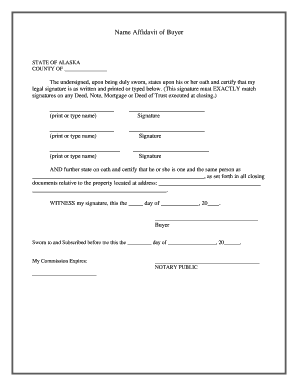
Dual Signature Affidavit Form


What is the Dual Signature Affidavit
A dual signature affidavit is a legal document that requires the signatures of two parties to affirm the truthfulness of the statements made within the document. This format is commonly used in various legal and financial transactions, where the validation of both parties' identities and intentions is crucial. The dual signature declaration ensures that both signers are in agreement and have acknowledged the contents of the affidavit, which can include personal information, financial obligations, or other significant declarations.
How to use the Dual Signature Affidavit
To effectively use a dual signature affidavit, both parties must first understand the purpose of the document and the information it contains. Once the affidavit is drafted, both parties should review it thoroughly to ensure accuracy. After confirming the details, each party should sign the document in the presence of a notary public or a witness, depending on state requirements. Utilizing an electronic signature solution can streamline this process, allowing both parties to sign the document securely online while maintaining compliance with legal standards.
Key elements of the Dual Signature Affidavit
Several key elements define a dual signature affidavit. These include:
- Identification of parties: Clearly state the names and contact information of both signers.
- Affirmation statement: Include a declaration that both parties affirm the truth of the information provided.
- Signatures: Both parties must sign the document, indicating their agreement.
- Notarization: Depending on jurisdiction, notarization may be required to validate the affidavit.
- Date: Include the date of signing to establish when the affidavit was executed.
Steps to complete the Dual Signature Affidavit
Completing a dual signature affidavit involves several steps:
- Draft the affidavit, ensuring all necessary information is included.
- Review the document together with the other party to confirm all details are accurate.
- Sign the affidavit in the presence of a notary public or witness, if required by state law.
- Obtain a copy of the signed affidavit for your records.
- Submit the affidavit to the relevant institution or authority as needed.
Legal use of the Dual Signature Affidavit
The legal use of a dual signature affidavit varies by state, but it generally serves as a binding agreement that can be presented in legal proceedings. It is essential that both parties understand their rights and obligations as outlined in the affidavit. The document may be used in various contexts, such as property transactions, financial agreements, or identity verification. Ensuring compliance with local laws and regulations is critical for the affidavit to be considered valid in a court of law.
State-specific rules for the Dual Signature Affidavit
Each state in the U.S. may have specific rules governing the use of dual signature affidavits. These rules can dictate requirements for notarization, witness presence, and the types of documents that can utilize this format. It is important for individuals to familiarize themselves with their state's regulations to ensure that the affidavit meets all legal criteria. Consulting with a legal professional may also provide clarity on state-specific requirements and best practices.
Quick guide on how to complete dual signature affidavit
Prepare Dual Signature Affidavit seamlessly on any device
Digital document management has gained traction among companies and individuals alike. It offers an ideal eco-friendly alternative to traditional printed and signed papers, allowing you to access the appropriate form and securely store it online. airSlate SignNow equips you with all the tools necessary to create, modify, and eSign your documents quickly without delays. Handle Dual Signature Affidavit on any device using airSlate SignNow's Android or iOS applications and enhance any document-related process today.
The easiest way to modify and eSign Dual Signature Affidavit with ease
- Obtain Dual Signature Affidavit and then click Get Form to begin.
- Utilize the tools we offer to fill out your document.
- Emphasize important sections of your files or redact sensitive information with tools that airSlate SignNow specifically provides for that purpose.
- Generate your eSignature with the Sign feature, which takes mere seconds and carries the same legal validity as a conventional wet ink signature.
- Review the details and then click the Done button to save your changes.
- Select your preferred method of delivering your form, whether by email, text message (SMS), invite link, or download it to your PC.
Say goodbye to lost or misplaced documents, tedious form searches, or errors that require printing new copies. airSlate SignNow meets all your document management needs in just a few clicks from any device you choose. Edit and eSign Dual Signature Affidavit and ensure excellent communication at any stage of your form preparation process with airSlate SignNow.
Create this form in 5 minutes or less
Create this form in 5 minutes!
How to create an eSignature for the dual signature affidavit
How to create an electronic signature for a PDF online
How to create an electronic signature for a PDF in Google Chrome
How to create an e-signature for signing PDFs in Gmail
How to create an e-signature right from your smartphone
How to create an e-signature for a PDF on iOS
How to create an e-signature for a PDF on Android
People also ask
-
What is a dual signature affidavit format in Word?
A dual signature affidavit format in Word is a document template that allows two parties to sign and authenticate an affidavit. This format ensures that both signatories are equally represented and that their consent is documented formally. You can easily create this template in Word, making it user-friendly and accessible.
-
How can I create a dual signature affidavit format in Word using airSlate SignNow?
To create a dual signature affidavit format in Word with airSlate SignNow, simply upload your document to our platform and specify the signature fields for both signers. Our intuitive interface makes it straightforward to customize the format, ensuring both parties can sign electronically with ease and security. Additionally, you can access the document anytime for future needs.
-
What are the benefits of using a dual signature affidavit format in Word?
Using a dual signature affidavit format in Word streamlines the signing process for both parties. It provides a clear structure that facilitates compliance and legal authenticity, reducing the chances of misunderstandings. Moreover, with airSlate SignNow, you can track the signing progress, making it efficient and convenient.
-
Is there a cost associated with using the dual signature affidavit format in Word through airSlate SignNow?
airSlate SignNow offers competitive pricing plans that cater to different business needs, including the use of the dual signature affidavit format in Word. You can choose from various subscription models based on your expected usage and access to features. We also provide a free trial for new users to explore our tools before committing to a plan.
-
Can I integrate airSlate SignNow with other applications for processing dual signature affidavits?
Yes, airSlate SignNow integrates with various applications like Google Drive, Salesforce, and more, allowing for seamless processing of dual signature affidavits in Word. This capability helps you maintain workflow efficiency and enhances document management. Integration options ensure that your data is connected and easily accessible across platforms.
-
What types of documents can use the dual signature affidavit format in Word?
The dual signature affidavit format in Word can be utilized for various documents, including legal affidavits, agreements, and contracts that require validation from two parties. Using airSlate SignNow simplifies this process, allowing you to create and manage such documents efficiently while ensuring all signatures are legally binding and documented.
-
How secure is the dual signature affidavit format in Word on airSlate SignNow?
Security is a top priority at airSlate SignNow. Using the dual signature affidavit format in Word ensures your documents are encrypted and protected during transit and storage. We comply with industry-standard security protocols, providing peace of mind when managing sensitive information with dual signatures.
Get more for Dual Signature Affidavit
- Oig investigations amp allegiance health management form
- Insurance waiver form
- Fillable online application for employment redford fax form
- Michigan uia 1541 form
- To renew online now click here south carolina department form
- Bernalillo county relief of emergency needs for tenants form
- Set up company name form
- Inspection request form 611348136
Find out other Dual Signature Affidavit
- Sign North Carolina Education Purchase Order Template Safe
- Sign North Dakota Education Promissory Note Template Now
- Help Me With Sign North Carolina Education Lease Template
- Sign Oregon Education Living Will Easy
- How To Sign Texas Education Profit And Loss Statement
- Sign Vermont Education Residential Lease Agreement Secure
- How Can I Sign Washington Education NDA
- Sign Wisconsin Education LLC Operating Agreement Computer
- Sign Alaska Finance & Tax Accounting Purchase Order Template Computer
- Sign Alaska Finance & Tax Accounting Lease Termination Letter Free
- Can I Sign California Finance & Tax Accounting Profit And Loss Statement
- Sign Indiana Finance & Tax Accounting Confidentiality Agreement Later
- Sign Iowa Finance & Tax Accounting Last Will And Testament Mobile
- Sign Maine Finance & Tax Accounting Living Will Computer
- Sign Montana Finance & Tax Accounting LLC Operating Agreement Computer
- How Can I Sign Montana Finance & Tax Accounting Residential Lease Agreement
- Sign Montana Finance & Tax Accounting Residential Lease Agreement Safe
- How To Sign Nebraska Finance & Tax Accounting Letter Of Intent
- Help Me With Sign Nebraska Finance & Tax Accounting Letter Of Intent
- Sign Nebraska Finance & Tax Accounting Business Letter Template Online