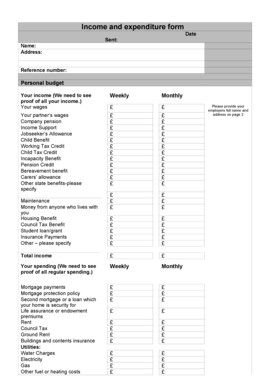
Printable Income and Expenditure Form 2013-2026


What is the Printable Income and Expenditure Form
The printable income and expenditure form is a document used to record an individual's or organization's financial activities over a specific period. This form typically includes sections for listing income sources, such as salaries, investments, and other earnings, alongside various expenditures, including rent, utilities, and discretionary spending. By providing a clear overview of financial inflows and outflows, this form helps users assess their financial health and make informed budgeting decisions.
How to Use the Printable Income and Expenditure Form
Using the printable income and expenditure form involves several straightforward steps. First, gather all relevant financial documents, such as pay stubs, bank statements, and receipts. Next, fill in the income section by detailing all sources of income for the specified period. Then, move on to the expenditure section, where you will categorize and list all expenses. After completing the form, review it for accuracy to ensure that it reflects your financial situation correctly. This completed form can serve as a valuable tool for personal budgeting or financial planning.
Steps to Complete the Printable Income and Expenditure Form
Completing the printable income and expenditure form requires careful attention to detail. Follow these steps for successful completion:
- Gather all necessary financial documents.
- Start with the income section, listing all sources of income.
- Detail your expenses in the expenditure section, categorizing them appropriately.
- Ensure that all amounts are accurate and reflect actual figures.
- Review the entire form for completeness and correctness.
- Save or print the completed form for your records.
Legal Use of the Printable Income and Expenditure Form
The printable income and expenditure form can serve various legal and financial purposes. It is often used for personal budgeting, loan applications, and financial assessments by institutions. To ensure its legal validity, it is essential to provide accurate and truthful information. Additionally, retaining a copy of the completed form may be necessary for future reference or compliance with financial regulations.
Key Elements of the Printable Income and Expenditure Form
Several key elements make up the printable income and expenditure form. These include:
- Income Section: A detailed account of all income sources.
- Expenditure Section: A comprehensive list of all expenses categorized by type.
- Time Period: Specification of the duration for which the income and expenses are recorded.
- Total Income and Expenditure: Summaries that provide a clear overview of financial standing.
Examples of Using the Printable Income and Expenditure Form
The printable income and expenditure form can be utilized in various scenarios. For instance, individuals may use it to track monthly household expenses, helping them identify areas for savings. Small business owners can employ the form to monitor cash flow, ensuring that income exceeds expenditures. Additionally, financial advisors may recommend this form to clients as a foundational tool for creating budgets and financial plans.
Quick guide on how to complete printable income and expenditure form
Complete Printable Income And Expenditure Form effortlessly on any device
Managing documents online has become increasingly popular with businesses and individuals alike. It presents an ideal eco-friendly solution to conventional printed and signed paperwork, allowing you to easily locate the correct form and securely store it online. airSlate SignNow provides all the resources you require to create, edit, and eSign your documents quickly and without holdups. Manage Printable Income And Expenditure Form on any device using airSlate SignNow's Android or iOS applications and streamline any document-related process today.
How to modify and eSign Printable Income And Expenditure Form with ease
- Obtain Printable Income And Expenditure Form and click Get Form to begin.
- Use the tools we offer to fill out your form.
- Emphasize important sections of your documents or redact sensitive information using tools specifically designed by airSlate SignNow for that purpose.
- Generate your signature via the Sign feature, which takes mere seconds and holds the same legal validity as a conventional wet ink signature.
- Verify the information and click on the Done button to save your changes.
- Select your preferred method for submitting your form, whether via email, SMS, or an invite link, or download it to your computer.
Eliminate worries about lost files, tedious form navigation, or mistakes that necessitate printing new copies. airSlate SignNow meets all your document management needs in a few clicks from any device you choose. Edit and eSign Printable Income And Expenditure Form to ensure exceptional communication throughout your form preparation process with airSlate SignNow.
Create this form in 5 minutes or less
Create this form in 5 minutes!
How to create an eSignature for the printable income and expenditure form
How to create an electronic signature for a PDF online
How to create an electronic signature for a PDF in Google Chrome
How to create an e-signature for signing PDFs in Gmail
How to create an e-signature right from your smartphone
How to create an e-signature for a PDF on iOS
How to create an e-signature for a PDF on Android
People also ask
-
What is an expenditure form and why is it important?
An expenditure form is a document used to request reimbursement or approval for business-related expenses. It is important as it helps maintain accurate financial records and ensures that expenditures are properly accounted for within a business.
-
How can airSlate SignNow simplify the process of submitting an expenditure form?
airSlate SignNow streamlines the submission of expenditure forms by allowing users to eSign and send documents quickly. With its user-friendly interface, businesses can easily create and manage their expenditure forms, reducing paperwork and saving time.
-
Is there a cost associated with using airSlate SignNow for expenditure forms?
Yes, airSlate SignNow offers various pricing plans tailored to different business needs. Businesses can choose a plan that best suits their budget while enjoying the benefits of efficient expenditure form management.
-
What features does airSlate SignNow offer for handling expenditure forms?
airSlate SignNow provides features such as customizable templates for expenditure forms, secure eSigning options, and real-time tracking of document status. These features enhance the efficiency and reliability of managing expenditure forms.
-
Can I integrate airSlate SignNow with other software to manage expenditure forms?
Absolutely! airSlate SignNow integrates seamlessly with various third-party applications, allowing you to connect your expenditure forms with other business tools for improved workflow automation. This ensures all your data remains synchronized across platforms.
-
How does airSlate SignNow ensure the security of my expenditure forms?
airSlate SignNow prioritizes the security of your expenditure forms by using advanced encryption technologies. Additionally, it complies with industry standards and regulations to safeguard sensitive information, giving you peace of mind.
-
What benefits can I expect from using airSlate SignNow for my expenditure forms?
Using airSlate SignNow for your expenditure forms can lead to faster approvals and reimbursements, reduced administrative burden, and improved transparency in the expense management process. These benefits contribute to overall operational efficiency.
Get more for Printable Income And Expenditure Form
- Camsnet form
- Blank credit application 5403711 form
- Crew payroll time card extreme reach form
- Mail willingtonfire orgabout uswillington fire department 1 about us form
- Your workforce connectionproviding the states bus form
- Weekly job search log form
- Camp staff job application form mansfieldamp39s holiday hill
- Companions amp homemakers inc live in timesheet form
Find out other Printable Income And Expenditure Form
- How Can I eSignature Wisconsin Orthodontists Word
- How Do I eSignature Arizona Real Estate PDF
- How To eSignature Arkansas Real Estate Document
- How Do I eSignature Oregon Plumbing PPT
- How Do I eSignature Connecticut Real Estate Presentation
- Can I eSignature Arizona Sports PPT
- How Can I eSignature Wisconsin Plumbing Document
- Can I eSignature Massachusetts Real Estate PDF
- How Can I eSignature New Jersey Police Document
- How Can I eSignature New Jersey Real Estate Word
- Can I eSignature Tennessee Police Form
- How Can I eSignature Vermont Police Presentation
- How Do I eSignature Pennsylvania Real Estate Document
- How Do I eSignature Texas Real Estate Document
- How Can I eSignature Colorado Courts PDF
- Can I eSignature Louisiana Courts Document
- How To Electronic signature Arkansas Banking Document
- How Do I Electronic signature California Banking Form
- How Do I eSignature Michigan Courts Document
- Can I eSignature Missouri Courts Document