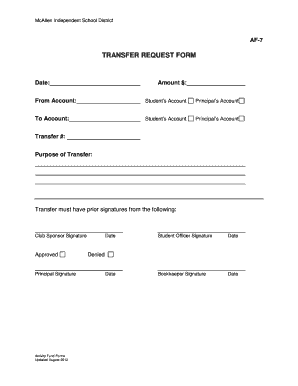
Transfer Request Form


What is the Transfer Request Form
The Starbucks transfer request form is a document used by employees seeking to transfer from one location to another within the Starbucks organization. This form facilitates the internal movement of staff, allowing them to express their intention to relocate to a different store. It is essential for maintaining employee satisfaction and operational efficiency within the company.
How to Use the Transfer Request Form
To effectively use the Starbucks transfer request form, employees should first ensure they meet the eligibility criteria for a transfer. This typically includes a minimum duration of employment at their current location and a good performance record. Once eligibility is confirmed, the employee can fill out the form by providing necessary details such as personal information, current position, desired location, and reason for the transfer. After completing the form, it should be submitted to the appropriate manager or HR representative for consideration.
Steps to Complete the Transfer Request Form
Completing the Starbucks transfer request form involves several key steps:
- Review eligibility requirements to ensure you qualify for a transfer.
- Gather necessary personal and employment information, including your current role and location.
- Clearly state your desired transfer location and provide a rationale for the move.
- Double-check the form for accuracy and completeness before submission.
- Submit the form to your manager or HR for processing.
Legal Use of the Transfer Request Form
The Starbucks transfer request form is legally binding once submitted and approved. It is important for employees to understand that providing false information or failing to follow the proper procedures may lead to disciplinary action. The form serves as a formal request and must be treated with the same seriousness as other employment-related documents.
Key Elements of the Transfer Request Form
Several key elements are essential to include in the Starbucks transfer request form:
- Employee Information: Full name, current position, and store location.
- Transfer Details: Desired store location and position.
- Reason for Transfer: A brief explanation of why the transfer is requested.
- Signature: Employee's signature to validate the request.
Form Submission Methods
The Starbucks transfer request form can typically be submitted through various methods depending on company policy. Common submission methods include:
- Online Submission: Many employees may have the option to submit the form electronically through the company’s HR portal.
- Email: Sending the completed form as an attachment to the HR department via email.
- In-Person Submission: Delivering a printed copy of the form directly to a manager or HR representative.
Quick guide on how to complete transfer request form
Effortlessly Prepare Transfer Request Form on Any Device
Managing documents online has gained traction among companies and individuals alike. It offers an ideal eco-friendly alternative to conventional printed and signed paperwork, allowing you to locate the right form and securely store it online. airSlate SignNow equips you with all the tools necessary to create, edit, and electronically sign your documents swiftly without delays. Handle Transfer Request Form on any platform using airSlate SignNow’s Android or iOS applications and enhance any document-related task today.
The simplest way to modify and electronically sign Transfer Request Form with ease
- Obtain Transfer Request Form and click Get Form to commence.
- Utilize the tools we provide to complete your document.
- Emphasize important sections of the documents or obscure confidential information with tools that airSlate SignNow offers specifically for that purpose.
- Create your electronic signature with the Sign feature, which takes seconds and carries the same legal standing as a traditional wet ink signature.
- Review the details and click on the Done button to save your modifications.
- Choose how you wish to share your form, whether by email, SMS, or invitation link, or download it to your computer.
Eliminate concerns about lost or misplaced documents, tedious form searches, or mistakes that necessitate printing new copies. airSlate SignNow meets all your document management needs in just a few clicks from any device of your choice. Modify and electronically sign Transfer Request Form to ensure excellent communication during every step of the form preparation process with airSlate SignNow.
Create this form in 5 minutes or less
Create this form in 5 minutes!
How to create an eSignature for the transfer request form
How to create an electronic signature for a PDF online
How to create an electronic signature for a PDF in Google Chrome
How to create an e-signature for signing PDFs in Gmail
How to create an e-signature right from your smartphone
How to create an e-signature for a PDF on iOS
How to create an e-signature for a PDF on Android
People also ask
-
What is a Starbucks transfer request form?
The Starbucks transfer request form is a document that employees can fill out to request a transfer to a different location or position within the Starbucks company. It streamlines the transfer process by ensuring all necessary information is submitted efficiently.
-
How can airSlate SignNow help with the Starbucks transfer request form?
AirSlate SignNow allows you to easily create, send, and eSign your Starbucks transfer request form online. Our platform simplifies the paperwork process and ensures your form is securely stored and easily accessible.
-
Is there a cost associated with using airSlate SignNow for the Starbucks transfer request form?
Yes, there are various pricing plans available for using airSlate SignNow. Our solutions are designed to be cost-effective, allowing you to choose a plan that fits your business needs while efficiently managing documents like the Starbucks transfer request form.
-
What are the features of airSlate SignNow regarding document management?
AirSlate SignNow offers features such as electronic signatures, document templates, and secure cloud storage. These features enhance the process of managing your Starbucks transfer request form, making it simple and reducing turnaround time.
-
Can I integrate airSlate SignNow with other applications while handling the Starbucks transfer request form?
Absolutely! AirSlate SignNow offers integrations with various applications, making it easier to manage your Starbucks transfer request form alongside other business tools. This helps streamline processes and ensure all relevant data is connected.
-
What benefits does airSlate SignNow provide for businesses processing a Starbucks transfer request form?
Using airSlate SignNow for your Starbucks transfer request form provides several benefits: it increases efficiency through automation, improves accuracy with digital signatures, and enhances compliance by securely storing documents. This allows businesses to focus more on their core activities.
-
How secure is the airSlate SignNow platform when handling the Starbucks transfer request form?
AirSlate SignNow prioritizes security by implementing encryption protocols and secure data storage methods. When handling the Starbucks transfer request form, you can trust that your information is well-protected against unauthorized access.
Get more for Transfer Request Form
Find out other Transfer Request Form
- How To Integrate Sign in Banking
- How To Use Sign in Banking
- Help Me With Use Sign in Banking
- Can I Use Sign in Banking
- How Do I Install Sign in Banking
- How To Add Sign in Banking
- How Do I Add Sign in Banking
- How Can I Add Sign in Banking
- Can I Add Sign in Banking
- Help Me With Set Up Sign in Government
- How To Integrate eSign in Banking
- How To Use eSign in Banking
- How To Install eSign in Banking
- How To Add eSign in Banking
- How To Set Up eSign in Banking
- How To Save eSign in Banking
- How To Implement eSign in Banking
- How To Set Up eSign in Construction
- How To Integrate eSign in Doctors
- How To Use eSign in Doctors