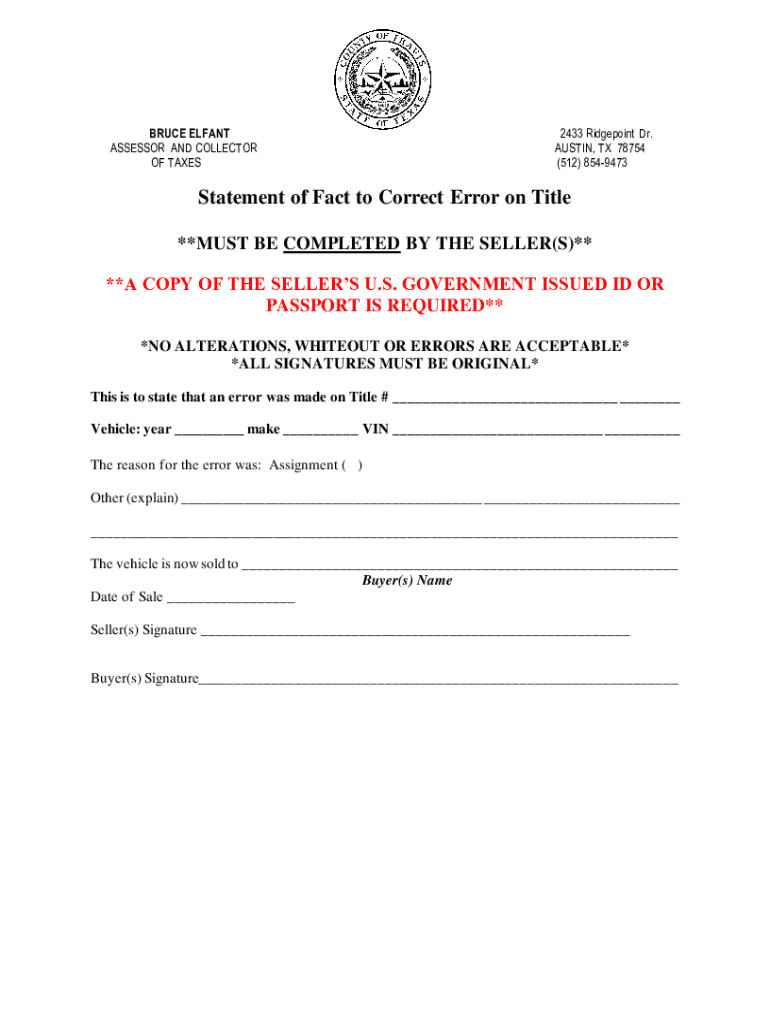
Statement of Fact to Correct Error on Title Form


What is the Statement of Fact to Correct Error on Title
The Statement of Fact to Correct Error on Title is a legal document used to rectify inaccuracies in property titles. This form is essential for individuals or entities who have discovered errors in the title of their property, such as incorrect names, misrepresented information, or clerical mistakes. By submitting this statement, the filer can provide a clear account of the error and the necessary corrections, ensuring that the property records accurately reflect the true ownership and details of the property.
How to Use the Statement of Fact to Correct Error on Title
Using the Statement of Fact to Correct Error on Title involves a straightforward process. First, gather all relevant documents that support your claim, such as the original title, identification, and any other pertinent records. Next, fill out the statement with accurate details regarding the error and the correct information. Ensure that all sections are completed thoroughly to avoid delays in processing. Once completed, submit the form to the appropriate county office or authority responsible for property records in your jurisdiction.
Steps to Complete the Statement of Fact to Correct Error on Title
Completing the Statement of Fact to Correct Error on Title requires careful attention to detail. Follow these steps:
- Identify the specific error in the title.
- Gather supporting documentation, including the original title and identification.
- Fill out the statement, clearly indicating the error and the correct information.
- Review the completed form for accuracy.
- Submit the form to the relevant county office.
Key Elements of the Statement of Fact to Correct Error on Title
Several key elements must be included in the Statement of Fact to Correct Error on Title to ensure its validity. These include:
- The name of the property owner.
- A detailed description of the property, including the address and legal description.
- A clear explanation of the error present in the title.
- The correct information that should replace the erroneous details.
- The signatures of the property owner and any witnesses, if required.
Legal Use of the Statement of Fact to Correct Error on Title
The legal use of the Statement of Fact to Correct Error on Title is crucial for maintaining accurate property records. This document serves as an official means to notify the county or relevant authority of discrepancies in property titles. By filing this statement, property owners can protect their legal rights and ensure that their ownership is properly documented, which is essential for future transactions or legal matters involving the property.
Quick guide on how to complete statement of fact to correct error on title 488463118
Effortlessly Prepare Statement Of Fact To Correct Error On Title on Any Device
Managing documents online has gained popularity among businesses and individuals. It offers an excellent eco-friendly substitute for traditional printed and signed documents, allowing you to find the necessary form and securely keep it online. airSlate SignNow equips you with all the tools required to create, modify, and electronically sign your documents swiftly without delays. Handle Statement Of Fact To Correct Error On Title on any platform using airSlate SignNow's Android or iOS applications and enhance any document-related process today.
How to Alter and Electronically Sign Statement Of Fact To Correct Error On Title with Ease
- Find Statement Of Fact To Correct Error On Title and click Get Form to begin.
- Utilize the tools we offer to complete your document.
- Emphasize relevant portions of your documents or obscure sensitive information with tools provided specifically for that purpose by airSlate SignNow.
- Generate your electronic signature with the Sign tool, which only takes seconds and carries the same legal validity as a conventional wet ink signature.
- Review the information and click the Done button to save your changes.
- Choose how you want to submit your form, whether by email, text message (SMS), invitation link, or downloading it to your computer.
Forget about lost or misplaced documents, tedious form searches, or errors that require printing new copies. airSlate SignNow meets all your document management needs in just a few clicks from your preferred device. Edit and electronically sign Statement Of Fact To Correct Error On Title to ensure exceptional communication throughout the document preparation process with airSlate SignNow.
Create this form in 5 minutes or less
Create this form in 5 minutes!
How to create an eSignature for the statement of fact to correct error on title 488463118
How to create an electronic signature for a PDF online
How to create an electronic signature for a PDF in Google Chrome
How to create an e-signature for signing PDFs in Gmail
How to create an e-signature right from your smartphone
How to create an e-signature for a PDF on iOS
How to create an e-signature for a PDF on Android
People also ask
-
What is a statement of fact to correct error on title?
A statement of fact to correct error on title is a legal document that clarifies or corrects inaccuracies on a property title. It helps ensure that property ownership records are accurate, preventing future disputes. Understanding how to properly use this statement is crucial for maintaining clear title ownership.
-
How can airSlate SignNow help with preparing a statement of fact to correct error on title?
airSlate SignNow provides an intuitive platform for creating and signing a statement of fact to correct error on title. With customizable templates and easy editing tools, users can streamline the document preparation process. This ensures that your corrections are completed efficiently and accurately.
-
Is there a cost associated with using airSlate SignNow for a statement of fact to correct error on title?
Yes, airSlate SignNow offers various pricing plans tailored to fit different business needs, including options for sending and eSigning documents like a statement of fact to correct error on title. Prices are competitive and provide good value for the features included. Check our pricing page for detailed information.
-
What features does airSlate SignNow offer that are beneficial for handling legal documents?
airSlate SignNow offers features such as document templates, secure eSigning, and real-time tracking for legal documents, including a statement of fact to correct error on title. These tools enhance efficiency and ensure compliance with legal standards. Users can easily manage and store their documents digitally.
-
How secure is my information when using airSlate SignNow for legal documents?
airSlate SignNow prioritizes security, utilizing encryption and secure storage for your documents, including any statement of fact to correct error on title. This ensures that sensitive information is protected from unauthorized access. We adhere to strict security practices to maintain data integrity and confidentiality.
-
Can I integrate airSlate SignNow with other software for a statement of fact to correct error on title?
Absolutely! airSlate SignNow offers integrations with various business applications, allowing you to streamline processes involving a statement of fact to correct error on title. This can include CRMs, project management tools, and more, enhancing workflow efficiency and productivity.
-
What are the benefits of using airSlate SignNow for eSigning a statement of fact to correct error on title?
Using airSlate SignNow for eSigning a statement of fact to correct error on title offers several benefits, including speed, convenience, and legal security. You can sign documents from anywhere, reduce turnaround times, and ensure that your signatures hold legal weight. This technology simplifies the signing process, making it more reliable.
Get more for Statement Of Fact To Correct Error On Title
- Mhasibu sacco membership application form
- Customer information fnb zambia limited fnbzambia co
- Ato tax file number declaration form docx original
- Consultants contract template form
- Social work client contract template 787755453 form
- Social work contract template form
- Social work supervision contract template 787755455 form
- Sod installation contract template form
Find out other Statement Of Fact To Correct Error On Title
- How Do I Sign Hawaii Life Sciences Business Plan Template
- Sign Life Sciences PPT Idaho Online
- Sign Life Sciences PPT Idaho Later
- How Do I Sign Hawaii Life Sciences LLC Operating Agreement
- Sign Idaho Life Sciences Promissory Note Template Secure
- How To Sign Wyoming Legal Quitclaim Deed
- Sign Wisconsin Insurance Living Will Now
- Sign Wyoming Insurance LLC Operating Agreement Simple
- Sign Kentucky Life Sciences Profit And Loss Statement Now
- How To Sign Arizona Non-Profit Cease And Desist Letter
- Can I Sign Arkansas Non-Profit LLC Operating Agreement
- Sign Arkansas Non-Profit LLC Operating Agreement Free
- Sign California Non-Profit Living Will Easy
- Sign California Non-Profit IOU Myself
- Sign California Non-Profit Lease Agreement Template Free
- Sign Maryland Life Sciences Residential Lease Agreement Later
- Sign Delaware Non-Profit Warranty Deed Fast
- Sign Florida Non-Profit LLC Operating Agreement Free
- Sign Florida Non-Profit Cease And Desist Letter Simple
- Sign Florida Non-Profit Affidavit Of Heirship Online