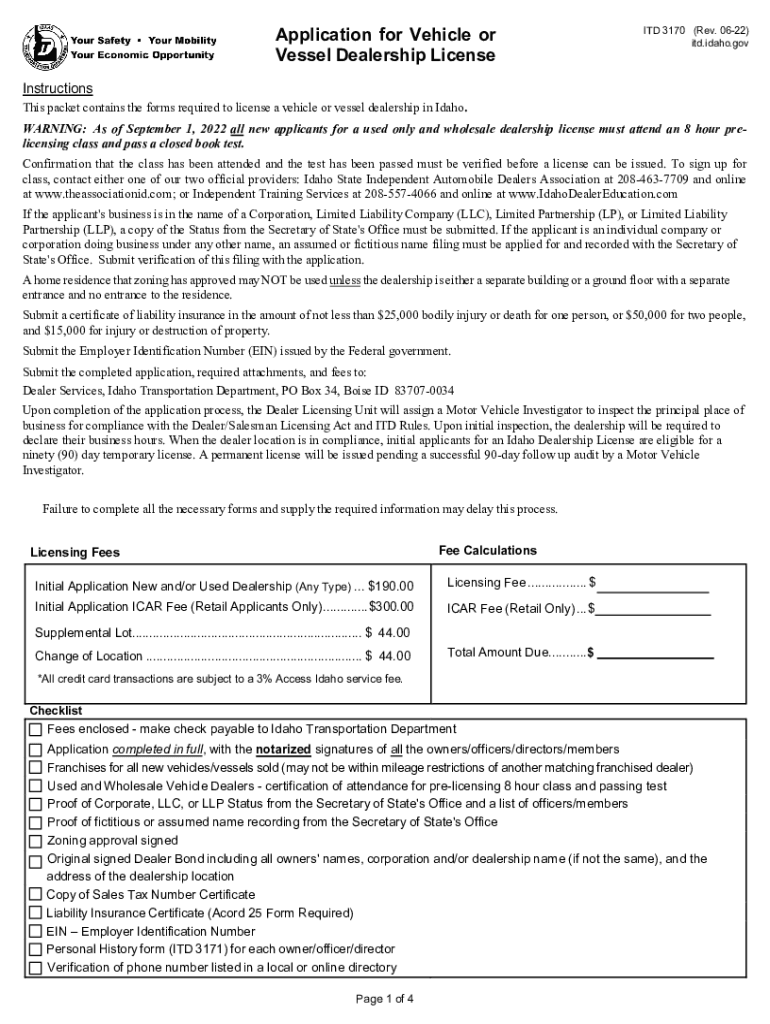
Vehicle Services Form


Understanding the Vehicle Services
The Vehicle Services, specifically the ITD 3170 form, is essential for individuals and businesses in Idaho looking to obtain a vessel dealership license. This form is designed to facilitate the licensing process, ensuring that dealerships comply with state regulations. By understanding the purpose and requirements of the ITD 3170, applicants can navigate the process more efficiently.
Steps to Complete the Vehicle Services
Completing the ITD 3170 form involves several key steps:
- Gather necessary information, including business details and ownership structure.
- Fill out the ITD 3170 form accurately, ensuring all sections are completed.
- Attach required documentation, such as proof of business registration and identification.
- Submit the form through the appropriate channels, either online or via mail.
Taking these steps carefully can help prevent delays in the approval process.
Required Documents for the Vehicle Services
When applying for the vessel dealership license using the ITD 3170 form, several documents are necessary to support your application:
- Proof of business registration, such as articles of incorporation or a business license.
- Identification documents for all owners and partners involved in the dealership.
- Financial statements demonstrating the business's viability.
- Any additional documentation that may be specific to your business type or location.
Ensuring that all required documents are included can streamline the review process.
Legal Use of the Vehicle Services
The ITD 3170 form must be used in accordance with Idaho state laws governing vessel dealerships. This includes adhering to regulations regarding sales practices, customer interactions, and record-keeping. Failure to comply with these legal requirements can result in penalties or the revocation of the dealership license.
Form Submission Methods
Applicants can submit the ITD 3170 form through various methods, ensuring flexibility and convenience:
- Online submission via the Idaho Transportation Department's official website.
- Mailing the completed form and documents to the designated office address.
- In-person submission at local transportation offices for immediate processing.
Choosing the right submission method can affect the speed of processing and approval.
Eligibility Criteria for the Vehicle Services
To qualify for the vessel dealership license using the ITD 3170 form, applicants must meet specific eligibility criteria:
- Applicants must be at least eighteen years old.
- Business entities must be registered and in good standing with the state of Idaho.
- All owners and partners must pass background checks as required by state regulations.
Meeting these criteria is crucial for a successful application.
Quick guide on how to complete vehicle services
Effortlessly Prepare Vehicle Services on Any Device
Managing documents online has become increasingly favored by businesses and individuals. It offers an ideal eco-friendly substitute for conventional printed and signed documents, allowing you to find the appropriate form and securely store it online. airSlate SignNow equips you with all the tools necessary to create, modify, and electronically sign your documents swiftly without delays. Manage Vehicle Services on any platform with airSlate SignNow apps for Android or iOS and streamline any document-based process today.
The easiest way to modify and electronically sign Vehicle Services with ease
- Find Vehicle Services and click on Get Form to begin.
- Utilize the tools we provide to complete your document.
- Highlight important sections of your documents or hide sensitive information with tools that airSlate SignNow provides specifically for that purpose.
- Create your electronic signature with the Sign tool, which takes only seconds and has the same legal validity as a traditional handwritten signature.
- Review the information and click on the Done button to save your changes.
- Choose how you'd like to send your form, via email, text message (SMS), invite link, or download it to your computer.
Say goodbye to lost or misplaced documents, tedious form searching, or mistakes that necessitate printing new copies. airSlate SignNow addresses all your document management needs in just a few clicks from any device you prefer. Modify and electronically sign Vehicle Services and ensure outstanding communication at any stage of the form preparation process with airSlate SignNow.
Create this form in 5 minutes or less
Create this form in 5 minutes!
How to create an eSignature for the vehicle services
How to create an electronic signature for a PDF online
How to create an electronic signature for a PDF in Google Chrome
How to create an e-signature for signing PDFs in Gmail
How to create an e-signature right from your smartphone
How to create an e-signature for a PDF on iOS
How to create an e-signature for a PDF on Android
People also ask
-
What is the itd 3170 and how does it work?
The itd 3170 is a powerful feature within airSlate SignNow that streamlines the process of sending and eSigning documents. It allows users to easily create, send, and manage documents while ensuring secure electronic signatures. With the itd 3170, businesses can enhance their workflow efficiency and reduce turnaround times for document approvals.
-
How much does the itd 3170 cost?
The pricing for the itd 3170 is competitive and designed to fit businesses of all sizes. AirSlate SignNow offers various subscription plans that include access to the itd 3170 feature. For detailed pricing information, it is best to visit the official website or contact sales for a customized quote based on your needs.
-
What features does the itd 3170 offer?
The itd 3170 brings several key features to the airSlate SignNow platform, including document templates, customizable workflows, and real-time tracking of document status. Additionally, it supports multiple file formats and integrates seamlessly with various applications, enhancing overall productivity.
-
What are the benefits of using the itd 3170 for my business?
Using the itd 3170 empowers your business to streamline document processes, save time, and reduce costs associated with traditional paper-based methods. It enhances collaboration by allowing multiple users to eSign documents in a secure manner, thus facilitating faster decision-making and improved client satisfaction.
-
Is the itd 3170 easy to integrate with other tools?
Yes, the itd 3170 integrates easily with various tools, including CRM systems, project management applications, and cloud storage services. This integration capability allows users to create a more cohesive workflow, ensuring that all aspects of document management are streamlined and efficient. By leveraging integrations, your workflow can become even more effortless.
-
Can I customize the itd 3170 to suit my needs?
Absolutely! The itd 3170 is designed for customization, allowing businesses to tailor their document templates and workflows according to their specific requirements. This ensures that you can create a personalized experience for users and clients, making document management more effective and user-centered.
-
What security features does the itd 3170 provide?
The itd 3170 prioritizes security with industry-standard encryption and robust authentication measures in place. This ensures that all signed documents are protected from unauthorized access, giving you peace of mind as you manage sensitive information. Additionally, airSlate SignNow complies with various regulations to maintain the integrity of your documentation.
Get more for Vehicle Services
- Mhrp application form
- Inner belt form
- Tulane university immunizattion complainace form for students born in the us
- 22 printable animal report template 4th grade forms
- Pharmacy prior authorization request form johns hopkins
- Form short health
- Gift form stanford university school of medicine
- Artwork request form
Find out other Vehicle Services
- Can I eSign Nebraska Police Form
- Can I eSign Nebraska Courts PDF
- How Can I eSign North Carolina Courts Presentation
- How Can I eSign Washington Police Form
- Help Me With eSignature Tennessee Banking PDF
- How Can I eSignature Virginia Banking PPT
- How Can I eSignature Virginia Banking PPT
- Can I eSignature Washington Banking Word
- Can I eSignature Mississippi Business Operations Document
- How To eSignature Missouri Car Dealer Document
- How Can I eSignature Missouri Business Operations PPT
- How Can I eSignature Montana Car Dealer Document
- Help Me With eSignature Kentucky Charity Form
- How Do I eSignature Michigan Charity Presentation
- How Do I eSignature Pennsylvania Car Dealer Document
- How To eSignature Pennsylvania Charity Presentation
- Can I eSignature Utah Charity Document
- How Do I eSignature Utah Car Dealer Presentation
- Help Me With eSignature Wyoming Charity Presentation
- How To eSignature Wyoming Car Dealer PPT