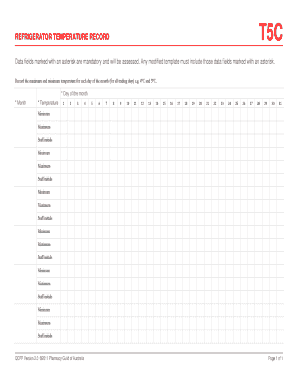
T5c Refrigerator Temperature Record Form


What is the T5c Refrigerator Temperature Record
The T5c Refrigerator Temperature Record is a vital document used to monitor and maintain the appropriate temperature levels in refrigeration units. This record is particularly important in settings such as pharmacies, laboratories, and food storage facilities, where temperature control is critical for preserving the integrity of sensitive products. The log typically includes fields for date, time, temperature readings, and the initials of the person conducting the checks. Maintaining accurate records helps ensure compliance with health and safety regulations.
How to use the T5c Refrigerator Temperature Record
Using the T5c Refrigerator Temperature Record involves several straightforward steps. First, ensure that the refrigerator is equipped with a reliable thermometer. Regularly check the temperature at designated intervals, which could be hourly or daily, depending on the requirements of your facility. Record the temperature readings in the log along with the date and time of each check. It is also essential to note any deviations from the acceptable temperature range and any corrective actions taken. This practice not only aids in compliance but also helps in identifying potential equipment issues early.
Steps to complete the T5c Refrigerator Temperature Record
Completing the T5c Refrigerator Temperature Record requires careful attention to detail. Follow these steps to ensure accuracy:
- Gather necessary materials, including the temperature log and a reliable thermometer.
- Set a schedule for regular temperature checks based on your facility's guidelines.
- Record the date and time of each temperature check in the log.
- Measure the temperature and write down the reading immediately.
- Initial the log to confirm that the reading was taken and recorded.
- Monitor for any temperature fluctuations and document any corrective actions taken.
Legal use of the T5c Refrigerator Temperature Record
The T5c Refrigerator Temperature Record is legally significant in various industries, particularly those that handle perishable goods or sensitive medications. To ensure its legal validity, the record must be completed accurately and consistently. Compliance with relevant laws and regulations, such as those set forth by the Food and Drug Administration (FDA) and the Centers for Disease Control and Prevention (CDC), is essential. Electronic versions of the log can be legally binding if they meet specific criteria, including secure signatures and proper data protection measures.
Key elements of the T5c Refrigerator Temperature Record
Several key elements are essential for the T5c Refrigerator Temperature Record to be effective:
- Date and Time: Each entry must include the exact date and time of the temperature check.
- Temperature Reading: Accurate temperature measurements are crucial for compliance and safety.
- Initials of the Person Checking: This provides accountability and traceability for each temperature log entry.
- Corrective Actions: Documenting any actions taken in response to temperature deviations is important for compliance.
Examples of using the T5c Refrigerator Temperature Record
The T5c Refrigerator Temperature Record can be utilized in various scenarios:
- Pharmacies: To ensure that vaccines and medications are stored at the correct temperatures.
- Laboratories: For maintaining the integrity of biological samples and reagents.
- Food Storage: To monitor the temperature of perishable goods in restaurants and grocery stores.
Quick guide on how to complete t5c refrigerator temperature record
Complete T5c Refrigerator Temperature Record effortlessly on any device
Managing documents online has gained traction among businesses and individuals alike. It offers a fantastic eco-friendly substitute for traditional printed and signed documents, allowing you to access the necessary form and safely store it online. airSlate SignNow equips you with all the tools required to create, modify, and eSign your documents promptly without delays. Handle T5c Refrigerator Temperature Record on any platform using airSlate SignNow Android or iOS applications and simplify any document-related task today.
The easiest way to modify and eSign T5c Refrigerator Temperature Record with minimal effort
- Locate T5c Refrigerator Temperature Record and click Get Form to begin.
- Utilize the tools we offer to fill out your document.
- Emphasize important sections of the documents or obscure sensitive information with tools specifically provided by airSlate SignNow for that purpose.
- Create your eSignature using the Sign tool, which takes just seconds and holds the same legal validity as a conventional wet ink signature.
- Review the information and click on the Done button to save your changes.
- Select how you wish to share your form, either by email, SMS, or invitation link, or download it to your computer.
Forget about lost or misplaced files, tedious form searches, or errors that necessitate printing new document copies. airSlate SignNow meets your document management needs in just a few clicks from any device you choose. Modify and eSign T5c Refrigerator Temperature Record and ensure outstanding communication throughout your form preparation process with airSlate SignNow.
Create this form in 5 minutes or less
Create this form in 5 minutes!
How to create an eSignature for the t5c refrigerator temperature record
How to create an electronic signature for a PDF online
How to create an electronic signature for a PDF in Google Chrome
How to create an e-signature for signing PDFs in Gmail
How to create an e-signature right from your smartphone
How to create an e-signature for a PDF on iOS
How to create an e-signature for a PDF on Android
People also ask
-
What is a refrigerator temperature log?
A refrigerator temperature log is a tool used to record the temperatures within a refrigerator over time. This log ensures that the refrigerator maintains optimal conditions for food safety and storage. By monitoring these temperatures, businesses can avoid spoilage and enhance compliance with health regulations.
-
How do I create a refrigerator temperature log with airSlate SignNow?
To create a refrigerator temperature log using airSlate SignNow, simply design a custom document using our easy-to-use template options. You can then add fields for temperature readings, dates, and times, allowing for prompt and accurate entries. Once set up, it becomes easy to manage and share your logs for compliance purposes.
-
What are the benefits of using a refrigerator temperature log?
Using a refrigerator temperature log helps maintain the right temperature to ensure food safety and quality. It provides documented proof of compliance with safety regulations, which can be crucial during inspections. Additionally, it promotes accountability among staff responsible for monitoring temperatures.
-
How often should I record temperatures in a refrigerator temperature log?
Ideally, temperatures should be recorded in a refrigerator temperature log at least once every day, or multiple times daily for critical applications. This ensures that any fluctuations can be identified and addressed quickly. Regular monitoring aids in preventing potential hazards related to food storage.
-
Can the refrigerator temperature log be integrated with other systems?
Yes, airSlate SignNow allows for easy integration with various systems to streamline your operations. You can connect your refrigerator temperature log with inventory management or compliance systems to enhance data tracking and reporting. This integration ensures seamless workflow across your business.
-
Is there a cost associated with using airSlate SignNow for refrigerator temperature logs?
airSlate SignNow offers flexible pricing plans that cater to different business needs, making it a cost-effective solution for managing refrigerator temperature logs. You'll find that the investment can lead to signNow savings by preventing spoilage and ensuring compliance. Specific pricing details can be found on our website.
-
What features should I look for in a good refrigerator temperature log?
Key features to look for in a refrigerator temperature log include customizable templates, automated alerts for temperature fluctuations, and reporting capabilities. It should also provide easy access for all team members to ensure proper monitoring. The ability to securely sign and share logs electronically is essential for compliance.
Get more for T5c Refrigerator Temperature Record
- Www epa govsitesproductionunified government of wyandotte countykansas city kansas form
- List each separately c notification 1 what effo form
- Commonwealth of massachusetts municipal police tra form
- Osage nation membership office 239 w 12th st form
- Al school medication authorization form download
- Joint tactical air reconnaissancesurveillance request dd form 1975
- Data completion form
- Us marine leave form 229933113
Find out other T5c Refrigerator Temperature Record
- How To Integrate Sign in Banking
- How To Use Sign in Banking
- Help Me With Use Sign in Banking
- Can I Use Sign in Banking
- How Do I Install Sign in Banking
- How To Add Sign in Banking
- How Do I Add Sign in Banking
- How Can I Add Sign in Banking
- Can I Add Sign in Banking
- Help Me With Set Up Sign in Government
- How To Integrate eSign in Banking
- How To Use eSign in Banking
- How To Install eSign in Banking
- How To Add eSign in Banking
- How To Set Up eSign in Banking
- How To Save eSign in Banking
- How To Implement eSign in Banking
- How To Set Up eSign in Construction
- How To Integrate eSign in Doctors
- How To Use eSign in Doctors