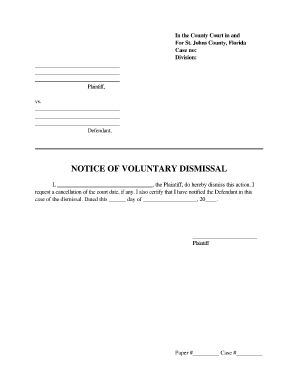
Notice of Voluntary Dismissal Sample 2000


What is the Notice of Voluntary Dismissal Sample
The Notice of Voluntary Dismissal is a legal document used to formally withdraw a case from court. This document is essential for individuals or entities wishing to discontinue their legal action without prejudice, meaning they retain the right to refile the case in the future. The sample typically includes details such as the case number, the parties involved, and a statement indicating the voluntary nature of the dismissal. Understanding this document is crucial for ensuring that all necessary information is accurately presented, which can help avoid potential complications in the legal process.
Key Elements of the Notice of Voluntary Dismissal Sample
When preparing a Notice of Voluntary Dismissal, several key elements must be included to ensure its validity. These elements typically consist of:
- Case Information: This includes the case number, court name, and the names of the parties involved.
- Statement of Dismissal: A clear statement indicating that the party is voluntarily dismissing the case.
- Signature: The document must be signed by the party or their attorney, affirming the decision to dismiss.
- Date: The date on which the notice is signed is also essential, as it marks the official withdrawal.
Including these elements ensures that the notice is complete and complies with legal requirements.
Steps to Complete the Notice of Voluntary Dismissal Sample
Completing a Notice of Voluntary Dismissal involves several straightforward steps:
- Gather Information: Collect all necessary details related to the case, including the case number and party names.
- Fill Out the Form: Use the sample template to fill in the required fields accurately.
- Review for Accuracy: Double-check all information to ensure it is correct and complete.
- Sign the Document: Ensure that the document is signed by the appropriate party or their legal representative.
- File the Notice: Submit the completed notice to the court where the case was originally filed.
Following these steps helps ensure that the dismissal is processed smoothly and legally.
Legal Use of the Notice of Voluntary Dismissal Sample
The legal use of a Notice of Voluntary Dismissal is significant in various contexts. It allows a party to withdraw their case without facing penalties or adverse judgments. This document is particularly useful in situations where the party may wish to refile the case later. Understanding the legal implications of this notice is essential, as it must comply with specific court rules and procedures to be effective. Additionally, it is vital to consider any state-specific regulations that may apply to the dismissal process.
State-Specific Rules for the Notice of Voluntary Dismissal Sample
Each state may have its own rules regarding the Notice of Voluntary Dismissal. It is important to be aware of these variations to ensure compliance. For instance, some states may require additional information or specific wording in the notice. Others may have different filing procedures or deadlines. Familiarizing yourself with the local court rules can help avoid complications and ensure that the dismissal is recognized by the court. Always check the relevant state laws or consult with a legal professional if uncertain.
Examples of Using the Notice of Voluntary Dismissal Sample
Examples of using a Notice of Voluntary Dismissal can provide clarity on its application. For instance, if a plaintiff realizes that they do not have sufficient evidence to support their case, they may choose to file a voluntary dismissal to avoid an unfavorable ruling. Another example is when parties reach a settlement agreement outside of court, leading them to withdraw the case. These scenarios illustrate the practical use of the notice in various legal contexts, emphasizing its importance in the legal process.
Quick guide on how to complete notice of voluntary dismissal sample
Complete Notice Of Voluntary Dismissal Sample effortlessly on any gadget
Digital document administration has become increasingly favored by enterprises and individuals. It offers a superb eco-conscious substitute for traditional printed and signed documents, allowing you to find the right template and securely store it online. airSlate SignNow equips you with all the tools necessary to generate, modify, and electronically sign your documents rapidly without any holdups. Handle Notice Of Voluntary Dismissal Sample on any device using airSlate SignNow Android or iOS applications and simplify any document-related task today.
How to alter and electronically sign Notice Of Voluntary Dismissal Sample with ease
- Obtain Notice Of Voluntary Dismissal Sample and click Get Form to begin.
- Utilize the tools we offer to fill out your form.
- Emphasize important parts of your documents or obscure sensitive information with tools that airSlate SignNow specifically supplies for that purpose.
- Create your eSignature using the Sign feature, which takes mere seconds and holds the same legal authority as a conventional ink signature.
- Review all the details and click on the Done button to save your changes.
- Select how you wish to send your form, via email, text message (SMS), or invite link, or download it to your computer.
Eliminate worries about lost or misplaced files, tedious form searches, or errors that require printing new document copies. airSlate SignNow meets all your document management needs with just a few clicks from any device you prefer. Modify and electronically sign Notice Of Voluntary Dismissal Sample to ensure outstanding communication at every step of your form preparation journey with airSlate SignNow.
Create this form in 5 minutes or less
Find and fill out the correct notice of voluntary dismissal sample
Create this form in 5 minutes!
How to create an eSignature for the notice of voluntary dismissal sample
How to create an electronic signature for a PDF online
How to create an electronic signature for a PDF in Google Chrome
How to create an e-signature for signing PDFs in Gmail
How to create an e-signature right from your smartphone
How to create an e-signature for a PDF on iOS
How to create an e-signature for a PDF on Android
People also ask
-
What is a voluntary dismissal?
A voluntary dismissal is a legal term that refers to a situation where a party in a lawsuit withdraws their case or claims before a court judgment. By using airSlate SignNow, businesses can streamline the process of drafting documents related to voluntary dismissal, ensuring that all necessary agreements are executed efficiently.
-
How does airSlate SignNow facilitate voluntary dismissal documentation?
airSlate SignNow provides an easy-to-use platform where users can create, send, and eSign documents relating to voluntary dismissal. Our platform ensures that all legal standards are met, and you can track document status in real-time, making the voluntary dismissal process smoother than ever.
-
Is there a cost associated with using airSlate SignNow for voluntary dismissal?
Yes, airSlate SignNow offers various pricing plans to fit different business needs. Whether you are a small business or a large corporation, our cost-effective solutions ensure you can manage your voluntary dismissal documents without breaking the bank.
-
Can I integrate airSlate SignNow with other services for voluntary dismissal needs?
Absolutely! airSlate SignNow supports numerous integrations with popular software tools, allowing for a seamless workflow when handling voluntary dismissal transactions. This integration capability helps you manage all your documentation in one place, enhancing efficiency.
-
What are the benefits of using airSlate SignNow for voluntary dismissal?
Using airSlate SignNow for voluntary dismissal simplifies the eSigning process, saves time, and reduces paper waste. Our platform also increases document security and ensures compliance, giving you peace of mind as you manage your legal documents.
-
How secure is the information shared during a voluntary dismissal with airSlate SignNow?
Security is a top priority at airSlate SignNow. We utilize advanced encryption technologies to protect all information exchanged during the voluntary dismissal process, ensuring that your sensitive documents remain confidential and secure.
-
Can I save templates for future voluntary dismissals?
Yes, airSlate SignNow allows you to create and save templates for future voluntary dismissals, streamlining your document preparation process. This feature enables you to quickly generate necessary documents without starting from scratch each time.
Get more for Notice Of Voluntary Dismissal Sample
- Glen highland collie rescue form
- Pets in transition form
- Application for contract form
- South pacific county humane society application form
- Waggin tails dog rescue inc pre adoption application waggintailsdogrescue form
- Generic dog adoption application form
- Adoption application please return boston buddies bostonbuddies form
- Audit location street address form
Find out other Notice Of Voluntary Dismissal Sample
- Electronic signature Alabama Construction Quitclaim Deed Free
- Electronic signature Alaska Construction Lease Agreement Template Simple
- Electronic signature Construction Form Arizona Safe
- Electronic signature Kentucky Charity Living Will Safe
- Electronic signature Construction Form California Fast
- Help Me With Electronic signature Colorado Construction Rental Application
- Electronic signature Connecticut Construction Business Plan Template Fast
- Electronic signature Delaware Construction Business Letter Template Safe
- Electronic signature Oklahoma Business Operations Stock Certificate Mobile
- Electronic signature Pennsylvania Business Operations Promissory Note Template Later
- Help Me With Electronic signature North Dakota Charity Resignation Letter
- Electronic signature Indiana Construction Business Plan Template Simple
- Electronic signature Wisconsin Charity Lease Agreement Mobile
- Can I Electronic signature Wisconsin Charity Lease Agreement
- Electronic signature Utah Business Operations LLC Operating Agreement Later
- How To Electronic signature Michigan Construction Cease And Desist Letter
- Electronic signature Wisconsin Business Operations LLC Operating Agreement Myself
- Electronic signature Colorado Doctors Emergency Contact Form Secure
- How Do I Electronic signature Georgia Doctors Purchase Order Template
- Electronic signature Doctors PDF Louisiana Now