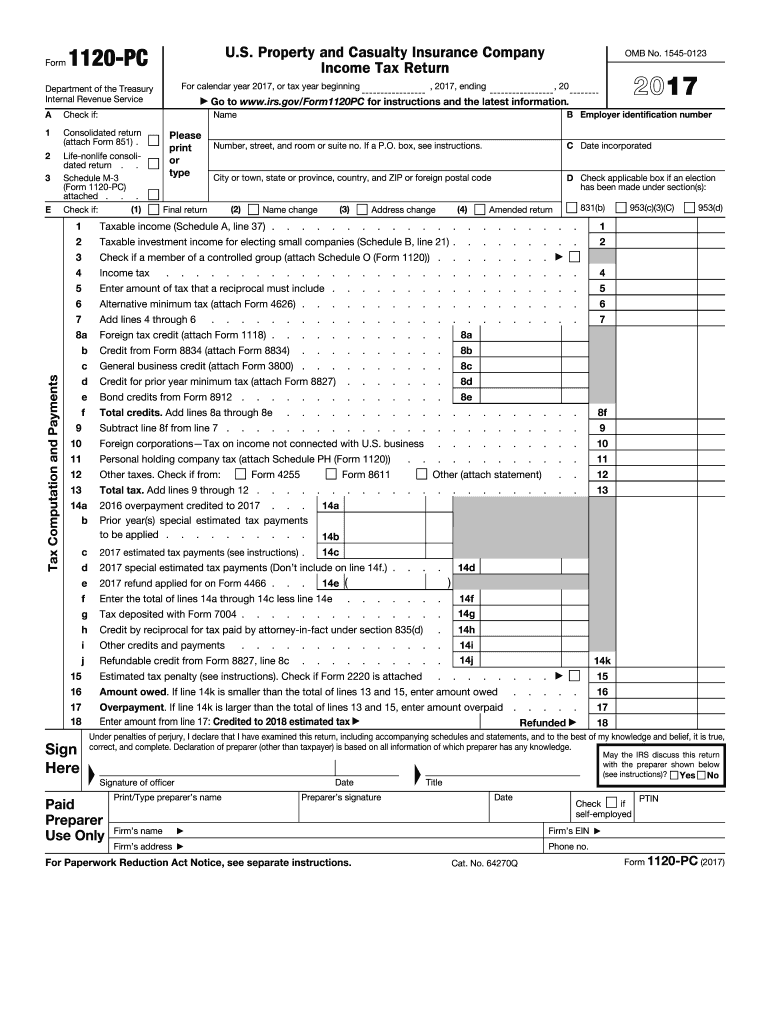
Irs Casualty Loss Form 2017


What is the Irs Casualty Loss Form
The IRS Casualty Loss Form is a tax document used by individuals and businesses to report losses due to unexpected events such as natural disasters, theft, or accidents. This form allows taxpayers to claim deductions for property damage or loss that is not covered by insurance. The form is essential for accurately calculating the financial impact of such events on one’s tax return, ensuring that taxpayers receive the appropriate relief for their losses.
How to use the Irs Casualty Loss Form
Using the IRS Casualty Loss Form involves several steps. First, gather all relevant information about the loss, including the date, description of the event, and the value of the property before and after the loss. Next, complete the form by accurately filling in all required fields, including details about the loss and any insurance reimbursements received. Finally, attach any necessary documentation, such as photographs or repair estimates, to support your claim. Once completed, submit the form with your tax return or file it separately if necessary.
Steps to complete the Irs Casualty Loss Form
To complete the IRS Casualty Loss Form, follow these steps:
- Identify the type of loss and gather documentation.
- Determine the fair market value of the property before and after the loss.
- Calculate the deductible amount by subtracting any insurance reimbursements from the loss amount.
- Fill out the form, ensuring all required fields are completed accurately.
- Attach supporting documents to substantiate your claim.
- Review the completed form for accuracy before submission.
Required Documents
When filling out the IRS Casualty Loss Form, specific documents are necessary to substantiate your claim. These may include:
- Proof of ownership, such as purchase receipts or titles.
- Photographic evidence of the damage.
- Insurance statements detailing reimbursements.
- Repair estimates or bills related to the loss.
- Any reports from local authorities, if applicable.
Filing Deadlines / Important Dates
Filing deadlines for the IRS Casualty Loss Form typically align with the annual tax return deadlines. Taxpayers must submit the form by April 15 of the following year unless an extension is filed. It is crucial to stay informed about any changes in tax law that may affect these deadlines, especially in the aftermath of significant disasters that may prompt special considerations from the IRS.
Eligibility Criteria
To be eligible to use the IRS Casualty Loss Form, taxpayers must have experienced a loss that qualifies under IRS guidelines. This includes losses from sudden, unexpected events such as natural disasters, theft, or vandalism. Additionally, the loss must not be fully covered by insurance, and the taxpayer must be able to demonstrate ownership and the value of the property affected. Understanding these criteria is essential for successfully claiming a casualty loss deduction.
Quick guide on how to complete irs casualty loss form 2017 2018
Discover the easiest method to complete and endorse your Irs Casualty Loss Form
Are you still spending time preparing your official paperwork on physical copies instead of online? airSlate SignNow presents a superior option to fulfill and authorize your Irs Casualty Loss Form and related forms for public services. Our intelligent eSignature solution equips you with all necessary tools to handle documentation swiftly and in compliance with official standards - robust PDF editing, organizing, securing, endorsing, and sharing features readily available within a user-friendly interface.
There are only a few steps needed to fill out and endorse your Irs Casualty Loss Form:
- Upload the editable template to the editor using the Get Form button.
- Review what information you need to provide in your Irs Casualty Loss Form.
- Navigate through the fields with the Next option to ensure nothing is overlooked.
- Utilize Text, Check, and Cross tools to fill in the blanks with your information.
- Modify the content with Text boxes or Images from the upper toolbar.
- Emphasize key points or Censor sections that are no longer relevant.
- Press Sign to create a legally binding eSignature using any method you prefer.
- Add the Date adjacent to your signature and conclude your work with the Done button.
Store your completed Irs Casualty Loss Form in the Documents folder within your account, download it, or transfer it to your preferred cloud storage. Our solution also facilitates flexible file sharing. There’s no requirement to print your templates when you need to send them to an appropriate public office - do it via email, fax, or by requesting a USPS “snail mail” delivery from your account. Give it a try today!
Create this form in 5 minutes or less
Find and fill out the correct irs casualty loss form 2017 2018
FAQs
-
How do I fill out the NTSE form 2017- 2018 Jharkhand online?
You cannot gove NTSE online or at your own level you have to belong to a school which is conducting ntse. Then download the form online from the page of ntse, fill it and submit it to your school along with fee. If your school is not conducting ntse, sorry to say but you cannot give ntse. It can only be given through, no institutions are allowed to conduct thos exam.
-
What is the link of the official website to fill out the IBPS RRB 2017-2018 form?
Hello,The notification of IBPS RRB 2017–18 is soon going to be announce by the Officials.With this news, the candidates are now looking for the official links to apply for the IBPS RRB Exam and the complete Step by step procedure of how to apply online.The link of Official website to apply is given below:Welcome to IBPS ::Below are the steps to apply online for the exam.Firstly, visit the official link mentioned above.After click on the link ‘CWE RRB’ at the left side of the page.As soon as the official sources will release the IBPS RRB Notification 2017, the candidates will be able to see another link ‘Common Written Examination – Regional Rural Banks Phase VI’ on the page.After clicking on this link, you can start your IBPS RRB Online Application process.Enter all the required details and upload scanned photographs and signature to proceed with the registration process.After entering all these details, candidates will get a registration number and password through which they can login anytime and make changes in IBPS RRB Online Application.For the final submission, fee payment is required.Application Fee for Officer Scale (I, II & III) and Office Assistant – INR 100 for ST/SC/PWD Candidates and INR 600 for all others.The payment can be made by using Debit Cards (RuPay/ Visa/ MasterCard/ Maestro), Credit Cards, Internet Banking, IMPS, Cash Cards/ Mobile Wallets by providing information as asked on the screen.8. Check all the details before you finally submit the form.9. Take a print out of the form for future use.Hope the above information is useful for you!Thankyou!
-
Can we fill out the NEET application form (2018) in general after filling in SC (2017)?
Yes, you may do so. The details of the previous year shall not be carried forward in the current year. However, it can only be confirmed once the application form will be released.
-
Is it possible for me to fill out the CMA foundation form now for Dec 2017 and appear in June 2018?
Get full detail information about cma foundation registration from the following link. cma foundation registration process
-
How can I fill out an IRS form 8379?
Form 8379, the Injured Spouse declaration, is used to ensure that a spouse’s share of a refund from a joint tax return is not used by the IRS as an offset to pay a tax obligation of the other spouse.Before you file this, make sure that you know the difference between this and the Innocent Spouse declaration, Form 8857. You use Form 8379 when your spouse owes money for a legally enforeceable tax debt (such as a student loan which is in default) for which you are not jointly liable. You use Form 8857 when you want to be released from tax liability for an understatement of tax that resulted from actions taken by your spouse of which you had no knowledge, and had no reason to know.As the other answers have specified, you follow the Instructions for Form 8379 (11/2016) on the IRS Web site to actually fill it out.
-
If I was unable to fill SSC Cgl 2017, can I fill SSC Cgl 2018 form?
Don’t wait till the last date, apply your form well in advance. If still you are unable to fill your form, you may fill in 2018.
Create this form in 5 minutes!
How to create an eSignature for the irs casualty loss form 2017 2018
How to generate an eSignature for the Irs Casualty Loss Form 2017 2018 online
How to generate an eSignature for the Irs Casualty Loss Form 2017 2018 in Google Chrome
How to generate an electronic signature for putting it on the Irs Casualty Loss Form 2017 2018 in Gmail
How to make an eSignature for the Irs Casualty Loss Form 2017 2018 right from your mobile device
How to create an eSignature for the Irs Casualty Loss Form 2017 2018 on iOS
How to create an eSignature for the Irs Casualty Loss Form 2017 2018 on Android
People also ask
-
What is the Irs Casualty Loss Form, and why do I need it?
The Irs Casualty Loss Form is a crucial document for individuals who have experienced losses due to theft, natural disasters, or accidents. Filing this form allows you to claim deductions on your tax return, which can signNowly reduce your taxable income. Understanding how to properly complete this form is essential for maximizing your potential tax benefits.
-
How can airSlate SignNow help me with the Irs Casualty Loss Form?
airSlate SignNow simplifies the process of filling out and eSigning the Irs Casualty Loss Form. Our platform provides user-friendly templates and secure electronic signature capabilities, enabling you to complete and submit the form seamlessly. You can save time and ensure accuracy, leading to a smoother filing experience.
-
What features does airSlate SignNow offer for managing the Irs Casualty Loss Form?
With airSlate SignNow, you gain access to a range of features designed to streamline the Irs Casualty Loss Form process. These include customizable templates, real-time collaboration, and mobile access, ensuring you can work on your document anytime, anywhere. Our platform enhances productivity while keeping your information secure.
-
Is airSlate SignNow cost-effective for individuals filing the Irs Casualty Loss Form?
Yes, airSlate SignNow provides a cost-effective solution for individuals looking to file the Irs Casualty Loss Form. Our pricing plans are designed to accommodate different needs and budgets, ensuring that you can access all the necessary tools without breaking the bank. Enjoy the efficiency of electronic document management at a reasonable price.
-
Can I integrate airSlate SignNow with other software when filling out the Irs Casualty Loss Form?
Absolutely, airSlate SignNow offers integrations with popular applications and software to enhance your filing experience for the Irs Casualty Loss Form. You can connect with cloud storage services, accounting software, and more, making it easier to access documents and share information securely. This integration capability streamlines your workflow.
-
What benefits does eSigning provide for the Irs Casualty Loss Form?
eSigning your Irs Casualty Loss Form with airSlate SignNow enhances security and expedites the filing process. Electronic signatures are legally binding and allow for quicker submissions compared to traditional handwritten signatures. This ensures that your form is filed promptly, potentially facilitating faster processing by the IRS.
-
How do I ensure my information stays secure when using airSlate SignNow for the Irs Casualty Loss Form?
airSlate SignNow prioritizes the security of your information when completing the Irs Casualty Loss Form. We implement advanced encryption protocols and strict access controls to protect your data from unauthorized access. You can have peace of mind knowing that your sensitive information is safeguarded throughout the process.
Get more for Irs Casualty Loss Form
Find out other Irs Casualty Loss Form
- How To Integrate Sign in Banking
- How To Use Sign in Banking
- Help Me With Use Sign in Banking
- Can I Use Sign in Banking
- How Do I Install Sign in Banking
- How To Add Sign in Banking
- How Do I Add Sign in Banking
- How Can I Add Sign in Banking
- Can I Add Sign in Banking
- Help Me With Set Up Sign in Government
- How To Integrate eSign in Banking
- How To Use eSign in Banking
- How To Install eSign in Banking
- How To Add eSign in Banking
- How To Set Up eSign in Banking
- How To Save eSign in Banking
- How To Implement eSign in Banking
- How To Set Up eSign in Construction
- How To Integrate eSign in Doctors
- How To Use eSign in Doctors