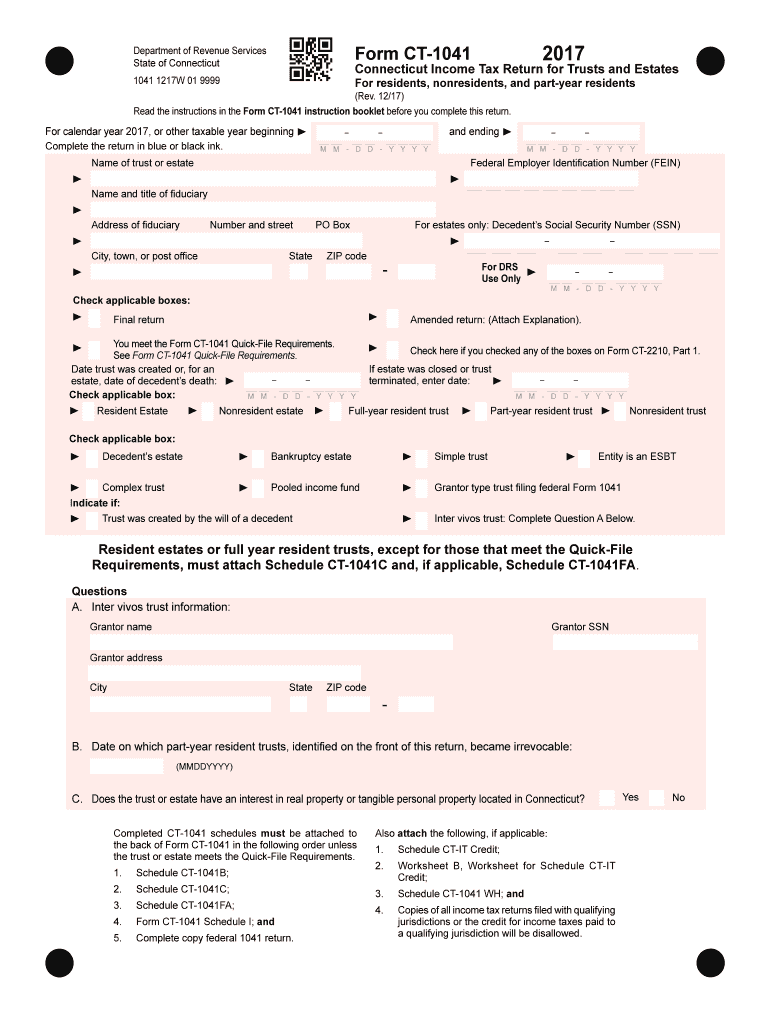
Form Ct 1041 2017


What is the Form CT-1041
The Form CT-1041 is a tax return form used by estates and trusts in Connecticut to report income, deductions, and tax liability. This form is essential for fiduciaries who manage the financial affairs of estates or trusts, ensuring compliance with state tax regulations. By accurately completing this form, fiduciaries can determine the taxable income of the estate or trust and calculate the amount of tax owed to the state of Connecticut.
How to use the Form CT-1041
Using the Form CT-1041 involves several key steps. First, gather all necessary financial documents related to the estate or trust, including income statements, expense records, and prior tax returns. Next, fill out the form by entering the required information in the designated fields, ensuring accuracy to avoid penalties. Once completed, the form must be signed by the fiduciary and submitted to the Connecticut Department of Revenue Services. It is important to retain copies of the form and all supporting documents for your records.
Steps to complete the Form CT-1041
Completing the Form CT-1041 requires careful attention to detail. Follow these steps for accurate completion:
- Gather all relevant financial documents, including income and expense records.
- Enter the estate or trust's identifying information, including the name, address, and federal employer identification number (EIN).
- Report all sources of income, including interest, dividends, and rental income.
- Deduct allowable expenses, such as administrative costs and distributions to beneficiaries.
- Calculate the total taxable income and the corresponding tax liability.
- Sign and date the form, ensuring it is submitted by the due date.
Filing Deadlines / Important Dates
The filing deadline for the Form CT-1041 typically aligns with the federal tax return deadlines. For estates and trusts, this is generally the fifteenth day of the fourth month following the close of the tax year. For example, if the tax year ends on December 31, the form is due by April 15 of the following year. It is crucial to be aware of these deadlines to avoid late filing penalties and interest on unpaid taxes.
Required Documents
To successfully complete the Form CT-1041, certain documents are necessary. These include:
- Financial statements detailing income and expenses of the estate or trust.
- Prior year tax returns for the estate or trust, if applicable.
- Documentation of any distributions made to beneficiaries.
- Records of any deductions claimed, such as administrative expenses.
Legal use of the Form CT-1041
The Form CT-1041 must be used in accordance with Connecticut state tax laws. It is legally binding and must be completed accurately to reflect the financial activities of the estate or trust. Failure to comply with the legal requirements can result in penalties, including fines and interest on unpaid taxes. Therefore, it is advisable to consult with a tax professional or legal advisor to ensure compliance and proper filing.
Quick guide on how to complete 2015 form ct 1041 2017 2018
Your assistance manual on how to prepare your Form Ct 1041
If you’re wondering how to fill out and submit your Form Ct 1041, here are a few brief instructions on how to streamline tax submission.
To begin, you simply need to set up your airSlate SignNow account to transform how you manage documents online. airSlate SignNow is an exceptionally intuitive and powerful document solution that enables you to modify, generate, and finalize your tax paperwork effortlessly. With its editor, you can toggle between text, checkboxes, and eSignatures and revert to update details where necessary. Simplify your tax administration with advanced PDF editing, eSigning, and easy sharing.
Follow the instructions below to finalize your Form Ct 1041 in no time:
- Create your account and start editing PDFs swiftly.
- Utilize our directory to obtain any IRS tax form; navigate through editions and schedules.
- Click Get form to access your Form Ct 1041 in our editor.
- Complete the necessary fillable areas with your details (text, numbers, checkmarks).
- Employ the Sign Tool to add your legally-binding eSignature (if needed).
- Review your document and correct any mistakes.
- Save changes, print your copy, send it to your recipient, and download it to your device.
Utilize this guide to electronically submit your taxes with airSlate SignNow. Be aware that submitting on paper can increase return errors and delay refunds. Naturally, before e-filing your taxes, check the IRS website for filing guidelines in your state.
Create this form in 5 minutes or less
Find and fill out the correct 2015 form ct 1041 2017 2018
FAQs
-
How do I fill out the NTSE form 2017- 2018 Jharkhand online?
You cannot gove NTSE online or at your own level you have to belong to a school which is conducting ntse. Then download the form online from the page of ntse, fill it and submit it to your school along with fee. If your school is not conducting ntse, sorry to say but you cannot give ntse. It can only be given through, no institutions are allowed to conduct thos exam.
-
What is the link of the official website to fill out the IBPS RRB 2017-2018 form?
Hello,The notification of IBPS RRB 2017–18 is soon going to be announce by the Officials.With this news, the candidates are now looking for the official links to apply for the IBPS RRB Exam and the complete Step by step procedure of how to apply online.The link of Official website to apply is given below:Welcome to IBPS ::Below are the steps to apply online for the exam.Firstly, visit the official link mentioned above.After click on the link ‘CWE RRB’ at the left side of the page.As soon as the official sources will release the IBPS RRB Notification 2017, the candidates will be able to see another link ‘Common Written Examination – Regional Rural Banks Phase VI’ on the page.After clicking on this link, you can start your IBPS RRB Online Application process.Enter all the required details and upload scanned photographs and signature to proceed with the registration process.After entering all these details, candidates will get a registration number and password through which they can login anytime and make changes in IBPS RRB Online Application.For the final submission, fee payment is required.Application Fee for Officer Scale (I, II & III) and Office Assistant – INR 100 for ST/SC/PWD Candidates and INR 600 for all others.The payment can be made by using Debit Cards (RuPay/ Visa/ MasterCard/ Maestro), Credit Cards, Internet Banking, IMPS, Cash Cards/ Mobile Wallets by providing information as asked on the screen.8. Check all the details before you finally submit the form.9. Take a print out of the form for future use.Hope the above information is useful for you!Thankyou!
-
How can I fill out the FY 2015-16 and 2016-17 ITR forms after the 31st of March 2018?
As you know the last date of filling income tax retruns has been gone for the financial year 2015–16 and 2016–17. and if you haven’t done it before 31–03–2018. then i don’t think it is possible according to the current guidlines of IT Department. it may possible that they can send you the notice to answer for not filling the retrun and they may charge penalty alsoif your income was less than taxable limit then its ok it is a valid reson but you don’t need file ITR for those years but if your income was more than the limit then, i think you have to write the lette to your assessing officer with a genuine reason that why didn’t you file the ITR.This was only suggestion not adviceyou can also go through the professional chartered accountant
-
Can we fill out the NEET application form (2018) in general after filling in SC (2017)?
Yes, you may do so. The details of the previous year shall not be carried forward in the current year. However, it can only be confirmed once the application form will be released.
-
Is it possible for me to fill out the CMA foundation form now for Dec 2017 and appear in June 2018?
Get full detail information about cma foundation registration from the following link. cma foundation registration process
-
If I was unable to fill SSC Cgl 2017, can I fill SSC Cgl 2018 form?
Don’t wait till the last date, apply your form well in advance. If still you are unable to fill your form, you may fill in 2018.
Create this form in 5 minutes!
How to create an eSignature for the 2015 form ct 1041 2017 2018
How to create an electronic signature for the 2015 Form Ct 1041 2017 2018 in the online mode
How to make an electronic signature for the 2015 Form Ct 1041 2017 2018 in Chrome
How to generate an electronic signature for putting it on the 2015 Form Ct 1041 2017 2018 in Gmail
How to create an electronic signature for the 2015 Form Ct 1041 2017 2018 straight from your smartphone
How to make an electronic signature for the 2015 Form Ct 1041 2017 2018 on iOS
How to generate an eSignature for the 2015 Form Ct 1041 2017 2018 on Android devices
People also ask
-
What is Form Ct 1041 and why is it important?
Form Ct 1041 is a tax form used for reporting income from estates and trusts in Connecticut. This form is important as it helps ensure compliance with state tax regulations. By properly filing Form Ct 1041, you can avoid penalties and ensure your estate or trust meets its tax obligations.
-
How can airSlate SignNow assist with filling out Form Ct 1041?
airSlate SignNow offers an intuitive platform that allows users to create, fill, and eSign Form Ct 1041 efficiently. With our easy-to-use tools, you can draft and customize your tax documents quickly, reducing the hassle of paperwork. The ability to eSign ensures a seamless workflow, making tax season less stressful.
-
Is there a cost associated with using airSlate SignNow for Form Ct 1041?
Yes, airSlate SignNow offers various pricing plans to suit different business needs. Our cost-effective solutions allow you to manage documents, including Form Ct 1041, without breaking the bank. Visit our pricing page for detailed information on the plans available to help streamline your document processes.
-
What features does airSlate SignNow provide for managing Form Ct 1041?
airSlate SignNow provides features like document templates, custom branding, and detailed tracking for managing Form Ct 1041. These tools empower users to keep documents organized, secure, and compliant with regulations. You can even set reminders for important deadlines associated with your tax filings.
-
Can I integrate airSlate SignNow with my existing accounting software for Form Ct 1041?
Absolutely! airSlate SignNow offers robust integrations with various accounting software platforms, allowing you to seamlessly manage Form Ct 1041 alongside your accounting tasks. This integration helps in automatically syncing data, reducing manual entry, and making the overall process more efficient.
-
How does eSigning Form Ct 1041 enhance the submission process?
eSigning Form Ct 1041 through airSlate SignNow streamlines the submission process by eliminating the need for physical signatures. This not only saves time but also ensures that your documents are securely signed and sent electronically. Enhanced security features guarantee that your sensitive information remains protected throughout the process.
-
What are the benefits of using airSlate SignNow for filing Form Ct 1041?
Using airSlate SignNow for filing Form Ct 1041 offers numerous benefits, including greater efficiency, reduced paperwork, and enhanced security. Customers appreciate the ease of use and the ability to manage documents remotely. Additionally, the platform's compliance features help to ensure that your filings meet all legal requirements.
Get more for Form Ct 1041
Find out other Form Ct 1041
- Can I eSign South Dakota Real Estate Quitclaim Deed
- How To eSign Tennessee Real Estate Business Associate Agreement
- eSign Michigan Sports Cease And Desist Letter Free
- How To eSign Wisconsin Real Estate Contract
- How To eSign West Virginia Real Estate Quitclaim Deed
- eSign Hawaii Police Permission Slip Online
- eSign New Hampshire Sports IOU Safe
- eSign Delaware Courts Operating Agreement Easy
- eSign Georgia Courts Bill Of Lading Online
- eSign Hawaii Courts Contract Mobile
- eSign Hawaii Courts RFP Online
- How To eSign Hawaii Courts RFP
- eSign Hawaii Courts Letter Of Intent Later
- eSign Hawaii Courts IOU Myself
- eSign Hawaii Courts IOU Safe
- Help Me With eSign Hawaii Courts Cease And Desist Letter
- How To eSign Massachusetts Police Letter Of Intent
- eSign Police Document Michigan Secure
- eSign Iowa Courts Emergency Contact Form Online
- eSign Kentucky Courts Quitclaim Deed Easy