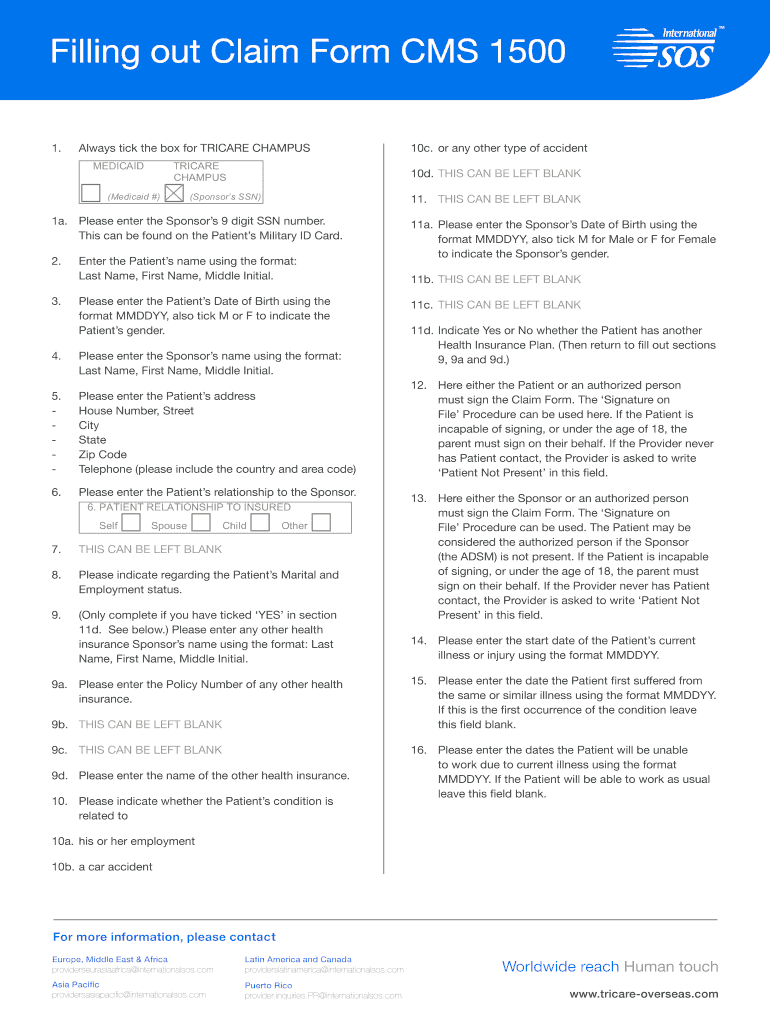
Tricare Cms 1500 Instructions Form


What is the Tricare Cms 1500 Instructions
The Tricare Cms 1500 Instructions provide detailed guidelines for completing the CMS 1500 form, which is essential for submitting claims for medical services under the Tricare program. This form is primarily used by healthcare providers to bill Medicare and other insurers for services rendered to patients. Understanding these instructions is crucial for ensuring accurate and timely processing of claims, which helps avoid delays in payment and potential denials.
Steps to complete the Tricare Cms 1500 Instructions
Completing the Tricare Cms 1500 form involves several key steps to ensure accuracy and compliance. First, gather all necessary patient information, including demographics and insurance details. Next, accurately fill in the service details, including procedure codes and dates of service. It is important to double-check all entries for correctness. After completing the form, review the instructions for any specific requirements related to Tricare claims. Finally, submit the form through the appropriate channels, whether online or via mail.
Legal use of the Tricare Cms 1500 Instructions
The legal use of the Tricare Cms 1500 Instructions is governed by federal regulations that ensure the authenticity and integrity of submitted claims. When used correctly, the CMS 1500 form is considered a legally binding document. It is essential to comply with the guidelines set forth by Tricare and other relevant authorities to avoid legal repercussions. This includes accurate representation of services rendered and adherence to billing codes.
Key elements of the Tricare Cms 1500 Instructions
Key elements of the Tricare Cms 1500 Instructions include detailed sections on patient information, provider details, and service descriptions. Each section must be filled out accurately to reflect the services provided. Important codes, such as CPT and ICD-10, must be used correctly to ensure proper classification of medical services. Additionally, understanding the requirements for signatures and dates is vital for the form's validity.
Form Submission Methods (Online / Mail / In-Person)
The Tricare Cms 1500 form can be submitted through various methods, depending on the provider's preference and the requirements of the specific Tricare plan. Online submission is often the fastest method, allowing for immediate processing. Mail submissions should be sent to the designated Tricare claims address, while in-person submissions may be accepted at certain Tricare service centers. Each method has its own guidelines regarding documentation and confirmation of receipt.
Examples of using the Tricare Cms 1500 Instructions
Examples of using the Tricare Cms 1500 Instructions can help clarify common scenarios. For instance, a primary care physician billing for a routine check-up would need to accurately document the patient's visit details, including the diagnosis and any procedures performed. Another example includes a specialist submitting claims for a surgical procedure, requiring specific codes and detailed descriptions to ensure proper reimbursement. These examples highlight the importance of following the instructions closely to avoid errors.
Quick guide on how to complete tricare cms 1500 instructions
Effortlessly manage Tricare Cms 1500 Instructions on any device
Digital document management has gained traction among businesses and individuals alike. It offers an ideal environmentally friendly alternative to traditional printed and signed documents, allowing you to access the right template and securely store it online. airSlate SignNow equips you with all the tools necessary to create, modify, and electronically sign your documents swiftly without delays. Handle Tricare Cms 1500 Instructions on any device using airSlate SignNow's Android or iOS applications and enhance any document-centric process today.
How to adjust and electronically sign Tricare Cms 1500 Instructions effortlessly
- Locate Tricare Cms 1500 Instructions and select Get Form to begin.
- Utilize the tools we provide to complete your document.
- Emphasize important parts of your documents or conceal sensitive information using the tools that airSlate SignNow offers for this purpose.
- Create your electronic signature with the Sign tool, which takes seconds and has the same legal validity as a conventional handwritten signature.
- Verify the details and click on the Done button to save your changes.
- Decide how you'd like to send your form—via email, SMS, or invitation link, or download it to your computer.
Eliminate worries about lost or mislaid documents, cumbersome form searches, or errors that require printing new document copies. airSlate SignNow meets your document management requirements in just a few clicks from your preferred device. Modify and electronically sign Tricare Cms 1500 Instructions to ensure excellent communication throughout your form preparation journey with airSlate SignNow.
Create this form in 5 minutes or less
Create this form in 5 minutes!
How to create an eSignature for the tricare cms 1500 instructions
How to create an electronic signature for a PDF online
How to create an electronic signature for a PDF in Google Chrome
How to create an e-signature for signing PDFs in Gmail
How to create an e-signature right from your smartphone
How to create an e-signature for a PDF on iOS
How to create an e-signature for a PDF on Android
People also ask
-
What is a CMS 1500 form PDF fillable?
A CMS 1500 form PDF fillable is an electronic version of the standard health insurance claim form used by healthcare providers to bill Medicare or Medicaid. With airSlate SignNow, you can easily fill out this form online, ensuring accuracy and efficiency in your billing process.
-
How can I access the CMS 1500 form PDF fillable?
You can access the CMS 1500 form PDF fillable directly through the airSlate SignNow platform. Simply log in, select the form, and start filling it out electronically, which saves time compared to paper forms.
-
Is the CMS 1500 form PDF fillable compatible with all devices?
Yes, the CMS 1500 form PDF fillable offered by airSlate SignNow is compatible with all devices, including smartphones, tablets, and computers. This ensures that you can fill out and sign the form anytime and anywhere, streamlining your workflow.
-
What features does airSlate SignNow offer for the CMS 1500 form PDF fillable?
airSlate SignNow provides multiple features for the CMS 1500 form PDF fillable, including eSignature capabilities, secure storage, and customizable templates. These features help you manage your healthcare billing more efficiently and securely.
-
Is there a cost associated with using the CMS 1500 form PDF fillable through airSlate SignNow?
airSlate SignNow offers a variety of pricing plans, including options that allow you to access the CMS 1500 form PDF fillable at an affordable rate. This ensures that businesses of all sizes can benefit from its easy-to-use and cost-effective solution.
-
How does eSigning the CMS 1500 form PDF fillable work?
eSigning the CMS 1500 form PDF fillable is simple with airSlate SignNow. Once you fill out the form, you can send it to the required parties for electronic signatures, eliminating the need for printing and mailing, thus enhancing efficiency.
-
Can I integrate the CMS 1500 form PDF fillable with other software applications?
Yes, airSlate SignNow allows for seamless integration with various software applications, helping you utilize the CMS 1500 form PDF fillable efficiently. This capability enhances your workflow by connecting billing data with other systems you may already be using.
Get more for Tricare Cms 1500 Instructions
- Consent to adoption by parent who is not the form
- Dss 8650 form 574418381
- California certified copy record form
- Dmh lacounty gov for providersfor providers department of mental health form
- Family financial statement form
- Covid 19 test requisition formigenex
- Client record form
- Medi cal supplemental cost report schedules department of health dhcs ca form
Find out other Tricare Cms 1500 Instructions
- eSignature Kansas Legal Separation Agreement Online
- eSignature Georgia Lawers Cease And Desist Letter Now
- eSignature Maryland Legal Quitclaim Deed Free
- eSignature Maryland Legal Lease Agreement Template Simple
- eSignature North Carolina Legal Cease And Desist Letter Safe
- How Can I eSignature Ohio Legal Stock Certificate
- How To eSignature Pennsylvania Legal Cease And Desist Letter
- eSignature Oregon Legal Lease Agreement Template Later
- Can I eSignature Oregon Legal Limited Power Of Attorney
- eSignature South Dakota Legal Limited Power Of Attorney Now
- eSignature Texas Legal Affidavit Of Heirship Easy
- eSignature Utah Legal Promissory Note Template Free
- eSignature Louisiana Lawers Living Will Free
- eSignature Louisiana Lawers Last Will And Testament Now
- How To eSignature West Virginia Legal Quitclaim Deed
- eSignature West Virginia Legal Lease Agreement Template Online
- eSignature West Virginia Legal Medical History Online
- eSignature Maine Lawers Last Will And Testament Free
- eSignature Alabama Non-Profit Living Will Free
- eSignature Wyoming Legal Executive Summary Template Myself