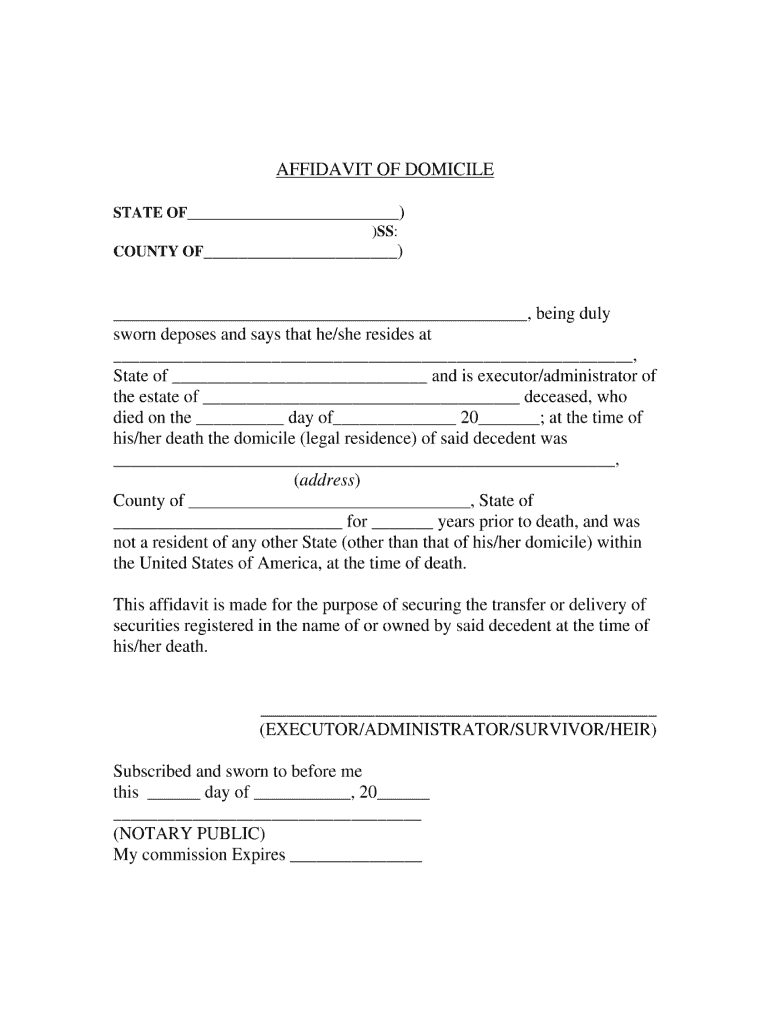
Affidavit of Domicile Form


What is the Affidavit of Domicile
The affidavit of domicile is a legal document that serves to declare an individual's permanent residence. This form is often used in various legal and financial contexts, such as estate planning, tax matters, and banking transactions. It affirms where a person resides for legal purposes, which can impact taxation and inheritance rights. In many cases, institutions may require this affidavit to confirm residency before processing certain requests or transactions.
Steps to Complete the Affidavit of Domicile
Completing an affidavit of domicile involves several straightforward steps:
- Gather necessary information: Collect details such as your full name, address, and the date of the affidavit.
- Fill out the form: Include all required fields, ensuring accuracy in the information provided.
- Sign the document: Depending on state laws, you may need to sign the affidavit in the presence of a notary public.
- Submit the form: Follow the specific submission guidelines provided by the requesting institution, whether online, by mail, or in person.
Key Elements of the Affidavit of Domicile
Understanding the key elements of the affidavit of domicile is essential for its validity. Typically, the document must include:
- Declarant's information: Full name and address of the individual making the declaration.
- Statement of domicile: A clear statement asserting the individual's permanent residence.
- Signature: The signature of the declarant, often requiring notarization for legal purposes.
- Date: The date when the affidavit is signed.
Legal Use of the Affidavit of Domicile
The affidavit of domicile is utilized in various legal scenarios. It is commonly required by financial institutions for account management, especially when dealing with estates or trusts. Additionally, it can be used in tax matters to establish residency for state tax purposes, impacting tax liabilities and benefits. Understanding its legal implications ensures that individuals comply with relevant laws and regulations.
How to Obtain the Affidavit of Domicile
Obtaining an affidavit of domicile can be done through several avenues:
- Online forms: Many states provide downloadable templates on official government websites.
- Financial institutions: Banks and other organizations may have their own versions of the affidavit available for clients.
- Legal professionals: Consulting with an attorney can provide tailored guidance and access to properly formatted documents.
State-Specific Rules for the Affidavit of Domicile
Each state may have unique requirements regarding the affidavit of domicile. These can include specific language that must be used, notarization requirements, and submission procedures. It is important to check the regulations in your state to ensure compliance and validity of the document. This attention to detail can prevent potential legal issues in the future.
Quick guide on how to complete affidavit domicile form
The simplest method to locate and authorize Affidavit Of Domicile
On the scale of your entire organization, ineffective workflows surrounding document approval can consume a signNow amount of working time. Signing documents such as Affidavit Of Domicile is an inherent aspect of operations across all sectors, which is why the productivity of each agreement's lifecycle heavily influences the overall effectiveness of the organization. With airSlate SignNow, signing your Affidavit Of Domicile is as straightforward and rapid as it can be. This platform provides you with the latest version of virtually any document. Even better, you can sign it instantly without needing to install external software on your device or printing physical copies.
Steps to obtain and sign your Affidavit Of Domicile
- Explore our collection by category or use the search feature to find the document you require.
- View the document preview by clicking Learn more to confirm it’s the correct one.
- Select Get form to begin editing immediately.
- Fill in your document and insert any necessary information using the toolbar.
- When complete, click the Sign tool to sign your Affidavit Of Domicile.
- Choose the signature method that suits you best: Draw, Create initials, or upload an image of your handwritten signature.
- Click Done to finalize your edits and move on to document-sharing options if required.
With airSlate SignNow, you possess everything you need to manage your documents efficiently. You can find, complete, edit, and even send your Affidavit Of Domicile all in one tab with no complications. Enhance your workflows by utilizing a singular, intelligent eSignature solution.
Create this form in 5 minutes or less
FAQs
-
How do I fill out Form B under the Insolvency and Bankruptcy code? Does the affidavit require a stamp paper?
Affidavit is always on stamp paper
Create this form in 5 minutes!
How to create an eSignature for the affidavit domicile form
How to generate an eSignature for your Affidavit Domicile Form in the online mode
How to generate an electronic signature for the Affidavit Domicile Form in Chrome
How to create an electronic signature for putting it on the Affidavit Domicile Form in Gmail
How to make an electronic signature for the Affidavit Domicile Form straight from your mobile device
How to make an electronic signature for the Affidavit Domicile Form on iOS
How to generate an electronic signature for the Affidavit Domicile Form on Android OS
People also ask
-
What is the process on how to fill domicile form using airSlate SignNow?
To fill domicile form using airSlate SignNow, start by uploading your document to the platform. Use our intuitive editor to add the necessary fields for signatures and information. Once the form is completed, simply send it for eSignature to the relevant parties, and they'll be able to fill out their required sections easily.
-
Are there any costs associated with eSigning a domicile form?
airSlate SignNow offers a range of pricing plans to accommodate different needs, including a free trial. When considering how to fill domicile form, you can explore our flexible pricing to find the most cost-effective solution for your business. This ensures you can manage form tasks without breaking the bank.
-
What features does airSlate SignNow offer for filling domicile forms?
airSlate SignNow provides features like drag-and-drop document creation, customizable templates, and real-time tracking. These features make it easier to understand how to fill domicile form efficiently, ensuring a seamless user experience from start to finish.
-
Can I integrate airSlate SignNow with other applications?
Yes, airSlate SignNow offers integrations with various applications such as Google Drive, Dropbox, and CRM systems. This is beneficial for those who want to streamline their documents and work processes while learning how to fill domicile form digitally alongside their other tools.
-
How secure is the airSlate SignNow platform when filling domicile forms?
Security is a top priority at airSlate SignNow. When you learn how to fill domicile form on our platform, you can be assured that your documents are encrypted and stored securely. We comply with industry standards to protect your data and maintain confidentiality.
-
Can I access my domicile forms from multiple devices?
Absolutely! airSlate SignNow is cloud-based, allowing you to access your domicile forms from any device with an internet connection. This feature is particularly helpful when you need to review or fill out forms on the go while knowing how to fill domicile form.
-
What benefits does airSlate SignNow provide for filling domicile forms?
Using airSlate SignNow to fill domicile forms improves efficiency and reduces the time spent on documentation. Our electronic signatures allow for faster turnaround times and help avoid the hassle of paper forms. Additionally, it supports eco-friendly practices by minimizing paper use.
Get more for Affidavit Of Domicile
Find out other Affidavit Of Domicile
- Sign Texas Insurance Business Plan Template Later
- Sign Ohio Legal Last Will And Testament Mobile
- Sign Ohio Legal LLC Operating Agreement Mobile
- Sign Oklahoma Legal Cease And Desist Letter Fast
- Sign Oregon Legal LLC Operating Agreement Computer
- Sign Pennsylvania Legal Moving Checklist Easy
- Sign Pennsylvania Legal Affidavit Of Heirship Computer
- Sign Connecticut Life Sciences Rental Lease Agreement Online
- Sign Connecticut Life Sciences Affidavit Of Heirship Easy
- Sign Tennessee Legal LLC Operating Agreement Online
- How To Sign Tennessee Legal Cease And Desist Letter
- How Do I Sign Tennessee Legal Separation Agreement
- Sign Virginia Insurance Memorandum Of Understanding Easy
- Sign Utah Legal Living Will Easy
- Sign Virginia Legal Last Will And Testament Mobile
- How To Sign Vermont Legal Executive Summary Template
- How To Sign Vermont Legal POA
- How Do I Sign Hawaii Life Sciences Business Plan Template
- Sign Life Sciences PPT Idaho Online
- Sign Life Sciences PPT Idaho Later