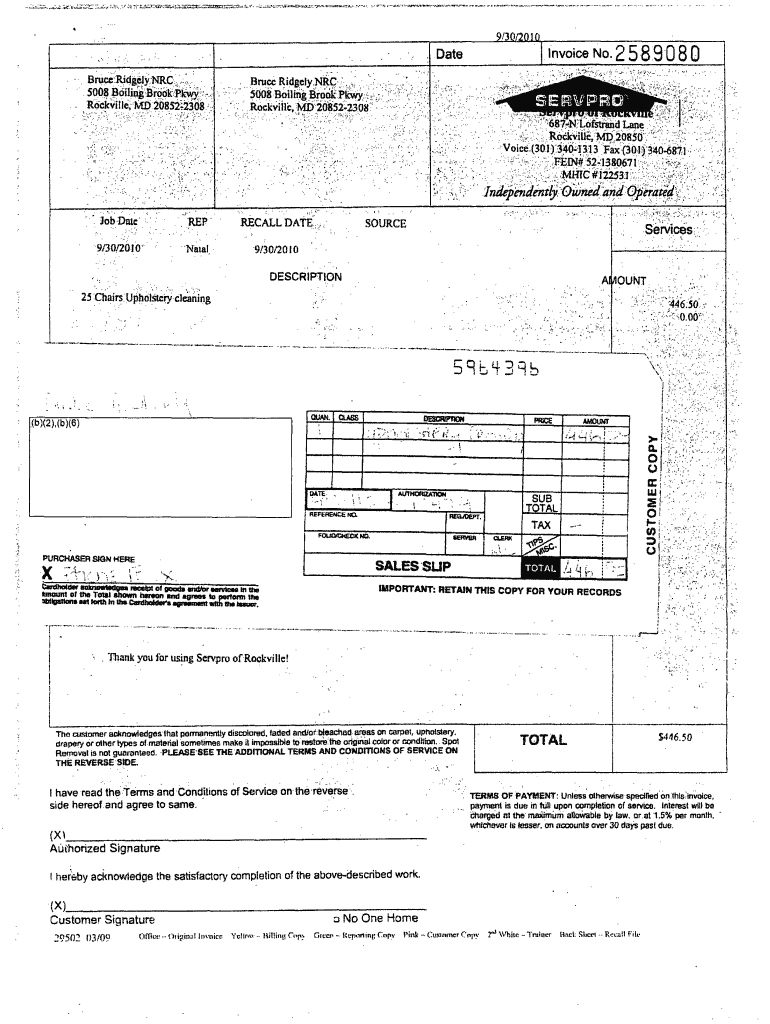
Servpro Invoice Example Form


What is the Servpro Invoice Example
The Servpro invoice example is a template used by Servpro franchise owners to bill clients for services rendered, particularly in the restoration and cleaning industries. This invoice outlines the specific services provided, the costs associated with those services, and any applicable taxes. It serves as a formal request for payment and is essential for maintaining accurate financial records. Having a clear and well-structured invoice helps ensure that both the service provider and the client understand the charges and terms involved in the transaction.
Key elements of the Servpro Invoice Example
A comprehensive Servpro invoice example typically includes several key elements to ensure clarity and professionalism. These elements are:
- Contact Information: The name, address, and contact details of both the service provider and the client.
- Invoice Number: A unique identifier for tracking and reference purposes.
- Date of Service: The date when the services were provided, which is crucial for record-keeping.
- Description of Services: A detailed list of the services rendered, including any specific tasks performed.
- Cost Breakdown: A clear outline of the charges for each service, including labor, materials, and any additional fees.
- Total Amount Due: The final amount the client is expected to pay, including any applicable taxes.
- Payment Terms: Information regarding payment methods accepted and due dates.
Steps to complete the Servpro Invoice Example
Completing the Servpro invoice example involves several straightforward steps to ensure accuracy and professionalism:
- Gather Information: Collect all necessary details, including client information, service descriptions, and costs.
- Fill in the Template: Use the Servpro invoice template to input the gathered information accurately.
- Review for Accuracy: Double-check all entries for correctness, ensuring that the totals are calculated properly.
- Include Payment Instructions: Clearly outline how the client can make payments, including accepted methods and due dates.
- Send the Invoice: Deliver the completed invoice to the client via email or physical mail, depending on their preference.
Legal use of the Servpro Invoice Example
The Servpro invoice example must adhere to specific legal standards to be considered valid. In the United States, electronic invoices are legally binding as long as they meet certain criteria, such as including the necessary signatures and complying with eSignature laws. It is essential to ensure that the invoice contains all required elements and that both parties understand the terms outlined in the document. Utilizing a reliable electronic signature solution can enhance the legal standing of the invoice and provide added security.
How to use the Servpro Invoice Example
Using the Servpro invoice example effectively involves understanding its purpose and how to customize it for specific transactions. The invoice should be tailored to reflect the unique services provided to each client. This includes adjusting the description of services, costs, and any applicable taxes based on the specific job. It is also important to maintain clear communication with the client regarding the invoice details and payment expectations to foster a positive business relationship.
Examples of using the Servpro Invoice Example
There are various scenarios where the Servpro invoice example can be utilized effectively. For instance:
- Residential Services: A homeowner hires Servpro for water damage restoration, and the invoice details the service performed, materials used, and total cost.
- Commercial Services: A business requests fire damage cleanup, and the invoice outlines the extensive services provided and the corresponding charges.
- Insurance Claims: The invoice can be submitted to insurance companies as part of a claim process, demonstrating the costs incurred for restoration services.
Quick guide on how to complete servpro invoice example
Complete Servpro Invoice Example effortlessly on any device
Web-based document management has become increasingly favored by companies and individuals alike. It offers an excellent environmentally friendly substitute for traditional printed and signed documents, as you can obtain the necessary form and securely store it online. airSlate SignNow equips you with all the tools you require to create, modify, and eSign your documents promptly without delays. Handle Servpro Invoice Example on any device using airSlate SignNow's Android or iOS applications and enhance any document-based process today.
The easiest way to modify and eSign Servpro Invoice Example seamlessly
- Obtain Servpro Invoice Example and click on Get Form to commence.
- Utilize the tools we furnish to complete your form.
- Emphasize pertinent sections of the documents or obscure sensitive information with tools specifically provided by airSlate SignNow for this purpose.
- Create your signature using the Sign feature, which takes mere seconds and holds the same legal authority as a conventional wet ink signature.
- Verify all the details and click on the Done button to save your modifications.
- Select your preferred method to submit your form, via email, SMS, or shareable link, or download it to your computer.
Eliminate the hassle of lost or misplaced documents, tedious form searching, or errors that necessitate printing new document copies. airSlate SignNow meets your document management requirements in just a few clicks from any device you choose. Modify and eSign Servpro Invoice Example to guarantee exceptional communication at every stage of the form creation process with airSlate SignNow.
Create this form in 5 minutes or less
Create this form in 5 minutes!
How to create an eSignature for the servpro invoice example
How to create an electronic signature for a PDF online
How to create an electronic signature for a PDF in Google Chrome
How to create an e-signature for signing PDFs in Gmail
How to create an e-signature right from your smartphone
How to create an e-signature for a PDF on iOS
How to create an e-signature for a PDF on Android
People also ask
-
What is a servpro invoice example?
A servpro invoice example is a sample invoice used by Servpro franchises to bill clients for their services. It typically includes details such as service descriptions, charges, and payment terms. Understanding this invoice format can help businesses streamline their billing processes.
-
How does airSlate SignNow help with servpro invoice examples?
airSlate SignNow simplifies the eSigning process for servpro invoice examples by allowing users to quickly send and receive signatures on invoices. This enhances efficiency and ensures that invoices are processed faster, improving cash flow for businesses. You can easily integrate it into your current billing system.
-
What features does airSlate SignNow offer for managing servpro invoices?
airSlate SignNow offers features such as document templates, eSignature tools, and tracking capabilities specifically for managing servpro invoices. Users can create customized invoice templates based on servpro examples, making it easier to maintain consistency. Additionally, real-time tracking allows you to monitor the status of your invoices.
-
Is airSlate SignNow cost-effective for businesses handling servpro invoices?
Yes, airSlate SignNow is a cost-effective solution for businesses that frequently handle servpro invoices. The platform offers various pricing plans, allowing you to choose one that fits your budget. The time saved in processing invoices can also translate into financial savings, making it a valuable investment.
-
Can I integrate airSlate SignNow with my existing accounting software for servpro invoices?
Absolutely! airSlate SignNow can be integrated with many popular accounting software solutions, allowing for seamless management of servpro invoices. This integration helps centralize your billing and invoicing processes, reducing manual entry and errors. Efficient integrations mean you can work smarter with your servpro invoice examples.
-
What are the benefits of using airSlate SignNow for servpro invoice management?
Using airSlate SignNow for servpro invoice management provides several benefits including increased efficiency, reduced processing time, and enhanced compliance. The easy-to-use platform allows teams to collaborate on invoices and ensures that every document is securely signed and stored. This minimizes the risks associated with paper invoices.
-
How secure is the eSignature process for servpro invoices with airSlate SignNow?
The eSignature process for servpro invoices with airSlate SignNow is highly secure, employing advanced encryption methods to protect your documents. All signed invoices are securely stored and compliant with industry regulations, ensuring that your sensitive financial information remains confidential. This high level of security helps build trust with your clients.
Get more for Servpro Invoice Example
- Heipa district fill and sign printable template online form
- Alabama medicaid form 262 printable
- Wsu education form
- Jjc veterans form
- Rcuog employment application final pdf university of guam form
- Official transcript request the university of toledo form
- Petition template form fill out and sign printable pdf templatesignnow
- Volunteer waiver form template
Find out other Servpro Invoice Example
- Sign Nebraska Healthcare / Medical Permission Slip Now
- Help Me With Sign New Mexico Healthcare / Medical Medical History
- Can I Sign Ohio Healthcare / Medical Residential Lease Agreement
- How To Sign Oregon Healthcare / Medical Living Will
- How Can I Sign South Carolina Healthcare / Medical Profit And Loss Statement
- Sign Tennessee Healthcare / Medical Business Plan Template Free
- Help Me With Sign Tennessee Healthcare / Medical Living Will
- Sign Texas Healthcare / Medical Contract Mobile
- Sign Washington Healthcare / Medical LLC Operating Agreement Now
- Sign Wisconsin Healthcare / Medical Contract Safe
- Sign Alabama High Tech Last Will And Testament Online
- Sign Delaware High Tech Rental Lease Agreement Online
- Sign Connecticut High Tech Lease Template Easy
- How Can I Sign Louisiana High Tech LLC Operating Agreement
- Sign Louisiana High Tech Month To Month Lease Myself
- How To Sign Alaska Insurance Promissory Note Template
- Sign Arizona Insurance Moving Checklist Secure
- Sign New Mexico High Tech Limited Power Of Attorney Simple
- Sign Oregon High Tech POA Free
- Sign South Carolina High Tech Moving Checklist Now