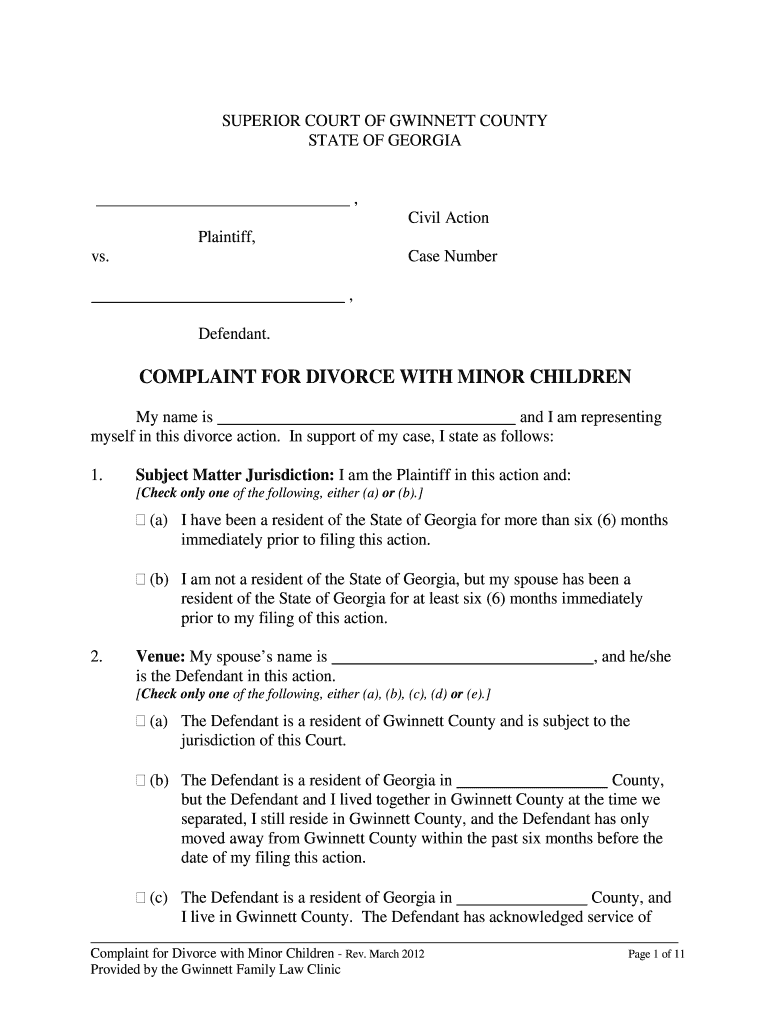
Ga Complaint for Divorce 2012-2026


What is the GA Complaint for Divorce
The Georgia Complaint for Divorce is a legal document that initiates the divorce process in the state of Georgia. This form outlines the reasons for the divorce and provides necessary information about both parties involved. It serves as a formal request to the court to dissolve the marriage and can include details regarding child custody, property division, and other relevant issues. Understanding this document is crucial for anyone considering divorce in Georgia, as it sets the foundation for the legal proceedings that follow.
How to Use the GA Complaint for Divorce
Using the GA Complaint for Divorce involves several important steps. First, individuals must accurately fill out the form with their personal information and the details of their marriage. It is essential to clearly state the grounds for divorce, which can include irreconcilable differences or other acceptable reasons under Georgia law. Once completed, the form must be filed with the appropriate court, along with any required filing fees. After submission, the other party must be served with the complaint, allowing them the opportunity to respond.
Steps to Complete the GA Complaint for Divorce
Completing the GA Complaint for Divorce requires careful attention to detail. Here are the essential steps:
- Obtain the correct form from a reliable source, ensuring it is the most current version.
- Fill in personal details, including names, addresses, and marriage information.
- Specify the grounds for divorce clearly and accurately.
- Include any requests for child custody, support, or property division if applicable.
- Review the form for completeness and accuracy before submission.
- File the completed form with the appropriate court and pay any necessary fees.
Legal Use of the GA Complaint for Divorce
The GA Complaint for Divorce is a legally binding document that must adhere to specific state laws. It is important to ensure that the form is filled out correctly and filed in the proper jurisdiction. Failure to comply with legal requirements can result in delays or complications in the divorce process. Additionally, the information provided in the complaint must be truthful, as providing false information can lead to legal consequences.
State-Specific Rules for the GA Complaint for Divorce
Georgia has specific rules governing the use of the Complaint for Divorce. These rules include residency requirements, which state that at least one spouse must have lived in Georgia for six months prior to filing. Additionally, the complaint must be served to the other spouse within a certain timeframe. Understanding these state-specific regulations is essential to ensure that the divorce proceedings move forward smoothly and without unnecessary legal challenges.
Required Documents
In addition to the GA Complaint for Divorce, several other documents may be required during the divorce process. These can include:
- Financial affidavits detailing income and expenses.
- Child custody agreements if children are involved.
- Property division statements outlining assets and debts.
- Any previous court orders related to the marriage.
Gathering these documents ahead of time can help streamline the process and ensure that all necessary information is presented to the court.
Quick guide on how to complete online divorce paper with blank sign form
Complete and submit your Ga Complaint For Divorce swiftly
Robust tools for digital document exchange and validation are crucial for process enhancement and the ongoing advancement of your forms. When handling legal documents and signing a Ga Complaint For Divorce, the appropriate signature solution can save you a substantial amount of time and resources with every submission.
Search, fill out, modify, sign, and distribute your legal documents with airSlate SignNow. This platform provides everything necessary to create smooth document submission workflows. Its extensive library of legal forms and user-friendly navigation will assist you in obtaining your Ga Complaint For Divorce quickly, and the editor that includes our signature feature will enable you to finalize and authorize it instantly.
Sign your Ga Complaint For Divorce in a few straightforward steps
- Retrieve the Ga Complaint For Divorce you need from our library using the search or catalog options.
- Review the form details and preview it to confirm it meets your requirements and state regulations.
- Click Obtain form to access it for modification.
- Fill out the form using the detailed toolbar.
- Examine the information you've input and click the Sign feature to validate your document.
- Select one of three options to affix your signature.
- Conclude the editing process and save the document in your files, followed by downloading it to your device or sharing it promptly.
Optimize every phase of your document preparation and validation with airSlate SignNow. Experience a more effective online solution that comprehensively addresses your document management needs.
Create this form in 5 minutes or less
FAQs
-
How can I get a lot of people to fill out my Google form survey for a research paper?
First of all, to get a lot of responses for your survey don't forget to follow main rules of creating a survey. Here are some of them:Create and design an invitation page, sett the information about why it is so important for you to get the answers there; also write the purpose of your survey.Make your survey short. Remember that people spend their time answering questions.Preset your goal, decide what information you want to get in the end. Prepare list of questions, which would be the most important for you.Give your respondents enough time to answer a survey.Don't forget to say "Thank you!", be polite.Besides, if you want to get more responses, you can use these tips:1.The first one is to purchase responses from survey panel. You can use MySurveyLab’s survey panel for it. In this case you will get reliable and useful results. You can read more about it here.2.If you don’t want to spent money for responses, you can use the second solution. The mentioned tool enables sharing the survey via different channels: email (invitations and e-mail embedded surveys, SMS, QR codes, as a link.You can share the link on different social media, like Twitter, Facebook, Facebook groups, different forums could be also useful, Pinterest, LinkedIn, VKontakte and so on… I think that if you use all these channels, you could get planned number of responses.Hope to be helpful! Good luck!
-
Is it necessary to sign with black ink while filling out the form of a PAN card?
It is not mandatoryBlack ink is preferred on account of the facts that such ink is visible through a scanner easilyThe clarity will not better in the case of signature in blue inkThe visibility will be poor in case of the following types of inks:Red - very poorGreen - poorYellow - almost nilPink - very poorThere is a possibility of return of the application when the authorities are not satisfied with the visibility of the signatureWhy such hardship?Better sign in black ink and get PAN card without any hassles.
-
Is it a good idea to fill out most online forms with a fake cellphone number?
The best approach for your case is to get a temporary phone number online. You just buy the number and configure call forwarding (in case you want to receive calls apart from dialing out) - that way you can decide if the call is important and you want to pick it up or just leave it ringing/reject. Give this number on craiglist or any web forms you like. You can do this on https://myphonerobot.com for $2.99/month
Create this form in 5 minutes!
How to create an eSignature for the online divorce paper with blank sign form
How to create an electronic signature for the Online Divorce Paper With Blank Sign Form in the online mode
How to create an eSignature for your Online Divorce Paper With Blank Sign Form in Chrome
How to create an electronic signature for putting it on the Online Divorce Paper With Blank Sign Form in Gmail
How to generate an electronic signature for the Online Divorce Paper With Blank Sign Form right from your smartphone
How to create an electronic signature for the Online Divorce Paper With Blank Sign Form on iOS devices
How to create an electronic signature for the Online Divorce Paper With Blank Sign Form on Android OS
People also ask
-
What is a GA Complaint for Divorce?
A GA Complaint for Divorce is a legal document filed in Georgia to initiate divorce proceedings. It outlines the reasons for the divorce and the requests of the filing spouse regarding property division, child custody, and support. Understanding how to properly prepare a GA Complaint for Divorce is crucial for a smooth legal process.
-
How can airSlate SignNow help with my GA Complaint for Divorce?
airSlate SignNow simplifies the process of creating and eSigning your GA Complaint for Divorce. Our platform allows you to easily upload your documents, add necessary signatures, and send them securely to all parties involved. This efficiency can save you time and ensure your documents are legally binding.
-
Is there a cost to use airSlate SignNow for my GA Complaint for Divorce?
Yes, airSlate SignNow offers affordable pricing plans tailored to your needs, including options for individual users and businesses. You can choose a plan that best fits your requirements for handling documents like a GA Complaint for Divorce. We also provide a free trial to help you explore our features.
-
What features does airSlate SignNow offer for managing a GA Complaint for Divorce?
airSlate SignNow provides a variety of features that are beneficial for managing a GA Complaint for Divorce, including document templates, workflow automation, and secure cloud storage. Our platform also supports real-time collaboration, allowing multiple parties to review and sign documents efficiently.
-
Can I integrate airSlate SignNow with other applications for my GA Complaint for Divorce?
Absolutely! airSlate SignNow integrates seamlessly with various applications such as Google Drive, Dropbox, and Microsoft Office. This means you can easily import your GA Complaint for Divorce and other documents from your preferred tools, streamlining your workflow.
-
How long does it take to complete a GA Complaint for Divorce using airSlate SignNow?
The time it takes to complete a GA Complaint for Divorce using airSlate SignNow can vary based on the complexity of your case and the number of parties involved. However, our platform allows for swift document preparation and signing, which can signNowly reduce the overall time needed to finalize your divorce paperwork.
-
Is my information safe when using airSlate SignNow for my GA Complaint for Divorce?
Yes, your information is secure with airSlate SignNow. We utilize advanced encryption and compliance measures to protect your data, ensuring that your GA Complaint for Divorce and other sensitive documents are kept confidential and secure during the signing process.
Get more for Ga Complaint For Divorce
- Delta baggage claim form
- California manufactured certificate for transfer without probate form
- Performance testing report analysis manageengine
- Pss_rr virginia department of criminal justice services dcjs virginia form
- Experience verification form
- Dmv 8016 form
- Member packet fwhcc form
- Blank receipt of passport form
Find out other Ga Complaint For Divorce
- Electronic signature Insurance Document Kentucky Myself
- Electronic signature Delaware High Tech Quitclaim Deed Online
- Electronic signature Maine Insurance Quitclaim Deed Later
- Electronic signature Louisiana Insurance LLC Operating Agreement Easy
- Electronic signature West Virginia Education Contract Safe
- Help Me With Electronic signature West Virginia Education Business Letter Template
- Electronic signature West Virginia Education Cease And Desist Letter Easy
- Electronic signature Missouri Insurance Stock Certificate Free
- Electronic signature Idaho High Tech Profit And Loss Statement Computer
- How Do I Electronic signature Nevada Insurance Executive Summary Template
- Electronic signature Wisconsin Education POA Free
- Electronic signature Wyoming Education Moving Checklist Secure
- Electronic signature North Carolina Insurance Profit And Loss Statement Secure
- Help Me With Electronic signature Oklahoma Insurance Contract
- Electronic signature Pennsylvania Insurance Letter Of Intent Later
- Electronic signature Pennsylvania Insurance Quitclaim Deed Now
- Electronic signature Maine High Tech Living Will Later
- Electronic signature Maine High Tech Quitclaim Deed Online
- Can I Electronic signature Maryland High Tech RFP
- Electronic signature Vermont Insurance Arbitration Agreement Safe