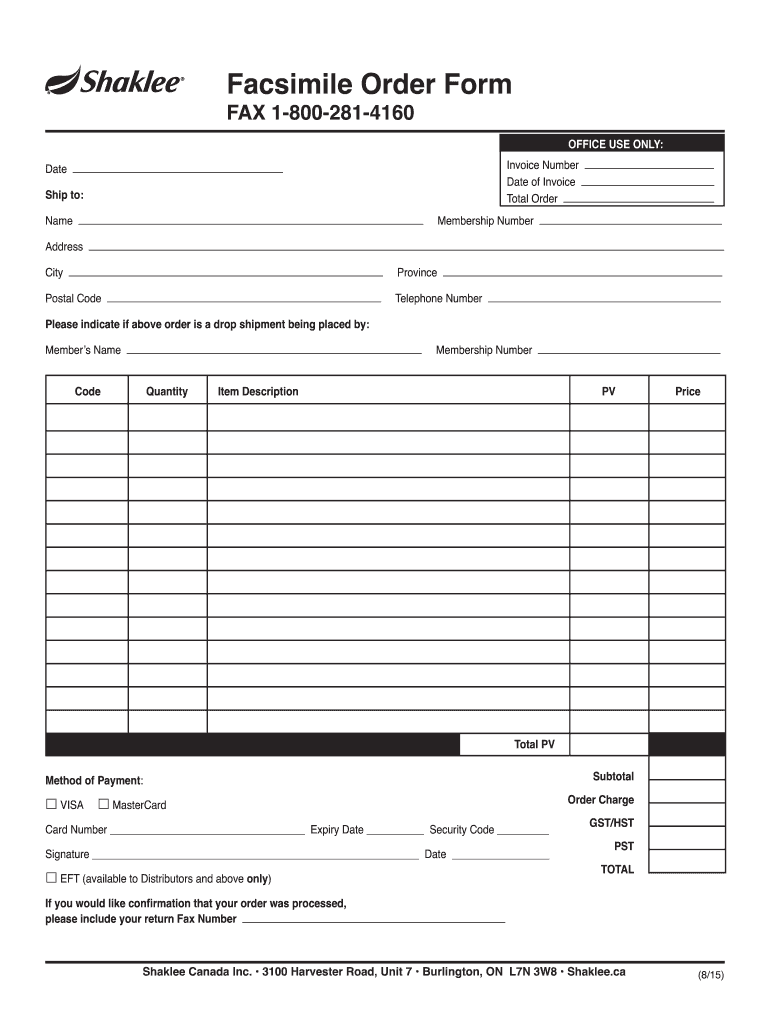
Facsimile Order 2015


What is the facsimile order?
A facsimile order is a document used to request products or services, typically in a business context. This type of order allows individuals or organizations to place orders electronically, ensuring a faster and more efficient process. Facsimile orders can be utilized in various industries, including retail, manufacturing, and service sectors. They are particularly advantageous for businesses that require a streamlined ordering process, enabling quick communication and transaction completion.
How to use the facsimile order
Using a facsimile order involves several straightforward steps. First, obtain the appropriate facsimile order form, which can often be found on the provider's website or requested directly from the business. Next, fill out the required fields, including the product or service details, quantities, and any specific instructions. Once completed, the form can be submitted electronically, typically through email or an online portal. This method not only saves time but also reduces the likelihood of errors associated with manual entry.
Steps to complete the facsimile order
Completing a facsimile order requires careful attention to detail. Follow these steps for a successful submission:
- Access the facsimile order form from the relevant source.
- Provide accurate information, including your name, contact details, and shipping address.
- List the items or services you wish to order, ensuring to include any necessary specifications.
- Review the order for accuracy to prevent any issues during processing.
- Submit the completed form through the designated electronic method.
Legal use of the facsimile order
The legal use of a facsimile order is governed by various regulations that ensure electronic transactions are valid and enforceable. In the United States, the ESIGN Act and UETA provide the framework for recognizing electronic signatures and documents as legally binding. When using a facsimile order, it is essential to ensure compliance with these laws to protect both the buyer and seller. This includes maintaining accurate records and ensuring that all parties involved have consented to the use of electronic documentation.
Key elements of the facsimile order
Several key elements must be included in a facsimile order to ensure its effectiveness. These include:
- Contact Information: Names, addresses, and phone numbers of both the buyer and seller.
- Order Details: A clear description of the products or services being ordered, including quantities and specifications.
- Pricing Information: The total cost of the order, including taxes and shipping fees.
- Payment Terms: Information regarding payment methods and any applicable terms.
- Signature: An electronic signature or acknowledgment to validate the order.
Examples of using the facsimile order
Facsimile orders can be applied in various scenarios, such as:
- Retail businesses ordering inventory from suppliers.
- Service providers requesting materials or equipment for projects.
- Manufacturers placing bulk orders for raw materials.
- Healthcare providers ordering medical supplies.
These examples illustrate the versatility of facsimile orders across different sectors, highlighting their importance in facilitating efficient business operations.
Quick guide on how to complete facsimile order form shaklee
The simplest method to obtain and sign Facsimile Order
In the context of an entire organization, unproductive procedures related to document authorization can take up a signNow amount of working hours. Signing documents like Facsimile Order is an inherent aspect of operations in any sector, which is why the effectiveness of each agreement’s lifecycle profoundly impacts the organization’s overall results. With airSlate SignNow, signing your Facsimile Order can be as straightforward and quick as possible. You will discover with this platform the most recent version of virtually any document. Even better, you can sign it immediately without the necessity of installing additional software on your device or printing any hard copies.
How to obtain and sign your Facsimile Order
- Browse our repository by category or use the search bar to find the document you require.
- View the document preview by clicking Learn more to confirm it’s the correct one.
- Click Get form to begin editing immediately.
- Fill out your document and provide any necessary details using the toolbar.
- Once finished, click the Sign tool to sign your Facsimile Order.
- Select the signature method that works best for you: Draw, Create initials, or upload an image of your handwritten signature.
- Click Done to complete editing and access document-sharing options as needed.
With airSlate SignNow, you possess everything you need to manage your documents efficiently. You can find, fill, edit, and even share your Facsimile Order in a single tab without any inconvenience. Optimize your workflows with one intelligent eSignature solution.
Create this form in 5 minutes or less
Find and fill out the correct facsimile order form shaklee
FAQs
-
How do I respond to a request for a restraining order? Do I need to fill out a form?
As asked of me specifically;The others are right, you will likely need a lawyer. But to answer your question, there is a response form to respond to a restraining order or order of protection. Worst case the form is available at the courthouse where your hearing is set to be heard in, typically at the appropriate clerk's window, which may vary, so ask any of the clerk's when you get there.You only have so many days to respond, and it will specify in the paperwork.You will also have to appear in court on the date your hearing is scheduled.Most courts have a department that will help you respond to forms at no cost. I figure you are asking because you can't afford an attorney which is completely understandable.The problem is that if you aren't represented and the other person is successful in getting a temporary restraining order made permanent in the hearing you will not be allowed at any of the places the petitioner goes, without risking arrest.I hope this helps.Not given as legal advice-
-
What form do I have to fill out at PetSmart in order to purchase a rat?
Live animal purchase card
-
Why do 16 year olds have to get a parent to fill out a form in order to donate blood?
Why do 16 year olds have to get a parent to fill out a form in order to donate blood?Because a 16 year old is still a minor and blood donation isn't one of the exempt categories of medical care (such as prenatal care, STI testing, contraceptive services, etc.) that they are legally permitted access to without the consent of a guardian. At least this is the case in the United States, and the specific laws vary from state to state. More information on these exemptions can be found at Page on guttmacher.org
-
How do I write qualification details in order to fill out the AIIMS application form if a student is appearing in 12th standard?
There must be provision in the form for those who are taking 12 th board exam this year , so go through the form properly before filling it .
-
Where is the form that a person has to fill out in order to become a French citizen?
It is not simply a matter of filling out a form. Here is a fairly accurate description of the steps required:How to Become a Citizen of France
-
Do we need a B.Tech degree certificate in order to fill out the CCAT form for CDAC admission?
If you are having the provisional certificate then also you will be eligible for CDAC Course . You have to be sure about your degree examination that all your papers are clear till date . If you are expecting any backlog in the current exam then better not to apply for CDAC as you will be disqualified if there are any backlogs .If you are not able to produce the Btech certificate with in a certain specified time ( you may contact the centre for the time limit) then also you will not be eligible to complete the CDAC course in spite of getting enrolled. SO better be sure about your degree then apply for CDAC Course
Create this form in 5 minutes!
How to create an eSignature for the facsimile order form shaklee
How to generate an eSignature for your Facsimile Order Form Shaklee in the online mode
How to create an eSignature for the Facsimile Order Form Shaklee in Google Chrome
How to generate an eSignature for putting it on the Facsimile Order Form Shaklee in Gmail
How to generate an electronic signature for the Facsimile Order Form Shaklee from your mobile device
How to make an electronic signature for the Facsimile Order Form Shaklee on iOS
How to generate an electronic signature for the Facsimile Order Form Shaklee on Android devices
People also ask
-
What is a facsimile order in airSlate SignNow?
A facsimile order refers to a document that is sent and signed electronically through airSlate SignNow. This process simplifies the ordering procedure while maintaining legal validity. By using our platform, businesses can streamline their operations and enhance efficiency.
-
How does airSlate SignNow handle facsimile orders?
airSlate SignNow facilitates facsimile orders by providing a user-friendly interface for sending and signing documents. Users can create, send, and manage their orders digitally, reducing paperwork and improving turnaround times. Our secure platform ensures that your documents are safe and legally binding.
-
Are there any costs associated with using facsimile order features?
Yes, airSlate SignNow offers flexible pricing plans tailored to the needs of various businesses, including those needing facsimile order capabilities. Each plan provides comprehensive features that allow for easy document management and signing. You can select a plan that fits your budget and requirements.
-
What benefits do facsimile orders provide for businesses?
By using facsimile orders through airSlate SignNow, businesses can signNowly reduce processing time and costs. Our platform allows for quick document turnaround, enhanced accuracy, and improved compliance. Additionally, the digital nature of our service helps to minimize environmental impact.
-
Can I integrate airSlate SignNow with other tools for facsimile orders?
Absolutely! airSlate SignNow offers robust integrations with numerous third-party applications and software. This allows you to streamline your workflow and manage facsimile orders alongside your existing business tools for enhanced productivity.
-
Is it easy to get started with facsimile orders in airSlate SignNow?
Yes, getting started with facsimile orders in airSlate SignNow is simple and straightforward. Once you sign up, you can quickly upload your documents, set up your facsimile order, and send it to recipients for eSigning. Our intuitive interface guides you through the entire process.
-
What types of documents can be processed as facsimile orders?
AirSlate SignNow allows various document types to be processed as facsimile orders, including contracts, purchase orders, and agreements. Our platform supports multiple file formats, ensuring you can send the documents you need without hassle. The flexibility makes it suitable for diverse industries.
Get more for Facsimile Order
- Wyoming decree form
- Wy limited form
- Wyoming certificate service form
- Certificate divorce decree form
- Marital domestic separation and property settlement agreement for persons with no children no joint property or debts where 497432468 form
- Marital domestic separation and property settlement agreement minor children no joint property or debts where divorce action 497432469 form
- Marital domestic separation and property settlement agreement minor children no joint property or debts effective immediately 497432470 form
- Marital domestic separation and property settlement agreement minor children parties may have joint property or debts where 497432471 form
Find out other Facsimile Order
- How Do I Sign Oregon Bank Loan Proposal Template
- Help Me With Sign Oregon Bank Loan Proposal Template
- Sign Michigan Gift Affidavit Mobile
- How To Sign North Carolina Gift Affidavit
- How Do I Sign Oregon Financial Affidavit
- Sign Maine Revocation of Power of Attorney Online
- Sign Louisiana Mechanic's Lien Online
- How To Sign New Mexico Revocation of Power of Attorney
- How Can I Sign Ohio Revocation of Power of Attorney
- Sign Michigan Mechanic's Lien Easy
- How To Sign Texas Revocation of Power of Attorney
- Sign Virginia Revocation of Power of Attorney Easy
- Can I Sign North Carolina Mechanic's Lien
- Sign Maine Payment Guaranty Myself
- Help Me With Sign Oklahoma Mechanic's Lien
- Sign Oregon Mechanic's Lien Simple
- How To Sign Utah Mechanic's Lien
- How To Sign Washington Mechanic's Lien
- Help Me With Sign Washington Mechanic's Lien
- Sign Arizona Notice of Rescission Safe