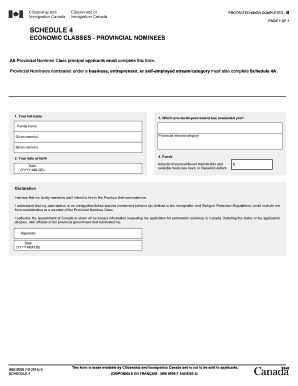
Imm008 Schedule 4 2015-2026


What is the Imm 0008 Schedule 4?
The Imm 0008 Schedule 4 is a supplementary form used in the immigration application process in Canada. Specifically, it is associated with the Imm 0008 form, which is the application for permanent residence. Schedule 4 is designed to collect detailed information about the applicant's economic class and their eligibility for various immigration programs. This form plays a critical role in assessing the applicant's qualifications and suitability for residency in Canada.
How to Use the Imm 0008 Schedule 4
To use the Imm 0008 Schedule 4 effectively, applicants must first ensure they have the primary Imm 0008 form completed. Once the main application is ready, the applicant should fill out Schedule 4 by providing accurate details regarding their economic circumstances, including employment history, education, and any relevant financial information. This data helps immigration officials evaluate the applicant's ability to support themselves and contribute to the Canadian economy.
Steps to Complete the Imm 0008 Schedule 4
Completing the Imm 0008 Schedule 4 involves several key steps:
- Gather necessary documents, including proof of employment, educational qualifications, and financial statements.
- Begin filling out the form by entering personal details, such as name, date of birth, and contact information.
- Provide information regarding your economic background, including job titles, employers, and durations of employment.
- Detail your educational history, including degrees obtained and institutions attended.
- Review the completed form for accuracy and completeness before submission.
Legal Use of the Imm 0008 Schedule 4
The Imm 0008 Schedule 4 must be completed in compliance with Canadian immigration laws. It is essential that all information provided is truthful and accurate, as any discrepancies can lead to delays or denials in the application process. The form must be signed and dated by the applicant, affirming that the information is correct to the best of their knowledge. Legal use of this form also involves understanding the implications of the information provided, as it may be subject to verification by immigration authorities.
Eligibility Criteria for the Imm 0008 Schedule 4
To be eligible to use the Imm 0008 Schedule 4, applicants must meet specific criteria set by Canadian immigration authorities. Generally, this includes being a foreign national seeking permanent residence in Canada under an economic class category. Applicants should also have the necessary qualifications, such as work experience and educational background, that align with the immigration program they are applying for. It is crucial to review the specific eligibility requirements for the economic class under which one is applying to ensure compliance.
Required Documents for the Imm 0008 Schedule 4
When completing the Imm 0008 Schedule 4, applicants need to gather several supporting documents to substantiate the information provided. Required documents typically include:
- Proof of employment, such as letters from employers or pay stubs.
- Educational credentials, including diplomas or degrees.
- Financial statements demonstrating the applicant's ability to support themselves.
- Identification documents, such as passports or national IDs.
Quick guide on how to complete imm008 schedule 4
Effortlessly Prepare Imm008 Schedule 4 on Any Device
Digital document management has become increasingly popular among both businesses and individuals. It serves as an ideal eco-friendly alternative to traditional printed and signed paperwork, as you can easily find the necessary form and securely store it online. airSlate SignNow provides you with all the resources required to create, modify, and electronically sign your documents quickly and without delays. Manage Imm008 Schedule 4 on any platform using the airSlate SignNow Android or iOS applications and enhance any document-centric workflow today.
The Easiest Way to Alter and Electronically Sign Imm008 Schedule 4 Without Stress
- Find Imm008 Schedule 4 and click on Get Form to begin.
- Utilize the tools we offer to complete your form.
- Emphasize important sections of the documents or redact sensitive information using the tools provided by airSlate SignNow specifically for this purpose.
- Create your signature with the Sign tool, which takes mere seconds and holds the same legal validity as a traditional handwritten signature.
- Review the details and click on the Done button to save your modifications.
- Select your preferred method to send your form, either by email, text message (SMS), invitation link, or download it to your computer.
Say goodbye to lost or mislaid files, tedious form navigation, or errors that necessitate printing new document copies. airSlate SignNow addresses all your document management needs with just a few clicks from any device you choose. Alter and electronically sign Imm008 Schedule 4 to ensure exceptional communication throughout your form preparation process with airSlate SignNow.
Create this form in 5 minutes or less
Find and fill out the correct imm008 schedule 4
Create this form in 5 minutes!
How to create an eSignature for the imm008 schedule 4
How to create an electronic signature for a PDF online
How to create an electronic signature for a PDF in Google Chrome
How to create an e-signature for signing PDFs in Gmail
How to create an e-signature right from your smartphone
How to create an e-signature for a PDF on iOS
How to create an e-signature for a PDF on Android
People also ask
-
What is the imm 0008 form?
The imm 0008 form is a crucial document used in the application process for Canadian immigration. It collects important information about the applicant and their family members. Completing this form accurately is essential for a successful immigration application.
-
How can airSlate SignNow help me with the imm 0008 form?
airSlate SignNow streamlines the process of filling out and signing the imm 0008 form. Our platform allows you to easily create, edit, and eSign documents securely. This makes it easier to manage your immigration documents in one place.
-
Is there a cost to use airSlate SignNow for the imm 0008 form?
Yes, airSlate SignNow offers a cost-effective solution for managing the imm 0008 form. We provide various pricing plans to suit different needs, ensuring you only pay for what you use. You can start with a free trial to understand the value we offer.
-
What features does airSlate SignNow offer for the imm 0008 form?
Our platform includes features such as document templates, eSigning capabilities, and real-time tracking for the imm 0008 form. This makes it easier to collaborate with others and ensures your application process is efficient and organized.
-
Can I save my progress on the imm 0008 form in airSlate SignNow?
Yes, airSlate SignNow allows you to save your progress on the imm 0008 form. This means you can complete the form at your own pace and return to it whenever needed. Our user-friendly interface ensures that your information remains secure and accessible.
-
Does airSlate SignNow integrate with other platforms for the imm 0008 form?
Absolutely! airSlate SignNow offers integrations with various platforms to enhance your work with the imm 0008 form. Whether you need to share documents via email or cloud storage, our integrations simplify the entire document management process.
-
What benefits does airSlate SignNow provide when completing the imm 0008 form?
Using airSlate SignNow for the imm 0008 form offers numerous benefits, including saving time, reducing errors, and increasing the speed of document processing. Our platform ensures your forms are completed accurately, which is crucial for successful immigration applications.
Get more for Imm008 Schedule 4
- Power of attorney for healthcare uw health form
- These powers will exist if you become disabled or incompetent form
- Must the operating agreement date ampampor the start doing business form
- General form for bill of sale of personal property
- Generic motorcycle bill of sale form fill out and sign
- Return of your deposit form
- Your lease will expire on the day of 20 form
- Preliminary assessment of the effects of recent spay form
Find out other Imm008 Schedule 4
- Sign Wisconsin Insurance Living Will Now
- Sign Wyoming Insurance LLC Operating Agreement Simple
- Sign Kentucky Life Sciences Profit And Loss Statement Now
- How To Sign Arizona Non-Profit Cease And Desist Letter
- Can I Sign Arkansas Non-Profit LLC Operating Agreement
- Sign Arkansas Non-Profit LLC Operating Agreement Free
- Sign California Non-Profit Living Will Easy
- Sign California Non-Profit IOU Myself
- Sign California Non-Profit Lease Agreement Template Free
- Sign Maryland Life Sciences Residential Lease Agreement Later
- Sign Delaware Non-Profit Warranty Deed Fast
- Sign Florida Non-Profit LLC Operating Agreement Free
- Sign Florida Non-Profit Cease And Desist Letter Simple
- Sign Florida Non-Profit Affidavit Of Heirship Online
- Sign Hawaii Non-Profit Limited Power Of Attorney Myself
- Sign Hawaii Non-Profit Limited Power Of Attorney Free
- Sign Idaho Non-Profit Lease Agreement Template Safe
- Help Me With Sign Illinois Non-Profit Business Plan Template
- Sign Maryland Non-Profit Business Plan Template Fast
- How To Sign Nevada Life Sciences LLC Operating Agreement