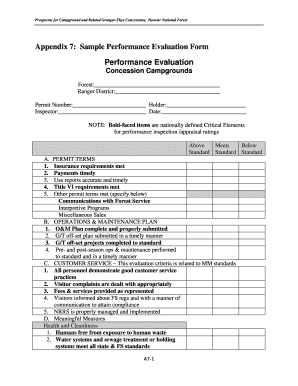
Service Provider Evaluation Form


What is the Service Provider Evaluation Form
The service provider evaluation form is a structured document used to assess the performance and reliability of external service providers. This form typically includes various criteria such as quality of service, compliance with agreements, and overall satisfaction. Organizations utilize this evaluation to ensure that their service providers meet established standards and contribute positively to business objectives. The evaluation process helps in making informed decisions regarding contract renewals, future collaborations, and identifying areas for improvement.
How to use the Service Provider Evaluation Form
Using the service provider evaluation form involves several key steps. First, identify the specific criteria that are relevant to your organization's needs. These may include performance metrics, adherence to timelines, and customer service quality. Next, gather feedback from relevant stakeholders who interact with the service provider. Once the form is filled out, review the collected data to identify trends and insights. This process not only aids in assessing the provider's performance but also fosters open communication regarding expectations and areas for growth.
Steps to complete the Service Provider Evaluation Form
Completing the service provider evaluation form requires a systematic approach. Begin by clearly defining the evaluation criteria based on your organization's goals. Next, distribute the form to team members who have experience with the service provider. Encourage honest and constructive feedback. After collecting responses, compile the data to analyze performance against the established criteria. Finally, summarize the findings and discuss them with relevant stakeholders to determine the next steps in your relationship with the service provider.
Key elements of the Service Provider Evaluation Form
The key elements of the service provider evaluation form typically include sections for service quality, timeliness, communication effectiveness, and compliance with contractual obligations. Each section should allow for both qualitative feedback and quantitative ratings. Additionally, it may be beneficial to include a section for suggestions on how the service provider can improve. This comprehensive approach ensures that all aspects of the service provider's performance are thoroughly assessed, leading to more informed decision-making.
Legal use of the Service Provider Evaluation Form
To ensure the legal validity of the service provider evaluation form, it is essential to comply with relevant regulations governing electronic signatures and data protection. The form must include provisions for secure submission and storage of sensitive information. Utilizing a reliable eSignature platform, such as signNow, can enhance the legal standing of the form by providing a digital certificate and maintaining compliance with laws like ESIGN and UETA. This ensures that the evaluation process is not only efficient but also legally sound.
Examples of using the Service Provider Evaluation Form
Examples of using the service provider evaluation form can vary across industries. For instance, a healthcare organization might evaluate a medical supply vendor based on criteria such as product quality and delivery reliability. In contrast, a technology firm may assess a software service provider on innovation and technical support. These examples illustrate how the evaluation form can be tailored to meet specific organizational needs, facilitating a more effective assessment of service providers.
Quick guide on how to complete service provider evaluation form
Complete Service Provider Evaluation Form effortlessly on any device
Online document administration has become increasingly favored by businesses and individuals alike. It offers an ideal environmentally friendly substitute for traditional printed and signed documents, enabling you to access the correct form and securely store it online. airSlate SignNow provides all the resources you need to create, edit, and eSign your documents quickly without any holdups. Manage Service Provider Evaluation Form on any device using airSlate SignNow Android or iOS applications and enhance any document-centric workflow today.
The simplest way to edit and eSign Service Provider Evaluation Form effortlessly
- Obtain Service Provider Evaluation Form and click Get Form to begin.
- Use the tools we offer to fill out your document.
- Emphasize important sections of your documents or redact sensitive information with tools that airSlate SignNow specifically provides for this purpose.
- Create your eSignature with the Sign tool, which takes mere seconds and holds the same legal significance as a conventional handwritten signature.
- Review all the details and click the Done button to preserve your modifications.
- Select your preferred means of delivering your form, whether by email, SMS, invite link, or downloading it to your computer.
Wave goodbye to lost or mislaid files, monotonous form searching, or mistakes that necessitate printing new copies of documents. airSlate SignNow fulfills your document management requirements in just a few clicks from the device of your choice. Edit and eSign Service Provider Evaluation Form and guarantee excellent communication throughout the form preparation process with airSlate SignNow.
Create this form in 5 minutes or less
Create this form in 5 minutes!
How to create an eSignature for the service provider evaluation form
How to create an electronic signature for a PDF online
How to create an electronic signature for a PDF in Google Chrome
How to create an e-signature for signing PDFs in Gmail
How to create an e-signature right from your smartphone
How to create an e-signature for a PDF on iOS
How to create an e-signature for a PDF on Android
People also ask
-
What is a CPARS evaluation form and how can airSlate SignNow help?
A CPARS evaluation form is a crucial document used to assess contractor performance in federal government contracts. airSlate SignNow streamlines the creation, sending, and signing process of these evaluation forms, making it easier for organizations to gather and manage feedback efficiently.
-
Is airSlate SignNow suitable for small businesses needing CPARS evaluation forms?
Yes, airSlate SignNow is designed to be a cost-effective solution for businesses of all sizes. Small businesses can leverage our platform to handle CPARS evaluation forms without the need for extensive resources, ensuring they can comply with evaluation requirements efficiently.
-
What features does airSlate SignNow offer for managing CPARS evaluation forms?
airSlate SignNow provides various features including customizable templates, automated workflows, and secure digital signing. These capabilities make it easier to manage CPARS evaluation forms, ensuring they are completed promptly and accurately.
-
How does airSlate SignNow ensure the security of CPARS evaluation forms?
Security is a top priority at airSlate SignNow. We implement advanced encryption protocols and comply with industry standards to protect the integrity and confidentiality of your CPARS evaluation forms, so you can send and sign documents with peace of mind.
-
Can airSlate SignNow integrate with other tools for managing CPARS evaluation forms?
Absolutely, airSlate SignNow offers seamless integrations with various applications. This allows users to connect their existing tools for project management, CRM, and document storage, facilitating a comprehensive solution for managing CPARS evaluation forms.
-
What are the pricing options for using airSlate SignNow for CPARS evaluation forms?
airSlate SignNow provides flexible pricing plans tailored to fit various business needs. Whether you are an individual contractor or a larger organization, our pricing options ensure you can efficiently manage CPARS evaluation forms without breaking the bank.
-
How can airSlate SignNow improve the efficiency of submitting CPARS evaluation forms?
By utilizing airSlate SignNow, the submission process for CPARS evaluation forms becomes streamlined and automated. This reduces the time spent on manual tasks and helps ensure timely submissions, enhancing the overall efficiency of your evaluation process.
Get more for Service Provider Evaluation Form
- Agreement with church pianist form
- Agreement with church choir director 497333052 form
- State of louisiana copy of the articles of incorporation of first mission baptist church of algiers form
- Agreement for use of property form
- Church constitution and bylaws pdf form
- Agreement cleaning form
- Unincorporated association template form
- Articles incorporation organization form
Find out other Service Provider Evaluation Form
- Sign Colorado Generic lease agreement Safe
- How Can I Sign Vermont Credit agreement
- Sign New York Generic lease agreement Myself
- How Can I Sign Utah House rent agreement format
- Sign Alabama House rental lease agreement Online
- Sign Arkansas House rental lease agreement Free
- Sign Alaska Land lease agreement Computer
- How Do I Sign Texas Land lease agreement
- Sign Vermont Land lease agreement Free
- Sign Texas House rental lease Now
- How Can I Sign Arizona Lease agreement contract
- Help Me With Sign New Hampshire lease agreement
- How To Sign Kentucky Lease agreement form
- Can I Sign Michigan Lease agreement sample
- How Do I Sign Oregon Lease agreement sample
- How Can I Sign Oregon Lease agreement sample
- Can I Sign Oregon Lease agreement sample
- How To Sign West Virginia Lease agreement contract
- How Do I Sign Colorado Lease agreement template
- Sign Iowa Lease agreement template Free