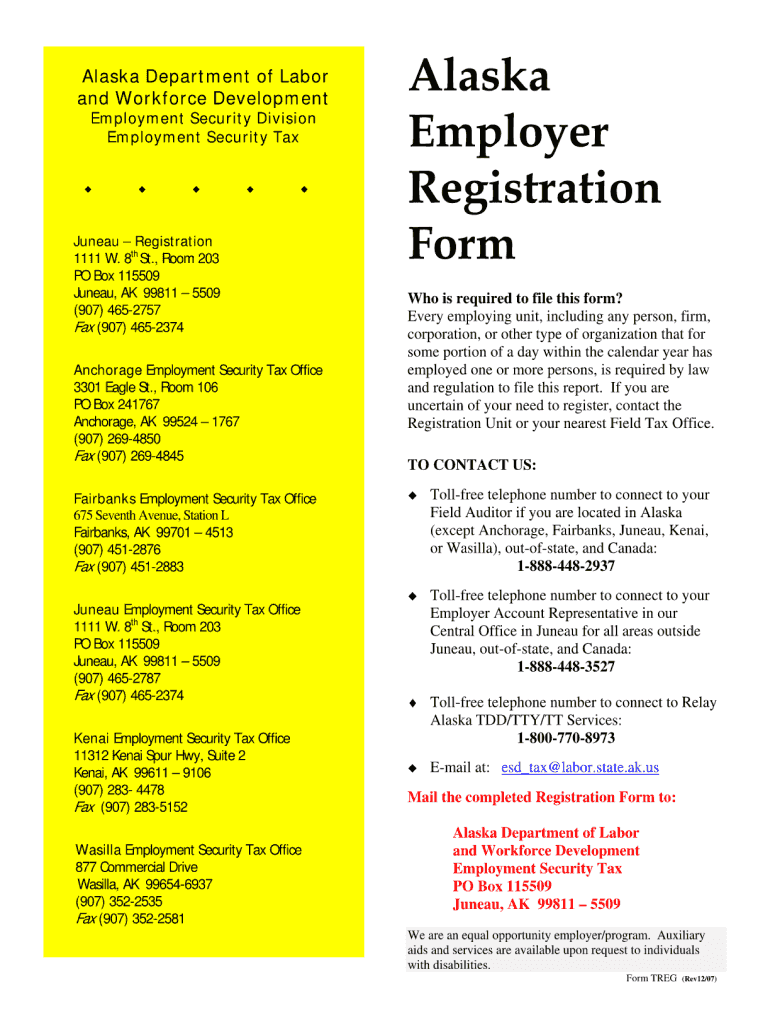
Alaska Employer Registration Form 2007


What is the Alaska Employer Registration Form
The Alaska Employer Registration Form is a crucial document for businesses operating in Alaska. It serves as a means for employers to register with the state for tax purposes, ensuring compliance with local employment laws. This form collects essential information about the business, including its name, address, and type of business entity. By completing this registration, employers can properly report and remit payroll taxes, making it a vital step in the establishment of any business in Alaska.
Steps to complete the Alaska Employer Registration Form
Completing the Alaska Employer Registration Form involves several key steps to ensure accuracy and compliance. First, gather all necessary information about your business, including the legal name, physical address, and federal Employer Identification Number (EIN). Next, accurately fill out all required fields on the form, ensuring that the information is current and correct. After completing the form, review it carefully to check for any errors before submission. Finally, submit the form through the designated method, whether online, by mail, or in person, to ensure timely processing.
How to obtain the Alaska Employer Registration Form
The Alaska Employer Registration Form can be obtained through the Alaska Department of Revenue's website or directly from their office. It is typically available as a downloadable PDF, which can be printed and filled out manually. Additionally, businesses may have the option to complete the form online through the state’s electronic filing system, streamlining the process and facilitating quicker submission.
Legal use of the Alaska Employer Registration Form
The legal use of the Alaska Employer Registration Form is essential for ensuring that businesses comply with state regulations. By properly completing and submitting this form, employers establish their legal standing to operate and hire employees within Alaska. This registration is not only a legal requirement but also helps protect the rights of employees by ensuring that employers adhere to tax obligations and labor laws, thereby fostering a fair work environment.
Key elements of the Alaska Employer Registration Form
Key elements of the Alaska Employer Registration Form include the business's legal name, physical and mailing addresses, type of business entity (such as LLC or corporation), and the federal Employer Identification Number (EIN). Additionally, the form may require information about the number of employees and the nature of the business activities. Providing accurate and complete information in these sections is crucial for the successful registration of the business with the state.
Form Submission Methods
Employers have several options for submitting the Alaska Employer Registration Form. The form can be submitted online through the Alaska Department of Revenue's website, which may offer a more efficient processing time. Alternatively, businesses can mail the completed form to the appropriate state office or deliver it in person. Each submission method has its own processing times, so employers should choose the one that best fits their needs and timelines.
Filing Deadlines / Important Dates
Filing deadlines for the Alaska Employer Registration Form are crucial for compliance. Employers should be aware of any specific deadlines set by the Alaska Department of Revenue for registration, as failing to register on time may result in penalties. It is advisable for businesses to complete the registration process before hiring employees to avoid any legal complications and ensure that all payroll taxes are reported correctly from the outset.
Quick guide on how to complete alaska employer registration form 2007
Simplify Your HR Procedures with Alaska Employer Registration Form Template
All HR professionals recognize the importance of keeping employee documents organized and tidy. With airSlate SignNow, you gain access to a vast collection of state-specific labor documents that signNowly enhance the organization, management, and storage of all work-related paperwork in one central location. airSlate SignNow enables you to oversee Alaska Employer Registration Form management from start to finish, offering comprehensive editing and eSignature features whenever necessary. Improve your precision, document safety, and eliminate minor manual errors with just a few clicks.
Steps to Edit and eSign Alaska Employer Registration Form:
- Select the appropriate state and search for the form you require.
- Open the form page and click Get Form to start working on it.
- Allow Alaska Employer Registration Form to load in the editor and follow the prompts indicating mandatory fields.
- Enter your information or insert additional fillable fields into the document.
- Utilize our tools and functionalities to modify your form as needed: annotate, conceal sensitive data, and create an eSignature.
- Review your form for errors before proceeding with submission.
- Simply press Done to save changes and download your form.
- Alternatively, send your document directly to recipients and gather signatures and information.
- Securely store completed forms in your airSlate SignNow account and access them whenever necessary.
Utilizing a versatile eSignature solution is crucial when managing Alaska Employer Registration Form. Make even the most complicated workflow as seamless as possible with airSlate SignNow. Start your free trial today to explore the possibilities for your department.
Create this form in 5 minutes or less
Find and fill out the correct alaska employer registration form 2007
FAQs
-
How do I fill out the ICSI registration form?
Online Registration for CS Foundation | Executive | ProfessionalCheck this site
-
I have created a registration form in HTML. When someone fills it out, how do I get the filled out form sent to my email?
Are you assuming that the browser will send the email? That is not the way it is typically done. You include in your registration form a and use PHP or whatever on the server to send the email. In PHP it is PHP: mail - Manual But if you are already on the server it seems illogical to send an email. Just register the user immediately.
-
Why did my employer give me a W-9 Form to fill out instead of a W-4 Form?
I wrote about the independent-contractor-vs-employee issue last year, see http://nctaxpro.wordpress.com/20...Broadly speaking, you are an employee when someone else - AKA the employer - has control over when and where you work and the processes by which you perform the work that you do for that individual. A DJ or bartender under some circumstances, I suppose, might qualify as an independent contractor at a restaurant, but the waitstaff, bus help, hosts, kitchen aides, etc. almost certainly would not.There's always risk in confronting an employer when faced with a situation like yours - my experience is that most employers know full well that they are violating the law when they treat employees as independent contractors, and for that reason they don't tolerate questions about that policy very well - so you definitely should tread cautiously if you want to keep this position. Nonetheless, I think you owe it to yourself to ask whether or not the restaurant intends to withhold federal taxes from your checks - if for no other reason than you don't want to get caught short when it comes to filing your own return, even if you don't intend to challenge the policy.
Create this form in 5 minutes!
How to create an eSignature for the alaska employer registration form 2007
How to generate an electronic signature for your Alaska Employer Registration Form 2007 in the online mode
How to generate an eSignature for your Alaska Employer Registration Form 2007 in Chrome
How to make an eSignature for putting it on the Alaska Employer Registration Form 2007 in Gmail
How to generate an electronic signature for the Alaska Employer Registration Form 2007 right from your smartphone
How to generate an electronic signature for the Alaska Employer Registration Form 2007 on iOS devices
How to create an electronic signature for the Alaska Employer Registration Form 2007 on Android OS
People also ask
-
What is the Alaska Employer Registration Form, and why is it important?
The Alaska Employer Registration Form is a necessary document required for businesses operating in Alaska to register as employers. This form facilitates tax collection and compliance with state employment laws. Proper registration ensures your business can legally hire employees in Alaska.
-
How can airSlate SignNow help with the Alaska Employer Registration Form?
airSlate SignNow streamlines the process of completing and submitting the Alaska Employer Registration Form. With our user-friendly interface, you can easily fill out the form, eSign it, and securely send it to the appropriate state agency. This efficiency saves you time and reduces errors in your registration process.
-
Is there a cost associated with using airSlate SignNow for the Alaska Employer Registration Form?
Yes, airSlate SignNow offers various pricing plans tailored to your business needs. While there is a subscription fee, our platform provides a cost-effective solution for managing documents, including the Alaska Employer Registration Form. By using SignNow, you can also save on printing and mailing costs.
-
What features does airSlate SignNow offer for the Alaska Employer Registration Form?
airSlate SignNow includes features like eSigning, document templates, and secure storage, specifically designed for forms like the Alaska Employer Registration Form. Our platform ensures that your documents are legally binding and compliant, which is crucial for businesses managing employment paperwork. Additionally, you can track the status of your forms in real-time.
-
Can I integrate airSlate SignNow with other software for my business needs?
Absolutely! airSlate SignNow integrates seamlessly with various business applications, enhancing your workflow. Whether you need to connect with CRM systems or payroll software, our platform allows for smooth integration so you can manage the Alaska Employer Registration Form within your existing tools.
-
How does airSlate SignNow ensure the security of my Alaska Employer Registration Form?
Security is a priority at airSlate SignNow. We use advanced encryption methods to protect your Alaska Employer Registration Form and all other documents you manage on our platform. Rest assured, your data is safe with us while you eSign and share crucial documents.
-
Is it easy to access my completed Alaska Employer Registration Form with airSlate SignNow?
Yes, airSlate SignNow allows you to easily access your completed Alaska Employer Registration Form anytime, anywhere. Our cloud-based storage ensures that all your documents are organized and readily available for review or further action at your convenience.
Get more for Alaska Employer Registration Form
Find out other Alaska Employer Registration Form
- eSign Michigan Government LLC Operating Agreement Online
- eSign Minnesota High Tech Rental Lease Agreement Myself
- eSign Minnesota High Tech Rental Lease Agreement Free
- eSign Michigan Healthcare / Medical Permission Slip Now
- eSign Montana High Tech Lease Agreement Online
- eSign Mississippi Government LLC Operating Agreement Easy
- eSign Ohio High Tech Letter Of Intent Later
- eSign North Dakota High Tech Quitclaim Deed Secure
- eSign Nebraska Healthcare / Medical LLC Operating Agreement Simple
- eSign Nebraska Healthcare / Medical Limited Power Of Attorney Mobile
- eSign Rhode Island High Tech Promissory Note Template Simple
- How Do I eSign South Carolina High Tech Work Order
- eSign Texas High Tech Moving Checklist Myself
- eSign Texas High Tech Moving Checklist Secure
- Help Me With eSign New Hampshire Government Job Offer
- eSign Utah High Tech Warranty Deed Simple
- eSign Wisconsin High Tech Cease And Desist Letter Fast
- eSign New York Government Emergency Contact Form Online
- eSign North Carolina Government Notice To Quit Now
- eSign Oregon Government Business Plan Template Easy