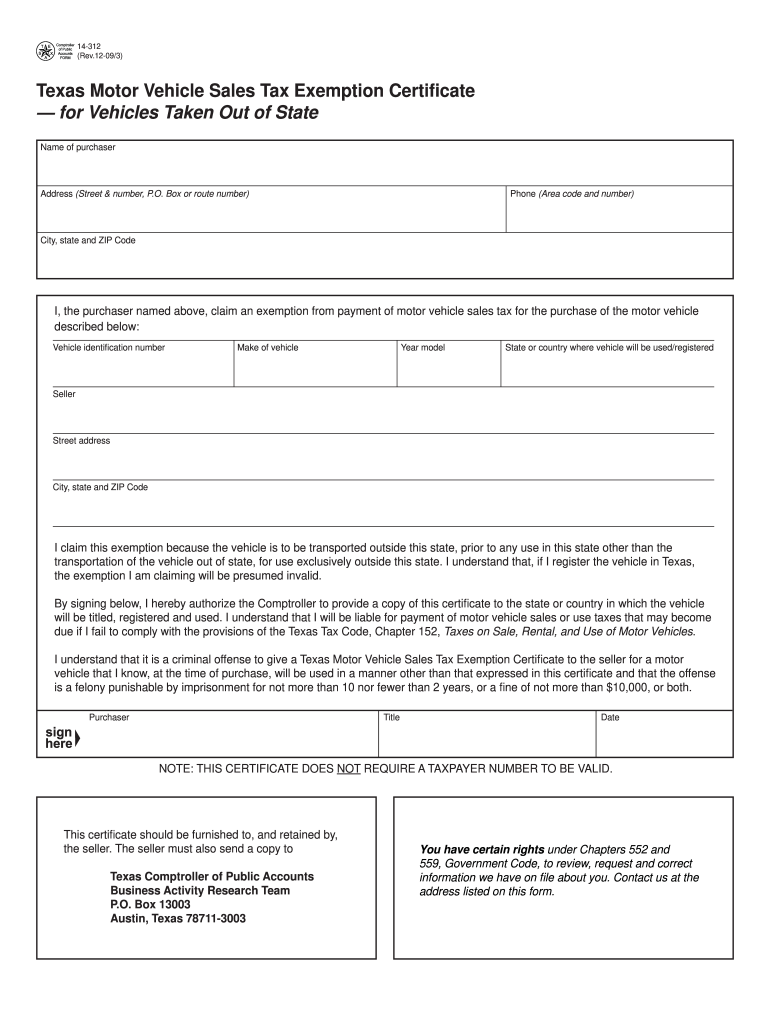
Form 14 312 Texas


What is the Form 14 312 Texas
The Form 14 312, also known as the Vehicle Tax Certificate, is a crucial document in Texas that serves as proof of payment for state vehicle taxes. This form is typically required when registering a vehicle or transferring ownership. It confirms that the necessary taxes have been paid, ensuring compliance with state regulations. Understanding the purpose of this form is essential for vehicle owners and businesses involved in vehicle transactions.
How to use the Form 14 312 Texas
Using the Form 14 312 involves several key steps. First, ensure that you have the correct version of the form, which can be obtained from the Texas Department of Motor Vehicles or authorized agents. Once you have the form, fill it out accurately, providing all required information, such as the vehicle identification number (VIN), owner details, and tax payment confirmation. After completing the form, it must be submitted along with any other required documents to the appropriate state agency for processing.
Steps to complete the Form 14 312 Texas
Completing the Form 14 312 requires attention to detail. Follow these steps for accurate submission:
- Obtain the latest version of the Form 14 312 from the Texas Department of Motor Vehicles.
- Fill in the vehicle identification number (VIN) and details of the vehicle owner.
- Provide proof of tax payment, which may include receipts or transaction numbers.
- Review the completed form for accuracy and completeness.
- Submit the form in person or via mail to the designated state office.
Legal use of the Form 14 312 Texas
The legal use of the Form 14 312 is significant in ensuring that vehicle transactions are compliant with Texas state law. This form acts as a safeguard against potential legal issues related to vehicle ownership and tax obligations. It is important to ensure that the form is filled out correctly and submitted on time to avoid penalties or complications in vehicle registration or transfer processes.
Key elements of the Form 14 312 Texas
Several key elements must be included in the Form 14 312 to ensure its validity:
- Vehicle Identification Number (VIN): This unique identifier is essential for tracking the vehicle.
- Owner Information: Accurate details about the vehicle owner must be provided.
- Tax Payment Confirmation: Proof of tax payment is necessary to validate the form.
- Signature: The form must be signed by the appropriate parties to confirm its authenticity.
Form Submission Methods (Online / Mail / In-Person)
The Form 14 312 can be submitted through various methods, depending on the preferences of the vehicle owner. Options include:
- Online Submission: Some Texas DMV services allow for electronic submission of the form.
- Mail: The completed form can be mailed to the appropriate state office for processing.
- In-Person: Submitting the form in person at designated DMV locations is also an option.
Quick guide on how to complete form 14 312 texas
Complete Form 14 312 Texas seamlessly on any gadget
Digital document management has gained traction among businesses and individuals. It offers an excellent eco-friendly substitute to traditional printed and signed paperwork, as you can access the correct format and securely save it online. airSlate SignNow provides you with all the tools necessary to create, modify, and electronically sign your documents quickly without delays. Handle Form 14 312 Texas on any device with airSlate SignNow's Android or iOS applications and simplify any document-related process today.
How to adjust and electronically sign Form 14 312 Texas with ease
- Find Form 14 312 Texas and click on Retrieve Form to begin.
- Utilize the tools we provide to complete your form.
- Mark important sections of the documents or conceal sensitive data with tools specifically designed for that function by airSlate SignNow.
- Create your signature using the Sign tool, which takes moments and carries the same legal validity as a conventional ink signature.
- Review the details and click the Finish button to save your modifications.
- Choose how you would like to submit your form, via email, text message (SMS), or invitation link, or download it to your computer.
Eliminate worries about lost or misplaced files, tedious form searching, or mistakes that necessitate printing new document copies. airSlate SignNow addresses all your document management needs in just a few clicks from your preferred device. Revise and electronically sign Form 14 312 Texas and ensure effective communication at any point in your document preparation process with airSlate SignNow.
Create this form in 5 minutes or less
Create this form in 5 minutes!
How to create an eSignature for the form 14 312 texas
How to create an electronic signature for a PDF online
How to create an electronic signature for a PDF in Google Chrome
How to create an e-signature for signing PDFs in Gmail
How to create an e-signature right from your smartphone
How to create an e-signature for a PDF on iOS
How to create an e-signature for a PDF on Android
People also ask
-
What is a vehicle tax certificate sample?
A vehicle tax certificate sample is a document that outlines the tax obligations related to a specific vehicle. It serves as proof that the taxes have been paid or are up to date. This sample can guide users in preparing their own vehicle tax certificates accurately.
-
How can airSlate SignNow help with vehicle tax certificate samples?
airSlate SignNow offers an easy-to-use platform to create, send, and eSign vehicle tax certificate samples. Users can customize templates to reflect their specific tax situations, ensuring compliance and accuracy in their documentation. The platform streamlines the entire process, saving time and reducing errors.
-
Are there any costs associated with using vehicle tax certificate samples on airSlate SignNow?
While creating a vehicle tax certificate sample is cost-effective, airSlate SignNow operates on a subscription model with various pricing plans. These plans offer a range of features that enhance document management, including eSignature capabilities. Users can choose a plan that best suits their budget and needs.
-
What features does airSlate SignNow offer for managing vehicle tax certificate samples?
AirSlate SignNow provides features such as customizable templates, secure eSigning, and document tracking to manage vehicle tax certificate samples efficiently. Users can also collaborate in real-time and store their documents securely in the cloud. These features boost productivity and ensure documents are handled seamlessly.
-
Is it easy to eSign a vehicle tax certificate sample using airSlate SignNow?
Yes, eSigning a vehicle tax certificate sample with airSlate SignNow is very straightforward. Users can easily add signers, select signing order, and track when a document has been signed. This user-friendly process helps individuals and businesses complete their vehicle documentation quickly.
-
Can I integrate airSlate SignNow with other tools for vehicle tax certificate samples?
AirSlate SignNow supports various integrations with popular tools and applications for seamless document management. This allows users to incorporate vehicle tax certificate samples within their existing workflows, enhancing efficiency. Integrating these systems can help streamline operations related to vehicle taxation.
-
What are the benefits of using a vehicle tax certificate sample with airSlate SignNow?
Using a vehicle tax certificate sample with airSlate SignNow offers numerous benefits, including increased efficiency, reduced paperwork, and enhanced accuracy. The platform's eSignature capabilities ensure that your documents are legally binding and securely stored. This ultimately helps users save time and comply with tax regulations.
Get more for Form 14 312 Texas
- Liechtenstein beschftigung soziales und integration form
- Media markt reparaturcenter form
- Q motion pictures form
- Dme information form cms 10126 enteral and parenteral nutrition
- Superior court of california county of los angeles la court form
- Case number motion for service by mail and affidav form
- Part 1 group accident insurance claim form
- Request for entry on thetexas nurse aide registry through reciprocity form 5505 nar
Find out other Form 14 312 Texas
- Can I eSign New Jersey Job Description Form
- Can I eSign Hawaii Reference Checking Form
- Help Me With eSign Hawaii Acknowledgement Letter
- eSign Rhode Island Deed of Indemnity Template Secure
- eSign Illinois Car Lease Agreement Template Fast
- eSign Delaware Retainer Agreement Template Later
- eSign Arkansas Attorney Approval Simple
- eSign Maine Car Lease Agreement Template Later
- eSign Oregon Limited Power of Attorney Secure
- How Can I eSign Arizona Assignment of Shares
- How To eSign Hawaii Unlimited Power of Attorney
- How To eSign Louisiana Unlimited Power of Attorney
- eSign Oklahoma Unlimited Power of Attorney Now
- How To eSign Oregon Unlimited Power of Attorney
- eSign Hawaii Retainer for Attorney Easy
- How To eSign Texas Retainer for Attorney
- eSign Hawaii Standstill Agreement Computer
- How Can I eSign Texas Standstill Agreement
- How To eSign Hawaii Lease Renewal
- How Can I eSign Florida Lease Amendment