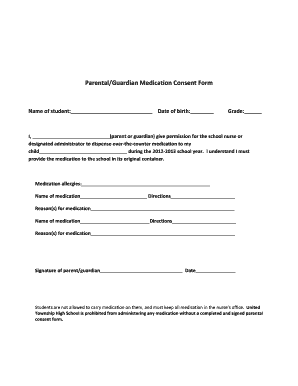
Medication Consent Form Template


What is the medication consent form template
The medication consent form template is a crucial document used primarily in educational settings, healthcare environments, and other situations where individuals may require medication administration. This form allows parents or guardians to give permission for a child or dependent to receive specified medications during school hours or other activities. It outlines the medications to be administered, dosages, and any necessary instructions or precautions. By providing this information, the form ensures that caregivers are informed and compliant with legal requirements regarding medication administration.
How to use the medication consent form template
Using the medication consent form template involves several straightforward steps. First, download the template from a reliable source. Next, fill in the required information, including the patient's name, the medications prescribed, dosages, and the duration for which the medication is needed. It is also essential to include emergency contact information and any relevant medical history that may affect medication administration. Once completed, the form should be signed by the parent or guardian, and a copy should be provided to the school or healthcare provider responsible for administering the medication.
Steps to complete the medication consent form template
Completing the medication consent form template requires attention to detail to ensure accuracy and compliance. Follow these steps:
- Download the medication consent form template.
- Fill in the child's or dependent's full name and date of birth.
- List all medications, including dosage and frequency of administration.
- Provide any specific instructions, such as whether the medication should be taken with food.
- Include the name and contact information of the prescribing physician.
- Sign and date the form, indicating consent.
- Submit the completed form to the appropriate authority, such as the school nurse or healthcare provider.
Legal use of the medication consent form template
The legal use of the medication consent form template is vital to ensure that all parties involved are protected and compliant with state and federal regulations. This form serves as a legal document that provides evidence of consent from a parent or guardian for the administration of medications. It is essential that the form is completed accurately and signed to avoid any potential legal issues. Schools and healthcare providers must retain these forms on file to comply with regulations regarding medication administration in educational and healthcare settings.
Key elements of the medication consent form template
Several key elements must be included in the medication consent form template to ensure it is comprehensive and legally binding. These elements include:
- Patient Information: Full name, date of birth, and any relevant medical history.
- Medication Details: Names of medications, dosages, and administration times.
- Consent Statement: A clear statement indicating that the parent or guardian gives permission for the administration of the specified medications.
- Emergency Contact Information: Names and phone numbers of individuals to contact in case of an emergency.
- Signature and Date: The form must be signed by the parent or guardian and dated to validate consent.
State-specific rules for the medication consent form template
State-specific rules regarding the medication consent form template can vary, making it essential for users to be aware of local regulations. Some states may have specific requirements for the information that must be included in the form, such as additional signatures or documentation from healthcare providers. Additionally, certain medications may require more stringent consent processes, particularly those classified as controlled substances. It is advisable to consult local education or health department guidelines to ensure compliance with state laws.
Quick guide on how to complete medication consent form template
Effortlessly Create Medication Consent Form Template on Any Device
Managing documents online has gained traction among businesses and individuals alike. It serves as an ideal environmentally-friendly alternative to traditional printed and signed paperwork, allowing you to locate the correct form and securely store it online. airSlate SignNow offers all the features you need to create, modify, and electronically sign your documents swiftly and without interruption. Manage Medication Consent Form Template on any device using airSlate SignNow's Android or iOS applications and enhance any document-related process today.
How to Modify and Electronically Sign Medication Consent Form Template without Hassle
- Obtain Medication Consent Form Template and click on Get Form to begin.
- Utilize the tools we provide to fill out your form.
- Emphasize important sections of the documents or obscure sensitive details with tools specifically designed by airSlate SignNow for that purpose.
- Create your electronic signature using the Sign feature, which takes mere seconds and holds the same legal validity as a conventional handwritten signature.
- Review all the details and press the Done button to preserve your modifications.
- Select your preferred method of sending your form, whether by email, text message (SMS), invitation link, or download it to your computer.
Eliminate concerns about lost or misplaced files, tedious form searches, or errors that require the printing of new document copies. airSlate SignNow addresses all your document management needs in just a few clicks from the device of your choice. Modify and electronically sign Medication Consent Form Template and guarantee clear communication at every stage of the form preparation process with airSlate SignNow.
Create this form in 5 minutes or less
Create this form in 5 minutes!
How to create an eSignature for the medication consent form template
How to create an electronic signature for a PDF online
How to create an electronic signature for a PDF in Google Chrome
How to create an e-signature for signing PDFs in Gmail
How to create an e-signature right from your smartphone
How to create an e-signature for a PDF on iOS
How to create an e-signature for a PDF on Android
People also ask
-
What is a medication consent form and why is it important?
A medication consent form is a document that ensures patients understand the medications they are prescribed, including possible side effects and alternatives. It is crucial for compliance and patient safety, as it provides legal protection for healthcare providers and assures that patients are informed before accepting treatment.
-
How does airSlate SignNow simplify the eSigning of medication consent forms?
airSlate SignNow offers a user-friendly platform that enables healthcare professionals to send and eSign medication consent forms quickly and securely. The process is streamlined, reducing paperwork and saving time while ensuring that all documents are legally binding and easily accessible.
-
Can I customize the medication consent form with airSlate SignNow?
Yes, with airSlate SignNow, you can customize your medication consent form to fit your specific needs. You have the freedom to add your branding, modify text, and include specific fields relevant to your practice or patient requirements, ensuring that the form is both informative and compliant.
-
What are the pricing options for using airSlate SignNow for medication consent forms?
AirSlate SignNow offers a variety of pricing plans that cater to different business sizes and needs. You can choose from monthly or annual subscriptions, and all plans include features for signing medication consent forms, making it an affordable choice for practices looking to enhance their eSignature capabilities.
-
Is airSlate SignNow secure for handling sensitive medication consent forms?
Absolutely, airSlate SignNow utilizes advanced encryption and security protocols to protect sensitive information, including medication consent forms. Compliance with regulations such as HIPAA ensures that patient data remains confidential while using the platform for electronic signatures.
-
What integrations does airSlate SignNow offer for medication consent forms?
AirSlate SignNow seamlessly integrates with various applications and software, such as CRMs and EMRs. This means you can easily import and export medication consent forms, ensuring a smooth workflow while keeping your patient information updated and accessible across your tools.
-
How can airSlate SignNow enhance patient engagement regarding medication consent forms?
By using airSlate SignNow, healthcare providers can engage patients through straightforward electronic medication consent forms that they can complete at their convenience. This reduces in-office wait times and helps improve communication, making it easier for patients to understand and consent to their medication.
Get more for Medication Consent Form Template
- Fund transferintnl tt form23 11
- Tel 27 41 396 3600 form
- Za unisa refund form fill and sign printable template
- Vacation pay withdrawal application 6hqgwrliuna form
- Fa 4139vfinancial disclosure statement wi state courts form
- Fa 4151v marital settlement agreement without minor children form
- The trustee s named by the decedent in the will an form
- Form ao 78fill out and use this pdf
Find out other Medication Consent Form Template
- eSign New York Construction Lease Agreement Online
- Help Me With eSign North Carolina Construction LLC Operating Agreement
- eSign Education Presentation Montana Easy
- How To eSign Missouri Education Permission Slip
- How To eSign New Mexico Education Promissory Note Template
- eSign New Mexico Education Affidavit Of Heirship Online
- eSign California Finance & Tax Accounting IOU Free
- How To eSign North Dakota Education Rental Application
- How To eSign South Dakota Construction Promissory Note Template
- eSign Education Word Oregon Secure
- How Do I eSign Hawaii Finance & Tax Accounting NDA
- eSign Georgia Finance & Tax Accounting POA Fast
- eSign Georgia Finance & Tax Accounting POA Simple
- How To eSign Oregon Education LLC Operating Agreement
- eSign Illinois Finance & Tax Accounting Resignation Letter Now
- eSign Texas Construction POA Mobile
- eSign Kansas Finance & Tax Accounting Stock Certificate Now
- eSign Tennessee Education Warranty Deed Online
- eSign Tennessee Education Warranty Deed Now
- eSign Texas Education LLC Operating Agreement Fast