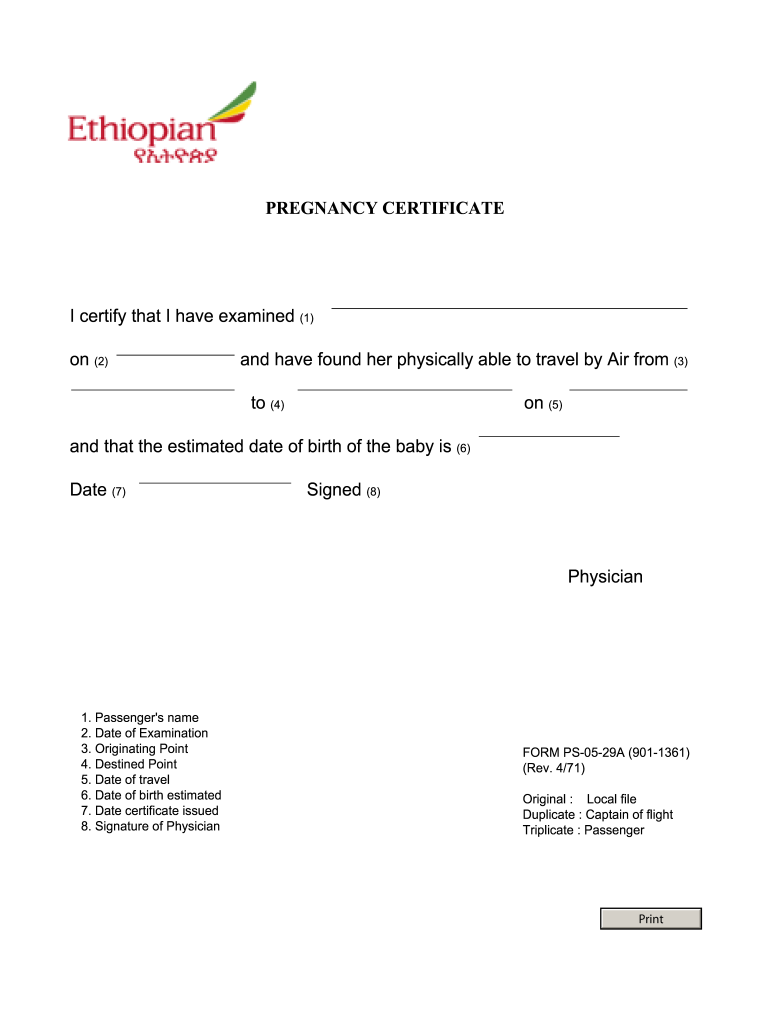
Fit to Fly Certificate Pregnancy Sample 1971-2026


What is the fit to fly certificate pregnancy sample
A fit to fly certificate for pregnancy is a document issued by a medical professional, confirming that a pregnant individual is healthy enough to travel by air. This certificate typically includes details about the expectant mother's health, any potential risks associated with flying, and the gestational age of the pregnancy. Airlines often require this certificate for pregnant passengers, especially during the later stages of pregnancy, to ensure the safety of both the mother and the unborn child during travel.
Key elements of the fit to fly certificate pregnancy sample
When preparing a fit to fly certificate for pregnancy, certain key elements must be included to ensure its validity and acceptance by airlines. These elements typically encompass:
- Patient Information: Full name, date of birth, and contact details of the pregnant individual.
- Medical Professional Details: Name, qualifications, and contact information of the issuing doctor.
- Pregnancy Details: Current gestational age, estimated due date, and any relevant medical history.
- Statement of Fitness: A clear declaration that the individual is fit to fly, including any limitations or precautions.
- Date of Issue: The date when the certificate is issued to ensure it is current.
Steps to complete the fit to fly certificate pregnancy sample
Completing a fit to fly certificate for pregnancy involves several important steps to ensure accuracy and compliance with airline requirements. Follow these steps for a smooth process:
- Consult a Healthcare Provider: Schedule an appointment with a qualified medical professional who can assess your health status.
- Gather Necessary Information: Prepare personal health information, including any complications or conditions related to your pregnancy.
- Request the Certificate: Ask your healthcare provider to issue the fit to fly certificate, ensuring all required details are included.
- Review the Document: Check the certificate for accuracy and completeness before your travel date.
- Keep a Copy: Retain a copy of the certificate for your records and present it to the airline as needed.
Legal use of the fit to fly certificate pregnancy sample
The fit to fly certificate for pregnancy serves a legal purpose by providing documentation that an individual is medically cleared for air travel. Airlines may require this certificate to mitigate liability and ensure passenger safety. It is important to understand that the certificate must be issued by a licensed medical professional to be considered valid. Additionally, different airlines may have specific requirements regarding the timing and format of the certificate, so it is advisable to check with the airline prior to travel.
How to obtain the fit to fly certificate pregnancy sample
Obtaining a fit to fly certificate for pregnancy involves a straightforward process. First, schedule an appointment with your healthcare provider, ideally during your third trimester if you are in that stage of pregnancy. During the appointment, discuss your travel plans and any concerns you may have. Your healthcare provider will evaluate your health and, if deemed fit, will issue the certificate. Ensure that you provide any necessary medical history and follow your provider's recommendations regarding travel safety.
Examples of using the fit to fly certificate pregnancy sample
There are various scenarios in which a fit to fly certificate for pregnancy may be utilized. For example:
- Traveling Internationally: Many international airlines require a fit to fly certificate for pregnant travelers, especially those in their third trimester.
- Emergency Travel: In cases of urgent travel due to family emergencies, having this certificate can expedite the boarding process.
- Frequent Flyers: Pregnant individuals who travel often may need to present this certificate regularly to comply with airline policies.
Quick guide on how to complete fit to fly certificate pregnancy format
The simplest method to locate and endorse Fit To Fly Certificate Pregnancy Sample
Across the expanse of your entire organization, ineffective procedures related to document authorization can devour signNow working hours. Endorsing documents like Fit To Fly Certificate Pregnancy Sample is an intrinsic aspect of operations in any enterprise, which is why the productivity of every agreement’s lifecycle signNowly impacts the overall efficiency of the company. With airSlate SignNow, endorsing your Fit To Fly Certificate Pregnancy Sample can be as straightforward and rapid as possible. This platform provides you with the latest version of virtually any document. Even better, you can endorse it instantly without needing to install additional software on your computer or print out hard copies.
Steps to obtain and endorse your Fit To Fly Certificate Pregnancy Sample
- Explore our catalog by category or use the search bar to locate the document you require.
- Preview the document by clicking Learn more to confirm it’s the correct one.
- Click Get form to begin editing immediately.
- Fill out your document and input any needed details using the toolbar.
- When finished, click the Sign tool to endorse your Fit To Fly Certificate Pregnancy Sample.
- Choose the signature method that suits you best: Draw, Generate initials, or upload an image of your handwritten signature.
- Click Done to finalize editing and move on to sharing options as required.
With airSlate SignNow, you possess everything necessary to manage your documentation efficiently. You can find, complete, edit, and even transmit your Fit To Fly Certificate Pregnancy Sample in a single tab without any complications. Enhance your workflows by utilizing a unified, intelligent eSignature solution.
Create this form in 5 minutes or less
FAQs
-
How do I decide what to leave out of my CV to fit into a visual CV format, without underselling myself?
The point of your CV is not to sell yourself. The point of your CV is to get an interview. Once you get an interview, no one will look at your CV again.So, make a new CV for every job you apply to. Include in each CV only the experience that’s 100% relevant to the job you’re applying for, and nothing else. If you’ve done 15 things, but only 3 of those are listed in the job posting, only include those 3 things … even if those 3 things only represent 5% of your career.
-
How can I stay fit without going to a gym?
I mentioned here top 4 ways to stay fit without doing any intense workout or going to gym.Drink water contain in copper vessels in early morning.Way to drink water in copper utensils.Store the water overnight or at least for 4-hours to obtain pure water.Health benefits:The mineral copper is also essential to our bodies and it can kill germ, cleanse our bodies, prevent cancer and reduce swelling.Despite the importance our body can not create copper. But we can fulfill our copper requirement by drinking 3 glass of copper utensil contained water.Boost heart health.Fight inflammation.Regulate thyroid gland and so on…2. Basic body movementsCaution: Before performing these yoga poses make sure your bladder should be empty and all bowels should be evacuated.Here are Some of my favorite basic Yoga poses which is sufficient for workout and makes you feel good and the best part is it’ll hardly take 15 minutes with proper rest.Uttanasana or intense forward bending ( Hold this position for 10 breaths)Benefits:Cures stomach painIf you’ll able to hold this position for 2 minutes then you’ll definitely get relief from anxiety and depression.This posture is best of the person who excited quicklyPrecautions:Avoid this asana if you have spine injury, knee problems, sciatica, heart problems, abdominals hernia.2. Sarvangasana or Shoulder stand ( Hold this position for 10 breaths)Benefits:It rectifies disorders in ears, nose and throat.Hair loss and premature graying of hair are put to end or controlled.Diseases caused in and around groin( also called as hernia) area will be cured.Menstrual disorders, frequent abortions, in women are also cured.Precautions:Sarvangasana must not be practiced during pregnancy and while menstruation.Person having high blood pressure, slipped disc, spinal ailments, heart problems, cervical spondylitis, weal eye vessels, thrombosis, neck or shoulder pain, oversized thyroid gland, liver or spleen should avoid this asana.3. Bhujangasana or cobra pose ( Hold this position for 5 breaths)Benefits:Decreases stiffness of the lower backIncreases flexibility.Elevated moodImproves menstrual irregularities.Improves digestionPrecautions:Practice this asana under the guidance of an instructor if you suffer from any of this condition: hyperthyroidism, hernia, peptic ulcer or intestinal tuberculosis avoid this asana.4. Balasana or Child pose ( for 5 minutes)Benefits:It will makes your body calm and relax.Precautions:It is best to avoid doing this asana if you are diaheria or knee injuries.Patients with high blood pressure must avoid practicing this asana.3. Take bath after 15 minutes of performing Yoga. It will elevates your mood.4. Food and nutritional part.The food which we eat on our daily basis can ruined our dream to become fit because Indian food is fill with sugar, salt and fat. These foods are responsible for obesity, heart attack and diabetes.So, what we should consume is…Chappati, green vegetable and any Lentils (dal)2. Lunch should be mixed of carbs, protein and remember salads should be in large amount compare to rice and chappati.3. In evening Oats (2 bananas, 6 almonds and other dry fruits according to taste) is a best food at that time.Image Source: Prasanjeet_Stan (@prasanjeet.ghosh) • Instagram photos and videos and GoogleI hope this will help you to get fit without any intense workout.Thanks for reading and don't forget to check out my blog Yoga✍️Prasanjeet Ghosh (stan)
-
I’m shipping my product to Canada. How do I fill out a NAFTA Certificate of Origin? Are there other documents to be filled out?
Your shipment may need a NAFTA Certificate of Origin and a Shipper’s Export Declaration. To learn more about export documentation, please visit Export.gov to learn more.The U.S. Commercial Service’s Trade Information Center or the trade specialists at your local Export Assistance Center can also help answer these questions. Call 1-800-USA-TRAD(E) or find your local Export Assistance Center.International Trade Law includes the appropriate rules and customs for handling trade between countries. However, it is also used in legal writings as trade between private sectors, which is not right.This branch of law is now an independent field of study as most governments has become part of the world trade, as members of the World Trade Organization (WTO).Since the transaction between private sectors of different countries is an important part of the WTO activities, this latter branch of law is now a very important part of the academic works and is under study in many universities across the world.
Create this form in 5 minutes!
How to create an eSignature for the fit to fly certificate pregnancy format
How to generate an eSignature for the Fit To Fly Certificate Pregnancy Format online
How to make an eSignature for your Fit To Fly Certificate Pregnancy Format in Google Chrome
How to generate an eSignature for putting it on the Fit To Fly Certificate Pregnancy Format in Gmail
How to make an eSignature for the Fit To Fly Certificate Pregnancy Format from your mobile device
How to generate an eSignature for the Fit To Fly Certificate Pregnancy Format on iOS
How to make an eSignature for the Fit To Fly Certificate Pregnancy Format on Android devices
People also ask
-
What is a fit to fly certificate format?
A fit to fly certificate format is a specific document that confirms an individual's medical fitness for travel, often required by airlines or governments. This certificate typically includes medical information formatted to meet specific airline or regulatory requirements. Using a standard fit to fly certificate format ensures that travelers can easily present their validation when necessary.
-
How can airSlate SignNow help in obtaining a fit to fly certificate format?
airSlate SignNow allows users to quickly prepare, send, and eSign documents, including fit to fly certificates. The platform offers templates that can be easily customized based on the required fit to fly certificate format. This helps streamline the process, making it straightforward for both healthcare providers and travelers.
-
Is the fit to fly certificate format included with airSlate SignNow's subscription?
Yes, airSlate SignNow provides various templates that support a fit to fly certificate format as part of its subscription service. This means users can efficiently create and send out these documents without incurring additional costs. Our goal is to offer a cost-effective solution for businesses needing compliance documentation.
-
What are the benefits of using airSlate SignNow for a fit to fly certificate?
Using airSlate SignNow to manage your fit to fly certificate format simplifies the eSigning process and document management. The platform enhances security and ensures that certificates are legally binding, making the entire procedure smoother. Additionally, the ease of collaboration allows multiple parties to review and sign documents seamlessly.
-
Can I customize the fit to fly certificate format in airSlate SignNow?
Absolutely! airSlate SignNow enables users to customize templates according to their specific needs, including the fit to fly certificate format. You can easily modify text, add logos, and input any necessary details to ensure compliance with your airline or travel authorities. This flexibility ensures your document meets all required standards.
-
How does airSlate SignNow protect my fit to fly certificate documents?
airSlate SignNow prioritizes document security by implementing various measures to protect your fit to fly certificate format and its contents. The platform uses encryption and secure cloud storage to safeguard documents against unauthorized access. Moreover, user authentication measures help verify identities, ensuring a trusted eSigning environment.
-
What integrations does airSlate SignNow offer for handling fit to fly certificates?
airSlate SignNow integrates seamlessly with numerous applications, enhancing how you handle your fit to fly certificate format. Whether you need to sync with CRM systems or other document management tools, these integrations simplify workflows and improve productivity. This ensures that documents are managed efficiently within your existing tech stack.
Get more for Fit To Fly Certificate Pregnancy Sample
Find out other Fit To Fly Certificate Pregnancy Sample
- How To Integrate Sign in Banking
- How To Use Sign in Banking
- Help Me With Use Sign in Banking
- Can I Use Sign in Banking
- How Do I Install Sign in Banking
- How To Add Sign in Banking
- How Do I Add Sign in Banking
- How Can I Add Sign in Banking
- Can I Add Sign in Banking
- Help Me With Set Up Sign in Government
- How To Integrate eSign in Banking
- How To Use eSign in Banking
- How To Install eSign in Banking
- How To Add eSign in Banking
- How To Set Up eSign in Banking
- How To Save eSign in Banking
- How To Implement eSign in Banking
- How To Set Up eSign in Construction
- How To Integrate eSign in Doctors
- How To Use eSign in Doctors