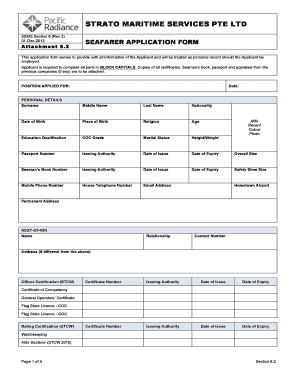
Seaman Application Form Download


What is the Seaman Application Form Download
The Seaman Application Form is a crucial document for individuals seeking employment in the maritime industry. This form collects essential personal information and qualifications necessary for potential employers to assess candidates. It typically includes sections for personal details, work experience, education, and certifications relevant to seafaring roles. The form is available for download in PDF format, ensuring easy access and convenience for applicants.
How to use the Seaman Application Form Download
To utilize the Seaman Application Form effectively, begin by downloading the PDF file from a reliable source. Once downloaded, open the form using a PDF reader. Fill in the required fields with accurate and up-to-date information, ensuring that all details are clearly presented. After completing the form, review it for any errors or omissions. Save the filled form securely, and it can be printed or sent electronically, depending on the submission requirements of the employer.
Steps to complete the Seaman Application Form Download
Completing the Seaman Application Form involves several straightforward steps:
- Download the Seaman Application Form PDF.
- Open the form in a PDF reader.
- Fill in your personal information, including name, contact details, and address.
- Detail your work experience, focusing on relevant maritime roles.
- List your educational background and any certifications related to seafaring.
- Review the completed form for accuracy.
- Save the form and prepare it for submission.
Legal use of the Seaman Application Form Download
The Seaman Application Form must be completed in accordance with applicable legal standards to ensure its validity. This includes providing truthful information and disclosing any relevant qualifications or certifications. Misrepresentation on the form can lead to legal consequences or disqualification from employment opportunities. It is essential to understand the legal implications of the information provided and to comply with maritime employment regulations.
Key elements of the Seaman Application Form Download
Key elements of the Seaman Application Form include:
- Personal Information: Name, address, and contact details.
- Work Experience: A detailed account of previous maritime employment.
- Education: Academic qualifications and relevant training.
- Certifications: Any licenses or certifications pertinent to seafaring.
- References: Contact details of individuals who can vouch for your qualifications.
Who Issues the Form
The Seaman Application Form is typically issued by maritime employers or agencies involved in the recruitment of seafarers. These organizations may provide the form as part of their application process to standardize the information collected from applicants. It is important to ensure that the form used is the most current version, as requirements may change over time.
Quick guide on how to complete seaman application form download 74441672
Complete Seaman Application Form Download effortlessly on any device
Online document administration has gained traction among companies and individuals alike. It offers an ideal environmentally friendly substitute for traditional printed and signed documentation, allowing you to locate the necessary form and securely store it online. airSlate SignNow equips you with all the tools required to generate, modify, and electronically sign your documents swiftly without delays. Handle Seaman Application Form Download on any device using the airSlate SignNow applications for Android or iOS and enhance any document-focused procedure today.
How to alter and eSign Seaman Application Form Download with ease
- Find Seaman Application Form Download and click on Get Form to begin.
- Utilize the tools we offer to complete your form.
- Emphasize relevant sections of the documents or obscure sensitive information with tools that airSlate SignNow offers specifically for that purpose.
- Generate your eSignature using the Sign tool, which takes mere seconds and holds the same legal validity as a conventional handwritten signature.
- Review all the details and click on the Done button to save your modifications.
- Choose how you prefer to send your form, via email, SMS, or an invitation link, or download it to your computer.
Eliminate concerns about lost or misplaced documents, tedious form searches, or mistakes that necessitate printing new document copies. airSlate SignNow meets your document management needs in just a few clicks from any device you prefer. Modify and eSign Seaman Application Form Download and ensure outstanding communication at any stage of your form preparation process with airSlate SignNow.
Create this form in 5 minutes or less
Create this form in 5 minutes!
How to create an eSignature for the seaman application form download 74441672
How to create an electronic signature for a PDF online
How to create an electronic signature for a PDF in Google Chrome
How to create an e-signature for signing PDFs in Gmail
How to create an e-signature right from your smartphone
How to create an e-signature for a PDF on iOS
How to create an e-signature for a PDF on Android
People also ask
-
What is the seaman cv form Myanmar PDF?
The seaman CV form Myanmar PDF is a standardized document used by seafarers to present their qualifications, experiences, and skills. It allows maritime professionals in Myanmar to showcase their credentials effectively, ensuring compliance with international maritime standards.
-
How can airSlate SignNow help with the seaman CV form Myanmar PDF?
airSlate SignNow simplifies the process of filling out and signing the seaman CV form Myanmar PDF. With its user-friendly interface, you can easily create, edit, and eSign your CV, saving time and effort while ensuring a professional presentation.
-
Is there a cost associated with using airSlate SignNow for the seaman CV form Myanmar PDF?
airSlate SignNow offers various pricing plans tailored to different needs. Depending on the features you require for managing your seaman CV form Myanmar PDF, you can choose from affordable monthly or yearly subscriptions.
-
Can I save my seaman CV form Myanmar PDF directly to the cloud?
Yes, airSlate SignNow allows you to save your seaman CV form Myanmar PDF directly to the cloud. This feature enables you to access your documents from anywhere, making it easy to manage your CV and other important files on the go.
-
What integrations does airSlate SignNow offer for seaman CV form Myanmar PDF?
airSlate SignNow integrates seamlessly with various platforms, including Google Drive and Dropbox, allowing you to manage your seaman CV form Myanmar PDF alongside your other files. These integrations streamline your workflow and enhance your document management efficiency.
-
Is it easy to share the seaman CV form Myanmar PDF with employers?
Absolutely! With airSlate SignNow, sharing your seaman CV form Myanmar PDF with potential employers is straightforward. You can send your CV via email or share a secure link, ensuring it signNowes your target audience effortlessly.
-
Are there templates available for the seaman CV form Myanmar PDF?
Yes, airSlate SignNow provides customizable templates for the seaman CV form Myanmar PDF. These templates can help you get started quickly, ensuring that you include all necessary information while maintaining a professional format.
Get more for Seaman Application Form Download
- Form it 6 sny metropolitan commuter transportation mobility tax mctmt for start up ny tax year
- Visitor visa checklist subclass 600 form
- Appeal form 1
- Privacy act of 1974 as amended public law 93 579 as form
- To be filled out by bir dan form
- Vehicle titles and registration division form
- Default divorce forms set c harris county law library
- Years 7 10 declaration of original work to b form
Find out other Seaman Application Form Download
- How Do I Electronic signature Arizona Legal Warranty Deed
- How To Electronic signature Arizona Legal Lease Termination Letter
- How To Electronic signature Virginia Lawers Promissory Note Template
- Electronic signature Vermont High Tech Contract Safe
- Electronic signature Legal Document Colorado Online
- Electronic signature Washington High Tech Contract Computer
- Can I Electronic signature Wisconsin High Tech Memorandum Of Understanding
- How Do I Electronic signature Wisconsin High Tech Operating Agreement
- How Can I Electronic signature Wisconsin High Tech Operating Agreement
- Electronic signature Delaware Legal Stock Certificate Later
- Electronic signature Legal PDF Georgia Online
- Electronic signature Georgia Legal Last Will And Testament Safe
- Can I Electronic signature Florida Legal Warranty Deed
- Electronic signature Georgia Legal Memorandum Of Understanding Simple
- Electronic signature Legal PDF Hawaii Online
- Electronic signature Legal Document Idaho Online
- How Can I Electronic signature Idaho Legal Rental Lease Agreement
- How Do I Electronic signature Alabama Non-Profit Profit And Loss Statement
- Electronic signature Alabama Non-Profit Lease Termination Letter Easy
- How Can I Electronic signature Arizona Life Sciences Resignation Letter