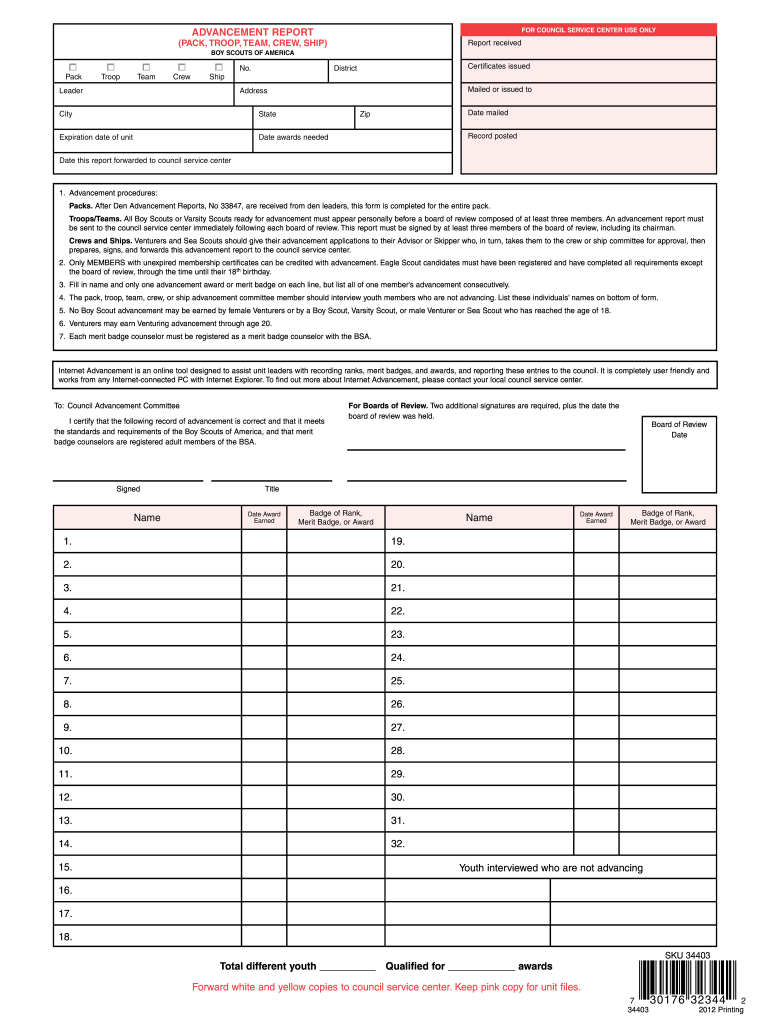
Boy Scouts Advancement Report for Eagle Scout Who Fills This Out Form


Understanding the Boy Scout Advancement Report for Eagle Scout
The Boy Scout Advancement Report for Eagle Scout is a vital document used to track the progress of a scout as they work towards achieving the rank of Eagle Scout. This report is typically filled out by the scout, their unit leader, and the Eagle Scout Board of Review. It serves to confirm that all requirements have been met and provides a comprehensive overview of the scout's achievements, including merit badges earned, leadership positions held, and service projects completed. The report is essential for ensuring that scouts adhere to the standards set by the Boy Scouts of America (BSA) and helps maintain the integrity of the Eagle Scout rank.
Steps to Complete the Boy Scout Advancement Report for Eagle Scout
Completing the Boy Scout Advancement Report for Eagle Scout involves several key steps:
- Gather all necessary information, including details about merit badges, leadership roles, and service projects.
- Ensure that the scout has met all requirements outlined by the BSA for the Eagle Scout rank.
- Fill out the report accurately, providing clear and concise information about each requirement.
- Have the report reviewed and signed by the scout's unit leader and other required parties.
- Submit the completed report to the appropriate council for review and approval.
Key Elements of the Boy Scout Advancement Report for Eagle Scout
The Boy Scout Advancement Report for Eagle Scout includes several critical components:
- Scout's Personal Information: Name, address, and contact details.
- Merit Badges: A list of all merit badges earned, including dates of completion.
- Leadership Positions: Details of positions held within the troop or community.
- Service Projects: A description of the Eagle Scout service project, including planning and execution details.
- Signatures: Required signatures from the unit leader and members of the Eagle Scout Board of Review.
Legal Use of the Boy Scout Advancement Report for Eagle Scout
The Boy Scout Advancement Report for Eagle Scout is legally significant as it serves as an official record of a scout's achievements. It must be completed accurately and submitted in accordance with BSA guidelines to ensure that the scout's accomplishments are recognized. This report may also be used in various contexts, such as college applications or job opportunities, where proof of leadership and community service is beneficial. Ensuring compliance with BSA regulations is essential for the report's validity.
Who Fills Out the Boy Scout Advancement Report for Eagle Scout
The completion of the Boy Scout Advancement Report for Eagle Scout typically involves multiple parties:
- The Scout: Responsible for filling out their personal information and detailing their achievements.
- Unit Leader: Reviews the report for accuracy and completeness, then signs it to confirm that the scout has met all requirements.
- Eagle Scout Board of Review Members: May also sign the report after reviewing the scout's accomplishments during the board meeting.
How to Obtain the Boy Scout Advancement Report for Eagle Scout
The Boy Scout Advancement Report for Eagle Scout can be obtained through the local Boy Scouts of America council or online through the BSA's official resources. It is important to ensure that the most current version of the report is used, as requirements and formats may change over time. Scouts should check with their unit leaders or council representatives for guidance on accessing and completing the report.
Quick guide on how to complete boy scouts advancement report for eagle scout who fills this out form
Complete Boy Scouts Advancement Report For Eagle Scout Who Fills This Out Form effortlessly on any device
Online document management has gained signNow traction among businesses and individuals alike. It serves as an ideal eco-friendly alternative to conventional printed and signed papers, allowing you to access the necessary form and securely store it online. airSlate SignNow equips you with all the tools needed to create, modify, and electronically sign your documents swiftly and without delays. Manage Boy Scouts Advancement Report For Eagle Scout Who Fills This Out Form on any device using airSlate SignNow's Android or iOS applications, and enhance any document-driven process today.
The easiest method to modify and eSign Boy Scouts Advancement Report For Eagle Scout Who Fills This Out Form with ease
- Find Boy Scouts Advancement Report For Eagle Scout Who Fills This Out Form and click on Get Form to begin.
- Utilize the tools we offer to complete your document.
- Highlight important sections of the documents or redact sensitive information with the tools that airSlate SignNow provides specifically for that purpose.
- Create your signature using the Sign feature, which takes mere seconds and holds the same legal validity as a traditional handwritten signature.
- Review the information and click the Done button to save your changes.
- Select your delivery method for the form, whether by email, text message (SMS), invite link, or download it to your computer.
Say goodbye to lost or misfiled documents, tedious form searches, or errors that necessitate printing new document copies. airSlate SignNow fulfills all your document management needs in just a few clicks from any device you prefer. Edit and eSign Boy Scouts Advancement Report For Eagle Scout Who Fills This Out Form and ensure exceptional communication at every stage of the form preparation process with airSlate SignNow.
Create this form in 5 minutes or less
FAQs
-
Who do I send this W9 form to after I fill it out? Then what happens?
Send the W-9 to the business that asked you to complete it.Then the business will have your social security number or employer identification number so it can prepare a 1099 to report the income it gave you after year end.
-
I need help filling out this IRA form to withdraw money. How do I fill this out?
I am confused on the highlighted part.
-
I received my late husband's W-9 form to fill out for what I believe were our stocks. How am I supposed to fill this out or am I even supposed to?
You do not sound as a person who handles intricasies of finances on daily basis, this is why you should redirect the qustion to your family’s tax professional who does hte filings for you.The form itself, W-9 form, is a form created and approved by the IRS, if that’s your only inquiry.Whether the form applies to you or to your husband’s estate - that’s something only a person familiar with the situation would tell you about; there is no generic answer to this.
-
What tax forms do I need to fill out for reporting bitcoin gains and loses?
IRS1040 and 1099 forms.“For instance, there is no long-term capital gains tax to pay if you are in the lower two tax brackets (less than $36,900 single income or less than $73,800 married income). The capital gains rate is only 15% for other tax brackets (less than $405,100 single income) with 20% for the final bracket.”Reference: Filing Bitcoin Taxes Capital Gains Losses 1040 Schedule DOther References:IRS Virtual Currency Guidance : Virtual Currency Is Treated as Property for U.S. Federal Tax Purposes; General Rules for Property Transactions ApplyHow do I report taxes?Filing Bitcoin Taxes Capital Gains Losses 1040 Schedule Dhttps://www.irs.gov/pub/irs-drop...
-
How can I make it easier for users to fill out a form on mobile apps?
I’ll tell you a secret - you can thank me later for this.If you want to make the form-filling experience easy for a user - make sure that you have a great UI to offer.Everything boils down to UI at the end.Axonator is one of the best mobile apps to collect data since it offers powerful features bundled with a simple UI.The problem with most of the mobile form apps is that they are overloaded with features that aren’t really necessary.The same doesn’t hold true for Axonator. It has useful features but it is very unlikely that the user will feel overwhelmed in using them.So, if you are inclined towards having greater form completion rates for your survey or any data collection projects, then Axonator is the way to go.Apart from that, there are other features that make the data collection process faster like offline data collection, rich data capture - audio, video, images, QR code & barcode data capture, live location & time capture, and more!Check all the features here!You will be able to complete more surveys - because productivity will certainly shoot up.Since you aren’t using paper forms, errors will drop signNowly.The cost of the paper & print will be saved - your office expenses will drop dramatically.No repeat work. No data entry. Time & money saved yet again.Analytics will empower you to make strategic decisions and explore new revenue opportunities.The app is dirt-cheap & you don’t any training to use the app. They come in with a smooth UI. Forget using, even creating forms for your apps is easy on the platform. Just drag & drop - and it’s ready for use. Anyone can build an app under hours.
-
I need to pay an $800 annual LLC tax for my LLC that formed a month ago, so I am looking to apply for an extension. It's a solely owned LLC, so I need to fill out a Form 7004. How do I fill this form out?
ExpressExtension is an IRS-authorized e-file provider for all types of business entities, including C-Corps (Form 1120), S-Corps (Form 1120S), Multi-Member LLC, Partnerships (Form 1065). Trusts, and Estates.File Tax Extension Form 7004 InstructionsStep 1- Begin by creating your free account with ExpressExtensionStep 2- Enter the basic business details including: Business name, EIN, Address, and Primary Contact.Step 3- Select the business entity type and choose the form you would like to file an extension for.Step 4- Select the tax year and select the option if your organization is a Holding CompanyStep 5- Enter and make a payment on the total estimated tax owed to the IRSStep 6- Carefully review your form for errorsStep 7- Pay and transmit your form to the IRSClick here to e-file before the deadline
-
How do I fill out the JEE Main 2019 exam application form?
Steps to fill out the JEE Mains 2019 application form?How to Fill JEE Main 2019 Application FormJEE Main 2019 Registration Process to be followed on the NTA Website:Step 1: Visit the website of NTA or CLick here.Step 2: Click on NTA exams or on Joint Entrance Examination under the Engineering Section given on the same page.Step 3: You will see the registration button as shown in the image below. Read all the eligibility criteria and click on “Registration”Step 4: Candidates will be redirected to the JEE Main 2019 official website where they have to click on “Fill Application Form”.Step 5: Now, Click on “Apply for JEE Main 2019”. Read all instructions carefully and proceed to apply online by clicking on the button given at the end of the page.Step 6: Fill in all the details as asked. Submit the authentication form with correct details.Step 7: Upload the scanned images in correct specification given on the instructions page.Step 8: Pay the Application fee and take a print out of the filled up application form.Aadhar Card Required for JEE Main 2019 RegistrationFor the last two years, Aadhar card was made mandatory for each candidate to possess for the application form filling of JEE Main. However, since JEE Main 2019 is now to be conducted by NTA, they have asked the candidates to enter their Aadhar card number. The Aadhar card number is necessary for JEE Main 2019 Application form and candidates must be ready with their Aadhar card number to enter it in the application form.JEE main 2019 Application Form will be available twice, once in the month of September for the January 2019 exam and again in the month of February for the April exam. Thus, first, the candidates have to fill out the application form of January 2019 examination in the month of September 2018.
Create this form in 5 minutes!
How to create an eSignature for the boy scouts advancement report for eagle scout who fills this out form
How to create an eSignature for the Boy Scouts Advancement Report For Eagle Scout Who Fills This Out Form online
How to generate an eSignature for the Boy Scouts Advancement Report For Eagle Scout Who Fills This Out Form in Chrome
How to make an electronic signature for putting it on the Boy Scouts Advancement Report For Eagle Scout Who Fills This Out Form in Gmail
How to make an electronic signature for the Boy Scouts Advancement Report For Eagle Scout Who Fills This Out Form from your smartphone
How to create an electronic signature for the Boy Scouts Advancement Report For Eagle Scout Who Fills This Out Form on iOS
How to generate an eSignature for the Boy Scouts Advancement Report For Eagle Scout Who Fills This Out Form on Android devices
People also ask
-
What is the Boy Scouts Advancement Report For Eagle Scout Who Fills This Out Form?
The Boy Scouts Advancement Report For Eagle Scout Who Fills This Out Form is a critical document used in the Eagle Scout application process. It outlines the scout's achievements and service projects, allowing them to track their progress and fulfill requirements. This form is essential for scouts aiming to achieve the prestigious Eagle Scout rank.
-
How can I fill out the Boy Scouts Advancement Report For Eagle Scout Who Fills This Out Form using airSlate SignNow?
Filling out the Boy Scouts Advancement Report For Eagle Scout Who Fills This Out Form with airSlate SignNow is straightforward. You can easily create, edit, and eSign the form using our user-friendly platform. Simply upload the form, fill in the necessary details, and send it for signatures.
-
Is there a cost associated with using airSlate SignNow for the Boy Scouts Advancement Report For Eagle Scout Who Fills This Out Form?
Yes, while airSlate SignNow offers a variety of pricing plans, we provide a cost-effective solution for managing the Boy Scouts Advancement Report For Eagle Scout Who Fills This Out Form. Our plans offer flexible options to meet the needs of individuals and organizations, ensuring you can manage documentation without breaking the bank.
-
What features does airSlate SignNow offer for the Boy Scouts Advancement Report For Eagle Scout Who Fills This Out Form?
airSlate SignNow provides several features to enhance your experience with the Boy Scouts Advancement Report For Eagle Scout Who Fills This Out Form. These include easy document creation, customizable templates, secure eSignature capabilities, and automatic reminders, making the entire process efficient and seamless.
-
Can I integrate airSlate SignNow with other software for handling the Boy Scouts Advancement Report For Eagle Scout Who Fills This Out Form?
Absolutely! airSlate SignNow offers integrations with various third-party applications, which can help streamline your workflow when dealing with the Boy Scouts Advancement Report For Eagle Scout Who Fills This Out Form. You can connect with tools like Google Drive, Dropbox, and more to manage your documents effectively.
-
What are the benefits of using airSlate SignNow for the Boy Scouts Advancement Report For Eagle Scout Who Fills This Out Form?
Using airSlate SignNow for the Boy Scouts Advancement Report For Eagle Scout Who Fills This Out Form provides several benefits, including increased efficiency and reduced paperwork. With our platform, you can complete and eSign documents quickly, track changes, and ensure compliance, all while minimizing the time spent on administrative tasks.
-
Is airSlate SignNow secure for submitting the Boy Scouts Advancement Report For Eagle Scout Who Fills This Out Form?
Yes, airSlate SignNow prioritizes your security, especially when handling sensitive documents like the Boy Scouts Advancement Report For Eagle Scout Who Fills This Out Form. Our platform employs advanced encryption and security measures to protect your data and ensure safe transactions.
Get more for Boy Scouts Advancement Report For Eagle Scout Who Fills This Out Form
Find out other Boy Scouts Advancement Report For Eagle Scout Who Fills This Out Form
- Can I eSignature Nebraska Student Data Sheet
- How To eSignature Michigan Application for University
- eSignature North Carolina Weekly Class Evaluation Now
- eSignature Colorado Medical Power of Attorney Template Fast
- Help Me With eSignature Florida Medical Power of Attorney Template
- eSignature Iowa Medical Power of Attorney Template Safe
- eSignature Nevada Medical Power of Attorney Template Secure
- eSignature Arkansas Nanny Contract Template Secure
- eSignature Wyoming New Patient Registration Mobile
- eSignature Hawaii Memorandum of Agreement Template Online
- eSignature Hawaii Memorandum of Agreement Template Mobile
- eSignature New Jersey Memorandum of Agreement Template Safe
- eSignature Georgia Shareholder Agreement Template Mobile
- Help Me With eSignature Arkansas Cooperative Agreement Template
- eSignature Maryland Cooperative Agreement Template Simple
- eSignature Massachusetts Redemption Agreement Simple
- eSignature North Carolina Redemption Agreement Mobile
- eSignature Utah Equipment Rental Agreement Template Now
- Help Me With eSignature Texas Construction Contract Template
- eSignature Illinois Architectural Proposal Template Simple