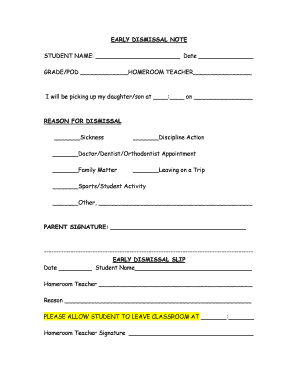
Early Dismissal Note for School Form


What is the early dismissal note for school?
An early dismissal note for school is a formal document that parents or guardians provide to school authorities to request the early release of their child from school. This note serves as a notification to the school about the reason for the early departure, ensuring that the school is informed and can make necessary arrangements. Common reasons for early dismissal include medical appointments, family emergencies, or other significant events. The note typically includes essential details such as the student's name, the date of dismissal, the time of departure, and the reason for leaving early.
Key elements of the early dismissal note for school
When drafting an early dismissal note, several key elements should be included to ensure clarity and compliance with school policies. These elements typically consist of:
- Student's full name: Clearly state the name of the student who will be dismissed.
- Date of early dismissal: Indicate the specific date when the early dismissal will occur.
- Time of departure: Specify the exact time the student is expected to leave the school.
- Reason for dismissal: Provide a brief explanation for the early leave, such as a doctor's appointment or family obligation.
- Parent or guardian's signature: The note must be signed by a parent or guardian to validate the request.
How to use the early dismissal note for school
Using an early dismissal note is a straightforward process. Parents or guardians should follow these steps:
- Draft the note: Write a clear and concise note that includes all the key elements mentioned above.
- Submit the note: Deliver the note to the school office or the child's teacher, ideally in advance of the early dismissal.
- Follow up: Confirm with the school that the note has been received and that the early dismissal has been approved.
Steps to complete the early dismissal note for school
Completing an early dismissal note involves several important steps to ensure it meets school requirements:
- Gather necessary information: Collect the student’s details, including their full name and the reason for early dismissal.
- Write the note: Format the note clearly, including the date, time, and reason for the dismissal.
- Sign the note: Ensure that a parent or guardian signs the note to authorize the early dismissal.
- Submit the note: Hand in the note to the appropriate school personnel, such as the office staff or the teacher.
Legal use of the early dismissal note for school
The early dismissal note is a legally recognized document that provides proof of parental consent for a student to leave school early. For the note to be considered valid, it must comply with school policies and state regulations regarding student attendance and parental authorization. Schools may have specific guidelines on how these notes should be formatted and submitted, so it is essential for parents to be aware of these requirements to ensure the note is legally binding.
Examples of using the early dismissal note for school
Here are a few examples of scenarios where an early dismissal note may be used:
- A student has a scheduled doctor's appointment and needs to leave school at two PM.
- A family emergency arises, requiring the student to be picked up early.
- A parent wants to take their child to a special event, such as a family celebration or a sports competition.
Quick guide on how to complete early dismissal note for school
Complete Early Dismissal Note For School effortlessly on any device
Online document management has gained traction among businesses and individuals alike. It offers an ideal eco-friendly alternative to traditional printed and signed documents, as you can find the necessary form and securely store it online. airSlate SignNow equips you with all the tools required to create, modify, and eSign your documents quickly without delays. Manage Early Dismissal Note For School on any platform with airSlate SignNow Android or iOS applications and enhance any document-related process today.
How to modify and eSign Early Dismissal Note For School without hassle
- Find Early Dismissal Note For School and click Get Form to begin.
- Utilize the tools we provide to fill out your form.
- Highlight pertinent sections of the documents or redact sensitive information with tools specifically designed for that purpose by airSlate SignNow.
- Create your eSignature using the Sign feature, which takes mere seconds and holds the same legal validity as a traditional handwritten signature.
- Review all the information and click on the Done button to save your changes.
- Select how you wish to deliver your form, via email, text message (SMS), or invite link, or download it to your computer.
Say goodbye to lost or misplaced documents, tedious form searching, or errors that require printing new document copies. airSlate SignNow meets all your document management needs in just a few clicks from any device of your choice. Alter and eSign Early Dismissal Note For School and ensure effective communication at any stage of your form preparation with airSlate SignNow.
Create this form in 5 minutes or less
Create this form in 5 minutes!
How to create an eSignature for the early dismissal note for school
How to create an electronic signature for a PDF online
How to create an electronic signature for a PDF in Google Chrome
How to create an e-signature for signing PDFs in Gmail
How to create an e-signature right from your smartphone
How to create an e-signature for a PDF on iOS
How to create an e-signature for a PDF on Android
People also ask
-
What is an early dismissal note and why is it important?
An early dismissal note is a formal document that allows a student to leave school before the regular dismissal time. It's important as it provides a legitimate reason for the early departure, ensuring that caregivers and schools are aligned on the student's safety and attendance.
-
How can airSlate SignNow help in creating an early dismissal note?
airSlate SignNow provides templates and features to easily create an early dismissal note. With our platform, you can customize the note, add necessary signatures, and send it securely to ensure it's received and logged appropriately.
-
Are there any costs associated with using airSlate SignNow for early dismissal notes?
airSlate SignNow offers various pricing plans, making it a cost-effective solution for schools and parents looking to manage early dismissal notes. You can choose a plan that fits your needs, from individual to business-level pricing, with no hidden fees.
-
What features does airSlate SignNow offer for managing early dismissal notes?
airSlate SignNow includes features such as customizable templates, eSignature capabilities, and document tracking for early dismissal notes. These features streamline the process, making it easier to manage and secure essential documents efficiently.
-
Can I send an early dismissal note directly to a teacher using airSlate SignNow?
Yes, with airSlate SignNow, you can send an early dismissal note directly to a teacher or school administrator. The platform allows for secure sharing, ensuring that the note signNowes the intended recipient quickly and safely.
-
Is it possible to integrate airSlate SignNow with other tools for managing early dismissal notes?
Absolutely! airSlate SignNow can integrate with various tools and platforms to enhance your document management process for early dismissal notes. These integrations help automate workflows, making it easier to handle all aspects of the documentation efficiently.
-
What are the benefits of using airSlate SignNow for early dismissal notes?
Using airSlate SignNow for early dismissal notes offers numerous benefits, including improved efficiency, enhanced security, and easy access to document templates. It simplifies the process for parents and schools, ensuring that notes are prepared and sent with ease.
Get more for Early Dismissal Note For School
Find out other Early Dismissal Note For School
- Electronic signature Construction Form California Fast
- Help Me With Electronic signature Colorado Construction Rental Application
- Electronic signature Connecticut Construction Business Plan Template Fast
- Electronic signature Delaware Construction Business Letter Template Safe
- Electronic signature Oklahoma Business Operations Stock Certificate Mobile
- Electronic signature Pennsylvania Business Operations Promissory Note Template Later
- Help Me With Electronic signature North Dakota Charity Resignation Letter
- Electronic signature Indiana Construction Business Plan Template Simple
- Electronic signature Wisconsin Charity Lease Agreement Mobile
- Can I Electronic signature Wisconsin Charity Lease Agreement
- Electronic signature Utah Business Operations LLC Operating Agreement Later
- How To Electronic signature Michigan Construction Cease And Desist Letter
- Electronic signature Wisconsin Business Operations LLC Operating Agreement Myself
- Electronic signature Colorado Doctors Emergency Contact Form Secure
- How Do I Electronic signature Georgia Doctors Purchase Order Template
- Electronic signature Doctors PDF Louisiana Now
- How To Electronic signature Massachusetts Doctors Quitclaim Deed
- Electronic signature Minnesota Doctors Last Will And Testament Later
- How To Electronic signature Michigan Doctors LLC Operating Agreement
- How Do I Electronic signature Oregon Construction Business Plan Template