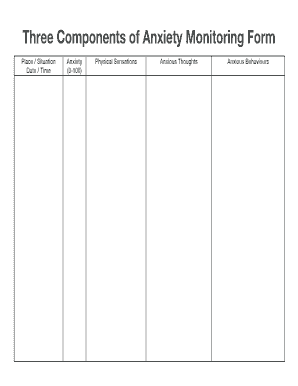
Anxiety Self Monitoring Record PDF Form


What is the anxiety self monitoring record pdf?
The anxiety self monitoring record pdf is a structured document designed to help individuals track their anxiety symptoms over time. This form allows users to log various aspects of their anxiety, including triggers, frequency, and intensity of symptoms. By maintaining a detailed record, individuals can gain insights into their emotional patterns and identify potential areas for improvement. The format is user-friendly and can be filled out digitally, making it accessible for anyone looking to monitor their mental health.
How to use the anxiety self monitoring record pdf
Using the anxiety self monitoring record pdf involves a few straightforward steps. First, download the form from a reliable source. Once you have the document, begin by filling in the date and time of each entry. Next, record your anxiety symptoms, noting any triggers or situations that may have contributed to your feelings. It is beneficial to be as specific as possible, detailing the intensity of your anxiety on a scale. Regularly reviewing your entries can help you recognize patterns and discuss them with a mental health professional if needed.
Steps to complete the anxiety self monitoring record pdf
Completing the anxiety self monitoring record pdf can be done in a few simple steps:
- Download the form and open it on your device.
- Fill in your personal information, including your name and contact details.
- Record the date and time for each entry.
- Document your symptoms, including their intensity and duration.
- Note any triggers or situations that may have contributed to your anxiety.
- Save the completed form securely for future reference.
Legal use of the anxiety self monitoring record pdf
The anxiety self monitoring record pdf can be used legally as a personal health document. It is important to ensure that the information recorded is kept confidential and shared only with authorized individuals, such as mental health professionals. This form may also be utilized in therapeutic settings to facilitate discussions about treatment and coping strategies. Adhering to privacy regulations, such as HIPAA, is crucial when handling sensitive personal health information.
Key elements of the anxiety self monitoring record pdf
Key elements of the anxiety self monitoring record pdf include:
- Date and time of each entry.
- Description of anxiety symptoms experienced.
- Intensity rating of symptoms on a defined scale.
- Identification of triggers or stressors.
- Space for additional notes or observations.
Examples of using the anxiety self monitoring record pdf
Examples of using the anxiety self monitoring record pdf can vary based on individual needs. A student may use the form to track anxiety related to exams, noting specific triggers such as study habits or time management. An individual in a high-stress job might document symptoms experienced during work-related situations, helping to identify patterns that contribute to workplace anxiety. These examples illustrate how the form can be tailored to different life circumstances, enhancing personal awareness and facilitating discussions with healthcare providers.
Quick guide on how to complete anxiety self monitoring record pdf
Prepare Anxiety Self Monitoring Record Pdf effortlessly on any device
Digital document management has gained popularity among businesses and individuals. It offers an ideal environmentally friendly alternative to traditional printed and signed documents, allowing you to obtain the correct form and securely store it online. airSlate SignNow provides all the tools you need to create, edit, and electronically sign your documents quickly without delays. Manage Anxiety Self Monitoring Record Pdf on any platform with airSlate SignNow mobile applications for Android or iOS and enhance any document-related task today.
The easiest way to modify and eSign Anxiety Self Monitoring Record Pdf without stress
- Locate Anxiety Self Monitoring Record Pdf and click on Get Form to begin.
- Utilize the tools we offer to complete your form.
- Highlight pertinent sections of your documents or obscure sensitive information with tools that airSlate SignNow provides specifically for that purpose.
- Create your signature using the Sign feature, which takes seconds and has the same legal validity as a conventional handwritten signature.
- Review all the details and click on the Done button to save your updates.
- Choose how you want to send your form, via email, text message (SMS), or invitation link, or download it to your computer.
Say goodbye to lost or misplaced documents, tedious form searches, or mistakes that necessitate printing new document copies. airSlate SignNow takes care of all your document management needs in just a few clicks from any device you prefer. Edit and eSign Anxiety Self Monitoring Record Pdf and ensure effective communication at every stage of your form preparation process with airSlate SignNow.
Create this form in 5 minutes or less
Create this form in 5 minutes!
How to create an eSignature for the anxiety self monitoring record pdf
How to create an electronic signature for a PDF online
How to create an electronic signature for a PDF in Google Chrome
How to create an e-signature for signing PDFs in Gmail
How to create an e-signature right from your smartphone
How to create an e-signature for a PDF on iOS
How to create an e-signature for a PDF on Android
People also ask
-
What is an anxiety self monitoring record pdf?
An anxiety self monitoring record PDF is a structured document that allows individuals to track their anxiety symptoms over time. By recording feelings and triggers, users can identify patterns and develop coping strategies. This easy-to-use format can enhance self-awareness and improve mental health management.
-
How can I obtain an anxiety self monitoring record pdf from airSlate SignNow?
You can easily create or customize your anxiety self monitoring record PDF using airSlate SignNow's intuitive platform. Simply sign up, select a template, and edit it to suit your needs. Our user-friendly interface ensures that you can generate your PDF quickly and efficiently.
-
Is there a cost associated with the anxiety self monitoring record pdf?
airSlate SignNow offers various pricing plans to suit different budgets, including a free trial for new users. The cost of creating an anxiety self monitoring record PDF will depend on your selected plan and any additional features you choose. We strive to provide a cost-effective solution for all your document needs.
-
What features does the airSlate SignNow platform offer for my anxiety self monitoring record pdf?
The airSlate SignNow platform provides numerous features for your anxiety self monitoring record PDF, including customizable templates, electronic signatures, and integrations with popular applications. You can collaborate with your healthcare provider or therapist directly through our platform, making it easier to manage your mental health.
-
How can I use the anxiety self monitoring record pdf to improve my mental health?
By consistently filling out your anxiety self monitoring record PDF, you can track triggers, symptoms, and coping strategies. This practice can provide insights into your mental health patterns, enabling you to discuss your progress with a therapist. Ultimately, it helps you take an active role in managing your anxiety.
-
Can I integrate the anxiety self monitoring record pdf with other tools?
Yes, airSlate SignNow allows you to integrate your anxiety self monitoring record PDF with various tools and platforms, such as Google Drive, Dropbox, and more. These integrations enable seamless document management, making it convenient for you to access and share your records with healthcare providers.
-
Are there any benefits to using the anxiety self monitoring record pdf?
Using the anxiety self monitoring record PDF offers numerous benefits, including enhanced self-awareness, better communication with healthcare providers, and the ability to track progress over time. This structured approach can empower you to manage anxiety proactively, leading to improved mental health outcomes.
Get more for Anxiety Self Monitoring Record Pdf
Find out other Anxiety Self Monitoring Record Pdf
- eSign New Hampshire Sports IOU Safe
- eSign Delaware Courts Operating Agreement Easy
- eSign Georgia Courts Bill Of Lading Online
- eSign Hawaii Courts Contract Mobile
- eSign Hawaii Courts RFP Online
- How To eSign Hawaii Courts RFP
- eSign Hawaii Courts Letter Of Intent Later
- eSign Hawaii Courts IOU Myself
- eSign Hawaii Courts IOU Safe
- Help Me With eSign Hawaii Courts Cease And Desist Letter
- How To eSign Massachusetts Police Letter Of Intent
- eSign Police Document Michigan Secure
- eSign Iowa Courts Emergency Contact Form Online
- eSign Kentucky Courts Quitclaim Deed Easy
- How To eSign Maryland Courts Medical History
- eSign Michigan Courts Lease Agreement Template Online
- eSign Minnesota Courts Cease And Desist Letter Free
- Can I eSign Montana Courts NDA
- eSign Montana Courts LLC Operating Agreement Mobile
- eSign Oklahoma Sports Rental Application Simple