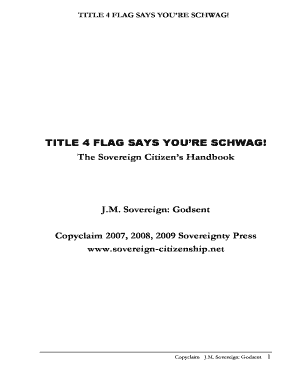
Title 4 Flag Says You're Schwag PDF Form


What is the Title 4 Flag Says You're Schwag PDF?
The Title 4 Flag Says You're Schwag PDF is a document associated with the sovereign citizen movement, often used to assert certain legal claims or rights. This form is not widely recognized in mainstream legal contexts, but it holds significance for individuals who identify with this movement. The document typically includes specific language and symbols that proponents believe convey a unique legal status. Understanding its implications is crucial for anyone considering its use.
How to Use the Title 4 Flag Says You're Schwag PDF
Using the Title 4 Flag Says You're Schwag PDF involves several steps that ensure its intended purpose is met. First, individuals must fill out the form accurately, providing all required information. It is essential to review the document for completeness and correctness before submission. Once completed, the form can be used in various contexts, such as asserting claims in legal matters or communicating with government entities. However, it is advisable to consult with a legal professional to understand its potential impact fully.
Steps to Complete the Title 4 Flag Says You're Schwag PDF
Completing the Title 4 Flag Says You're Schwag PDF requires attention to detail. Follow these steps:
- Obtain the latest version of the PDF from a reliable source.
- Carefully read any instructions provided with the form.
- Fill in all required fields, ensuring accuracy in your personal information.
- Review the document for any errors or omissions.
- Sign and date the form where indicated.
After completing these steps, the document is ready for submission or use as intended.
Legal Use of the Title 4 Flag Says You're Schwag PDF
The legal standing of the Title 4 Flag Says You're Schwag PDF can be complex. While some individuals believe it grants specific rights or protections, courts may not recognize it in the same manner. Understanding the legal implications is vital, as improper use could lead to misunderstandings or legal challenges. It is recommended to seek legal advice before utilizing this document in any formal capacity.
Key Elements of the Title 4 Flag Says You're Schwag PDF
The Title 4 Flag Says You're Schwag PDF contains several key elements that are significant for its users. These include:
- Specific language that asserts the user's legal claims.
- Symbols or imagery that may be interpreted as representing sovereignty.
- Signature lines for the individual to affirm their intent.
Each of these components plays a role in how the document is perceived and used, making it essential to understand their meanings.
State-Specific Rules for the Title 4 Flag Says You're Schwag PDF
Different states may have varying interpretations and acceptance of the Title 4 Flag Says You're Schwag PDF. It is important to research local laws and regulations regarding its use. Some states may recognize certain aspects of the document, while others may not acknowledge it at all. Consulting with a legal expert familiar with state-specific laws can provide clarity and guidance.
Quick guide on how to complete title 4 flag says youre schwag pdf
Effortlessly prepare Title 4 Flag Says You're Schwag Pdf on any device
Digital document management has gained traction among businesses and individuals. It offers an excellent environmentally friendly alternative to traditional printed and signed documents, allowing you to obtain the correct form and securely save it online. airSlate SignNow equips you with all the necessary tools to create, edit, and eSign your documents quickly without delays. Manage Title 4 Flag Says You're Schwag Pdf on any platform using airSlate SignNow's Android or iOS applications and enhance your document-based processes today.
How to edit and eSign Title 4 Flag Says You're Schwag Pdf with ease
- Find Title 4 Flag Says You're Schwag Pdf and then click Get Form to begin.
- Make use of the provided tools to complete your form.
- Emphasize important sections of your documents or obscure sensitive data using tools tailored specifically for that purpose by airSlate SignNow.
- Generate your eSignature using the Sign feature, which takes seconds and carries the same legal validity as a conventional wet ink signature.
- Verify all the details and then click on the Done button to save your modifications.
- Select your preferred method of delivering your form, whether by email, text message (SMS), invitation link, or downloading it to your computer.
Say goodbye to lost or misplaced documents, tedious form searching, or errors that require printing new document copies. airSlate SignNow meets your document management needs in just a few clicks from any device you choose. Alter and eSign Title 4 Flag Says You're Schwag Pdf and ensure smooth communication at every step of your form preparation process with airSlate SignNow.
Create this form in 5 minutes or less
Create this form in 5 minutes!
How to create an eSignature for the title 4 flag says youre schwag pdf
How to create an electronic signature for a PDF online
How to create an electronic signature for a PDF in Google Chrome
How to create an e-signature for signing PDFs in Gmail
How to create an e-signature right from your smartphone
How to create an e-signature for a PDF on iOS
How to create an e-signature for a PDF on Android
People also ask
-
What is the title 4 flag in airSlate SignNow?
The title 4 flag is an important feature within airSlate SignNow that allows users to efficiently manage document flags, ensuring clear visibility of critical tasks. This functionality helps streamline the eSigning process, making it easier for businesses to track document statuses. Understanding the title 4 flag can enhance your overall experience with document management.
-
How does the title 4 flag improve document management?
By utilizing the title 4 flag in airSlate SignNow, businesses can categorize and prioritize documents efficiently. This feature enhances organization, making it easier to identify critical documents that require immediate attention. Leveraging the title 4 flag ensures that important tasks don't get overlooked in your workflow.
-
Is there a cost associated with using the title 4 flag feature?
The title 4 flag is included in all pricing plans for airSlate SignNow, making it a cost-effective solution for enhancing document management. Businesses of all sizes can access this feature without additional charges. This ensures that you get value for your investment while efficiently managing documents.
-
Can the title 4 flag be integrated with other tools?
Yes, airSlate SignNow allows for seamless integration of the title 4 flag with various third-party applications. This capability enhances your overall workflow by allowing you to connect different tools and automate tasks. By incorporating the title 4 flag into your existing systems, you can improve productivity and efficiency.
-
What are the benefits of using the title 4 flag in eSigning?
Using the title 4 flag in airSlate SignNow offers numerous benefits, such as improved clarity and organization of document tasks. This feature allows users to prioritize and focus on key documents that require urgent attention. Consequently, leveraging the title 4 flag can signNowly accelerate your eSigning process.
-
How can I customize the title 4 flag for my documents?
Customizing the title 4 flag in airSlate SignNow is straightforward, allowing users to tailor document flags to meet specific business needs. You can set different colors and labels to represent various priorities. This customized approach enhances your document management process, ensuring greater efficiency.
-
What support is available for using the title 4 flag feature?
airSlate SignNow offers comprehensive support for users looking to understand and utilize the title 4 flag feature. Resources include tutorials, FAQs, and a dedicated support team ready to assist with any questions. We ensure you have all the help you need to maximize the benefits of using the title 4 flag.
Get more for Title 4 Flag Says You're Schwag Pdf
- Restoring urban neighborhoods llc new york ny form
- Small business dvbe certification application std 812 rev 042011 form
- Transcript request form registraramp39s office sweet briar college registrar sbc
- Professional paralegal recertification form nals nals
- Re certification form missouri office of equal opportunity oeo mo
- F 00027 form
- Leak allowance form
- Salary sacrifice external private form
Find out other Title 4 Flag Says You're Schwag Pdf
- eSign North Dakota Doctors Affidavit Of Heirship Now
- eSign Oklahoma Doctors Arbitration Agreement Online
- eSign Oklahoma Doctors Forbearance Agreement Online
- eSign Oregon Doctors LLC Operating Agreement Mobile
- eSign Hawaii Education Claim Myself
- eSign Hawaii Education Claim Simple
- eSign Hawaii Education Contract Simple
- eSign Hawaii Education NDA Later
- How To eSign Hawaii Education NDA
- How Do I eSign Hawaii Education NDA
- eSign Hawaii Education Arbitration Agreement Fast
- eSign Minnesota Construction Purchase Order Template Safe
- Can I eSign South Dakota Doctors Contract
- eSign Mississippi Construction Rental Application Mobile
- How To eSign Missouri Construction Contract
- eSign Missouri Construction Rental Lease Agreement Easy
- How To eSign Washington Doctors Confidentiality Agreement
- Help Me With eSign Kansas Education LLC Operating Agreement
- Help Me With eSign West Virginia Doctors Lease Agreement Template
- eSign Wyoming Doctors Living Will Mobile