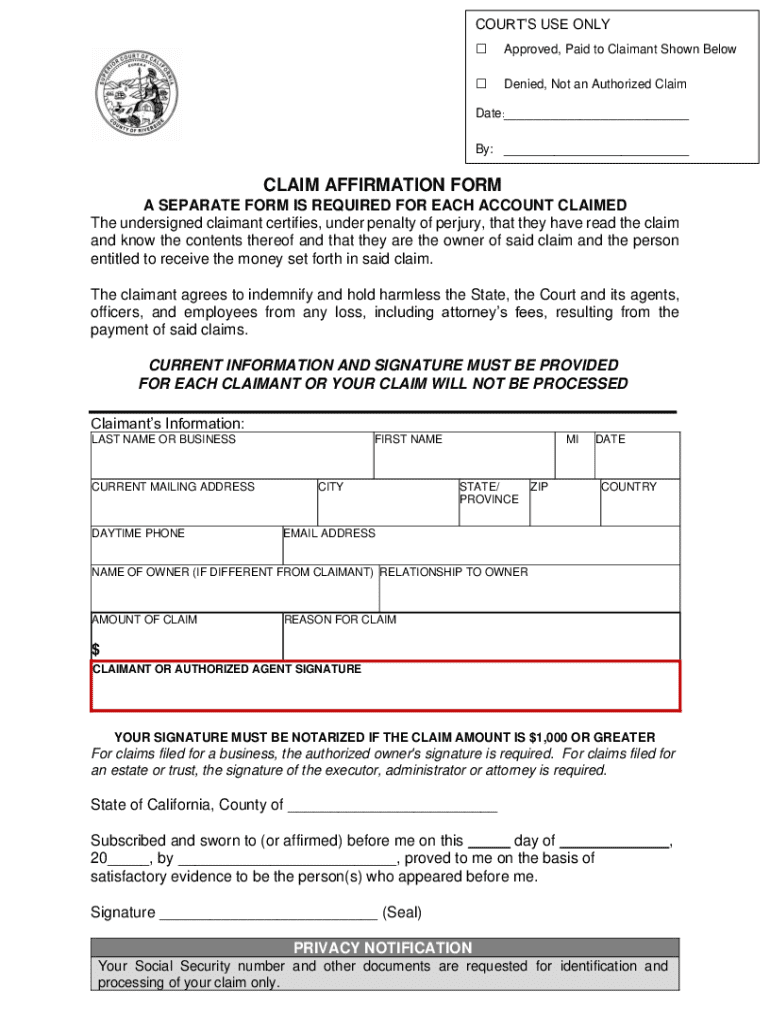
To View the List Click Here for the Claim Form & Instructions


Understanding the Claim Affirmation Form
The claim affirmation form is a crucial document used primarily in California for individuals seeking to reclaim unclaimed property. This form serves as a legal affirmation of the claimant's identity and their right to the property in question. It is important to ensure that the information provided is accurate and complete, as this can significantly impact the outcome of the claim process.
Key Elements of the Claim Affirmation Form
When filling out the claim affirmation form, several key elements must be included:
- Claimant Information: This includes the claimant's full name, address, and contact details.
- Property Description: A detailed description of the unclaimed property, including any relevant identification numbers.
- Affirmation Statement: A declaration that the information provided is truthful and that the claimant has a legal right to the property.
- Signature: The claimant must sign the form to validate the information and affirm their claim.
Steps to Complete the Claim Affirmation Form
Completing the claim affirmation form involves several steps to ensure accuracy and compliance:
- Gather necessary documentation, such as identification and proof of ownership.
- Fill out the claimant information section with accurate details.
- Provide a thorough description of the unclaimed property.
- Review the affirmation statement and ensure it reflects the truthfulness of the claim.
- Sign and date the form before submission.
Form Submission Methods
The completed claim affirmation form can be submitted through various methods:
- Online Submission: Many claimants prefer to submit the form electronically through the California State Controller's Office website.
- Mail: The form can be printed and sent via postal service to the designated office.
- In-Person: Claimants may also choose to deliver the form in person at specified locations.
Eligibility Criteria for Claiming Unclaimed Property
To successfully file a claim using the claim affirmation form, claimants must meet certain eligibility criteria:
- The claimant must be the rightful owner of the property or an authorized representative.
- All personal information must match the records held by the state.
- Claims must be filed within the legal time frame as established by California law.
Filing Deadlines and Important Dates
It is essential to be aware of filing deadlines when submitting the claim affirmation form. Claims should be filed promptly to avoid any potential issues with the recovery of unclaimed property. Specific deadlines may vary based on the type of property and the circumstances of the claim, so it is advisable to check the latest guidelines from the California State Controller's Office.
Quick guide on how to complete to view the list click here for the claim form amp instructions
Accomplish To View The List Click Here For The Claim Form & Instructions effortlessly on any device
Online document handling has gained popularity among businesses and individuals. It offers a superb eco-friendly substitute for traditional printed and signed documents, allowing you to locate the suitable form and securely save it online. airSlate SignNow equips you with all the tools necessary to create, alter, and electronically sign your documents promptly without any holdups. Manage To View The List Click Here For The Claim Form & Instructions on any device using airSlate SignNow Android or iOS applications and enhance any document-oriented process today.
How to modify and electronically sign To View The List Click Here For The Claim Form & Instructions with ease
- Obtain To View The List Click Here For The Claim Form & Instructions and select Get Form to commence.
- Utilize the tools provided to accomplish your form.
- Emphasize pertinent sections of your documents or obscure sensitive information with tools specifically offered by airSlate SignNow for that purpose.
- Generate your signature using the Sign feature, which takes mere seconds and holds the same legal validity as a conventional wet ink signature.
- Review the details and click on the Done button to save your modifications.
- Select your preferred method to deliver your form, whether by email, text message (SMS), or invite link, or download it to your computer.
Eliminate concerns about lost or misplaced documents, tedious form searches, or mistakes that necessitate printing new document copies. airSlate SignNow meets all your document management needs in just a few clicks from a device of your choosing. Modify and electronically sign To View The List Click Here For The Claim Form & Instructions and guarantee excellent communication at any stage of the form preparation process with airSlate SignNow.
Create this form in 5 minutes or less
Create this form in 5 minutes!
How to create an eSignature for the to view the list click here for the claim form amp instructions
How to create an electronic signature for a PDF online
How to create an electronic signature for a PDF in Google Chrome
How to create an e-signature for signing PDFs in Gmail
How to create an e-signature right from your smartphone
How to create an e-signature for a PDF on iOS
How to create an e-signature for a PDF on Android
People also ask
-
What is a claim affirmation form?
A claim affirmation form is a document used to affirm the validity of a claim made by an individual or organization. It serves as a formal declaration that the information provided is accurate and truthful. Using airSlate SignNow, you can easily create and eSign your claim affirmation form, ensuring a streamlined process.
-
How can I create a claim affirmation form using airSlate SignNow?
Creating a claim affirmation form with airSlate SignNow is simple. You can start by selecting a template or designing your own form from scratch. The platform allows you to add fields, customize the layout, and include eSignature options, making it easy to gather necessary approvals.
-
What are the benefits of using airSlate SignNow for claim affirmation forms?
Using airSlate SignNow for your claim affirmation forms offers several benefits, including increased efficiency and reduced paperwork. The platform allows for quick eSigning, which speeds up the approval process. Additionally, you can track the status of your forms in real-time, ensuring you never miss a deadline.
-
Is airSlate SignNow cost-effective for businesses needing claim affirmation forms?
Yes, airSlate SignNow is a cost-effective solution for businesses that require claim affirmation forms. With various pricing plans available, you can choose one that fits your budget while still accessing powerful features. This affordability makes it an ideal choice for businesses of all sizes.
-
Can I integrate airSlate SignNow with other applications for claim affirmation forms?
Absolutely! airSlate SignNow offers seamless integrations with various applications, enhancing your workflow for claim affirmation forms. You can connect it with CRM systems, cloud storage services, and other tools to streamline your document management process.
-
What security measures does airSlate SignNow provide for claim affirmation forms?
airSlate SignNow prioritizes the security of your claim affirmation forms by implementing advanced encryption and secure storage solutions. All documents are protected during transmission and at rest, ensuring that sensitive information remains confidential. You can trust that your data is safe with airSlate SignNow.
-
How does airSlate SignNow improve the signing process for claim affirmation forms?
airSlate SignNow enhances the signing process for claim affirmation forms by providing a user-friendly interface and mobile accessibility. Signers can easily review and eSign documents from any device, which reduces delays and improves overall efficiency. This convenience is crucial for timely claim processing.
Get more for To View The List Click Here For The Claim Form & Instructions
Find out other To View The List Click Here For The Claim Form & Instructions
- How Can I Sign Alabama Charity Form
- How Can I Sign Idaho Charity Presentation
- How Do I Sign Nebraska Charity Form
- Help Me With Sign Nevada Charity PDF
- How To Sign North Carolina Charity PPT
- Help Me With Sign Ohio Charity Document
- How To Sign Alabama Construction PDF
- How To Sign Connecticut Construction Document
- How To Sign Iowa Construction Presentation
- How To Sign Arkansas Doctors Document
- How Do I Sign Florida Doctors Word
- Can I Sign Florida Doctors Word
- How Can I Sign Illinois Doctors PPT
- How To Sign Texas Doctors PDF
- Help Me With Sign Arizona Education PDF
- How To Sign Georgia Education Form
- How To Sign Iowa Education PDF
- Help Me With Sign Michigan Education Document
- How Can I Sign Michigan Education Document
- How Do I Sign South Carolina Education Form