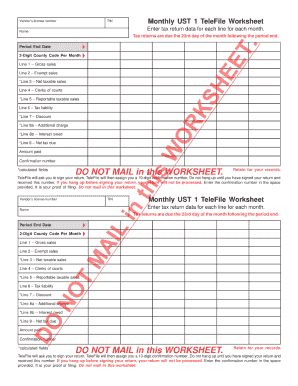
Ust 1 Short Form Printable


What is the Ust 1 Short Form Printable
The Ohio Ust 1 short form is a simplified document used for reporting sales tax in the state of Ohio. This form is specifically designed for businesses that collect sales tax and need to report their taxable sales and the amount of tax collected to the Ohio Department of Taxation. It serves as a streamlined version of the more detailed sales tax forms, making it easier for businesses to comply with state tax regulations.
How to use the Ust 1 Short Form Printable
Using the Ohio Ust 1 short form printable involves several straightforward steps. First, download the form from the Ohio Department of Taxation website or a reliable source. Next, fill in the required fields, including your business information, total sales, and the amount of sales tax collected. Once completed, review the form for accuracy to ensure compliance with state regulations. Finally, submit the form either electronically or by mail, depending on your preference and the guidelines provided by the Ohio Department of Taxation.
Steps to complete the Ust 1 Short Form Printable
Completing the Ohio Ust 1 short form printable requires careful attention to detail. Follow these steps:
- Download the form from an official source.
- Enter your business name, address, and tax identification number.
- Report your total sales for the reporting period.
- Calculate and enter the total sales tax collected.
- Sign and date the form to certify its accuracy.
- Submit the completed form by the specified deadline.
Legal use of the Ust 1 Short Form Printable
The Ohio Ust 1 short form printable is legally binding when filled out and submitted according to state regulations. It is essential to ensure that all information provided is accurate and complete to avoid potential penalties. This form must be submitted in compliance with the Ohio Revised Code, which governs sales tax collection and reporting. By adhering to these legal requirements, businesses can maintain compliance and avoid issues with the Ohio Department of Taxation.
Filing Deadlines / Important Dates
Filing deadlines for the Ohio Ust 1 short form are crucial for maintaining compliance. Generally, the form must be submitted on a monthly or semi-annual basis, depending on the volume of sales tax collected by the business. It is important to check the Ohio Department of Taxation's website for specific deadlines, as they may vary based on the reporting period. Late submissions can result in penalties and interest charges, so staying informed about these dates is essential for businesses.
Form Submission Methods (Online / Mail / In-Person)
The Ohio Ust 1 short form can be submitted through various methods to accommodate different business needs. Businesses have the option to file the form online through the Ohio Department of Taxation's e-filing system, which provides a convenient and efficient way to submit tax documents. Alternatively, the form can be mailed to the appropriate address provided by the department or submitted in person at designated tax offices. Each method has its own processing times and requirements, so businesses should choose the one that best fits their operations.
Quick guide on how to complete ust 1 short form printable
Complete Ust 1 Short Form Printable effortlessly on any device
Online document management has gained popularity among businesses and individuals alike. It offers an ideal eco-friendly alternative to traditional printed and signed documents, allowing you to locate the appropriate form and securely save it online. airSlate SignNow provides you with all the tools necessary to create, edit, and eSign your documents quickly and without interruptions. Manage Ust 1 Short Form Printable on any platform using airSlate SignNow's Android or iOS applications and enhance any document-centric process today.
How to modify and eSign Ust 1 Short Form Printable with ease
- Obtain Ust 1 Short Form Printable and select Get Form to begin.
- Utilize the tools we provide to complete your document.
- Emphasize important sections of your documents or obscure sensitive information with tools specifically designed for that purpose by airSlate SignNow.
- Create your signature using the Sign tool, which takes mere seconds and carries the same legal validity as a traditional wet ink signature.
- Review all the details and click on the Done button to save your changes.
- Select how you want to send your form – via email, text message (SMS), or invite link, or download it to your computer.
Say goodbye to lost or misplaced files, tedious document searching, and mistakes that require reprinting new copies. airSlate SignNow meets all your document management needs with just a few clicks from your preferred device. Edit and eSign Ust 1 Short Form Printable and ensure outstanding communication at every stage of the form preparation process with airSlate SignNow.
Create this form in 5 minutes or less
Create this form in 5 minutes!
How to create an eSignature for the ust 1 short form printable
How to create an electronic signature for a PDF online
How to create an electronic signature for a PDF in Google Chrome
How to create an e-signature for signing PDFs in Gmail
How to create an e-signature right from your smartphone
How to create an e-signature for a PDF on iOS
How to create an e-signature for a PDF on Android
People also ask
-
What is the ohio ust 1 short form and why is it important?
The ohio ust 1 short form is a key document for businesses in Ohio managing underground storage tanks. It is essential for compliance with state regulations, helping to avoid fines and ensure environmental safety. By utilizing the ohio ust 1 short form, companies can streamline their reporting and maintain regulatory requirements.
-
How can airSlate SignNow help with the ohio ust 1 short form?
AirSlate SignNow simplifies the signing and submission process for the ohio ust 1 short form. Our platform allows users to create, send, and eSign necessary documents securely and efficiently, ensuring quick compliance with Ohio regulations. With user-friendly features, managing the ohio ust 1 short form becomes hassle-free.
-
What are the pricing options for using airSlate SignNow for ohio ust 1 short form?
AirSlate SignNow offers competitive pricing plans tailored to meet different business needs, including those handling the ohio ust 1 short form. Whether you need basic features or advanced functionalities, there’s a suitable plan for you. Our transparent pricing ensures you only pay for what you need while facilitating seamless document management.
-
Are there any integrations available with airSlate SignNow for the ohio ust 1 short form?
Yes, airSlate SignNow integrates with various popular applications to enhance your experience while managing the ohio ust 1 short form. Whether you use CRM systems or cloud storage solutions, our platform can connect seamlessly, allowing for a smoother workflow. This ensures that your document handling is efficient and leverages existing tools.
-
What features does airSlate SignNow offer for the ohio ust 1 short form?
AirSlate SignNow boasts features designed to simplify the handling of the ohio ust 1 short form. Key features include customizable templates, eSignature capabilities, and secure cloud storage options. These tools empower businesses to manage their documentation processes effectively, complying with Ohio regulations with ease.
-
Can airSlate SignNow ensure the security of my ohio ust 1 short form documents?
Absolutely! AirSlate SignNow prioritizes the security of your documents, including the ohio ust 1 short form. We implement state-of-the-art encryption and security protocols to protect sensitive information, ensuring compliance and peace of mind for all users handling important documentation.
-
How does airSlate SignNow improve the efficiency of processing the ohio ust 1 short form?
By using airSlate SignNow, businesses can signNowly enhance the efficiency of processing the ohio ust 1 short form. The platform allows for quick document creation, electronic signatures, and instant sharing, reducing turnaround times. This agility helps businesses stay compliant more easily and focus on their core operations.
Get more for Ust 1 Short Form Printable
- Schedule d 1 form 1041 irs
- Form 4506t ez rev 3
- About form 8275 r regulation disclosure statement
- Mini center mobility report form
- Application to request a new birth certificate aft form
- Application to prepare a new birth certificate after adoption form
- Nc vital records general issuance status request form
- Print save as email reset date stamp here info bur form
Find out other Ust 1 Short Form Printable
- eSign Arkansas Government Affidavit Of Heirship Easy
- eSign California Government LLC Operating Agreement Computer
- eSign Oklahoma Finance & Tax Accounting Executive Summary Template Computer
- eSign Tennessee Finance & Tax Accounting Cease And Desist Letter Myself
- eSign Finance & Tax Accounting Form Texas Now
- eSign Vermont Finance & Tax Accounting Emergency Contact Form Simple
- eSign Delaware Government Stock Certificate Secure
- Can I eSign Vermont Finance & Tax Accounting Emergency Contact Form
- eSign Washington Finance & Tax Accounting Emergency Contact Form Safe
- How To eSign Georgia Government Claim
- How Do I eSign Hawaii Government Contract
- eSign Hawaii Government Contract Now
- Help Me With eSign Hawaii Government Contract
- eSign Hawaii Government Contract Later
- Help Me With eSign California Healthcare / Medical Lease Agreement
- Can I eSign California Healthcare / Medical Lease Agreement
- How To eSign Hawaii Government Bill Of Lading
- How Can I eSign Hawaii Government Bill Of Lading
- eSign Hawaii Government Promissory Note Template Now
- eSign Hawaii Government Work Order Online