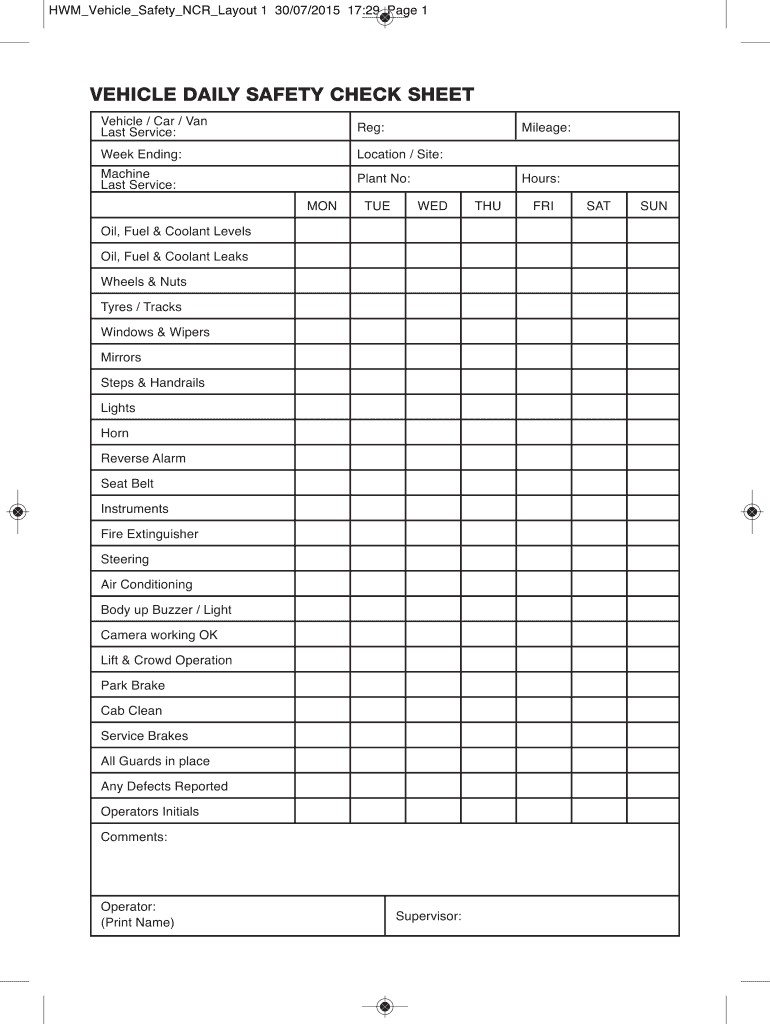
Vehicle Safety Check Sheet Form


What is the Vehicle Safety Check Sheet
The vehicle safety check sheet is a crucial document designed to ensure that vehicles meet safety standards before being operated on public roads. This form typically includes a checklist of essential safety features, such as brakes, lights, tires, and fluid levels. By systematically reviewing these items, vehicle operators can identify potential issues that may compromise safety. Regular use of this check sheet can help prevent accidents and ensure compliance with state regulations.
How to use the Vehicle Safety Check Sheet
To effectively use the vehicle safety check sheet, start by gathering all necessary tools and materials, including the check sheet itself, a pen, and any required safety equipment. Begin the inspection by reviewing each item on the checklist. Mark off items that pass inspection and note any issues that require attention. It is essential to conduct this inspection regularly, particularly before long trips or after significant vehicle repairs. Keeping a record of completed check sheets can also help track maintenance history.
Steps to complete the Vehicle Safety Check Sheet
Completing the vehicle safety check sheet involves several straightforward steps:
- Review the checklist and ensure you have the latest version of the form.
- Inspect each safety feature listed, such as headlights, brake lights, and tire condition.
- Document any deficiencies or repairs needed in the designated sections.
- Sign and date the form to validate the inspection.
- Store the completed check sheet in a safe place for future reference.
Legal use of the Vehicle Safety Check Sheet
The vehicle safety check sheet serves as a legal document that can provide evidence of compliance with safety regulations. In the event of an accident or inspection by law enforcement, having a properly completed check sheet can demonstrate due diligence in maintaining vehicle safety. It is important to ensure that the form is filled out accurately and retained as part of the vehicle's maintenance records to uphold its legal validity.
Key elements of the Vehicle Safety Check Sheet
Key elements of the vehicle safety check sheet typically include:
- Vehicle identification information, such as make, model, and year.
- A checklist of safety features to inspect, including brakes, lights, and tires.
- Sections for documenting findings, repairs needed, and notes.
- Signature lines for the inspector and date of inspection.
State-specific rules for the Vehicle Safety Check Sheet
Each state may have specific regulations regarding the use of the vehicle safety check sheet. These rules can dictate the frequency of inspections, required items on the checklist, and the documentation process. It is essential for vehicle operators to familiarize themselves with their state’s regulations to ensure compliance and avoid penalties. Checking with the local Department of Motor Vehicles (DMV) or relevant authority can provide clarity on state-specific requirements.
Quick guide on how to complete vehicle safety check sheet
Complete Vehicle Safety Check Sheet effortlessly on any device
Managing documents online has gained popularity among businesses and individuals. It offers an ideal eco-friendly substitute for traditional printed and signed forms, enabling you to locate the correct template and securely store it online. airSlate SignNow equips you with all the necessary tools to generate, alter, and electronically sign your documents swiftly and without delays. Handle Vehicle Safety Check Sheet on any device with airSlate SignNow's Android or iOS applications and streamline any document-focused task today.
The simplest method to modify and eSign Vehicle Safety Check Sheet without hassle
- Locate Vehicle Safety Check Sheet and click on Get Form to begin.
- Utilize the tools we offer to complete your form.
- Highlight important sections of your documents or obscure sensitive information with tools specifically provided by airSlate SignNow for that purpose.
- Create your digital signature using the Sign tool, which takes just seconds and holds the same legal validity as a conventional wet ink signature.
- Review the details and click on the Done button to save your modifications.
- Choose how you want to deliver your form, via email, SMS, an invite link, or download it to your computer.
Eliminate the worry of lost or misplaced documents, tedious form searching, or errors that necessitate printing new document copies. airSlate SignNow addresses all your document management needs in just a few clicks from any device you prefer. Alter and eSign Vehicle Safety Check Sheet and ensure outstanding communication at every stage of your form preparation process with airSlate SignNow.
Create this form in 5 minutes or less
Create this form in 5 minutes!
How to create an eSignature for the vehicle safety check sheet
How to create an electronic signature for a PDF online
How to create an electronic signature for a PDF in Google Chrome
How to create an e-signature for signing PDFs in Gmail
How to create an e-signature right from your smartphone
How to create an e-signature for a PDF on iOS
How to create an e-signature for a PDF on Android
People also ask
-
What is a vehicle safety check sheet?
A vehicle safety check sheet is a comprehensive document used to ensure all safety features of a vehicle are functioning correctly. It outlines various checks that need to be performed on the vehicle before it is considered safe for driving. By utilizing a vehicle safety check sheet, you can maintain the safety and reliability of your vehicle.
-
How can airSlate SignNow help with vehicle safety check sheets?
airSlate SignNow offers a convenient platform for creating, sending, and eSigning vehicle safety check sheets. With its user-friendly interface, you can quickly customize your check sheets to meet specific requirements. This streamlines the documentation process and enhances compliance and record-keeping.
-
Are there any costs associated with using airSlate SignNow for vehicle safety check sheets?
airSlate SignNow provides a cost-effective solution for handling vehicle safety check sheets. Pricing plans are flexible, allowing businesses to choose the option that best fits their needs. You can start with a free trial to explore the features and determine if it aligns with your budget.
-
What features does airSlate SignNow offer for vehicle safety check sheets?
The platform includes features such as customizable templates, real-time collaboration, and secure eSigning capabilities for vehicle safety check sheets. These features allow for easier tracking and management of vehicle inspections. Additionally, the system ensures that all documentation is securely stored and easy to access.
-
Can I integrate airSlate SignNow with other software for managing vehicle safety check sheets?
Yes, airSlate SignNow can be integrated with various CRM and management software to optimize the handling of vehicle safety check sheets. These integrations can help streamline workflows and improve overall efficiency. This means you can easily sync data and maintain consistency across different platforms.
-
How does using a vehicle safety check sheet benefit my business?
Using a vehicle safety check sheet enhances safety compliance and reduces the risk of accidents or breakdowns. It helps in systematically documenting inspection results, providing clear accountability. Additionally, this proactive approach can lead to improved customer trust and satisfaction.
-
Is it easy to share vehicle safety check sheets with my team using airSlate SignNow?
Absolutely! airSlate SignNow allows you to easily share vehicle safety check sheets with your team through secure links or email. This promotes collaboration and ensures that all team members are on the same page regarding safety checks. You can also track who has viewed and signed each document.
Get more for Vehicle Safety Check Sheet
- Shipping instructions template 100043486 form
- Winchester ammo rebate form
- Emergency information sheet for seniors
- Wedding ceremony dj template form
- Form sa1 registering for self assessment and getting a tax return
- Car sale payment contract template form
- Car sale with payments contract template form
- Car sell contract template form
Find out other Vehicle Safety Check Sheet
- Sign South Dakota Banking Limited Power Of Attorney Mobile
- How Do I Sign Texas Banking Memorandum Of Understanding
- Sign Virginia Banking Profit And Loss Statement Mobile
- Sign Alabama Business Operations LLC Operating Agreement Now
- Sign Colorado Business Operations LLC Operating Agreement Online
- Sign Colorado Business Operations LLC Operating Agreement Myself
- Sign Hawaii Business Operations Warranty Deed Easy
- Sign Idaho Business Operations Resignation Letter Online
- Sign Illinois Business Operations Affidavit Of Heirship Later
- How Do I Sign Kansas Business Operations LLC Operating Agreement
- Sign Kansas Business Operations Emergency Contact Form Easy
- How To Sign Montana Business Operations Warranty Deed
- Sign Nevada Business Operations Emergency Contact Form Simple
- Sign New Hampshire Business Operations Month To Month Lease Later
- Can I Sign New York Business Operations Promissory Note Template
- Sign Oklahoma Business Operations Contract Safe
- Sign Oregon Business Operations LLC Operating Agreement Now
- Sign Utah Business Operations LLC Operating Agreement Computer
- Sign West Virginia Business Operations Rental Lease Agreement Now
- How To Sign Colorado Car Dealer Arbitration Agreement