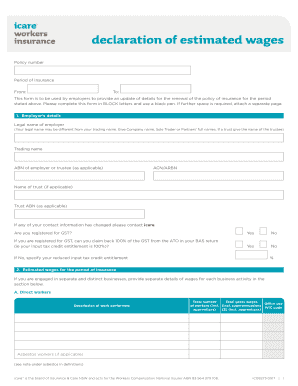
Icare Actual Wages Declaration Form


What is the Icare Actual Wages Declaration
The Icare Actual Wages Declaration is a formal document used primarily in the context of workers' compensation. It serves to report the actual wages earned by an employee during a specified period. This declaration is crucial for determining the appropriate compensation benefits in the event of a workplace injury or illness. By accurately reflecting an employee's earnings, the form helps ensure that they receive the correct amount of wage replacement during their recovery time.
Steps to complete the Icare Actual Wages Declaration
Completing the Icare Actual Wages Declaration requires careful attention to detail. Here are the essential steps:
- Gather necessary information, including your pay stubs, tax returns, and any other documents that reflect your earnings.
- Fill out the form with accurate wage details, specifying the time frame for which you are declaring wages.
- Ensure that all figures are clearly documented and match the supporting evidence you have collected.
- Review the completed declaration for any errors or omissions before submission.
- Sign and date the form to validate your declaration.
Legal use of the Icare Actual Wages Declaration
The Icare Actual Wages Declaration is legally binding when filled out correctly and submitted in accordance with state regulations. It is essential to comply with all legal requirements to ensure that the declaration is accepted by insurance companies and relevant authorities. This includes adhering to deadlines and providing truthful information. Misrepresentation of wages can lead to penalties, including denial of benefits or legal repercussions.
Key elements of the Icare Actual Wages Declaration
Several key elements must be included in the Icare Actual Wages Declaration to ensure its validity:
- Employee Information: Full name, address, and contact details.
- Employer Information: Name and contact details of the employer.
- Wage Details: A comprehensive breakdown of wages, including hourly rates, overtime, bonuses, and other compensation.
- Time Frame: The specific period for which the wages are being declared.
- Signature: The employee's signature, affirming the accuracy of the information provided.
How to obtain the Icare Actual Wages Declaration
The Icare Actual Wages Declaration can typically be obtained through your employer or the relevant workers' compensation board in your state. Many employers have standardized forms available for employees. If your employer does not provide the form, you can often find it on state government websites dedicated to workers' compensation. It is important to ensure that you are using the most current version of the form to avoid any issues during submission.
Examples of using the Icare Actual Wages Declaration
There are various scenarios in which the Icare Actual Wages Declaration is utilized:
- Injury Claims: When an employee files a claim for benefits after a workplace injury, this declaration provides the necessary wage information.
- Disability Benefits: Employees seeking temporary disability benefits may need to submit this declaration to demonstrate their lost wages.
- Insurance Audits: Employers may need to provide this declaration during audits to verify employee compensation levels.
Quick guide on how to complete icare actual wages declaration
Complete Icare Actual Wages Declaration effortlessly on any device
Digital document management has become increasingly popular among businesses and individuals. It offers an ideal environmentally friendly alternative to traditional printed and signed documents, allowing you to access the necessary form and safely store it online. airSlate SignNow equips you with all the resources needed to create, edit, and electronically sign your documents swiftly without hold-ups. Handle Icare Actual Wages Declaration on any device with airSlate SignNow's Android or iOS applications and enhance any document-centric process today.
The simplest way to modify and electronically sign Icare Actual Wages Declaration with ease
- Find Icare Actual Wages Declaration and click on Get Form to begin.
- Make use of the tools we offer to complete your document.
- Emphasize pertinent sections of your documents or obscure sensitive information with tools that airSlate SignNow provides specifically for this purpose.
- Create your electronic signature using the Sign tool, which takes only seconds and carries the same legal validity as a conventional wet signature.
- Review the information and click on the Done button to save your changes.
- Choose how you wish to send your form, whether by email, text message (SMS), or invitation link, or download it to your computer.
Forget about lost or misplaced documents, tedious form navigation, or errors that necessitate printing new document copies. airSlate SignNow addresses all your document management needs in just a few clicks from any device you prefer. Alter and eSign Icare Actual Wages Declaration and ensure excellent communication at any stage of the form preparation process with airSlate SignNow.
Create this form in 5 minutes or less
Create this form in 5 minutes!
How to create an eSignature for the icare actual wages declaration
How to create an electronic signature for a PDF online
How to create an electronic signature for a PDF in Google Chrome
How to create an e-signature for signing PDFs in Gmail
How to create an e-signature right from your smartphone
How to create an e-signature for a PDF on iOS
How to create an e-signature for a PDF on Android
People also ask
-
What is the icare declaration of actual wages?
The icare declaration of actual wages is a formal document that employers submit to declare the actual wages paid to their employees. It is crucial for maintaining accurate records for insurance purposes and ensuring compliance with workplace regulations. Understanding this declaration is key for businesses to manage their insurance premiums effectively.
-
How can airSlate SignNow help with the icare declaration of actual wages?
airSlate SignNow facilitates the creation, signing, and management of documents like the icare declaration of actual wages seamlessly. With our eSignature solution, businesses can easily send the document for signatures, track its status, and ensure that all parties have a completed copy. This simplifies the process, saving time and reducing errors.
-
What features does airSlate SignNow offer for managing the icare declaration of actual wages?
Our platform offers features such as customizable templates, automated workflows, and real-time tracking for the icare declaration of actual wages. You can create tailored documents that meet compliance requirements and streamline the signing process. Additionally, our user-friendly interface ensures that everyone can easily navigate through the required steps.
-
How much does it cost to use airSlate SignNow for the icare declaration of actual wages?
airSlate SignNow offers flexible pricing plans tailored to fit different business needs, including features specifically for managing the icare declaration of actual wages. Plans start from an affordable monthly fee and scale based on usage and features required. Take advantage of our free trial to explore the platform and its capabilities.
-
Is airSlate SignNow compliant with regulations for the icare declaration of actual wages?
Yes, airSlate SignNow ensures full compliance with relevant regulations regarding the icare declaration of actual wages. Our platform is designed to meet industry standards for security and confidentiality, allowing businesses to handle sensitive information safely. Stay worry-free while managing essential documents using our compliant solutions.
-
Can I integrate airSlate SignNow with other apps for managing the icare declaration of actual wages?
Absolutely! airSlate SignNow provides robust integrations with various applications, enabling you to streamline your workflow for the icare declaration of actual wages. This connectivity allows for automatic data transfer between platforms, enhancing efficiency and reducing the chance of errors in your documentation process.
-
What are the benefits of using airSlate SignNow for the icare declaration of actual wages?
Using airSlate SignNow for the icare declaration of actual wages provides signNow benefits, including quicker processing times, increased accuracy, and enhanced security for sensitive information. Additionally, the ease of sending and tracking documents leads to improved productivity for businesses. Benefit from a more organized and effective way to manage essential declarations.
Get more for Icare Actual Wages Declaration
- Employment verification letter request browardschoolscom broward k12 fl form
- Consumer choices option semi monthly time sheet form
- Diamond surface inc 21025 commerce blvd rogers mn 55374 form
- Background investigation packet city of orono form
- Nurses and prescribing minnesota gov form
- Driver application for pat fruth trucking form
- Settlement agreement final receipt and release of liability form
- City of arkansas city kansas neighborhood service form
Find out other Icare Actual Wages Declaration
- How Do I Sign Arkansas Legal Document
- How Can I Sign Connecticut Legal Document
- How Can I Sign Indiana Legal Form
- Can I Sign Iowa Legal Document
- How Can I Sign Nebraska Legal Document
- How To Sign Nevada Legal Document
- Can I Sign Nevada Legal Form
- How Do I Sign New Jersey Legal Word
- Help Me With Sign New York Legal Document
- How Do I Sign Texas Insurance Document
- How Do I Sign Oregon Legal PDF
- How To Sign Pennsylvania Legal Word
- How Do I Sign Wisconsin Legal Form
- Help Me With Sign Massachusetts Life Sciences Presentation
- How To Sign Georgia Non-Profit Presentation
- Can I Sign Nevada Life Sciences PPT
- Help Me With Sign New Hampshire Non-Profit Presentation
- How To Sign Alaska Orthodontists Presentation
- Can I Sign South Dakota Non-Profit Word
- Can I Sign South Dakota Non-Profit Form