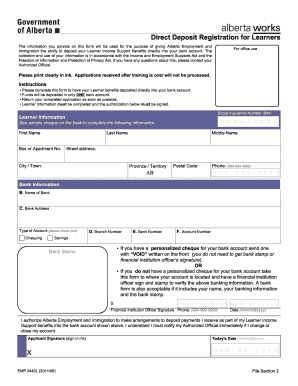
Emp2443 Form


What is the Emp2443?
The Emp2443, also known as the direct deposit registration form, is a crucial document used by employees to authorize their employers to deposit wages directly into their bank accounts. This form streamlines the payment process, ensuring timely access to funds without the need for physical checks. By completing the Emp2443, employees can specify their preferred bank account details, making it easier for employers to manage payroll efficiently.
Steps to complete the Emp2443
Completing the Emp2443 requires careful attention to detail to ensure accuracy. Here are the steps to follow:
- Obtain the Emp2443 form from your employer or download it from a trusted source.
- Fill in your personal information, including your name, address, and Social Security number.
- Provide your bank account details, including the account number and routing number.
- Indicate whether you want to deposit your entire paycheck or a specific amount.
- Sign and date the form to validate your authorization.
- Submit the completed form to your employer's payroll department.
Legal use of the Emp2443
The Emp2443 is legally binding when completed correctly, as it serves as a formal agreement between the employee and employer regarding direct deposit. To ensure its legal validity, the form must be signed by the employee. Additionally, employers must comply with regulations set forth by the Electronic Fund Transfer Act, which governs electronic payments and protects consumers from unauthorized transactions.
Key elements of the Emp2443
When filling out the Emp2443, several key elements must be included to ensure the form is complete:
- Personal Information: Name, address, and Social Security number.
- Bank Account Information: Bank name, account number, and routing number.
- Deposit Preferences: Indicate whether to deposit the full paycheck or a specified amount.
- Signature: The employee's signature is required to authorize the direct deposit.
How to obtain the Emp2443
Employees can obtain the Emp2443 form through various means. Typically, employers provide this form during the onboarding process. Additionally, employees can request a copy from their HR or payroll department. In some cases, the form may also be available for download from the employer's website or intranet. Ensuring you have the most current version of the form is essential for accurate processing.
Form Submission Methods (Online / Mail / In-Person)
Once the Emp2443 is completed, there are several methods to submit the form to your employer:
- Online Submission: Some employers allow electronic submission through a secure portal.
- Mail: Employees can send the completed form via postal mail to the payroll department.
- In-Person: Submitting the form directly to HR or payroll ensures immediate processing.
Quick guide on how to complete emp2443
Accomplish Emp2443 seamlessly on any device
Digital document management has gained traction among businesses and individuals alike. It serves as an ideal eco-friendly alternative to traditional printed and signed materials, enabling you to find the necessary form and securely store it online. airSlate SignNow equips you with all the tools essential for creating, editing, and electronically signing your documents quickly and efficiently. Handle Emp2443 on any device using airSlate SignNow's Android or iOS applications and enhance any document-related workflow today.
The simplest way to modify and electronically sign Emp2443 effortlessly
- Obtain Emp2443 and click Get Form to initiate the process.
- Utilize the resources we offer to complete your form.
- Mark important sections of your documents or obscure sensitive information with the tools that airSlate SignNow specifically provides for that task.
- Create your signature using the Sign tool, which takes just seconds and bears the same legal validity as a conventional handwritten signature.
- Review all the details and click the Done button to save your updates.
- Select your preferred method to send your form, whether by email, SMS, invitation link, or download it to your computer.
Eliminate concerns about lost or misplaced documents, tedious form searching, or mistakes necessitating the printing of new document copies. airSlate SignNow meets your document management needs in just a few clicks from any device you select. Edit and electronically sign Emp2443 and ensure excellent communication at every stage of your form preparation journey with airSlate SignNow.
Create this form in 5 minutes or less
Create this form in 5 minutes!
How to create an eSignature for the emp2443
How to create an electronic signature for a PDF online
How to create an electronic signature for a PDF in Google Chrome
How to create an e-signature for signing PDFs in Gmail
How to create an e-signature right from your smartphone
How to create an e-signature for a PDF on iOS
How to create an e-signature for a PDF on Android
People also ask
-
What is a direct deposit registration form?
A direct deposit registration form is a document that allows employees to authorize their employer to deposit their paychecks directly into their bank accounts. Utilizing airSlate SignNow simplifies this process, making it easy to send and eSign these forms securely and efficiently.
-
How can airSlate SignNow help with direct deposit registration forms?
airSlate SignNow empowers businesses by offering a seamless way to create, send, and eSign direct deposit registration forms. Our platform ensures that these documents are processed quickly and securely, allowing businesses to handle payroll more efficiently.
-
Is there a cost for using the direct deposit registration form feature?
Yes, airSlate SignNow offers competitive pricing plans that include features for managing direct deposit registration forms. By investing in our service, businesses can streamline their payroll processes, saving time and reducing administrative costs.
-
What features does airSlate SignNow offer for managing direct deposit registration forms?
Key features include customizable templates for direct deposit registration forms, easy document tracking, and secure eSigning capabilities. Additionally, our platform allows for integration with various payroll systems to enhance efficiency.
-
Can I integrate airSlate SignNow with my existing HR software?
Absolutely! airSlate SignNow offers integrations with a variety of HR and payroll systems. This means you can easily manage direct deposit registration forms within your current workflow without any hassle.
-
How secure is the airSlate SignNow platform for sending direct deposit registration forms?
Security is a top priority at airSlate SignNow. Our platform uses advanced encryption and authentication measures to protect sensitive information contained in direct deposit registration forms, ensuring data safety for both employers and employees.
-
Can employees fill out the direct deposit registration form remotely?
Yes, employees can easily fill out and eSign their direct deposit registration forms remotely using airSlate SignNow. This feature is particularly advantageous for organizations with remote or distributed teams, ensuring a smooth and efficient process.
Get more for Emp2443
Find out other Emp2443
- How Do I Sign Idaho Disclosure Notice
- Sign Illinois Drug Testing Consent Agreement Online
- Sign Louisiana Applicant Appraisal Form Evaluation Free
- Sign Maine Applicant Appraisal Form Questions Secure
- Sign Wisconsin Applicant Appraisal Form Questions Easy
- Sign Alabama Deed of Indemnity Template Later
- Sign Alabama Articles of Incorporation Template Secure
- Can I Sign Nevada Articles of Incorporation Template
- Sign New Mexico Articles of Incorporation Template Safe
- Sign Ohio Articles of Incorporation Template Simple
- Can I Sign New Jersey Retainer Agreement Template
- Sign West Virginia Retainer Agreement Template Myself
- Sign Montana Car Lease Agreement Template Fast
- Can I Sign Illinois Attorney Approval
- Sign Mississippi Limited Power of Attorney Later
- How Can I Sign Kansas Attorney Approval
- How Do I Sign New Mexico Limited Power of Attorney
- Sign Pennsylvania Car Lease Agreement Template Simple
- Sign Rhode Island Car Lease Agreement Template Fast
- Sign Indiana Unlimited Power of Attorney Online