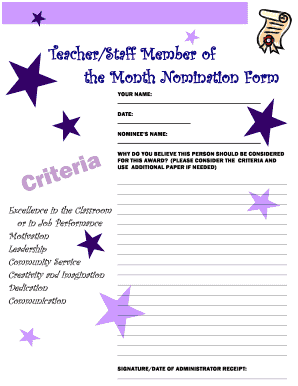
Teacher of the Month Criteria Form


What is the Teacher of the Month Criteria
The teacher of the month criteria outlines the specific qualifications and achievements that educators must meet to be considered for this recognition. Typically, these criteria include factors such as exceptional teaching performance, contributions to the school community, and positive impact on student learning. Schools often develop unique rubrics to evaluate candidates, ensuring that the selection process is fair and transparent. Common elements may involve student feedback, peer reviews, and overall classroom engagement.
Key elements of the Teacher of the Month Criteria
Understanding the key elements of the teacher of the month criteria is essential for both nominees and evaluators. Important factors often include:
- Teaching Excellence: Demonstrated ability to engage students and enhance their learning experience.
- Community Involvement: Participation in school events and initiatives that promote a positive school culture.
- Professional Development: Commitment to ongoing learning and improvement in teaching practices.
- Student Support: Providing assistance and encouragement to students, fostering their academic and personal growth.
How to use the Teacher of the Month Criteria
Using the teacher of the month criteria effectively involves a systematic approach to evaluation. Schools should ensure that all stakeholders understand the criteria and how they apply to the nomination process. Here are steps to follow:
- Distribute the criteria to teachers, staff, and students to encourage nominations.
- Collect nomination forms that align with the established criteria.
- Review submissions using a designated committee to ensure fairness in the selection process.
- Communicate the results and recognize the selected teacher publicly to celebrate their achievements.
Steps to complete the Teacher of the Month Criteria
Completing the teacher of the month criteria form involves several key steps to ensure proper submission and evaluation. These steps typically include:
- Gathering necessary information about the nominee, including teaching accomplishments and community involvement.
- Filling out the criteria form accurately, ensuring all sections are completed.
- Submitting the form by the specified deadline, which may vary by school or district.
- Participating in any follow-up discussions or evaluations as required by the selection committee.
Legal use of the Teacher of the Month Criteria
Utilizing the teacher of the month criteria in a legal context requires adherence to specific standards to ensure fairness and transparency. Schools must consider the following:
- Compliance with educational regulations that govern recognition programs.
- Maintaining confidentiality of nominee information and respecting privacy laws.
- Ensuring that the selection process is free from bias and discrimination, promoting equal opportunity for all candidates.
Examples of using the Teacher of the Month Criteria
Practical examples of using the teacher of the month criteria can help illustrate its application. For instance:
- A school may implement a peer nomination system where teachers nominate colleagues based on the established criteria.
- Annual awards ceremonies can highlight teachers who have met the criteria, showcasing their contributions to the school community.
- Feedback from students can be incorporated into the evaluation process, providing insights into the teacher's impact on learning.
Quick guide on how to complete teacher of the month criteria
Complete Teacher Of The Month Criteria effortlessly on any device
Digital document management has become increasingly popular with companies and individuals. It offers an ideal eco-friendly alternative to conventional printed and signed documents, as you can access the correct form and securely store it online. airSlate SignNow provides you with all the resources necessary to create, modify, and electronically sign your documents quickly and efficiently. Manage Teacher Of The Month Criteria on any device using airSlate SignNow's Android or iOS applications and enhance any document-related process today.
The easiest way to modify and electronically sign Teacher Of The Month Criteria with ease
- Obtain Teacher Of The Month Criteria and click on Get Form to begin.
- Utilize the tools we provide to fill out your form.
- Emphasize signNow sections of the documents or obscure sensitive information with tools that airSlate SignNow offers specifically for that purpose.
- Create your electronic signature using the Sign tool, which takes mere seconds and carries the same legal validity as a conventional ink signature.
- Review the information and press the Done button to save your modifications.
- Choose how you want to send your form, whether by email, text message (SMS), invitation link, or download it to your computer.
Eliminate concerns about lost or misplaced documents, tiring form searches, or errors that necessitate printing new document copies. airSlate SignNow meets all your document management needs in just a few clicks from any device you prefer. Modify and electronically sign Teacher Of The Month Criteria and ensure excellent communication at every stage of your form preparation process with airSlate SignNow.
Create this form in 5 minutes or less
Create this form in 5 minutes!
How to create an eSignature for the teacher of the month criteria
How to create an electronic signature for a PDF online
How to create an electronic signature for a PDF in Google Chrome
How to create an e-signature for signing PDFs in Gmail
How to create an e-signature right from your smartphone
How to create an e-signature for a PDF on iOS
How to create an e-signature for a PDF on Android
People also ask
-
What are the general criteria for teacher of the month selections?
The criteria for teacher of the month typically include aspects such as teaching effectiveness, student engagement, and contributions to the school community. Recognizing educators for their hard work and dedication helps motivate them and fosters a positive learning environment. airSlate SignNow can streamline the nomination process with eSignature capabilities.
-
How can airSlate SignNow assist in tracking criteria for teacher of the month?
With airSlate SignNow, schools can create digital forms to track the criteria for teacher of the month nominations. This can include checklists and submission forms that make it easier for staff to gather input from students and parents. The platform's workflow automation ensures that all nominations are processed efficiently.
-
Is there a cost associated with using airSlate SignNow for teacher of the month programs?
airSlate SignNow offers various pricing plans to fit different budgets and needs, making it a cost-effective solution for managing your teacher of the month program. By leveraging its services, schools can save time and resources that would otherwise be spent on manual processing. Explore our pricing page for more details.
-
What unique features does airSlate SignNow offer for educational institutions?
airSlate SignNow provides multiple features such as customizable templates, eSignature, and real-time tracking that can enhance the criteria for teacher of the month selection processes. The platform allows users to automate workflows, ensuring that every step in the nomination and selection process is efficient and transparent.
-
Can airSlate SignNow integrate with other tools we currently use?
Yes, airSlate SignNow seamlessly integrates with various applications commonly used in educational settings, such as Google Workspace and Microsoft Office 365. This compatibility ensures that administrators can easily incorporate the criteria for teacher of the month into their existing systems without disruption.
-
How does using airSlate SignNow improve the nomination process for teacher of the month?
By using airSlate SignNow, schools can enhance the nomination process for teacher of the month by making it more organized and user-friendly. With digital signatures and automated reminders, all stakeholders can participate effortlessly, ensuring that the criteria for teacher of the month are met effectively.
-
What benefits can educational institutions expect from using airSlate SignNow?
Educational institutions using airSlate SignNow can expect benefits such as faster document turnaround times and reduced administrative burdens. Automating the criteria for teacher of the month processes allows educators to focus more on teaching rather than paperwork. Overall, this results in improved efficiency and morale within the school.
Get more for Teacher Of The Month Criteria
Find out other Teacher Of The Month Criteria
- Electronic signature South Dakota Car Dealer Quitclaim Deed Myself
- Help Me With Electronic signature South Dakota Car Dealer Quitclaim Deed
- Electronic signature South Dakota Car Dealer Affidavit Of Heirship Free
- Electronic signature Texas Car Dealer Purchase Order Template Online
- Electronic signature Texas Car Dealer Purchase Order Template Fast
- Electronic signature Maryland Business Operations NDA Myself
- Electronic signature Washington Car Dealer Letter Of Intent Computer
- Electronic signature Virginia Car Dealer IOU Fast
- How To Electronic signature Virginia Car Dealer Medical History
- Electronic signature Virginia Car Dealer Separation Agreement Simple
- Electronic signature Wisconsin Car Dealer Contract Simple
- Electronic signature Wyoming Car Dealer Lease Agreement Template Computer
- How Do I Electronic signature Mississippi Business Operations Rental Application
- Electronic signature Missouri Business Operations Business Plan Template Easy
- Electronic signature Missouri Business Operations Stock Certificate Now
- Electronic signature Alabama Charity Promissory Note Template Computer
- Electronic signature Colorado Charity Promissory Note Template Simple
- Electronic signature Alabama Construction Quitclaim Deed Free
- Electronic signature Alaska Construction Lease Agreement Template Simple
- Electronic signature Construction Form Arizona Safe