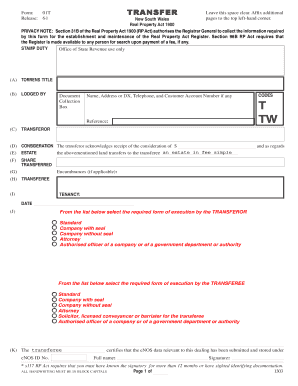
Transfer Form 01t 2013-2026


What is the Transfer Form 01t
The Transfer Form 01t is a document used primarily for the transfer of ownership of vehicles in the United States. This form is essential for ensuring that the transfer process is legally recognized and documented. It typically includes information about the vehicle, such as the make, model, year, and Vehicle Identification Number (VIN), as well as details about the buyer and seller. Proper completion of the form is crucial for a smooth transaction and to avoid future legal complications.
How to use the Transfer Form 01t
Using the Transfer Form 01t involves several key steps to ensure that all necessary information is accurately captured. First, both the buyer and seller should gather relevant details about the vehicle and their personal information. Next, they should fill out the form completely, ensuring that all sections are addressed. After completing the form, both parties must sign it to validate the transfer. Finally, the completed form should be submitted to the appropriate state authority to finalize the ownership change.
Steps to complete the Transfer Form 01t
Completing the Transfer Form 01t requires careful attention to detail. Follow these steps:
- Gather necessary information, including vehicle details and personal identification for both parties.
- Fill out the form, ensuring all sections are completed accurately.
- Both the buyer and seller must sign the form to confirm the transfer.
- Submit the completed form to your state's Department of Motor Vehicles (DMV) or equivalent agency.
Legal use of the Transfer Form 01t
The legal use of the Transfer Form 01t is vital for ensuring that the transfer of vehicle ownership is recognized by state authorities. The form must be filled out correctly and signed by both parties to be considered valid. Additionally, compliance with state-specific regulations regarding vehicle transfers is necessary to avoid legal issues in the future. Using a reliable eSignature platform can enhance the legal standing of the document by providing a digital certificate that verifies the authenticity of the signatures.
Key elements of the Transfer Form 01t
Key elements of the Transfer Form 01t include:
- Vehicle information: Make, model, year, and VIN.
- Seller's information: Name, address, and signature.
- Buyer's information: Name, address, and signature.
- Date of transfer: The date when the ownership change occurs.
Who Issues the Form
The Transfer Form 01t is typically issued by state motor vehicle departments or equivalent agencies. Each state may have its own version of the form, so it is important to obtain the correct document from the appropriate authority. This ensures that the form meets all state-specific requirements and can be processed without delays.
Quick guide on how to complete transfer form 01t
Effortlessly prepare Transfer Form 01t on any device
Digital document management has become increasingly popular among businesses and individuals. It offers an ideal eco-friendly substitute for conventional printed and signed documents, allowing you to locate the appropriate form and securely store it online. airSlate SignNow equips you with all the resources necessary to create, modify, and electronically sign your documents swiftly without any hold-ups. Manage Transfer Form 01t across any platform with airSlate SignNow's Android or iOS applications and simplify any document-related process today.
How to modify and electronically sign Transfer Form 01t with ease
- Find Transfer Form 01t and click Get Form to begin.
- Utilize the tools we provide to fill out your form.
- Emphasize important sections of your documents or obscure sensitive information with tools that airSlate SignNow specifically offers for this purpose.
- Generate your signature using the Sign feature, which takes just seconds and carries the same legal validity as a traditional handwritten signature.
- Review the details and click on the Done button to save your modifications.
- Select how you wish to share your form, whether by email, SMS, or invitation link, or download it to your computer.
Eliminate concerns over lost or misfiled documents, tedious form searches, or mistakes that necessitate printing new copies. airSlate SignNow addresses your document management needs in just a few clicks from any device you prefer. Modify and electronically sign Transfer Form 01t and ensure clear communication throughout your form preparation process with airSlate SignNow.
Create this form in 5 minutes or less
Create this form in 5 minutes!
How to create an eSignature for the transfer form 01t
How to create an electronic signature for a PDF online
How to create an electronic signature for a PDF in Google Chrome
How to create an e-signature for signing PDFs in Gmail
How to create an e-signature right from your smartphone
How to create an e-signature for a PDF on iOS
How to create an e-signature for a PDF on Android
People also ask
-
What is 01t transfer download in airSlate SignNow?
The 01t transfer download in airSlate SignNow allows users to easily download signed documents and transfer them securely. This feature streamlines document management and ensures that all your important files are accessible in a few clicks.
-
How does the 01t transfer download feature enhance my workflow?
With the 01t transfer download feature, you can quickly download and store signed documents, reducing time spent on manual processes. This efficiency helps enhance your overall workflow, allowing your team to focus on more important tasks.
-
Is the 01t transfer download feature included in all airSlate SignNow plans?
Yes, the 01t transfer download feature is included in all airSlate SignNow plans, making it accessible whether you choose a basic or premium subscription. This ensures that all users can benefit from easy document management.
-
Can I integrate the 01t transfer download with other applications?
Absolutely! The 01t transfer download can be seamlessly integrated with various applications, enhancing your digital workflow. This flexibility allows you to connect with tools like Google Drive, Dropbox, and others for easier document handling.
-
What are the benefits of using airSlate SignNow for 01t transfer downloads?
Using airSlate SignNow for 01t transfer downloads provides a secure, efficient, and cost-effective solution for document management. You'll enjoy faster turnaround times and reliable eSignature services that help your business operate smoothly.
-
Is airSlate SignNow suitable for businesses of all sizes with 01t transfer download?
Yes, airSlate SignNow with its 01t transfer download feature is designed to cater to businesses of all sizes. No matter if you are a small business or a large corporation, you can benefit from its easy-to-use interface and robust functionalities.
-
What types of documents can I download using the 01t transfer download feature?
You can download a variety of documents using the 01t transfer download feature, including contracts, agreements, and forms that have been eSigned. This versatility ensures you have all essential documents easily available at your fingertips.
Get more for Transfer Form 01t
- Imm 1449c zer temperature log celsius vfc covidzer temperature log f covidvfc form
- Partnering with our community to build and mainta form
- Gynecological conditions disability benefits form
- Blank 10 60001a form
- Fillable online housing iastate iowa state university form
- Application for primary care nurse practitioner residency program form
- Transcript wocs and ipa webinarjanuary 17 form
- Drama division entry form
Find out other Transfer Form 01t
- eSign Maine Lawers Resignation Letter Easy
- eSign Louisiana Lawers Last Will And Testament Mobile
- eSign Louisiana Lawers Limited Power Of Attorney Online
- eSign Delaware Insurance Work Order Later
- eSign Delaware Insurance Credit Memo Mobile
- eSign Insurance PPT Georgia Computer
- How Do I eSign Hawaii Insurance Operating Agreement
- eSign Hawaii Insurance Stock Certificate Free
- eSign New Hampshire Lawers Promissory Note Template Computer
- Help Me With eSign Iowa Insurance Living Will
- eSign North Dakota Lawers Quitclaim Deed Easy
- eSign Ohio Lawers Agreement Computer
- eSign North Dakota Lawers Separation Agreement Online
- How To eSign North Dakota Lawers Separation Agreement
- eSign Kansas Insurance Moving Checklist Free
- eSign Louisiana Insurance Promissory Note Template Simple
- eSign Texas Lawers Contract Fast
- eSign Texas Lawers Lease Agreement Free
- eSign Maine Insurance Rental Application Free
- How Can I eSign Maryland Insurance IOU