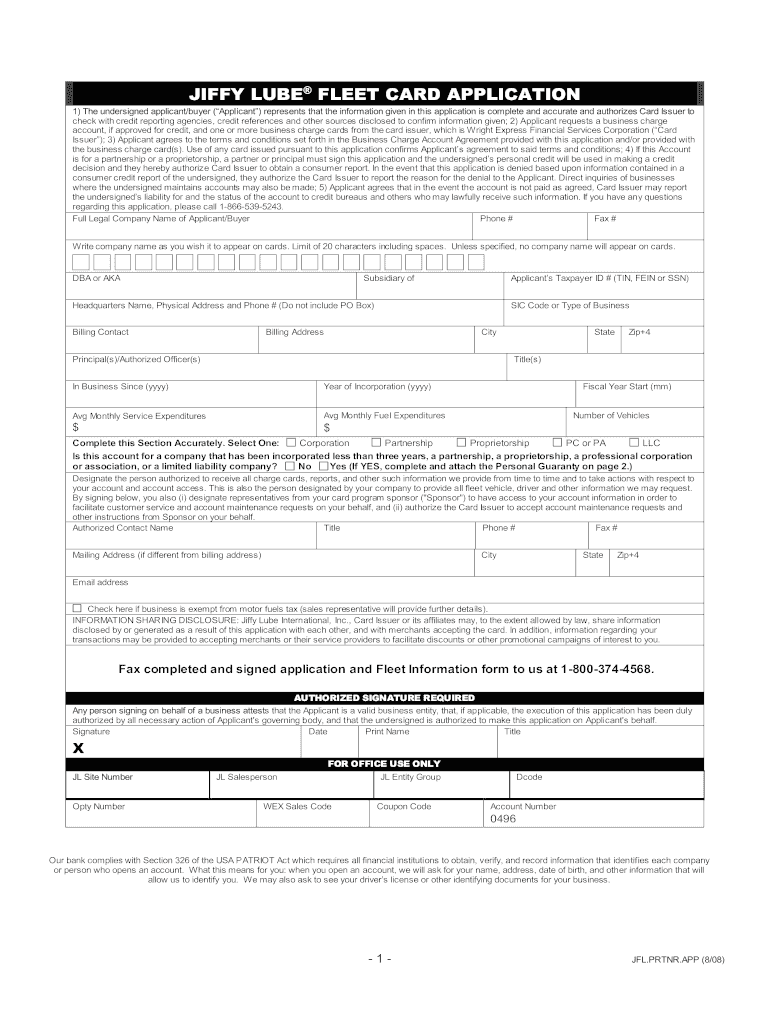
Jiffy Lube Credit Application 2008-2026


What is the Jiffy Lube Credit Application
The Jiffy Lube Credit Application is a financial document designed for customers seeking to finance automotive services provided by Jiffy Lube. This application allows individuals to apply for credit, which can be used to cover costs associated with vehicle maintenance and repairs. By completing this form, applicants can gain access to flexible payment options, making it easier to manage expenses related to vehicle upkeep.
How to use the Jiffy Lube Credit Application
Using the Jiffy Lube Credit Application involves a straightforward process. First, gather necessary personal and financial information, such as your Social Security number, income details, and employment information. Next, fill out the application form accurately, ensuring all sections are completed. After submitting the form, you will receive a notification regarding your credit approval status. This process can often be completed online, providing convenience and efficiency for applicants.
Steps to complete the Jiffy Lube Credit Application
Completing the Jiffy Lube Credit Application requires several key steps:
- Gather necessary documents, including identification and financial information.
- Access the application form, available online or in-store.
- Fill out the form, ensuring all required fields are completed accurately.
- Review the application for any errors or omissions before submission.
- Submit the application electronically or in person, depending on your preference.
Legal use of the Jiffy Lube Credit Application
The Jiffy Lube Credit Application must be completed in accordance with applicable laws and regulations. This includes providing accurate information and understanding the terms and conditions associated with the credit offer. By adhering to these legal guidelines, applicants can ensure that their application is processed smoothly and that they remain compliant with financial regulations.
Eligibility Criteria
To qualify for the Jiffy Lube Credit Application, applicants typically need to meet certain eligibility criteria. These may include being at least eighteen years old, having a valid Social Security number, and demonstrating a stable source of income. Additionally, a satisfactory credit history may be required to secure approval for credit. Meeting these criteria helps streamline the application process and increases the likelihood of approval.
Key elements of the Jiffy Lube Credit Application
The Jiffy Lube Credit Application includes several key elements that applicants should be aware of:
- Personal information, such as name, address, and contact details.
- Employment information, including employer name and income details.
- Financial information, such as existing debts and monthly expenses.
- Consent for credit checks and understanding of terms and conditions.
Form Submission Methods
Applicants can submit the Jiffy Lube Credit Application through various methods. The most common approach is online submission, which offers convenience and faster processing times. Alternatively, applicants may choose to submit the form in person at a Jiffy Lube location or via traditional mail. Each method has its own advantages, allowing applicants to select the option that best suits their needs.
Quick guide on how to complete jiffy lube fleet application online application form
The simplest method to locate and authorize Jiffy Lube Credit Application
At the level of an entire organization, ineffective systems related to paper approvals can eat up a signNow amount of work hours. Signing documents like Jiffy Lube Credit Application is an inherent aspect of operations across any sector, which is why the effectiveness of every agreement’s lifecycle signNowly impacts the overall productivity of the organization. With airSlate SignNow, signing your Jiffy Lube Credit Application can be as straightforward and quick as possible. This platform provides you access to the latest version of nearly any form. Even better, you can sign it instantly without the requirement of installing external software on your computer or printing anything as physical copies.
Steps to obtain and authorize your Jiffy Lube Credit Application
- Browse our library by category or use the search bar to find the form you require.
- Preview the form by clicking on Learn more to confirm it is the correct one.
- Click Get form to start editing immediately.
- Fill out your form and include any essential information using the toolbar.
- Once finished, click the Sign tool to authorize your Jiffy Lube Credit Application.
- Select the signature method that is easiest for you: Draw, Create initials, or upload an image of your handwritten signature.
- Click Done to complete editing and move to document-sharing options as necessary.
With airSlate SignNow, you have everything you need to manage your documentation effectively. You can locate, complete, modify and even send your Jiffy Lube Credit Application in one tab with no inconvenience. Enhance your procedures by utilizing a single, intelligent eSignature solution.
Create this form in 5 minutes or less
FAQs
-
What is the procedure for filling out the CPT registration form online?
CHECK-LIST FOR FILLING-UP CPT JUNE - 2017 EXAMINATION APPLICATION FORM1 - BEFORE FILLING UP THE FORM, PLEASE DETERMINE YOUR ELIGIBILITY AS PER DETAILS GIVEN AT PARA 1.3 (IGNORE FILLING UP THE FORM IN CASE YOU DO NOT COMPLY WITH THE ELIGIBILITY REQUIREMENTS).2 - ENSURE THAT ALL COLUMNS OF THE FORM ARE FILLED UP/SELECTED CORRECTLY AND ARE CORRECTLY APPEARING IN THE PDF.3 - CENTRE IS SELECTED CORRECTLY AND IS CORRECTLY APPEARING IN THE PDF. (FOR REFERENCE SEE APPENDIX-A).4 - MEDIUM OF THE EXAMINATION IS SELECTED CORRECTLY AND IS CORRECTLY APPEARING IN THE PDF.5 - THE SCANNED COPY OF THE DECLARATION UPLOADED PERTAINS TO THE CURRENT EXAM CYCLE.6 - ENSURE THAT PHOTOGRAPHS AND SIGNATURES HAVE BEEN AFFIXED (If the same are not appearing in the pdf) AT APPROPRIATE COLUMNS OF THE PRINTOUT OF THE EXAM FORM.7 - ADDRESS HAS BEEN RECORDED CORRECTLY AND IS CORRECTLY APPEARING IN THE PDF.8 - IN CASE THE PDF IS NOT CONTAINING THE PHOTO/SIGNATURE THEN CANDIDATE HAS TO GET THE DECLARATION SIGNED AND PDF IS GOT ATTESTED.9 - RETAIN A COPY OF THE PDF/FILLED-IN FORM FOR YOUR FUTURE REFERENCE.10 - IN CASE THE PHOTO/SIGN IS NOT APPEARING IN THE PDF, PLEASE TAKE ATTESTATIONS AND SEND THE PDF (PRINT OUT) OF THE ONLINE SUMBITTED EXAMINATION APPLICATION BY SPEED POST/REGISTERED POST ONLY.11 - KEEP IN SAFE CUSTODY THE SPEED POST/REGISTERED POST RECEIPT ISSUED BY POSTAL AUTHORITY FOR SENDING THE PDF (PRINT OUT) OF THE ONLINE SUMBITTED EXAMINATION APPLICATION FORM TO THE INSTITUTE/ RECEIPT ISSUED BY ICAI IN CASE THE APPLICATION IS DEPOSITED BY HAND.Regards,Scholar For CA089773 13131Like us on facebookScholar for ca,cma,cs https://m.facebook.com/scholarca...Sambamurthy Nagar, 5th Street, Kakinada, Andhra Pradesh 533003https://g.co/kgs/VaK6g0
-
How do I fill out the application for a Schengen visa?
Dear Rick,A Schengen visa application form requires the information about your passport, intended dates and duration of visit, sponsor’s or inviting person's details, previous schengen visa history etc. If you have these details with you, it is very easy to fill out the visa application.
-
How do I fill out the application form for an educational loan online?
Depending on which country you are in and what kind of lender you are going for. There are bank loans and licensed money lenders. If you are taking a large amount, banks are recommended. If you are working, need a small amount for your tuition and in need of it fast, you can try a licensed moneylender.
-
How can I fill out the online application form of JVM Shyamli Ranchi?
Go to Jawahar Vidiya Mandir website
-
How should I fill out an online application form for the KVPY exam?
KVPY Registration 2018 is starting from 11th July 2018. Indian Institute of Science (IISC), Bangalore conducts a national level scholarship programme.How to Fill KVPY Application FormVisit the official and register as a new user by mentioning Name, date of birth, stream, nationality etc.Enter the captcha and click on submit.Enter your basic details such as Name, Date of Birth, Age, E-mail id, the Mobile number for registration, etc. Also select from the drop down menu your class, gender, category & nationality.Now click on the ‘Submit’ tab.
-
How can I fill out a Schengen visa application form online?
you can fill out online.no all embassy ask for online form filling, most of the embassy is asking for filled application, hand writteni gave a written application for swiss embassy and online application for France embassyonline application can be found in respective embassy sites.
Create this form in 5 minutes!
How to create an eSignature for the jiffy lube fleet application online application form
How to create an electronic signature for your Jiffy Lube Fleet Application Online Application Form online
How to make an eSignature for the Jiffy Lube Fleet Application Online Application Form in Google Chrome
How to create an eSignature for putting it on the Jiffy Lube Fleet Application Online Application Form in Gmail
How to create an eSignature for the Jiffy Lube Fleet Application Online Application Form from your smart phone
How to make an electronic signature for the Jiffy Lube Fleet Application Online Application Form on iOS devices
How to make an electronic signature for the Jiffy Lube Fleet Application Online Application Form on Android
People also ask
-
What is the jiffy jfl app and how can it benefit my business?
The jiffy jfl app is a powerful tool designed for businesses to streamline their document signing processes. With its user-friendly interface, you can easily send and eSign documents in a matter of minutes, boosting productivity and efficiency.
-
How much does the jiffy jfl app cost?
The jiffy jfl app is available at competitive pricing tailored to different business sizes. With flexible subscription plans, you can choose the option that best fits your budget while enjoying a range of features at no extra cost.
-
What features does the jiffy jfl app offer?
The jiffy jfl app includes features such as document tracking, customizable templates, and real-time notifications. These functionalities simplify the signing process and enhance collaboration among team members and clients alike.
-
Is the jiffy jfl app easy to use for new users?
Absolutely! The jiffy jfl app is designed with ease of use in mind. New users can quickly navigate the platform thanks to intuitive controls and step-by-step guides, ensuring a seamless onboarding experience.
-
Can the jiffy jfl app integrate with other software tools?
Yes, the jiffy jfl app offers robust integration capabilities with various third-party applications. This allows you to sync your existing workflows and maintain data consistency across your tools, enhancing overall efficiency.
-
Does the jiffy jfl app support mobile usage?
The jiffy jfl app is fully optimized for mobile devices. You can manage your document signing needs on-the-go, ensuring that you can execute important business tasks from anywhere, anytime.
-
What security measures does the jiffy jfl app have in place?
Security is a top priority for the jiffy jfl app. It employs advanced encryption protocols and data protection measures, ensuring that your documents and signatures are secure throughout the signing process.
Get more for Jiffy Lube Credit Application
- Statelocal income tax sitlit financial management form
- Graduate degree clearance form university of massachusetts lowell
- Application for course waiver form
- Montana state loan repayment program application form
- Verification of enrollment for family member form umass
- Bentranscriptbenedu form
- Armstrong atlantic state university transcript request form
- Occupational health medicine questionnaire the purpose of this form
Find out other Jiffy Lube Credit Application
- How To Integrate Sign in Banking
- How To Use Sign in Banking
- Help Me With Use Sign in Banking
- Can I Use Sign in Banking
- How Do I Install Sign in Banking
- How To Add Sign in Banking
- How Do I Add Sign in Banking
- How Can I Add Sign in Banking
- Can I Add Sign in Banking
- Help Me With Set Up Sign in Government
- How To Integrate eSign in Banking
- How To Use eSign in Banking
- How To Install eSign in Banking
- How To Add eSign in Banking
- How To Set Up eSign in Banking
- How To Save eSign in Banking
- How To Implement eSign in Banking
- How To Set Up eSign in Construction
- How To Integrate eSign in Doctors
- How To Use eSign in Doctors