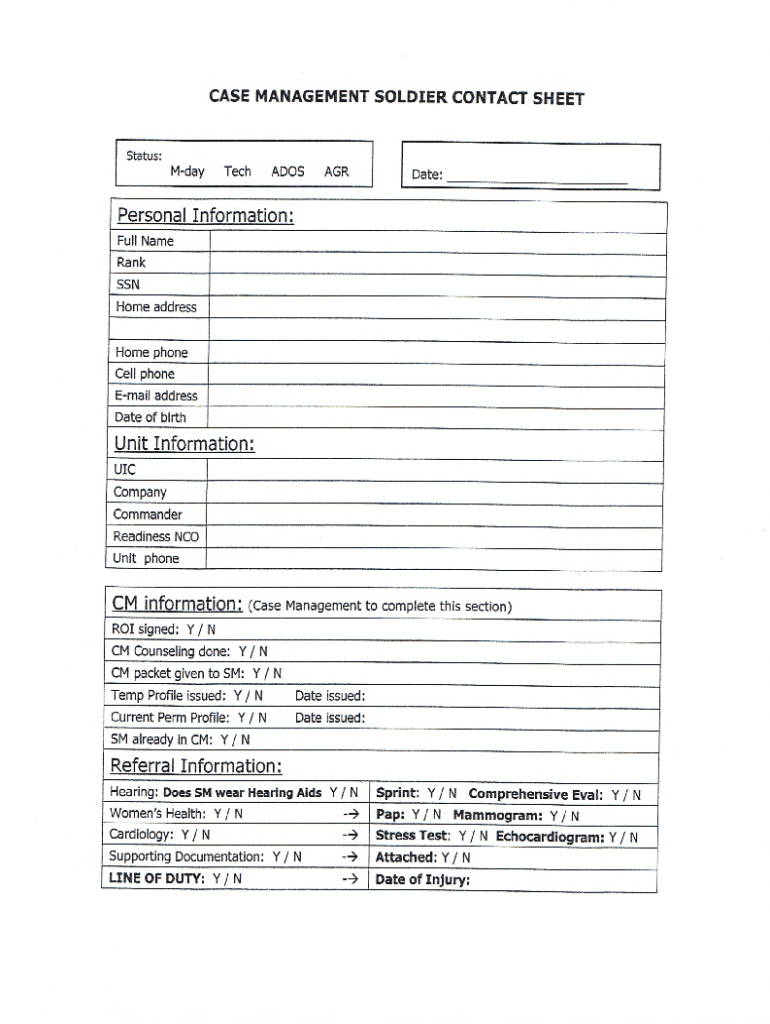
Dd Form 2870


What is the DD Form 2870?
The DD Form 2870 is a document used primarily by military personnel and their dependents to authorize the release of medical information. This form is essential for ensuring that relevant medical records can be shared with designated individuals or organizations, facilitating necessary medical care and services. It is crucial for maintaining the privacy and security of sensitive health information while allowing for appropriate access.
How to Use the DD Form 2870
Using the DD Form 2870 involves several straightforward steps. First, individuals must fill out the form with accurate personal information, including the names of those authorized to receive medical records. Next, the form requires a signature to validate the authorization. Once completed, the form should be submitted to the appropriate medical facility or organization that holds the records. This ensures that the designated parties can access the necessary information promptly.
Steps to Complete the DD Form 2870
Completing the DD Form 2870 is a systematic process that includes the following steps:
- Begin by entering your personal details, including your full name, address, and contact information.
- Clearly specify the names of individuals or organizations authorized to receive your medical information.
- Provide details about the specific medical records you wish to disclose.
- Sign and date the form to confirm your authorization.
- Submit the completed form to the relevant medical facility or organization.
Legal Use of the DD Form 2870
The legal use of the DD Form 2870 is governed by various privacy laws and regulations, including the Health Insurance Portability and Accountability Act (HIPAA). This form ensures that individuals maintain control over their medical information while allowing for its appropriate release. Proper completion and submission of the form are vital for compliance with legal standards, protecting both the individual's rights and the integrity of their health information.
Key Elements of the DD Form 2870
Several key elements are essential to the DD Form 2870, including:
- Personal Information: Accurate identification of the individual completing the form.
- Authorized Recipients: Clear identification of who can access the medical records.
- Scope of Authorization: Specific details about the medical information being released.
- Signature and Date: Validation of the authorization by the individual.
Form Submission Methods
The DD Form 2870 can be submitted through various methods, depending on the facility's requirements. Common submission methods include:
- In-Person: Delivering the completed form directly to the medical facility.
- Mail: Sending the form via postal service to the designated address.
- Online: Some facilities may offer electronic submission options through secure portals.
Quick guide on how to complete dd form 2870 100078735
Easily Prepare Dd Form 2870 on Any Device
Managing documents online has gained popularity among businesses and individuals alike. It offers an excellent eco-friendly substitute to traditional printed and signed documents, allowing you to obtain the correct form and securely save it online. airSlate SignNow provides all the essential tools you require to create, edit, and eSign your documents swiftly and without hassle. Manage Dd Form 2870 on any platform using airSlate SignNow's Android or iOS applications and enhance any document-related process today.
The Easiest Way to Edit and eSign Dd Form 2870 Effortlessly
- Find Dd Form 2870 and click Get Form to commence.
- Use the tools we offer to complete your form.
- Select pertinent sections of your documents or redact sensitive information with tools specifically designed for that purpose by airSlate SignNow.
- Create your eSignature with the Sign tool, which takes just seconds and carries the same legal validity as a conventional handwritten signature.
- Review all the details and then click the Done button to save your changes.
- Decide how you wish to share your form, via email, SMS, invitation link, or download it to your computer.
Eliminate concerns about lost or misplaced files, tedious searches for forms, or errors that necessitate new document copies. airSlate SignNow addresses your document management needs in just a few clicks from any device of your choice. Modify and eSign Dd Form 2870 and ensure outstanding communication at every stage of your form preparation process with airSlate SignNow.
Create this form in 5 minutes or less
Create this form in 5 minutes!
How to create an eSignature for the dd form 2870 100078735
How to create an electronic signature for a PDF online
How to create an electronic signature for a PDF in Google Chrome
How to create an e-signature for signing PDFs in Gmail
How to create an e-signature right from your smartphone
How to create an e-signature for a PDF on iOS
How to create an e-signature for a PDF on Android
People also ask
-
What is the dd 2870 form and how does airSlate SignNow assist with it?
The dd 2870 form is a vital document for service members to authorize the release of personal information. airSlate SignNow simplifies the process of completing and signing the dd 2870 by providing an easy-to-use platform that ensures compliance and security.
-
How much does it cost to use airSlate SignNow for dd 2870 forms?
airSlate SignNow offers a variety of pricing plans, including options suitable for individuals and businesses. You can access features tailored for handling dd 2870 forms efficiently, ensuring you get great value for a cost-effective solution to your document management needs.
-
What features does airSlate SignNow offer for managing dd 2870 forms?
With airSlate SignNow, you can easily create, edit, and securely send your dd 2870 forms for electronic signatures. The platform also includes features like templates, tracking, and reminders, which streamline the process and enhance your workflow.
-
Is airSlate SignNow compliant with legal requirements for dd 2870 submissions?
Yes, airSlate SignNow is designed to meet legal requirements for electronic signatures, including those for the dd 2870 form. This ensures that your documents are legally binding and compliant with all regulations, providing you peace of mind.
-
Can I integrate airSlate SignNow with other applications for managing dd 2870 forms?
Absolutely, airSlate SignNow offers numerous integrations with popular applications such as Google Drive, Dropbox, and Microsoft Word. This allows you to seamlessly manage your dd 2870 forms alongside your existing tools, enhancing productivity.
-
What benefits do users experience when using airSlate SignNow for dd 2870 forms?
Users of airSlate SignNow benefit from a faster turnaround time for their dd 2870 forms, improved accuracy in document handling, and enhanced security features. This helps businesses streamline their operations while ensuring compliance and efficiency.
-
How can I get support if I have issues with dd 2870 forms on airSlate SignNow?
airSlate SignNow provides comprehensive customer support for users encountering issues with dd 2870 forms. You can access support through various channels, including live chat, email, and a detailed knowledge base, ensuring help is just a click away.
Get more for Dd Form 2870
- Streetsmart pro reference form
- Publication 4418 rev june federal payment levy program form
- Patient concern compliment form ssm health
- Business name change form
- Tax 201 legal name change 20130417 form
- Supporting directive dod 4165 form
- Navy region japan privacy act request form
- Note in accordance with the pra this information collection is not yet approved by the office of
Find out other Dd Form 2870
- How To Integrate Sign in Banking
- How To Use Sign in Banking
- Help Me With Use Sign in Banking
- Can I Use Sign in Banking
- How Do I Install Sign in Banking
- How To Add Sign in Banking
- How Do I Add Sign in Banking
- How Can I Add Sign in Banking
- Can I Add Sign in Banking
- Help Me With Set Up Sign in Government
- How To Integrate eSign in Banking
- How To Use eSign in Banking
- How To Install eSign in Banking
- How To Add eSign in Banking
- How To Set Up eSign in Banking
- How To Save eSign in Banking
- How To Implement eSign in Banking
- How To Set Up eSign in Construction
- How To Integrate eSign in Doctors
- How To Use eSign in Doctors