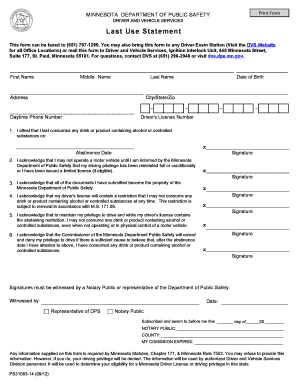
Last Use Statement Form


What is the Last Use Statement?
The last use statement is a document used primarily in Minnesota to confirm the last known use of a vehicle or other asset. This statement is essential for individuals or businesses that need to establish the status of ownership or usage for legal, tax, or regulatory purposes. It serves as a formal declaration that the asset was used in a specific manner prior to its transfer or disposal. Understanding its purpose is crucial for compliance with state regulations and for maintaining accurate records.
Steps to Complete the Last Use Statement
Completing the last use statement involves a series of straightforward steps to ensure accuracy and compliance. Begin by gathering all necessary information regarding the asset, including its make, model, year, and identification number. Next, provide details about the last known usage, including dates and locations. It is important to sign and date the form to validate the information provided. Once completed, the statement can be submitted to the appropriate agency or entity as required by local regulations.
Legal Use of the Last Use Statement
The last use statement holds legal significance in Minnesota, particularly in matters related to vehicle registration and taxation. It can be used as evidence in disputes regarding ownership or usage claims. To ensure its legal standing, the statement must be filled out accurately and submitted in accordance with state laws. Compliance with relevant regulations, such as those governing eSignatures, is essential to uphold the document's validity in legal contexts.
How to Obtain the Last Use Statement
Obtaining the last use statement is a straightforward process. Individuals can typically request the form from the Minnesota Department of Public Safety or download it from their official website. In some cases, local government offices may also provide access to the form. It is advisable to check for any specific requirements or documentation needed to accompany the request to ensure a smooth acquisition process.
Key Elements of the Last Use Statement
Several key elements must be included in the last use statement to ensure its effectiveness. These include the full name and contact information of the individual or business submitting the statement, details about the asset, and a clear declaration of the last known use. Additionally, the statement should include a signature and date to authenticate the information provided. Ensuring all these elements are present will help maintain the document's integrity and legal standing.
State-Specific Rules for the Last Use Statement
In Minnesota, specific rules govern the use and submission of the last use statement. It is important to be aware of these regulations to avoid penalties or complications. For example, the statement must be submitted within a certain timeframe after the last known use of the asset. Additionally, there may be specific requirements regarding the format and content of the statement. Familiarizing oneself with these state-specific rules can help ensure compliance and facilitate smoother transactions.
Quick guide on how to complete last use statement
Complete Last Use Statement seamlessly on any gadget
Online document management has become increasingly favored by businesses and individuals alike. It serves as an ideal eco-friendly alternative to traditional printed and signed documents, allowing you to locate the correct form and securely store it online. airSlate SignNow provides all the tools necessary to produce, modify, and electronically sign your files swiftly without any hold-ups. Manage Last Use Statement on any gadget using the airSlate SignNow Android or iOS applications and simplify any document-related tasks now.
The simplest method to modify and electronically sign Last Use Statement effortlessly
- Find Last Use Statement and click Get Form to begin.
- Utilize the tools we offer to fill out your document.
- Mark important sections of your files or conceal sensitive information with tools that airSlate SignNow provides specifically for that purpose.
- Create your electronic signature using the Sign tool, which takes moments and holds the same legal validity as a traditional handwritten signature.
- Verify all the details and then click the Done button to retain your modifications.
- Select your preferred method to send your form, whether by email, text message (SMS), invitation link, or downloading it to your computer.
Eliminate concerns about lost or mislaid files, tedious form searches, or mistakes that require printing new document versions. airSlate SignNow addresses all your document management needs in just a few clicks from any device you choose. Modify and electronically sign Last Use Statement and ensure excellent communication at every stage of your form preparation process with airSlate SignNow.
Create this form in 5 minutes or less
Create this form in 5 minutes!
How to create an eSignature for the last use statement
How to create an electronic signature for a PDF online
How to create an electronic signature for a PDF in Google Chrome
How to create an e-signature for signing PDFs in Gmail
How to create an e-signature right from your smartphone
How to create an e-signature for a PDF on iOS
How to create an e-signature for a PDF on Android
People also ask
-
What is a last use statement MN?
A last use statement MN is a document that provides a summary of the most recent usage of certain products or services in Minnesota. It is often required for compliance and regulatory purposes, making it crucial for businesses to keep accurate records. airSlate SignNow provides an efficient platform for creating and electronically signing these statements.
-
How does airSlate SignNow help with creating a last use statement MN?
With airSlate SignNow, creating a last use statement MN is streamlined through our user-friendly interface. Users can easily generate documents and incorporate the necessary fields for data entry. The platform offers templates that can be customized, ensuring compliance and accuracy.
-
What are the pricing plans for airSlate SignNow's services?
airSlate SignNow offers various pricing plans to accommodate different business needs, including options for small businesses and larger enterprises. Each plan includes features necessary for efficiently handling documents like the last use statement MN. By choosing the right plan, users can benefit from cost-effective solutions tailored to their requirements.
-
Can airSlate SignNow integrate with other tools for managing last use statements?
Yes! airSlate SignNow integrates seamlessly with several popular platforms such as Google Drive, Dropbox, and Salesforce, enabling users to manage their last use statements MN effortlessly. This integration helps businesses streamline their workflows, making document management more efficient and reducing manual data entry.
-
What are the key features of airSlate SignNow for managing last use statements?
Key features include customizable templates, electronic signature capabilities, automated workflows, and secure document storage. These features make managing last use statements MN easier, faster, and more secure. The platform ensures that businesses can easily create, sign, and share important documents without hassle.
-
Is airSlate SignNow secure for handling sensitive data in last use statements?
Absolutely! airSlate SignNow adheres to strict security protocols, including encryption and secure access controls, to protect sensitive data in last use statements MN. This commitment to security ensures that your documents remain confidential and compliant with regulations.
-
How can airSlate SignNow improve compliance for last use statements MN?
By using airSlate SignNow, businesses can ensure that their last use statements MN are accurately completed and delivered on time. The platform provides reminders, audit trails, and compliance tracking features that help users adhere to legal requirements. This minimizes the risk of errors and enhances overall compliance.
Get more for Last Use Statement
- Form sg360 servicing transfer notice pdf
- Jump 5 jump manifest jump codes parachute codes general form
- Army cadet command supplemental service agreement form
- Aerialelise form
- U s naval sea cadet corps cadet application for form
- Dd form 2707 confinement order march
- Fort bliss ncoa packing list form
- Tinker afb honor guard form fill and sign printable template
Find out other Last Use Statement
- Sign Texas House rental lease Now
- How Can I Sign Arizona Lease agreement contract
- Help Me With Sign New Hampshire lease agreement
- How To Sign Kentucky Lease agreement form
- Can I Sign Michigan Lease agreement sample
- How Do I Sign Oregon Lease agreement sample
- How Can I Sign Oregon Lease agreement sample
- Can I Sign Oregon Lease agreement sample
- How To Sign West Virginia Lease agreement contract
- How Do I Sign Colorado Lease agreement template
- Sign Iowa Lease agreement template Free
- Sign Missouri Lease agreement template Later
- Sign West Virginia Lease agreement template Computer
- Sign Nevada Lease template Myself
- Sign North Carolina Loan agreement Simple
- Sign Maryland Month to month lease agreement Fast
- Help Me With Sign Colorado Mutual non-disclosure agreement
- Sign Arizona Non disclosure agreement sample Online
- Sign New Mexico Mutual non-disclosure agreement Simple
- Sign Oklahoma Mutual non-disclosure agreement Simple