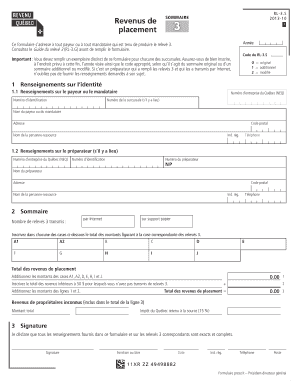
Sommaire Relev 3 Form


What is the Sommaire Relevé 3
The Sommaire Relevé 3, often referred to as the relevé 3 sommaire, is a tax document issued in Canada that summarizes various types of income received by an individual or business throughout the tax year. This form is particularly important for reporting income from sources such as employment, investments, and other financial activities. It serves as an essential tool for taxpayers to accurately report their earnings when filing their taxes, ensuring compliance with tax regulations.
How to Obtain the Sommaire Relevé 3
To obtain the Sommaire Relevé 3, individuals or businesses typically receive it from their employers or financial institutions. Employers are required to provide this document to their employees by the end of February each year, while financial institutions must issue it by the end of March. If you do not receive your relevé 3 sommaire, you can request a copy directly from your employer or the financial institution that issued the income. Additionally, some organizations may offer access to these documents through their online portals.
Steps to Complete the Sommaire Relevé 3
Completing the Sommaire Relevé 3 involves several key steps:
- Gather all necessary income statements and documentation related to your earnings.
- Fill in the relevant sections of the form, including personal identification details and income amounts.
- Ensure that all figures are accurate and match the documentation you have collected.
- Review the completed form for any errors or omissions.
- Submit the form to the appropriate tax authority by the designated deadline.
Legal Use of the Sommaire Relevé 3
The Sommaire Relevé 3 is a legally binding document when completed accurately and submitted on time. It plays a crucial role in the tax filing process, as it provides the necessary information for tax authorities to assess an individual’s or business’s tax liability. Failure to submit this form can result in penalties, including fines or audits. Therefore, it is essential to understand the legal implications of this document and ensure compliance with all relevant tax laws.
Key Elements of the Sommaire Relevé 3
Several key elements are included in the Sommaire Relevé 3:
- Personal Information: This includes your name, address, and social security number.
- Income Types: The form outlines various income sources, such as employment income, dividends, and interest.
- Total Income: A summary of the total income earned during the tax year.
- Tax Deductions: Any applicable deductions that can reduce taxable income.
Filing Deadlines / Important Dates
It is crucial to be aware of the filing deadlines associated with the Sommaire Relevé 3. Generally, employers must provide this document to employees by the end of February, while individuals must file their taxes by April 15 of the following year. Missing these deadlines can lead to penalties and interest on unpaid taxes. Therefore, staying informed about these dates is essential for timely and accurate tax filing.
Quick guide on how to complete sommaire relev 3
Prepare Sommaire Relev 3 effortlessly on any gadget
Online document management has become increasingly popular among businesses and individuals. It offers a perfect environmentally friendly alternative to traditional printed and signed documents, as you can easily locate the right form and securely store it online. airSlate SignNow provides you with all the tools necessary to create, modify, and eSign your documents quickly without delays. Manage Sommaire Relev 3 on any device with airSlate SignNow Android or iOS applications and simplify any document-related process today.
The easiest way to modify and eSign Sommaire Relev 3 effortlessly
- Obtain Sommaire Relev 3 and then click Get Form to begin.
- Use the tools we provide to fill out your form.
- Highlight pertinent sections of the documents or obscure sensitive details with tools specifically designed for that purpose by airSlate SignNow.
- Create your signature with the Sign tool, which takes mere seconds and has the same legal validity as a conventional wet ink signature.
- Review the information and then click the Done button to save your changes.
- Choose how you wish to deliver your form, whether by email, SMS, invite link, or download it to your computer.
Say goodbye to lost or misplaced documents, tedious form searches, or errors that require printing new document copies. airSlate SignNow fulfills all your document management needs in just a few clicks from any device you prefer. Modify and eSign Sommaire Relev 3 and ensure outstanding communication at every step of the form preparation process with airSlate SignNow.
Create this form in 5 minutes or less
Create this form in 5 minutes!
How to create an eSignature for the sommaire relev 3
How to create an electronic signature for a PDF online
How to create an electronic signature for a PDF in Google Chrome
How to create an e-signature for signing PDFs in Gmail
How to create an e-signature right from your smartphone
How to create an e-signature for a PDF on iOS
How to create an e-signature for a PDF on Android
People also ask
-
What is a relevé 3 sommaire?
A relevé 3 sommaire is a tax document used in Canada that summarizes your income and deductions. It's essential for filing tax returns accurately. Using tools like airSlate SignNow can help you prepare and eSign your relevé 3 sommaire efficiently.
-
How can airSlate SignNow help with my relevé 3 sommaire?
airSlate SignNow allows you to easily create, edit, and securely eSign your relevé 3 sommaire documents. This not only saves time but also ensures compliance with legal requirements. You'll appreciate the user-friendly interface that streamlines the entire process.
-
Is there a cost associated with using airSlate SignNow for relevé 3 sommaire?
Yes, airSlate SignNow offers various pricing plans tailored to fit different business needs. Whether you're a small business or a larger enterprise, you can find a cost-effective solution for managing your relevé 3 sommaire and other documents. Check our pricing page for detailed information.
-
What features does airSlate SignNow offer for document management?
airSlate SignNow provides features such as eSigning, document templates, and audit trails to ensure secure and efficient management of your relevé 3 sommaire. Additionally, it supports online collaboration, allowing multiple users to work on documents simultaneously, which enhances productivity.
-
Can I integrate airSlate SignNow with other applications for my relevé 3 sommaire?
Absolutely! airSlate SignNow integrates seamlessly with a variety of applications, including Google Drive, Dropbox, and more. This makes it easy to access and manage your relevé 3 sommaire alongside other important documents, improving your workflow.
-
Is airSlate SignNow secure for handling my relevé 3 sommaire?
Yes, airSlate SignNow prioritizes security and compliance, ensuring that your relevé 3 sommaire and all other documents are safe. We employ industry-standard encryption and secure storage protocols to protect sensitive information, giving you peace of mind.
-
Can I access my relevé 3 sommaire documents on mobile devices?
Yes, airSlate SignNow is optimized for use on mobile devices, allowing you to access your relevé 3 sommaire documents anytime, anywhere. This flexibility ensures that you can sign and send documents on the go, fitting your busy lifestyle.
Get more for Sommaire Relev 3
- Translate ampquotvoornaamampquot from dutch to english interglot mobile form
- Designation correspondent security aeroportuairea form
- Fax 03 621 2822 form
- Pv system commissioning form
- Maxter kf2 form
- Palmetto community action partnership form
- Slovak medical university in bratislava faculty of medicine eng szu form
- Halo sealed treatment certificate safety net form
Find out other Sommaire Relev 3
- How Can I eSignature Missouri Business Operations PPT
- How Can I eSignature Montana Car Dealer Document
- Help Me With eSignature Kentucky Charity Form
- How Do I eSignature Michigan Charity Presentation
- How Do I eSignature Pennsylvania Car Dealer Document
- How To eSignature Pennsylvania Charity Presentation
- Can I eSignature Utah Charity Document
- How Do I eSignature Utah Car Dealer Presentation
- Help Me With eSignature Wyoming Charity Presentation
- How To eSignature Wyoming Car Dealer PPT
- How To eSignature Colorado Construction PPT
- How To eSignature New Jersey Construction PDF
- How To eSignature New York Construction Presentation
- How To eSignature Wisconsin Construction Document
- Help Me With eSignature Arkansas Education Form
- Can I eSignature Louisiana Education Document
- Can I eSignature Massachusetts Education Document
- Help Me With eSignature Montana Education Word
- How To eSignature Maryland Doctors Word
- Help Me With eSignature South Dakota Education Form