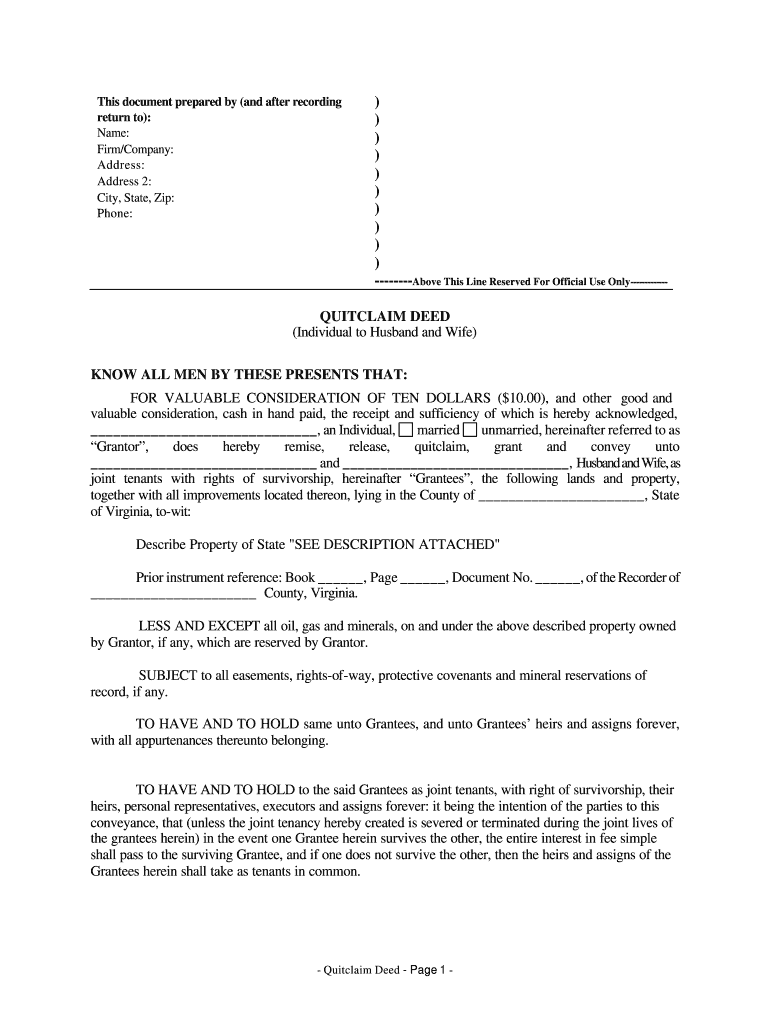
Virginia Quitclaim Deed from Individual to Husband and Wife Form


What is the Virginia Quitclaim Deed From Individual To Husband And Wife
The Virginia quitclaim deed from individual to husband and wife is a legal document used to transfer ownership of real estate between parties who are married. This type of deed allows one spouse to convey their interest in a property to the other spouse without making any warranties about the title. It is often used in situations such as marriage, divorce, or estate planning. The quitclaim deed serves to clarify ownership and can simplify the process of transferring property between spouses.
How to use the Virginia Quitclaim Deed From Individual To Husband And Wife
To use the Virginia quitclaim deed from individual to husband and wife, the transferring spouse must complete the deed form with accurate property details, including the legal description of the property. Both spouses should review the document to ensure all information is correct. After completing the form, it must be signed in the presence of a notary public to be legally binding. Once notarized, the deed should be filed with the local county clerk's office to update public records.
Key elements of the Virginia Quitclaim Deed From Individual To Husband And Wife
Important elements of the Virginia quitclaim deed include:
- Grantor and Grantee Information: The names and addresses of both the transferring spouse (grantor) and the receiving spouse (grantee).
- Property Description: A detailed legal description of the property being transferred, including any parcel numbers.
- Consideration: A statement indicating the consideration paid for the transfer, which can be nominal or a specific amount.
- Signatures: The signatures of both spouses, along with the date of signing, are necessary for validity.
- Notary Acknowledgment: A notary public must witness the signing to authenticate the document.
Steps to complete the Virginia Quitclaim Deed From Individual To Husband And Wife
Completing the Virginia quitclaim deed involves several key steps:
- Obtain the quitclaim deed form from a reliable source.
- Fill out the form with the required information, including the names of both spouses and the property details.
- Sign the document in front of a notary public.
- Submit the notarized deed to the local county clerk's office for recording.
State-specific rules for the Virginia Quitclaim Deed From Individual To Husband And Wife
Virginia has specific rules governing the use of quitclaim deeds. The deed must comply with state laws, including proper notarization and recording requirements. It is essential to ensure that the property description is accurate and complete. Additionally, Virginia law may require the payment of a recording fee, which varies by locality. Understanding these regulations is crucial to ensure the validity of the deed and the smooth transfer of property rights.
Who signs a Virginia Quitclaim Deed
In a Virginia quitclaim deed from individual to husband and wife, both spouses must sign the document. The grantor, who is transferring their interest in the property, must sign, as well as the grantee, who is receiving the property. Additionally, the signature of a notary public is required to validate the deed. This process ensures that both parties are in agreement regarding the transfer of property ownership.
Quick guide on how to complete virginia quitclaim deed from individual to husband and wife
Complete Virginia Quitclaim Deed From Individual To Husband And Wife effortlessly on any device
Web-based document management has gained traction among companies and individuals. It serves as an excellent eco-friendly alternative to traditional printed and signed documents, allowing you to obtain the necessary form and securely keep it online. airSlate SignNow provides all the tools required to draft, alter, and electronically sign your documents rapidly without any hold-ups. Handle Virginia Quitclaim Deed From Individual To Husband And Wife on any device using airSlate SignNow's Android or iOS applications and simplify any document-related task today.
The easiest method to modify and electronically sign Virginia Quitclaim Deed From Individual To Husband And Wife with ease
- Find Virginia Quitclaim Deed From Individual To Husband And Wife and click on Get Form to begin.
- Use the available tools to complete your document.
- Emphasize important sections of the documents or redact sensitive information with tools specifically designed for that purpose by airSlate SignNow.
- Create your electronic signature using the Sign tool, which takes just seconds and carries the same legal validity as a handwritten signature.
- Verify the details and click the Done button to preserve your changes.
- Select your preferred delivery method for the form, whether by email, SMS, or invitation link, or download it to your computer.
Don't worry about lost or misplaced documents, tedious form searches, or mistakes that necessitate printing new copies. airSlate SignNow meets your document management needs in just a few clicks from any device you choose. Modify and electronically sign Virginia Quitclaim Deed From Individual To Husband And Wife and ensure excellent communication throughout the document preparation process with airSlate SignNow.
Create this form in 5 minutes or less
FAQs
-
I am filing for a divorce, and I don't want child support from my wife. Is there a form to fill out?
You need to sek an answer from your attorney. Social media is not the appropriate place to ask this question.
-
In New York, if a husband, wife, and a mutual friend each have their names on a deed to a house, can the friend force the couple to buy him out of the deed?
You should consult a real estate attorney about this. It PA it is possible.
-
I received my late husband's W-9 form to fill out for what I believe were our stocks. How am I supposed to fill this out or am I even supposed to?
You do not sound as a person who handles intricasies of finances on daily basis, this is why you should redirect the qustion to your family’s tax professional who does hte filings for you.The form itself, W-9 form, is a form created and approved by the IRS, if that’s your only inquiry.Whether the form applies to you or to your husband’s estate - that’s something only a person familiar with the situation would tell you about; there is no generic answer to this.
Create this form in 5 minutes!
How to create an eSignature for the virginia quitclaim deed from individual to husband and wife
How to make an eSignature for the Virginia Quitclaim Deed From Individual To Husband And Wife in the online mode
How to generate an eSignature for your Virginia Quitclaim Deed From Individual To Husband And Wife in Google Chrome
How to make an eSignature for putting it on the Virginia Quitclaim Deed From Individual To Husband And Wife in Gmail
How to generate an electronic signature for the Virginia Quitclaim Deed From Individual To Husband And Wife from your smart phone
How to make an electronic signature for the Virginia Quitclaim Deed From Individual To Husband And Wife on iOS devices
How to make an eSignature for the Virginia Quitclaim Deed From Individual To Husband And Wife on Android OS
People also ask
-
What is a Virginia Quitclaim Deed From Individual To Husband And Wife?
A Virginia Quitclaim Deed From Individual To Husband And Wife is a legal document that allows an individual to transfer their ownership interest in a property to their spouse. This type of deed is commonly used in real estate transactions to simplify the transfer process without a warranty of ownership. It's essential for couples who wish to jointly own a property in Virginia.
-
How can airSlate SignNow help with creating a Virginia Quitclaim Deed From Individual To Husband And Wife?
airSlate SignNow provides an easy-to-use platform for creating and signing a Virginia Quitclaim Deed From Individual To Husband And Wife. With our customizable templates, you can quickly generate the necessary documents and ensure they are compliant with Virginia state laws. Plus, electronic signatures streamline the process, making it faster and more efficient.
-
What are the costs associated with a Virginia Quitclaim Deed From Individual To Husband And Wife using airSlate SignNow?
Using airSlate SignNow to create a Virginia Quitclaim Deed From Individual To Husband And Wife is cost-effective, with flexible pricing plans to suit your needs. We offer competitive subscription rates that provide access to all our document management features, including e-signatures and cloud storage. For specific pricing details, visit our website for the latest offers.
-
Is it safe to use airSlate SignNow for a Virginia Quitclaim Deed From Individual To Husband And Wife?
Yes, airSlate SignNow employs top-notch security measures to ensure that your Virginia Quitclaim Deed From Individual To Husband And Wife is protected. Our platform uses encryption and secure cloud storage to safeguard your documents. Additionally, you can track who has accessed your documents and when, providing peace of mind throughout the signing process.
-
What features does airSlate SignNow offer for managing a Virginia Quitclaim Deed From Individual To Husband And Wife?
airSlate SignNow offers a range of features to help manage a Virginia Quitclaim Deed From Individual To Husband And Wife, including customizable templates, e-signatures, and document tracking. You can easily collaborate with your spouse and other parties involved in the transaction, ensuring everyone stays informed and up-to-date. These features simplify the entire process, making it more manageable.
-
Can I integrate airSlate SignNow with other software for handling a Virginia Quitclaim Deed From Individual To Husband And Wife?
Absolutely! airSlate SignNow seamlessly integrates with various software applications, allowing you to streamline the process of handling a Virginia Quitclaim Deed From Individual To Husband And Wife. Whether you're using CRM systems, cloud storage, or other document management tools, our integrations enhance your overall workflow and efficiency.
-
What benefits can I expect when using airSlate SignNow for a Virginia Quitclaim Deed From Individual To Husband And Wife?
Using airSlate SignNow for a Virginia Quitclaim Deed From Individual To Husband And Wife offers numerous benefits, including time savings, ease of use, and legal compliance. You can generate and sign documents from anywhere, at any time, which is particularly convenient for busy couples. Additionally, our platform ensures that your deed meets all regulatory requirements, reducing the risk of errors.
Get more for Virginia Quitclaim Deed From Individual To Husband And Wife
Find out other Virginia Quitclaim Deed From Individual To Husband And Wife
- Sign North Carolina Construction Affidavit Of Heirship Later
- Sign Oregon Construction Emergency Contact Form Easy
- Sign Rhode Island Construction Business Plan Template Myself
- Sign Vermont Construction Rental Lease Agreement Safe
- Sign Utah Construction Cease And Desist Letter Computer
- Help Me With Sign Utah Construction Cease And Desist Letter
- Sign Wisconsin Construction Purchase Order Template Simple
- Sign Arkansas Doctors LLC Operating Agreement Free
- Sign California Doctors Lease Termination Letter Online
- Sign Iowa Doctors LLC Operating Agreement Online
- Sign Illinois Doctors Affidavit Of Heirship Secure
- Sign Maryland Doctors Quitclaim Deed Later
- How Can I Sign Maryland Doctors Quitclaim Deed
- Can I Sign Missouri Doctors Last Will And Testament
- Sign New Mexico Doctors Living Will Free
- Sign New York Doctors Executive Summary Template Mobile
- Sign New York Doctors Residential Lease Agreement Safe
- Sign New York Doctors Executive Summary Template Fast
- How Can I Sign New York Doctors Residential Lease Agreement
- Sign New York Doctors Purchase Order Template Online