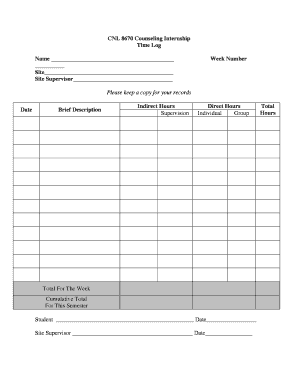
Sample of Counselling Practicum Log Book Form


What is the sample of counselling practicum log book?
The sample of a counselling practicum log book serves as a structured record for students and professionals in the counselling field to document their client interactions and hours worked. It typically includes sections for client details, session dates, duration, and notes on the content of each session. This log book is essential for meeting the requirements set by various accrediting bodies, such as the BACP, ensuring that practitioners maintain a comprehensive account of their professional development and client engagement.
How to use the sample of counselling practicum log book
Using the sample of a counselling practicum log book involves several straightforward steps. First, ensure that you have a clear understanding of the required information to be documented. Each entry should include the client's initials, the date of the session, the duration, and a brief summary of the session's focus. It is important to maintain confidentiality while recording details. Regularly updating the log book after each session helps in tracking progress and fulfilling supervision requirements.
Key elements of the sample of counselling practicum log book
The key elements of a counselling practicum log book typically include:
- Client Information: Initials or pseudonyms to maintain confidentiality.
- Session Dates: Specific dates when sessions occurred.
- Duration: Length of each session, typically noted in hours.
- Session Notes: Brief summaries of session content and client progress.
- Supervisor Signatures: Required for verification of hours and content.
Steps to complete the sample of counselling practicum log book
Completing the counselling practicum log book involves several steps:
- Gather necessary information before each session, including client details and session goals.
- After each session, record the date, duration, and a summary of the session.
- Ensure that all entries are clear and concise, maintaining client confidentiality.
- Review your entries regularly to ensure accuracy and completeness.
- Submit the log book to your supervisor for review and signature as required.
Legal use of the sample of counselling practicum log book
The legal use of a counselling practicum log book is crucial for compliance with professional standards and regulations. It serves as a formal record that can be reviewed by supervisors, licensing boards, or accrediting agencies. Maintaining accurate and up-to-date records helps protect practitioners in case of disputes or audits. Additionally, it demonstrates a commitment to ethical practice and ongoing professional development.
State-specific rules for the sample of counselling practicum log book
Each state may have specific rules regarding the use of counselling practicum log books. It is essential to familiarize yourself with the regulations in your state, as they may dictate how many hours need to be logged, the format of the log book, and the required signatures from supervisors. Checking with your state's licensing board or professional association can provide clarity on these requirements.
Quick guide on how to complete sample of counselling practicum log book 246000742
Effortlessly Prepare Sample Of Counselling Practicum Log Book on Any Device
Digital document management has become increasingly popular among organizations and individuals alike. It offers an excellent eco-friendly alternative to conventional printed and signed papers, allowing you to access the necessary forms and securely store them online. airSlate SignNow equips you with all the resources required to create, edit, and electronically sign your documents swiftly without any holdups. Manage Sample Of Counselling Practicum Log Book on any platform with the airSlate SignNow applications for Android or iOS and enhance your document-oriented processes today.
The Easiest Way to Modify and eSign Sample Of Counselling Practicum Log Book with Ease
- Obtain Sample Of Counselling Practicum Log Book and click on Get Form to initiate the process.
- Utilize the tools we offer to fill out your document.
- Emphasize relevant parts of the documents or redact confidential information with the specialized tools that airSlate SignNow provides.
- Create your electronic signature using the Sign feature, which takes mere seconds and bears the same legal validity as a conventional handwritten signature.
- Review the details and click on the Done button to save your changes.
- Choose your preferred method for sending your form—via email, text message (SMS), or a shareable link, or download it directly to your computer.
Say goodbye to lost or misplaced documents, tedious form searches, and errors that necessitate printing new copies. airSlate SignNow fulfills all your document management needs in just a few clicks from any device of your choice. Edit and eSign Sample Of Counselling Practicum Log Book while ensuring exceptional communication throughout the entire form preparation process with airSlate SignNow.
Create this form in 5 minutes or less
Create this form in 5 minutes!
How to create an eSignature for the sample of counselling practicum log book 246000742
How to create an electronic signature for a PDF online
How to create an electronic signature for a PDF in Google Chrome
How to create an e-signature for signing PDFs in Gmail
How to create an e-signature right from your smartphone
How to create an e-signature for a PDF on iOS
How to create an e-signature for a PDF on Android
People also ask
-
What is a BACP client hours log template?
A BACP client hours log template is a tool designed to help practitioners track their counseling sessions and client interactions efficiently. It ensures that all client hours are documented accurately, aiding in compliance with BACP guidelines. Utilizing this template can enhance your record-keeping process and improve your overall practice management.
-
How does the airSlate SignNow BACP client hours log template work?
The airSlate SignNow BACP client hours log template simplifies the documentation process by allowing you to create, edit, and share logs digitally. With its user-friendly interface, you can easily input client details and session hours, ensuring all information is organized. It is designed to integrate seamlessly into your existing workflow.
-
Is the BACP client hours log template customizable?
Yes, the BACP client hours log template offered by airSlate SignNow is highly customizable. You can modify fields to suit your specific documentation needs, making it suitable for various therapeutic practices. This flexibility ensures that your hours log accurately reflects your unique requirements.
-
What are the pricing options for the BACP client hours log template?
The airSlate SignNow platform offers competitive pricing for its BACP client hours log template, with plans tailored to fit different business sizes. You can choose from monthly or yearly subscriptions, depending on your needs. This cost-effective solution provides excellent value for professionals looking to streamline their documentation.
-
What benefits does the BACP client hours log template offer?
Using the BACP client hours log template enhances organization, compliance, and efficiency in record-keeping. It allows you to easily track client interactions, ensuring that all your documentation is in one place. This ultimately contributes to improved client management and professional accountability.
-
Can I integrate the BACP client hours log template with other tools?
Absolutely! The airSlate SignNow BACP client hours log template can be integrated with various other tools and software to enhance your productivity. You can connect it with scheduling apps, CRMs, and other documentation platforms, making your workflow seamless and efficient.
-
How secure is my data when using the BACP client hours log template?
Security is a top priority for airSlate SignNow. When using the BACP client hours log template, your data is encrypted and stored securely, ensuring that sensitive information remains protected. Regular updates and compliance with data protection regulations further enhance your data security.
Get more for Sample Of Counselling Practicum Log Book
Find out other Sample Of Counselling Practicum Log Book
- Electronic signature Iowa Insurance LLC Operating Agreement Secure
- Help Me With Electronic signature Kansas Insurance Living Will
- Electronic signature Insurance Document Kentucky Myself
- Electronic signature Delaware High Tech Quitclaim Deed Online
- Electronic signature Maine Insurance Quitclaim Deed Later
- Electronic signature Louisiana Insurance LLC Operating Agreement Easy
- Electronic signature West Virginia Education Contract Safe
- Help Me With Electronic signature West Virginia Education Business Letter Template
- Electronic signature West Virginia Education Cease And Desist Letter Easy
- Electronic signature Missouri Insurance Stock Certificate Free
- Electronic signature Idaho High Tech Profit And Loss Statement Computer
- How Do I Electronic signature Nevada Insurance Executive Summary Template
- Electronic signature Wisconsin Education POA Free
- Electronic signature Wyoming Education Moving Checklist Secure
- Electronic signature North Carolina Insurance Profit And Loss Statement Secure
- Help Me With Electronic signature Oklahoma Insurance Contract
- Electronic signature Pennsylvania Insurance Letter Of Intent Later
- Electronic signature Pennsylvania Insurance Quitclaim Deed Now
- Electronic signature Maine High Tech Living Will Later
- Electronic signature Maine High Tech Quitclaim Deed Online