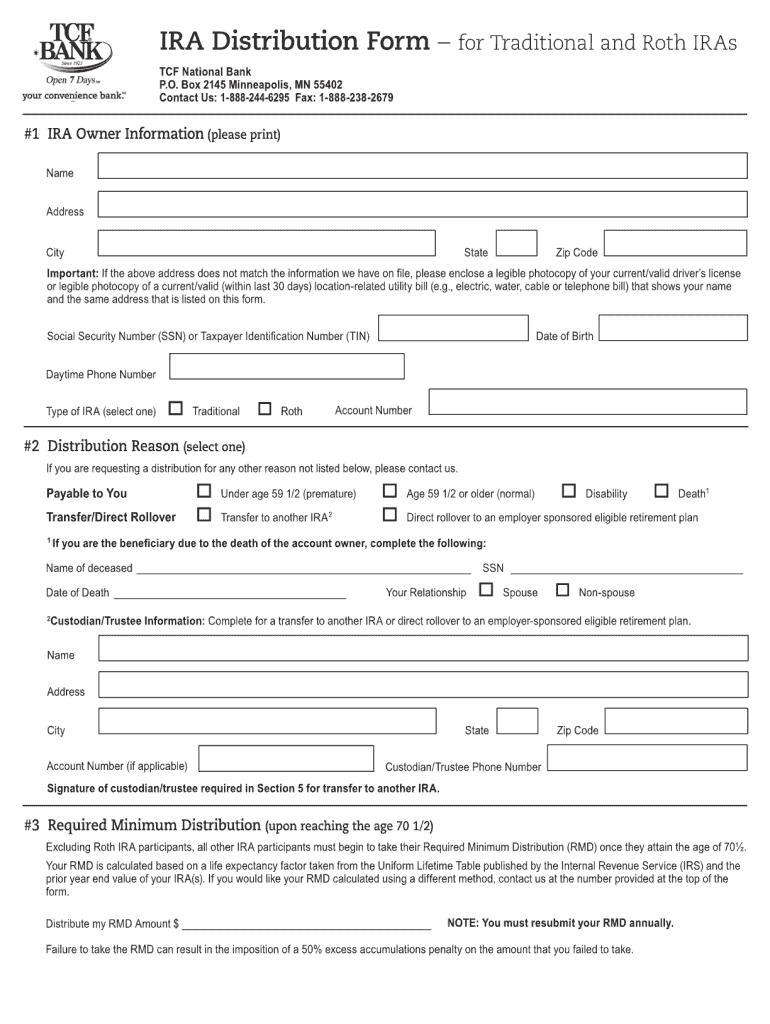
Principal Bank Ira Distribution Form 2012-2026


What is the Principal Bank IRA Distribution Form
The Principal Bank IRA Distribution Form is a crucial document used by individuals to request distributions from their Individual Retirement Accounts (IRAs). This form ensures that the withdrawal process is compliant with IRS regulations and helps account holders manage their retirement funds effectively. By completing this form, individuals can specify the amount they wish to withdraw, the type of distribution, and provide necessary personal information to facilitate the transaction.
How to use the Principal Bank IRA Distribution Form
Using the Principal Bank IRA Distribution Form involves several straightforward steps. First, download the form from the Principal Bank website or request it from customer service. Next, fill in your personal details, including your account number and contact information. Indicate the type of distribution you are requesting, whether it is a full withdrawal, partial withdrawal, or a rollover to another retirement account. Finally, review the completed form for accuracy and submit it as directed, either online or via mail.
Steps to complete the Principal Bank IRA Distribution Form
Completing the Principal Bank IRA Distribution Form requires careful attention to detail. Begin by entering your name and contact information at the top of the form. Next, provide your account number to ensure the request is processed correctly. Choose the type of distribution you are requesting and specify the amount. If applicable, include any tax withholding preferences. After filling out all required fields, sign and date the form before submitting it to Principal Bank.
Legal use of the Principal Bank IRA Distribution Form
The legal use of the Principal Bank IRA Distribution Form is essential for ensuring compliance with federal tax laws. This form must be completed accurately to avoid penalties or delays in processing your distribution request. It is important to understand the tax implications of your withdrawal, as certain distributions may be subject to income tax or penalties if taken before the age of fifty-nine and a half. Consulting with a tax advisor can provide clarity on the legal aspects of your distribution.
Required Documents
When submitting the Principal Bank IRA Distribution Form, certain documents may be required to verify your identity and account status. Typically, you will need to provide a government-issued photo ID, such as a driver's license or passport. Additionally, if you are requesting a rollover or transfer to another account, documentation from the receiving institution may be necessary. Always check with Principal Bank for specific requirements related to your distribution request.
Form Submission Methods (Online / Mail / In-Person)
The Principal Bank IRA Distribution Form can be submitted through various methods to accommodate user preferences. For online submissions, log into your Principal Bank account and follow the prompts to upload your completed form. Alternatively, you can mail the form to the designated address provided on the document. If you prefer to submit the form in person, visit a local Principal Bank branch where a representative can assist you with the process.
Quick guide on how to complete bank ira distribution form
The simplest method to obtain and authorize Principal Bank Ira Distribution Form
Across your entire organization, ineffective workflows surrounding document approval can drain countless working hours. Signing documents such as Principal Bank Ira Distribution Form is an integral aspect of operations in every sector, which is why the efficiency of every agreement’s lifecycle is so crucial to the organization’s overall success. With airSlate SignNow, approving your Principal Bank Ira Distribution Form is as straightforward and fast as possible. This platform provides you with the latest version of practically any document. Even better, you can sign it instantly without having to install external software on your computer or printing physical copies.
Steps to obtain and authorize your Principal Bank Ira Distribution Form
- Browse our collection by category or use the search function to locate the document you require.
- Examine the document preview by clicking on Learn more to confirm it’s the correct one.
- Hit Get form to begin editing immediately.
- Fill out your document and input any necessary details using the toolbar.
- Once finished, select the Sign tool to sign your Principal Bank Ira Distribution Form.
- Select the signing method that works best for you: Draw, Create initials, or upload a photo of your handwritten signature.
- Click Done to complete editing and proceed to document-sharing options as necessary.
With airSlate SignNow, you have everything required to manage your documents effectively. You can search for, complete, modify, and even distribute your Principal Bank Ira Distribution Form in a single tab without any hassle. Enhance your workflows with a single, intelligent eSignature solution.
Create this form in 5 minutes or less
FAQs
-
I have a traditional IRA and I am 60. Is there any penalty if I want to withdraw money now? What about taxes?
If you're 59 ½ or older: You can usually make penalty-free withdrawals (known as "qualified distributions") from any IRA. But you'll still owe the income tax if it's a traditional IRA.Contact the trustee managing your IRA about making a withdrawal. The bank or brokerage might provide paper or online distribution forms to fill out. Otherwise, you can simply request a withdrawal by phone or email. Specify the amount and how you want to receive the distribution. Indicate on the form, by phone or email how much you want the trustee to withhold in taxes on a traditional IRA withdrawal. You can use a dollar amount or a percentage figure. You can also choose to have no income tax withheld.If you want to rollover your IRA please read this article.Michael MinterP: 813 964–7100
-
I need help filling out this IRA form to withdraw money. How do I fill this out?
I am confused on the highlighted part.
-
How to decide my bank name city and state if filling out a form, if the bank is a national bank?
Somewhere on that form should be a blank for routing number and account number. Those are available from your check and/or your bank statements. If you can't find them, call the bank and ask or go by their office for help with the form. As long as those numbers are entered correctly, any error you make in spelling, location or naming should not influence the eventual deposit into your proper account.
-
How do I fill out an application form to open a bank account?
I want to believe that most banks nowadays have made the process of opening bank account, which used to be cumbersome, less cumbersome. All you need to do is to approach the bank, collect the form, and fill. However if you have any difficulty in filling it, you can always call on one of the banks rep to help you out.
-
How do I fill out the dd form for SBI bank?
Write the name of the beneficiary in the space after “in favour of “ and the branch name where the beneficiary would encash it in the space “payable at”.Fill in the amount in words and figures and the appropriate exchange .Fill up your name and address in “Applicant's name” and sign at “ applicant's signature”
-
How do I fill out the Andhra Bank account opening form?
Follow the step by step process for filling up the Andhra Bank account opening form.Download Account Opening FormIf you don't want to read the article, watch this video tutorial or continue the post:Andhra Bank Account Opening Minimum Balance:The minimum amount required for opening Savings Account in Andhra Bank isRs. 150Andhra Bank Account Opening Required Documents:Two latest passport size photographsProof of identity - Passport, Driving license, Voter’s ID card, etc.Proof of address - Passport, Driving license, Voter’s ID card, etc. If temporary address and permanent address are different, then both addresses will have to submitted.PAN cardForm 16 (only if PAN card is not available)See More Acceptable Documents for Account OpeningNow Finally let's move to filling your Andhra Bank Account Opening Form:Step 1:Step 2:Read More…
-
How do I fill out the Axis Bank account closure form?
How To Fill Axis Bank Account Closure FormTo close your axis bank account, first you have to download the bank account closure form then submit it to your bank branch.Click the link and download the form:http://bit.ly/accntclosurepdfAfter downloading the account closure form, you have to fill up exactly as I have show below with detail. Kindly go through the filled form below and after filling the form, take all the kit like credit card, debit card, passbook and etc and submit it to your bank with the filled form.Source: How To Fill Axis Bank Account Closure Form
-
How do I fill out the Allahabad Bank account opening form?
Follow the step by step process for filling up the Allahabad Bank account opening form.Download Account Opening FormIf you don't want to read the article, watch this video tutorial or continue the post:Allahabad Bank Account Opening Minimum Balance:The minimum amount required to open a savings account is as follows: The minimum balance to open an account in rural and sub-urban branches isRs.500The minimum balance to open an account in all other branches isRs.1,000For issue of cheque book, an additional Rs.100 is to be paid in rural and sub-urban branches.Allahabad Bank Account Opening Required Documents:Two latest passport size photographsProof of identity - Passport, Driving license, Voter’s ID card, etc.Proof of address - Passport, Driving license, Voter’s ID card, etc. If temporary address and permanent address are different, then both addresses will have to submitted.PAN cardForm 16 (only if PAN card is not available)Step 1:Continue Reading…
Create this form in 5 minutes!
How to create an eSignature for the bank ira distribution form
How to make an eSignature for the Bank Ira Distribution Form online
How to make an eSignature for the Bank Ira Distribution Form in Chrome
How to generate an eSignature for signing the Bank Ira Distribution Form in Gmail
How to create an eSignature for the Bank Ira Distribution Form right from your smartphone
How to create an eSignature for the Bank Ira Distribution Form on iOS
How to create an electronic signature for the Bank Ira Distribution Form on Android OS
People also ask
-
What is principalbank com myira and how does it work?
Principalbank com myira is a secure online platform that allows users to manage their Individual Retirement Accounts (IRAs) effectively. Users can access their accounts, view balances, and make transactions through this user-friendly interface, ensuring that all retirement funds are easily accessible and well-managed.
-
What are the benefits of using principalbank com myira for my retirement savings?
Using principalbank com myira provides a range of benefits, including tax advantages and flexible investment options. Users can diversify their portfolios, making it easier to grow their retirement savings over time while taking advantage of the platform's simplicity and security.
-
Is there a fee associated with using principalbank com myira?
Yes, principalbank com myira does come with some fees associated with account maintenance and transactions. It's advisable to review the fee schedule provided on the website to understand the costs thoroughly and to evaluate whether these fees are aligned with your investment strategy.
-
Can I integrate principalbank com myira with other financial tools?
Yes, principalbank com myira offers various integrations with popular financial tools and software. This allows users to streamline their financial management processes, making it easier to track and manage their investments alongside other financial accounts.
-
What features are included with principalbank com myira?
Principalbank com myira includes features such as easy account management, secure document handling, and comprehensive reporting tools. These features are designed to enhance user experience and ensure that all transactions are secure and easily tracked.
-
How can I get support for principalbank com myira?
Support for principalbank com myira is readily available through various channels, including phone, email, and live chat. The dedicated support team is equipped to assist users with any questions or issues they may encounter while using the platform.
-
Is principalbank com myira safe for managing my retirement funds?
Absolutely, principalbank com myira employs advanced security measures to protect user information and funds. With encryption and secure access protocols, users can manage their retirement accounts with confidence, knowing their assets are well-protected.
Get more for Principal Bank Ira Distribution Form
Find out other Principal Bank Ira Distribution Form
- Sign Montana Finance & Tax Accounting LLC Operating Agreement Computer
- How Can I Sign Montana Finance & Tax Accounting Residential Lease Agreement
- Sign Montana Finance & Tax Accounting Residential Lease Agreement Safe
- How To Sign Nebraska Finance & Tax Accounting Letter Of Intent
- Help Me With Sign Nebraska Finance & Tax Accounting Letter Of Intent
- Sign Nebraska Finance & Tax Accounting Business Letter Template Online
- Sign Rhode Island Finance & Tax Accounting Cease And Desist Letter Computer
- Sign Vermont Finance & Tax Accounting RFP Later
- Can I Sign Wyoming Finance & Tax Accounting Cease And Desist Letter
- Sign California Government Job Offer Now
- How Do I Sign Colorado Government Cease And Desist Letter
- How To Sign Connecticut Government LLC Operating Agreement
- How Can I Sign Delaware Government Residential Lease Agreement
- Sign Florida Government Cease And Desist Letter Online
- Sign Georgia Government Separation Agreement Simple
- Sign Kansas Government LLC Operating Agreement Secure
- How Can I Sign Indiana Government POA
- Sign Maryland Government Quitclaim Deed Safe
- Sign Louisiana Government Warranty Deed Easy
- Sign Government Presentation Massachusetts Secure