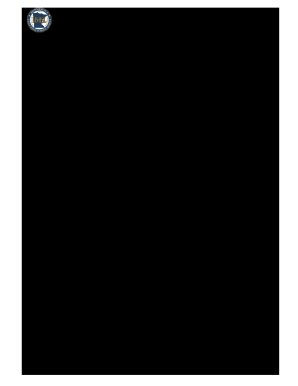
MSHSL LIBERO TRACKING SHEET Form


What is the MSHSL LIBERO TRACKING SHEET
The MSHSL Libero Tracking Sheet is a specialized document used in high school volleyball to monitor the performance and substitutions of the libero player during matches. This form is essential for coaches and officials, as it helps maintain compliance with the Minnesota State High School League (MSHSL) regulations. It provides a structured way to record the libero's participation, ensuring that all substitutions are tracked accurately throughout the game.
How to use the MSHSL LIBERO TRACKING SHEET
Using the MSHSL Libero Tracking Sheet involves a few straightforward steps. First, coaches should familiarize themselves with the layout of the sheet, which typically includes sections for player names, jersey numbers, and match details. During the match, coaches or designated team personnel should fill in the sheet each time the libero enters or exits the game. This ensures that all substitutions are documented in real-time, which is crucial for maintaining accurate records for both coaching and compliance purposes.
Steps to complete the MSHSL LIBERO TRACKING SHEET
Completing the MSHSL Libero Tracking Sheet requires attention to detail. Follow these steps:
- Begin by entering the date and match details at the top of the sheet.
- List the names and jersey numbers of all players, including the libero.
- As the match progresses, note each substitution involving the libero, including the time and player involved.
- After the match, review the sheet for accuracy, ensuring all entries are complete.
Legal use of the MSHSL LIBERO TRACKING SHEET
The MSHSL Libero Tracking Sheet is considered a legal document within the context of high school sports. It serves as an official record of player participation and substitutions, which may be reviewed by officials or league representatives. Proper completion of this form is essential to ensure compliance with MSHSL rules and to avoid any potential disputes regarding player eligibility or match outcomes.
Key elements of the MSHSL LIBERO TRACKING SHEET
Several key elements are critical to the MSHSL Libero Tracking Sheet. These include:
- Player Information: Names and jersey numbers of all team members.
- Match Details: Date, opponent, and location of the match.
- Substitution Records: A clear log of when the libero enters and exits the game.
- Signatures: Required signatures from the coach and officials to validate the sheet.
Examples of using the MSHSL LIBERO TRACKING SHEET
Examples of using the MSHSL Libero Tracking Sheet can vary by match. For instance, if the libero substitutes in at the start of the second set, the coach would record the time and player details. If the libero exits for a different player later in the set, that substitution would also be noted. These examples illustrate the importance of accurate and timely entries to maintain compliance and provide a clear record of player participation.
Quick guide on how to complete mshsl libero tracking sheet
Complete MSHSL LIBERO TRACKING SHEET effortlessly on any device
Managing documents online has become increasingly popular among businesses and individuals. It serves as an ideal eco-friendly alternative to traditional printed and signed documents since you can access the necessary form and securely store it online. airSlate SignNow provides you with all the tools required to create, edit, and electronically sign your documents promptly without any hold-ups. Manage MSHSL LIBERO TRACKING SHEET on any device using airSlate SignNow's Android or iOS applications and enhance any document-related process today.
The simplest method to edit and electronically sign MSHSL LIBERO TRACKING SHEET without any hassle
- Obtain MSHSL LIBERO TRACKING SHEET and click Get Form to begin.
- Utilize the tools we offer to complete your document.
- Highlight pertinent sections of your documents or obscure sensitive details with tools specifically provided by airSlate SignNow for that purpose.
- Create your signature using the Sign tool, which takes seconds and holds the same legal validity as a conventional ink signature.
- Review all the details and click on the Done button to save your modifications.
- Choose how you would like to deliver your form, via email, SMS, or an invite link, or download it to your computer.
Say goodbye to lost or misplaced documents, tedious form searching, or errors that require new document copies to be printed. airSlate SignNow addresses your document management requirements in just a few clicks from a device of your selection. Modify and electronically sign MSHSL LIBERO TRACKING SHEET and ensure exceptional communication at any stage of your form preparation with airSlate SignNow.
Create this form in 5 minutes or less
Create this form in 5 minutes!
How to create an eSignature for the mshsl libero tracking sheet
How to create an electronic signature for a PDF online
How to create an electronic signature for a PDF in Google Chrome
How to create an e-signature for signing PDFs in Gmail
How to create an e-signature right from your smartphone
How to create an e-signature for a PDF on iOS
How to create an e-signature for a PDF on Android
People also ask
-
What is the MSHSL LIBERO TRACKING SHEET?
The MSHSL LIBERO TRACKING SHEET is a comprehensive tool designed for tracking various aspects of student-athlete participation and performance. It provides a streamlined approach to manage data, ensuring easy access and organization. This sheet is especially beneficial for schools looking to maintain accurate records and meet regulatory requirements.
-
How can the MSHSL LIBERO TRACKING SHEET improve my school’s efficiency?
Utilizing the MSHSL LIBERO TRACKING SHEET can signNowly enhance your school's efficiency by automating data collection and reducing manual entry errors. This tool allows staff to focus on more strategic tasks rather than getting bogged down with paperwork. By organizing all information in one place, it streamlines communication and record-keeping.
-
Is the MSHSL LIBERO TRACKING SHEET easy to integrate with existing systems?
Yes, the MSHSL LIBERO TRACKING SHEET is designed for seamless integration with various existing systems, making it a flexible choice for schools. It can easily connect with databases and software platforms that your institution may already be using. This ensures that you can implement the tracking sheet without disruption to your current processes.
-
What features are included in the MSHSL LIBERO TRACKING SHEET?
The MSHSL LIBERO TRACKING SHEET includes features such as customizable tracking fields, automated progress reports, and user-friendly interfaces. It also allows for real-time updates and collaboration among staff members. These features work together to provide a powerful tool that meets the specific needs of educational institutions.
-
Can the MSHSL LIBERO TRACKING SHEET help with compliance reporting?
Absolutely, the MSHSL LIBERO TRACKING SHEET is critical for compliance reporting as it ensures that all necessary data is accurately recorded and easily accessible. Schools can use the information compiled within the tracking sheet to generate reports required for various regulatory bodies. This simplifies the compliance process and minimizes the risk of oversight.
-
What are the pricing options for the MSHSL LIBERO TRACKING SHEET?
Pricing for the MSHSL LIBERO TRACKING SHEET varies based on the specific features and the number of users required. airSlate SignNow offers competitive pricing plans to accommodate schools of all sizes, ensuring you get excellent value for your investment. For detailed pricing information, visiting the airSlate SignNow website would be beneficial.
-
How does the MSHSL LIBERO TRACKING SHEET benefit student-athletes?
The MSHSL LIBERO TRACKING SHEET benefits student-athletes by providing them and their coaches with visibility into performance metrics and participation records. This transparent tracking allows for better insight into areas for improvement and overall growth. Additionally, it supports academic progress and eligibility requirements seamlessly.
Get more for MSHSL LIBERO TRACKING SHEET
- Letter from tenant to landlord containing notice of failure to return security deposit and demand for return washington form
- Letter from tenant to landlord containing notice of wrongful deductions from security deposit and demand for return washington form
- Letter from tenant to landlord containing request for permission to sublease washington form
- Wa sublease form
- Letter landlord rent template 497429677 form
- Letter from tenant to landlord about landlords refusal to allow sublease is unreasonable washington form
- Letter from landlord to tenant with 30 day notice of expiration of lease and nonrenewal by landlord vacate by expiration 497429679 form
- Letter from tenant to landlord for 30 day notice to landlord that tenant will vacate premises on or prior to expiration of 497429680 form
Find out other MSHSL LIBERO TRACKING SHEET
- eSignature New York Fundraising Registration Form Simple
- How To Integrate Sign in Banking
- How To Use Sign in Banking
- Help Me With Use Sign in Banking
- Can I Use Sign in Banking
- How Do I Install Sign in Banking
- How To Add Sign in Banking
- How Do I Add Sign in Banking
- How Can I Add Sign in Banking
- Can I Add Sign in Banking
- Help Me With Set Up Sign in Government
- How To Integrate eSign in Banking
- How To Use eSign in Banking
- How To Install eSign in Banking
- How To Add eSign in Banking
- How To Set Up eSign in Banking
- How To Save eSign in Banking
- How To Implement eSign in Banking
- How To Set Up eSign in Construction
- How To Integrate eSign in Doctors