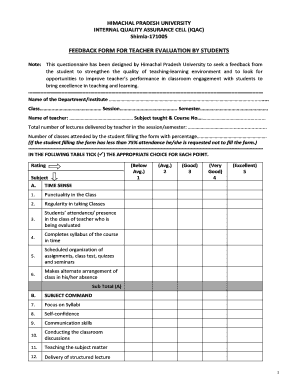
Teacher Feedback Form


What is the Teacher Feedback Form
The teacher feedback form for evaluation by students is a structured document designed to gather students' insights about their instructors' teaching methods and effectiveness. This form allows students to express their opinions on various aspects of the teaching experience, including clarity of instruction, engagement, and supportiveness. The feedback collected through this form is invaluable for educators seeking to enhance their teaching practices and improve student learning outcomes.
How to Use the Teacher Feedback Form
To effectively utilize the teacher feedback form, educators should first ensure that the form is easily accessible to students, preferably in a digital format. Students can fill out the form anonymously, which encourages honest and constructive feedback. The form should include specific questions that prompt detailed responses, such as rating scales and open-ended questions. After collecting the feedback, teachers should review the responses carefully, identifying trends and areas for improvement.
Key Elements of the Teacher Feedback Form
Essential components of the teacher feedback form include:
- Demographic Information: Basic details about the students, such as grade level and course title.
- Rating Scale: A system for students to evaluate various aspects of teaching, such as clarity, engagement, and responsiveness.
- Open-Ended Questions: Opportunities for students to provide detailed comments and suggestions.
- Confidentiality Assurance: A statement ensuring that responses will remain anonymous to encourage candid feedback.
Steps to Complete the Teacher Feedback Form
Completing the teacher feedback form involves several straightforward steps:
- Access the feedback form through the provided link or platform.
- Fill in the required demographic information to help contextualize the feedback.
- Respond to the rating scale questions honestly, considering your experiences in the class.
- Provide thoughtful answers to the open-ended questions, offering constructive criticism and suggestions.
- Submit the form, ensuring that your responses are recorded securely.
Legal Use of the Teacher Feedback Form
When utilizing the teacher feedback form, it is crucial to comply with relevant legal standards. The form should adhere to privacy regulations, such as the Family Educational Rights and Privacy Act (FERPA), which protects student information. Additionally, ensuring that the feedback process is voluntary and anonymous helps maintain legal compliance and fosters a safe environment for students to share their thoughts.
Digital vs. Paper Version
Choosing between a digital or paper version of the teacher feedback form can significantly impact the feedback process. Digital forms offer advantages such as ease of distribution, faster collection of responses, and the ability to analyze data efficiently. In contrast, paper forms may be more familiar to some educators and students but can be cumbersome to manage and analyze. Ultimately, the choice should reflect the needs and preferences of the educational institution and its students.
Quick guide on how to complete teacher feedback form
Effortlessly Prepare Teacher Feedback Form on Any Device
Managing documents online has become increasingly popular among businesses and individuals. It serves as an ideal eco-friendly alternative to traditional printed and signed documents, allowing you to find the correct form and securely store it online. airSlate SignNow provides all the tools necessary to create, modify, and eSign your documents quickly and efficiently. Work on Teacher Feedback Form using the airSlate SignNow Android or iOS applications and enhance your document-related processes today.
The Easiest Way to Modify and eSign Teacher Feedback Form Effortlessly
- Obtain Teacher Feedback Form and click Get Form to begin.
- Utilize the tools we provide to complete your document.
- Emphasize important sections of the documents or redact confidential information using tools specifically designed by airSlate SignNow for this purpose.
- Generate your eSignature with the Sign tool, which takes just seconds and carries the same legal validity as a conventional wet ink signature.
- Review the details and click on the Done button to save your changes.
- Select your preferred method for sharing your form, whether by email, text message (SMS), invitation link, or download it to your computer.
Eliminate concerns over lost or misplaced documents, tedious form searches, or inaccuracies that necessitate printing additional document copies. airSlate SignNow meets your document management needs in just a few clicks from any device you choose. Modify and eSign Teacher Feedback Form to ensure excellent communication throughout your form preparation process with airSlate SignNow.
Create this form in 5 minutes or less
Create this form in 5 minutes!
How to create an eSignature for the teacher feedback form
How to create an electronic signature for a PDF online
How to create an electronic signature for a PDF in Google Chrome
How to create an e-signature for signing PDFs in Gmail
How to create an e-signature right from your smartphone
How to create an e-signature for a PDF on iOS
How to create an e-signature for a PDF on Android
People also ask
-
What is a feedback form for teacher evaluation by students?
A feedback form for teacher evaluation by students is a structured questionnaire that allows students to provide their opinions and suggestions about their teachers' performance. This form helps schools and educators gain valuable insights into teaching effectiveness and areas for improvement.
-
How can airSlate SignNow enhance the feedback form for teacher evaluation by students?
airSlate SignNow streamlines the process of creating, distributing, and collecting feedback forms for teacher evaluation by students. The platform allows for seamless electronic signatures, making it easy for students to submit their evaluations securely and efficiently.
-
Are there any costs associated with using airSlate SignNow for teacher evaluations?
Yes, airSlate SignNow offers various pricing plans to accommodate different needs, including those specifically designed for educational institutions. Our plans are competitive and provide great value for implementing feedback forms for teacher evaluation by students.
-
What features does airSlate SignNow offer for feedback forms?
airSlate SignNow provides customizable templates for feedback forms for teacher evaluation by students, along with rich text options, unlimited cloud storage, and user-friendly layout design. Additionally, you can track responses and generate reports to analyze feedback efficiently.
-
What are the benefits of using an electronic feedback form for teacher evaluation by students?
Using an electronic feedback form for teacher evaluation by students offers numerous benefits, including faster data collection, enhanced security, and easier analysis of results. It minimizes the time spent on administrative tasks, allowing educators to focus on improving their teaching strategies.
-
Is airSlate SignNow user-friendly for teachers and students?
Absolutely! airSlate SignNow is designed to be user-friendly, making it easy for both teachers and students to navigate. The intuitive interface allows users to quickly fill out feedback forms for teacher evaluation by students without requiring technical expertise.
-
Can airSlate SignNow integrate with other educational tools?
Yes, airSlate SignNow is compatible with various educational tools and platforms, allowing for seamless integration. This ensures that feedback forms for teacher evaluation by students can be easily incorporated into your existing workflow and systems.
Get more for Teacher Feedback Form
- Hyperglycemia high blood glucoseada american diabetes associdiabetesamerican dental associationhyperglycemia high blood form
- Indoor soccer lineup sheet pdf philadelphia parks amp recreation form
- Facility request form
- Bakery special order form
- Form 818b post tensioned slab on grade
- Standard service contract template form
- Standard vendor contract template form
- Standard work contract template form
Find out other Teacher Feedback Form
- eSign Delaware Courts Operating Agreement Easy
- eSign Georgia Courts Bill Of Lading Online
- eSign Hawaii Courts Contract Mobile
- eSign Hawaii Courts RFP Online
- How To eSign Hawaii Courts RFP
- eSign Hawaii Courts Letter Of Intent Later
- eSign Hawaii Courts IOU Myself
- eSign Hawaii Courts IOU Safe
- Help Me With eSign Hawaii Courts Cease And Desist Letter
- How To eSign Massachusetts Police Letter Of Intent
- eSign Police Document Michigan Secure
- eSign Iowa Courts Emergency Contact Form Online
- eSign Kentucky Courts Quitclaim Deed Easy
- How To eSign Maryland Courts Medical History
- eSign Michigan Courts Lease Agreement Template Online
- eSign Minnesota Courts Cease And Desist Letter Free
- Can I eSign Montana Courts NDA
- eSign Montana Courts LLC Operating Agreement Mobile
- eSign Oklahoma Sports Rental Application Simple
- eSign Oklahoma Sports Rental Application Easy