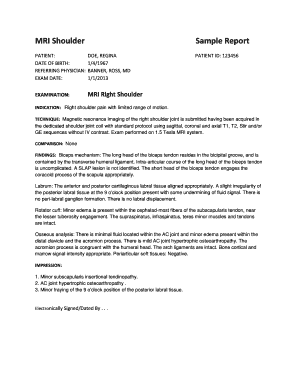
Mri Shoulder Report Template Form


What is the MRI Shoulder Report Template
The MRI shoulder report template is a structured document used by healthcare professionals to detail the findings of an MRI scan of the shoulder. This report typically includes patient information, the reason for the MRI, the imaging technique used, and a comprehensive summary of the findings. It serves as a crucial tool for diagnosing shoulder conditions, guiding treatment options, and facilitating communication between medical practitioners.
Key Elements of the MRI Shoulder Report Template
An effective MRI shoulder report template includes several key elements to ensure clarity and comprehensiveness. These elements typically consist of:
- Patient Information: Name, age, sex, and medical history.
- Clinical Indication: The reason for the MRI and any relevant symptoms.
- Imaging Technique: Details about the MRI procedure performed.
- Findings: A detailed description of any abnormalities, such as tears, inflammation, or lesions.
- Impression: A summary of the findings and possible diagnoses.
- Recommendations: Suggested next steps for treatment or further evaluation.
Steps to Complete the MRI Shoulder Report Template
Completing an MRI shoulder report template involves several important steps to ensure accuracy and compliance. These steps include:
- Gather Patient Information: Collect all necessary patient details and medical history.
- Document Clinical Indication: Clearly state the reason for the MRI and any symptoms the patient is experiencing.
- Describe Imaging Technique: Specify the type of MRI performed and any special protocols used.
- Detail Findings: Provide a thorough analysis of the MRI results, noting any abnormalities.
- Summarize Impressions: Offer a concise interpretation of the findings and potential diagnoses.
- Make Recommendations: Suggest further actions based on the findings, such as referrals or treatment options.
Legal Use of the MRI Shoulder Report Template
The legal use of the MRI shoulder report template is essential for ensuring that the document is recognized as valid in medical and legal contexts. To maintain legal integrity, it is important to:
- Ensure Accuracy: All information must be correct and reflect the findings of the MRI.
- Maintain Confidentiality: Protect patient privacy by adhering to HIPAA regulations.
- Obtain Necessary Signatures: Ensure that the report is signed by the interpreting physician to validate its authenticity.
- Store Securely: Keep the report in a secure location to prevent unauthorized access.
How to Obtain the MRI Shoulder Report Template
Obtaining an MRI shoulder report template can be done through various means. Healthcare professionals can access templates through:
- Medical Software: Many electronic health record (EHR) systems provide customizable report templates.
- Professional Organizations: Medical associations may offer standardized templates for members.
- Online Resources: Various medical websites provide downloadable templates for healthcare providers.
- Colleagues: Sharing templates among healthcare professionals can help ensure consistency and accuracy.
Examples of Using the MRI Shoulder Report Template
Utilizing the MRI shoulder report template can enhance communication and documentation in various scenarios, such as:
- Diagnostic Evaluation: Providing a clear report to assist in diagnosing conditions like rotator cuff tears or impingement syndrome.
- Insurance Claims: Submitting accurate reports to support claims for medical procedures or treatments.
- Referral Communications: Sharing findings with specialists for further evaluation or treatment recommendations.
- Patient Education: Offering patients a clear understanding of their MRI results and implications for their health.
Quick guide on how to complete mri shoulder report template
Complete Mri Shoulder Report Template effortlessly on any device
Online document management has become increasingly popular among businesses and individuals. It offers an excellent eco-friendly alternative to conventional printed and signed documents, allowing you to locate the appropriate form and securely store it online. airSlate SignNow equips you with all the tools necessary to create, modify, and eSign your documents swiftly without difficulties. Handle Mri Shoulder Report Template on any platform using airSlate SignNow Android or iOS apps and enhance any document-related task today.
The easiest way to modify and eSign Mri Shoulder Report Template with ease
- Locate Mri Shoulder Report Template and click Get Form to begin.
- Utilize the tools we offer to fill out your document.
- Emphasize relevant parts of the documents or obscure confidential information with tools that airSlate SignNow specifically offers for that purpose.
- Create your eSignature using the Sign tool, which takes seconds and has the same legal validity as a traditional wet ink signature.
- Review all the details and click on the Done button to save your changes.
- Choose how you would like to send your form, via email, text message (SMS), invitation link, or download it to your computer.
Eliminate the hassle of lost or misplaced files, monotonous form searching, or errors that necessitate printing new document copies. airSlate SignNow meets your document management needs in just a few clicks from any device you prefer. Modify and eSign Mri Shoulder Report Template and ensure exceptional communication at any stage of the form preparation process with airSlate SignNow.
Create this form in 5 minutes or less
Create this form in 5 minutes!
How to create an eSignature for the mri shoulder report template
How to create an electronic signature for a PDF online
How to create an electronic signature for a PDF in Google Chrome
How to create an e-signature for signing PDFs in Gmail
How to create an e-signature right from your smartphone
How to create an e-signature for a PDF on iOS
How to create an e-signature for a PDF on Android
People also ask
-
What is a shoulder MRI report sample?
A shoulder MRI report sample is a document that outlines the findings and results of an MRI scan performed on the shoulder. This sample serves as a template that can help healthcare professionals communicate the condition of a patient's shoulder, facilitating better diagnosis and treatment.
-
How can I get a shoulder MRI report sample?
You can obtain a shoulder MRI report sample from various medical websites or healthcare professionals specializing in radiology. Additionally, airSlate SignNow allows you to create and customize your own report samples efficiently, ensuring the document reflects your specific requirements.
-
What features does airSlate SignNow offer for shoulder MRI reports?
airSlate SignNow provides a wide range of features for managing shoulder MRI reports, including easy document customization, electronic signatures, and secure sharing options. These functionalities ensure that your shoulder MRI report sample is both professional and compliant with healthcare regulations.
-
Are there any specific benefits to using a shoulder MRI report sample?
Using a shoulder MRI report sample streamlines the process of document creation and ensures consistent communication of results. This can enhance the workflow between healthcare providers and patients, ultimately improving the overall quality of care.
-
Is airSlate SignNow cost-effective for creating shoulder MRI report samples?
Yes, airSlate SignNow offers a cost-effective solution for creating shoulder MRI report samples. With flexible pricing plans, you can efficiently manage your document workflows without exceeding your budget, ensuring great value for your practice.
-
Can airSlate SignNow integrate with other healthcare software for MRI reports?
Absolutely! airSlate SignNow can easily integrate with various healthcare software systems, allowing for seamless management of shoulder MRI report samples. This integration enables healthcare providers to streamline their operations and improve patient care.
-
How does airSlate SignNow ensure the security of my shoulder MRI report samples?
Security is a top priority for airSlate SignNow. We ensure the protection of your shoulder MRI report samples through robust encryption, secure cloud storage, and strict compliance with privacy regulations, giving you peace of mind regarding your sensitive documents.
Get more for Mri Shoulder Report Template
- No fault uncontested agreed divorce package for dissolution of marriage with adult children and with or without property and 497430412 form
- Bill of sale of automobile and odometer statement wisconsin form
- Bill of sale for automobile or vehicle including odometer statement and promissory note wisconsin form
- Promissory note in connection with sale of vehicle or automobile wisconsin form
- Bill of sale for watercraft or boat wisconsin form
- Bill of sale of automobile and odometer statement for as is sale wisconsin form
- Construction contract cost plus or fixed fee wisconsin form
- Painting contract for contractor wisconsin form
Find out other Mri Shoulder Report Template
- Can I Electronic signature Hawaii Banking Document
- Can I eSignature North Carolina Courts Presentation
- Can I eSignature Oklahoma Courts Word
- How To Electronic signature Alabama Business Operations Form
- Help Me With Electronic signature Alabama Car Dealer Presentation
- How Can I Electronic signature California Car Dealer PDF
- How Can I Electronic signature California Car Dealer Document
- How Can I Electronic signature Colorado Car Dealer Form
- How To Electronic signature Florida Car Dealer Word
- How Do I Electronic signature Florida Car Dealer Document
- Help Me With Electronic signature Florida Car Dealer Presentation
- Can I Electronic signature Georgia Car Dealer PDF
- How Do I Electronic signature Georgia Car Dealer Document
- Can I Electronic signature Georgia Car Dealer Form
- Can I Electronic signature Idaho Car Dealer Document
- How Can I Electronic signature Illinois Car Dealer Document
- How Can I Electronic signature North Carolina Banking PPT
- Can I Electronic signature Kentucky Car Dealer Document
- Can I Electronic signature Louisiana Car Dealer Form
- How Do I Electronic signature Oklahoma Banking Document