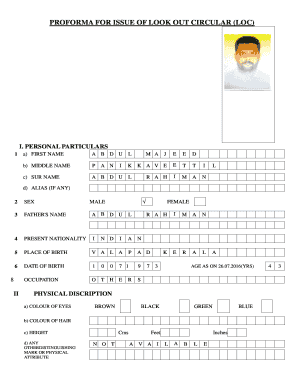
Look Out Notice Format


What is the Look Out Notice Format
The Look Out Notice format serves as an official document used primarily in legal contexts to alert authorities about specific individuals or situations. This format is crucial for ensuring that relevant parties are informed about potential risks or legal issues. It typically includes essential details such as the individual's name, identifying information, and the reason for the notice. The Look Out Notice format is designed to be clear and concise, allowing for easy comprehension and quick action when necessary.
How to Use the Look Out Notice Format
Using the Look Out Notice format involves several key steps to ensure that the document is effective and legally compliant. First, gather all necessary information about the individual or situation to be reported. This includes personal details and the context of the notice. Next, fill out the Look Out Notice format accurately, ensuring that all sections are completed. Once the document is prepared, it should be distributed to the appropriate authorities or stakeholders, depending on the nature of the notice. Maintaining a record of the distribution is also advisable for future reference.
Key Elements of the Look Out Notice Format
The Look Out Notice format contains several critical elements that contribute to its effectiveness. These elements typically include:
- Title: Clearly states that it is a Look Out Notice.
- Subject Information: Includes the name and identifying details of the individual or entity.
- Reason for Notice: A concise explanation of why the notice is being issued.
- Date of Issue: The date when the notice is created.
- Issuing Authority: The name and contact information of the person or organization issuing the notice.
Steps to Complete the Look Out Notice Format
Completing the Look Out Notice format involves a systematic approach to ensure accuracy and compliance. Follow these steps:
- Gather all necessary information about the individual or situation.
- Obtain the official Look Out Notice format template.
- Fill in the required fields, ensuring all information is accurate.
- Review the completed document for any errors or omissions.
- Submit the notice to the relevant authorities or stakeholders.
Legal Use of the Look Out Notice Format
The legal use of the Look Out Notice format is governed by specific regulations and guidelines. It is essential to ensure that the notice complies with local, state, and federal laws. This includes adhering to privacy regulations and ensuring that the information disclosed is relevant and necessary. Proper legal use can help protect the issuing party from potential liabilities and ensure that the notice serves its intended purpose effectively.
Examples of Using the Look Out Notice Format
There are various scenarios where the Look Out Notice format may be utilized. Common examples include:
- Alerting law enforcement about a missing person.
- Notifying security personnel about a potential threat in a public space.
- Informing financial institutions about suspicious activities related to a specific account.
Each of these examples highlights the importance of the Look Out Notice format in facilitating communication and action among relevant parties.
Quick guide on how to complete look out notice format
Complete Look Out Notice Format effortlessly on any device
Digital document management has become increasingly popular among companies and individuals. It offers an ideal environmentally-friendly alternative to traditional printed and signed documents, allowing you to access the appropriate form and securely store it online. airSlate SignNow equips you with all the tools necessary to create, modify, and eSign your documents quickly without delays. Manage Look Out Notice Format on any device with airSlate SignNow Android or iOS applications and enhance any document-focused workflow today.
How to modify and eSign Look Out Notice Format seamlessly
- Find Look Out Notice Format and click on Get Form to begin.
- Utilize the tools we provide to complete your document.
- Emphasize relevant sections of your documents or redact sensitive information with tools that airSlate SignNow offers specifically for that purpose.
- Generate your signature using the Sign tool, which takes mere seconds and holds the same legal validity as a conventional wet ink signature.
- Review all the details and click on the Done button to save your changes.
- Select how you wish to send your form, via email, text message (SMS), invite link, or download it to your computer.
Eliminate concerns about lost or misplaced files, tedious form searches, or errors that necessitate printing new document copies. airSlate SignNow fulfills all your document management needs in just a few clicks from any device you prefer. Modify and eSign Look Out Notice Format and guarantee excellent communication at every stage of your form preparation process with airSlate SignNow.
Create this form in 5 minutes or less
Create this form in 5 minutes!
How to create an eSignature for the look out notice format
How to create an electronic signature for a PDF online
How to create an electronic signature for a PDF in Google Chrome
How to create an e-signature for signing PDFs in Gmail
How to create an e-signature right from your smartphone
How to create an e-signature for a PDF on iOS
How to create an e-signature for a PDF on Android
People also ask
-
What is a look out circular and how does airSlate SignNow utilize it?
A look out circular is a notification used to alert individuals or businesses about important updates or information. With airSlate SignNow, you can easily create and share look out circulars to streamline communication and ensure that all parties are informed about essential document updates.
-
How can I integrate look out circulars into my existing workflow with airSlate SignNow?
Integrating look out circulars into your workflow is simple with airSlate SignNow. The platform allows you to automate notifications and document sharing, ensuring that your team is always aware of important updates regarding their look out circulars, thereby enhancing efficiency.
-
What are the pricing options for using airSlate SignNow to manage look out circulars?
airSlate SignNow offers various pricing plans that cater to different business needs. Each plan provides features that include the ability to manage look out circulars effectively, ensuring that you're getting great value whether you are a small business or a large enterprise.
-
Can I track the status of look out circulars sent via airSlate SignNow?
Yes, airSlate SignNow includes a robust tracking feature that allows you to monitor the status of all your look out circulars. This ensures that you can see when the documents have been opened, signed, or require further attention, enhancing your overall document management.
-
What benefits can my business gain from using airSlate SignNow for look out circulars?
Using airSlate SignNow for managing look out circulars offers numerous benefits, including improved communication, faster document turnaround times, and enhanced compliance. By streamlining the eSigning process, you can ensure that important notifications are handled efficiently and effectively.
-
Is airSlate SignNow user-friendly for creating look out circulars?
Absolutely! airSlate SignNow is designed with user-friendliness in mind. Users can easily create, customize, and send look out circulars with just a few clicks, making it suitable for users with varying levels of technical expertise.
-
Does airSlate SignNow offer mobile access for managing look out circulars?
Yes, airSlate SignNow provides a mobile app that allows you to manage your look out circulars on the go. This means you can send, sign, and track documents anytime, anywhere, enhancing productivity and flexibility for busy professionals.
Get more for Look Out Notice Format
- Quitclaim deed from husband and wife to husband and wife wisconsin form
- Wi wife form
- Wisconsin property agreement form
- Wisconsin agreement form
- Wisconsin postnuptial form
- Quitclaim deed from husband and wife to an individual wisconsin form
- Warranty deed from husband and wife to an individual wisconsin form
- Wi form
Find out other Look Out Notice Format
- eSignature New Hampshire Invoice for Services (Standard Format) Computer
- eSignature Arkansas Non-Compete Agreement Later
- Can I eSignature Arizona Non-Compete Agreement
- How Do I eSignature New Jersey Non-Compete Agreement
- eSignature Tennessee Non-Compete Agreement Myself
- How To eSignature Colorado LLC Operating Agreement
- Help Me With eSignature North Carolina LLC Operating Agreement
- eSignature Oregon LLC Operating Agreement Online
- eSignature Wyoming LLC Operating Agreement Online
- eSignature Wyoming LLC Operating Agreement Computer
- eSignature Wyoming LLC Operating Agreement Later
- eSignature Wyoming LLC Operating Agreement Free
- How To eSignature Wyoming LLC Operating Agreement
- eSignature California Commercial Lease Agreement Template Myself
- eSignature California Commercial Lease Agreement Template Easy
- eSignature Florida Commercial Lease Agreement Template Easy
- eSignature Texas Roommate Contract Easy
- eSignature Arizona Sublease Agreement Template Free
- eSignature Georgia Sublease Agreement Template Online
- eSignature Arkansas Roommate Rental Agreement Template Mobile